前言:笔者把学习的webpack知识从基础到原理写个系列,以便回顾。希望能帮助到更多正在学习webpack的小伙伴。
前言:实现一个如下功能的简易webpack
1.将ES6语法转换成ES5的语法
- 通过 Babylon 生成AST
- 通过 babel-core 将AST 重新生成源码
2.分析模块之间的依赖关系
- 通过 babel-traverse 的 ImportDeclaration方法获取依赖属性
3.生成的js文件可以在浏览器运行
现在开始:
初始化项目
mkdir simple_webpack
cd simple_webpack
npm init -y新建项目目录
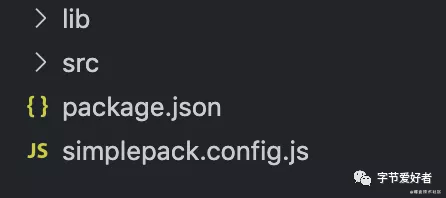
目录解释:
- lib:simple_webpack的源码
- src:业务代码的入口
- simplepack.config.js:相当于webpack.config.js
首先在simplepack.config.js中配置输入和输出
const path = require('path');
module.exports = { entry: path.join(dirname, './src/index.js'), output: { path: path.join(dirname, './dist'), filename: 'main.js', }, };
+ 在src目录下创建index.js和greeting.js
```js
// index.js
import { greeting } from './greeting';
document.write(greeting('curry'));
// greeting.js
// 使用ES6语法
export function greeting(name) {
return `hello ${name}`;
}在lib目录下创建文件
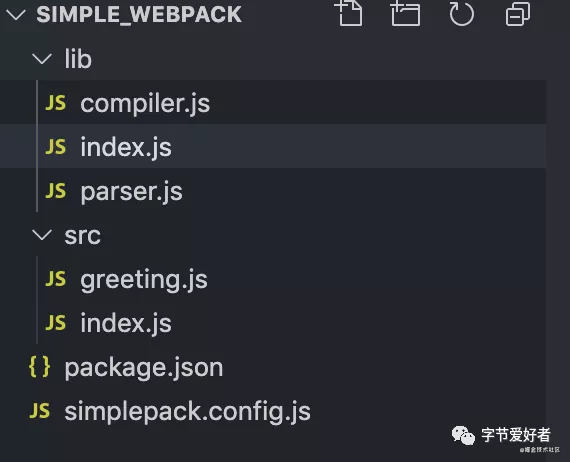
- 目录解释:
- index.js:入口文件
- parser.js:解析AST语法树,转换成源码,将ES6转换成ES5,分析依赖
- compiler.js:执行最后文件的输出
开始源码编写
首先在compiler.js输出一个Compiler类,包括下面的属性和方法
// compiler.js module.exports = class Compiler { constructor(options) { // 这里的options就是simplepack导出的配置项 const { entry, output } = options; this.entry = entry; this.output = output; } run() {} // 模块构建 buildModule() {} // 输出文件 emitFiles() {} };在index.js中实例化Compiler类
const Compiler = require('./compiler'); const options = require('../simplepack.config');
new Compiler(options);
+ 然后编写parser.js,这里做的是转换成AST树,将ES6转换成ES5,分析依赖
```js
// parser.js
module.exports = {
// 生成AST树,根据文件路径生成
getAST: path => {
}
}- 生成AST树,需要借助babylon,先安装下。
npm i babylon -S - 继续编写getAST方法
const babylon = require('babylon'); // 引入babylon const fs = require('fs'); // 引入node中fs模块
module.exports = { // 生成AST树 getAST: path => { // 同步读取文件 const source = fs.readFileSync(path, 'utf-8'); // 使用babylon的parse方法进行生成AST return babylon.parse(source, { sourceType: 'module', }); }, };
+ 现在getAST方法写好了,我们来测试下。在lib目录下创建test.js
```js
// lib/test.js
const { getAST } = require('./parser');
const path = require('path');
console.log(getAST(path.join(__dirname, '../src/index.js')));执行node lib/test.js看下转换效果

下面接着写 分析依赖的方法:
// lib/parser.js
module.exports = { // ... getDependencies: () => {}, }
+ 进行依赖分析,需要借助babel-traverse,这里安装下。npm i babel-traverse -S
+ 接着回来写分析依赖的方法
```js
const traverse = require('babel-traverse').default;
module.exports = {
// ...
getDependencies: ast => {
const dependencies = [];
traverse(ast, {
// ImportDeclaration:分析import语句
ImportDeclaration: ({ node }) => {
// 将依赖push到dependencies中
dependencies.push(node.source.value);
},
});
// 将依赖返回
return dependencies;
},
};- 接下来,测试下这个方法
// lib/test.js const { getAST, getDependencies } = require('./parser'); const path = require('path');
const ast = getAST(path.join(__dirname, '../src/index.js')); console.log(getDependencies(ast));
+ 执行 node lib/test.js,可以看到出现了依赖文件
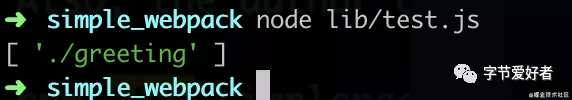
+ 现在把ES6转成了AST树,接下来将AST树转换成源码,也就是ES5
```js
// lib/parser.js
module.exports = {
// 将AST树转换成ES5
transform: (ast) => {},
}- 将AST树转换成ES5,需要借助babel-core,先安装下
npm i babel-core -S - 回来写transform方法
const { transformFromAst } = require('babel-core'); module.exports = { transform: ast => { const { code } = transformFromAst(ast, null, { presets: ['env'], }); return code; }, } - 此时安装下env
npm i @babel/preset-env babel-preset-env -S - 在根目录下创建.babelrc
{ "presets": ["@babel/preset-env"] }
+ 测试下transform方法
```js
// lib/test.js
const { getAST, getDependencies, transform } = require('./parser');
const path = require('path');
const ast = getAST(path.join(__dirname, '../src/index.js'));
const dep = getDependencies(ast);
const source = transform(ast);
console.log(source);- 执行 node lib/test.js , 可以看到打印出了源码
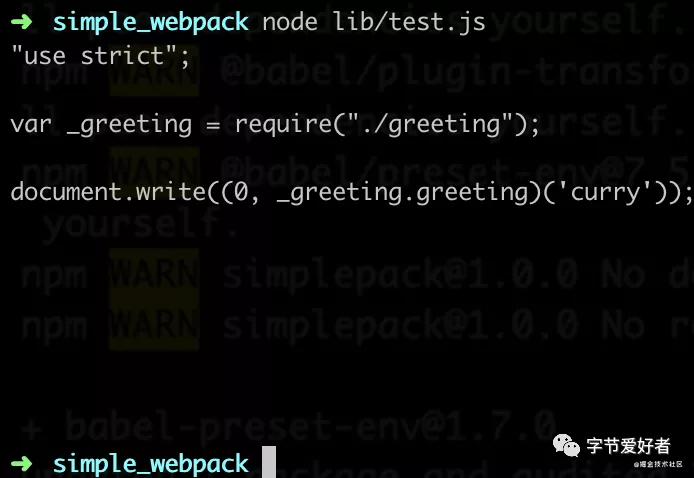
- 到此就写完了parser.js中的方法。
接下来开始写compiler.js中的方法
- 首先需要在index.js中执行run方法
// lib/index.js const Compiler = require('./compiler'); const options = require('../simplepack.config');
new Compiler(options).run();
+ 开始写compiler.js中的buildModule
```js
module.exports = class Compiler {
constructor(options) {
const { entry, output } = options;
this.entry = entry;
this.output = output;
}
run() {
const entryModule = this.buildModule(this.entry, true);
}
// 模块构建
buildModule(filename, isEntry) {
let ast;
if (isEntry) {
ast = getAST(filename);
} else {
// 这里需要找到绝对路径,通过path转换下
const absolutePath = path.join(process.cwd(), './src', filename);
ast = getAST(absolutePath);
}
return {
filename,
dependencies: getDependencies(ast),
source: transform(ast),
};
}
// 输出文件
emitFiles() {}
};接着写run方法,此时我们先可以打印下entryModule,查看结果,是在buildModule中返回的。
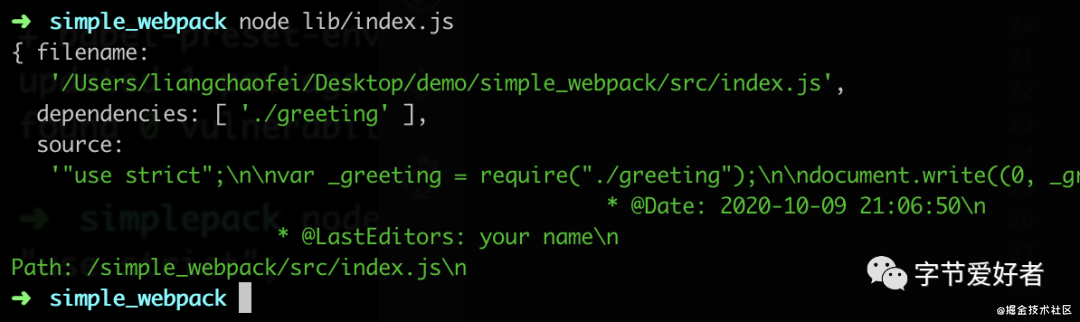
我们需要把依赖全部放到一个数组中,定义this.modules来填充依赖。
// lib/compiler.js const { getAST, getDependencies, transform } = require('./parser'); const path = require('path'); module.exports = class Compiler { constructor(options) { const { entry, output } = options; this.entry = entry; this.output = output; this.modules = []; } run() { const entryModule = this.buildModule(this.entry, true); // 把依赖全部push到modules中 this.modules.push(entryModule); // 遍历递归 this.modules.map(_module => { _module.dependencies.map(dependency => { this.modules.push(this.buildModule(dependency)); }); }); console.log(this.modules) } // 模块构建 buildModule(filename, isEntry) { let ast; if (isEntry) { ast = getAST(filename); } else { const absolutePath = path.join(process.cwd(), './src', filename); ast = getAST(absolutePath); } return { filename, dependencies: getDependencies(ast), source: transform(ast), }; } // 输出文件 emitFiles() {} };打印下modules
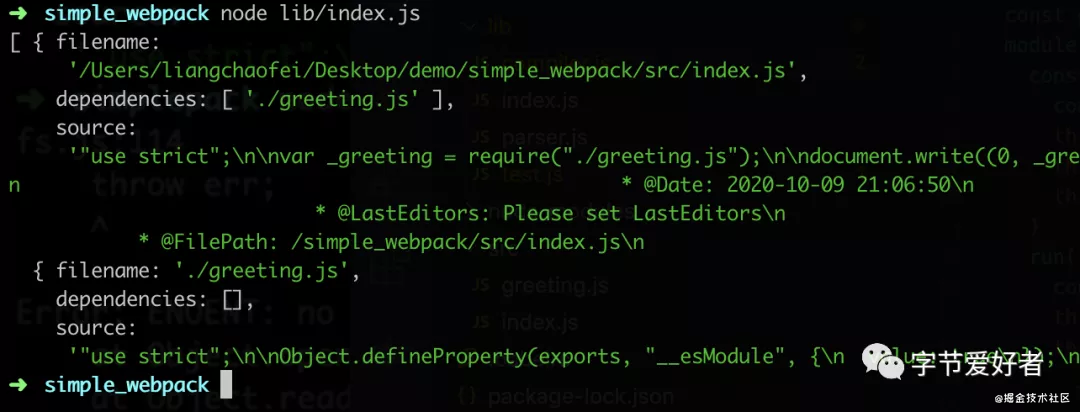
接下来,拿到所有依赖后,就要输出文件,在run方法中执行this.emitFiles方法
modules.exports = {
run(){
// ...
this.emitFiles()
},
emitFiles() {
const outputPath = path.join(this.output.path, this.output.filename);
//
let modules = '';
this.modules.map(_module => {
modules += '${_module.filename}': function(require,module,exports){${_module.source}},;
});
// 自执行
const bundle = (function(modules){
function require(filename){
var fn = modules[filename];
var module = { exports: {}};
fn(require, module, module.exports)
return module.exports;
}
require('${this.entry}')
})({${modules}});
console.log('bundle', bundle);
fs.writeFileSync(outputPath, bundle, 'utf-8');} }
```
打印下最后的bundle,如下:
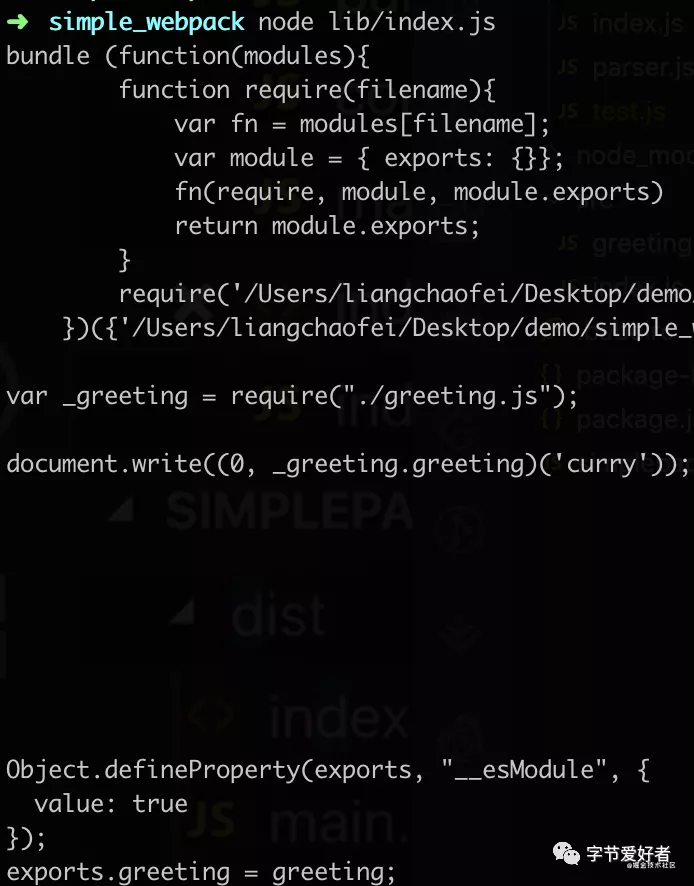
手动创建下dist目录,执行node lib/index.js。可以看到dist目录下就有了打包好的文件
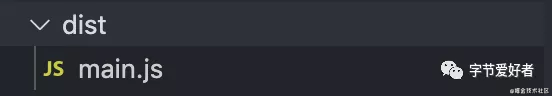
在dist创建index.html,并引入main.js,在浏览器中打开index.html查看效果
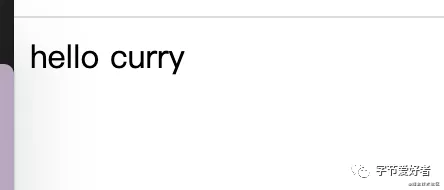
至此完成了一个简易的webpack
以上代码放到了github
可以下载调试。

