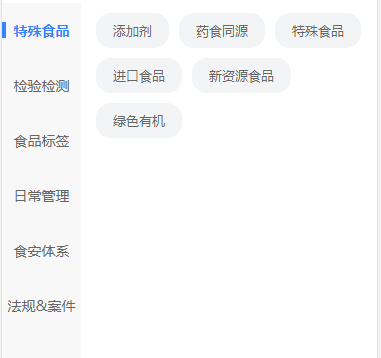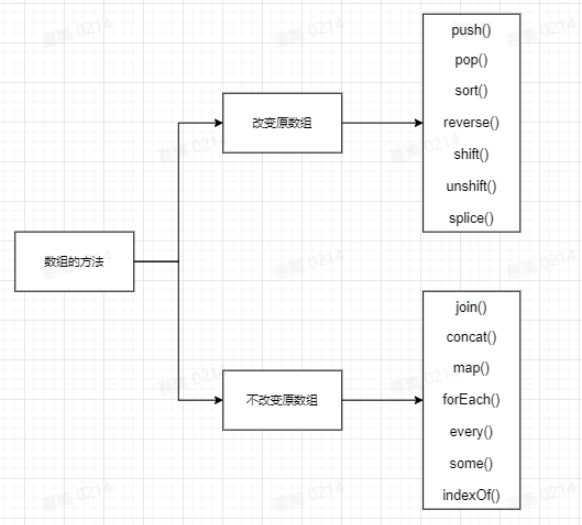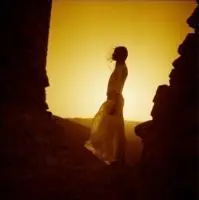数组基本操作可以归纳为 增、删、改、查,需要留意的是哪些方法会对原数组产生影响,哪些方法不会
下面对数组常用的操作方法做一个归纳
增
下面前三种是对原数组产生影响的增添方法,第四种则不会对原数组产生影响
push()
unshift()
splice()
concat()
push()
push()方法接收任意数量的参数,并将它们添加到数组末尾,返回数组的最新长度
let colors = []; // 创建一个数组
let count = colors.push("red", "green"); // 推入两项
console.log(count) // 2 unshift()
unshift()在数组开头添加任意多个值,然后返回新的数组长度
let colors = new Array(); // 创建一个数组
let count = colors.unshift("red", "green"); // 从数组开头推入两项
alert(count); // 2 splice
传入三个参数,分别是开始位置、0(要删除的元素数量)、插入的元素,返回空数组
let colors = ["red", "green", "blue"];
let removed = colors.splice(1, 0, "yellow", "orange")
console.log(colors) // red,yellow,orange,green,blue
console.log(removed) // [] concat()
首先会创建一个当前数组的副本,然后再把它的参数添加到副本末尾,最后返回这个新构建的数组,不会影响原始数组
let colors = ["red", "green", "blue"];
let colors2 = colors.concat("yellow", ["black", "brown"]);
console.log(colors); // ["red", "green","blue"]
console.log(colors2); // ["red", "green", "blue", "yellow", "black", "brown"] 删
下面三种都会影响原数组,最后一项不影响原数组:
pop()
shift()
splice()
slice()
pop()
pop() 方法用于删除数组的最后一项,同时减少数组的length 值,返回被删除的项
let colors = ["red", "green"]
let item = colors.pop(); // 取得最后一项
console.log(item) // green
console.log(colors.length) // 1 shift()
shift()方法用于删除数组的第一项,同时减少数组的length 值,返回被删除的项
let colors = ["red", "green"]
let item = colors.shift(); // 取得第一项
console.log(item) // red
console.log(colors.length) // 1 splice()
传入两个参数,分别是开始位置,删除元素的数量,返回包含删除元素的数组
let colors = ["red", "green", "blue"];
let removed = colors.splice(0,1); // 删除第一项
console.log(colors); // green,blue
console.log(removed); // red,只有一个元素的数组 slice()
slice() 用于创建一个包含原有数组中一个或多个元素的新数组,不会影响原始数组
let colors = ["red", "green", "blue", "yellow", "purple"];
let colors2 = colors.slice(1);
let colors3 = colors.slice(1, 4);
console.log(colors) // red,green,blue,yellow,purple
concole.log(colors2); // green,blue,yellow,purple
concole.log(colors3); // green,blue,yellow 改
即修改原来数组的内容,常用splice
splice()
传入三个参数,分别是开始位置,要删除元素的数量,要插入的任意多个元素,返回删除元素的数组,对原数组产生影响
let colors = ["red", "green", "blue"];
let removed = colors.splice(1, 1, "red", "purple"); // 插入两个值,删除一个元素
console.log(colors); // red,red,purple,blue
console.log(removed); // green,只有一个元素的数组 查
即查找元素,返回元素坐标或者元素值
indexOf()
includes()
find()
indexOf()
返回要查找的元素在数组中的位置,如果没找到则返回-1
let numbers = [1, 2, 3, 4, 5, 4, 3, 2, 1];
numbers.indexOf(4) // 3 includes()
返回要查找的元素在数组中的位置,找到返回true,否则false
let numbers = [1, 2, 3, 4, 5, 4, 3, 2, 1];
numbers.includes(4) // true find()
返回第一个匹配的元素
const people = [
{
name: "Matt",
age: 27
},
{
name: "Nicholas",
age: 29
}
];
people.find((element, index, array) => element.age < 28) // // {name: "Matt", age: 27} 二、排序方法
数组有两个方法可以用来对元素重新排序:
reverse()
sort()
reverse()
顾名思义,将数组元素方向排列
let values = [1, 2, 3, 4, 5];
values.reverse();
alert(values); // 5,4,3,2,1 sort()
sort()方法接受一个比较函数,用于判断哪个值应该排在前面
function compare(value1, value2) {
if (value1 < value2) {
return -1;
} else if (value1 > value2) {
return 1;
} else {
return 0;
}
}
let values = [0, 1, 5, 10, 15];
values.sort(compare);
alert(values); // 0,1,5,10,15 三、转换方法
常见的转换方法有:
join()
join() 方法接收一个参数,即字符串分隔符,返回包含所有项的字符串
let colors = ["red", "green", "blue"];
alert(colors.join(",")); // red,green,blue
alert(colors.join("||")); // red||green||blue 四、迭代方法
常用来迭代数组的方法(都不改变原数组)有如下:
some()
every()
forEach()
filter()
map()
some()
对数组每一项都运行传入的函数,如果有一项函数返回 true ,则这个方法返回 true
let numbers = [1, 2, 3, 4, 5, 4, 3, 2, 1];
let someResult = numbers.every((item, index, array) => item > 2);
console.log(someResult) // true every()
对数组每一项都运行传入的函数,如果对每一项函数都返回 true ,则这个方法返回 true
let numbers = [1, 2, 3, 4, 5, 4, 3, 2, 1];
let everyResult = numbers.every((item, index, array) => item > 2);
console.log(everyResult) // false forEach()
对数组每一项都运行传入的函数,没有返回值
let numbers = [1, 2, 3, 4, 5, 4, 3, 2, 1];
numbers.forEach((item, index, array) => {
// 执行某些操作
}); filter()
对数组每一项都运行传入的函数,函数返回 true 的项会组成数组之后返回
let numbers = [1, 2, 3, 4, 5, 4, 3, 2, 1];
let filterResult = numbers.filter((item, index, array) => item > 2);
console.log(filterResult); // 3,4,5,4,3 map()
对数组每一项都运行传入的函数,返回由每次函数调用的结果构成的数组
let numbers = [1, 2, 3, 4, 5, 4, 3, 2, 1];
let mapResult = numbers.map((item, index, array) => item * 2);
console.log(mapResult) // 2,4,6,8,10,8,6,4,2