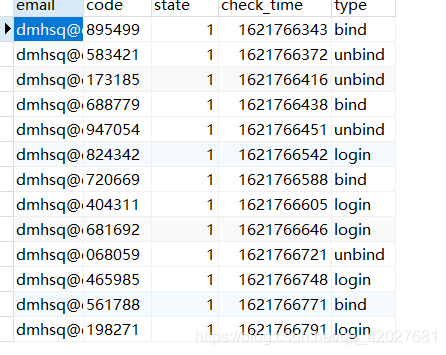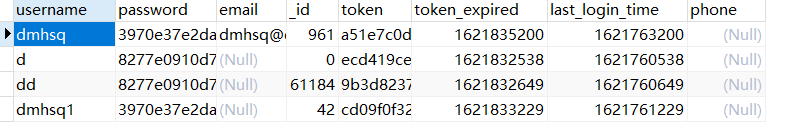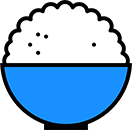使用腾讯云SCF构建小型服务端并结合uni-app()小程序
我们这里手写了一个nodejs环境下的用户体系 使用了之前写的一个数据库连接插件dmhq-mysql-pool比较垃圾 凑合用 文档地址为 https://github.com/dmhsq/dmhsq-mysql-pool/blob/main/README.md 也使用了md5 npm install js-md5
这里使用邮箱发送验证码 先在本地写好 再上传云函数
配置数据库连接
安装 npm install dmhsq-mysql-pool
新建一个文件db.js
const database = require("dmhsq-mysql-pool");
const configs = {
host: 'xxxx',
port: 'xxxx',
user: 'xxxx',
password: 'xxxx',
database: "xxxx"
}
let user = new database(configs).table("user")
let codes = new database(configs).table("email")
module.exports = {
user,
codes
};用户数据表名 user
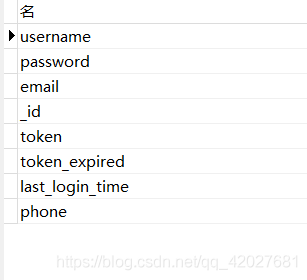
验证码表 名email 由于只用到邮箱验证码
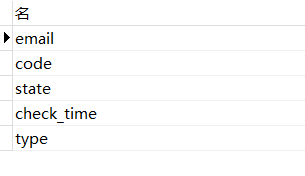
配置邮箱发送模块
这里的user 和 pass 为STMP获取 在各大邮箱的设置可以找到 邮箱转发服务 npm install nodemailer nodemailer文档
const nodemailer = require('nodemailer')
const transporter = nodemailer.createTransport({
service: 'qq', // no need to set host or port etc.
auth: {
user: 'xxxxx@qq.com',
pass: 'xxxxxxx'
}
});
const sendCode = async (email,code,time) => {
let message = {
from: "验证码<xxxxx@qq.com>",
to: email,
subject: "验证码服务",
html: `<html>
<head>
<meta charset="utf-8">
<title></title>
</head>
<body>
<div>
<p style="font-size: 20px;">欢迎您使用,您的验证码为
<span style="color: blue;font-size: 30px;font-weight: 800;">${code}</span> ,有效时间为${time/60}分钟, 请勿泄露并及时验证</p>
<div style="margin-top: 50px;"></div>
<p style="color: red;font-size: 25px;">请勿回复</p>
</div>
</body>
</html>`
};
await transporter.sendMail(message)
return {
code:0,
msg:"邮件已发送,如果没有收到,请检查邮箱"
}
}
module.exports = {sendCode};
编写简单用户体系
const {
user,
codes
} = require("./db.js");
const {
sendCode
} = require("./email.js");
const md5 = require("js-md5")
//注册模块
const sign = async (username, password) => {
const dfp = password
password = md5(password);
let isH = await user.where({username}).get();
if(isH.data.length>0){
return {
code: 5742,
msg: "用户名已被占用",
}
}
const _id = md5(Math.random().toString(36)).substr(0, 10);
let res = await user.add({
username,
password,
_id
}).get();
let rsp = {
code: 5741,
msg: "注册失败",
}
if (res.code == 0) {
let userRes = await login(username, dfp);
rsp = {
code: 0,
msg: "注册成功"
}
if (userRes.code == 0) {
rsp.data = userRes.userInfo
}
}
return rsp;
}
//登陆模块
const login = async (username, password) => {
password = md5(password)
let res = await user.where({
username,
password
}).get()
if (!res.data.length) {
return {
code: 9001,
msg: "用户名或者密码错误"
}
} else {
let token = md5(md5(Math.random().toString(36)) + md5(Math.random().toString(36)));
const tokenExpired = parseInt(Date.parse(new Date()).toString().substr(0, 10)) + 72000;
const last_login_time = parseInt(Date.parse(new Date()).toString().substr(0, 10));
let qres = await user.updata({
token_expired: tokenExpired,
token,
last_login_time
}).where({username}).get();
if (qres.code == 0) {
return {
code: 0,
userInfo: {
token,
tokenExpired,
username
}
}
} else {
return {
code: 9002,
msg: "登陆失败",
data: qres
}
}
}
}
//邮箱发送模块
const sendEmailCode = async (email, type) => {
const randomStr = '00000' + Math.floor(Math.random() * 1000000)
const code = randomStr.substring(randomStr.length - 6);
let time = 3600
const check_time = parseInt(Date.parse(new Date()).toString().substr(0, 10)) + time;
let res = {}
res = await sendCode(email, code, time)
if (res.code == 0) {
await codes.add({
email,
code,
check_time,
state: 0,
type
}).get();
} else {
res = {
code: 4046,
msg: "发送失败"
}
}
return res
}
//验证码校验
const checkCode = async (email, code, type) => {
let result = await codes.where({
email,
code,
type
}).sort({
check_time: "DESC"
}).get();
let data = result.data;
let res = {}
if (data.length == 0) {
res = {
code: 4048,
msg: "验证码错误"
}
} else {
data = data[0]
const check_times = parseInt(Date.parse(new Date()).toString().substr(0, 10));
if (data.state == 0 & data.check_time > check_times) {
await codes.updata({
state: 1
}).where({
email
}).get()
res = {
code: 0,
msg: "验证通过"
}
} else if (data.check_time < check_times) {
res = {
code: 4044,
msg: "验证码失效"
}
} else if (data.state == 1) {
res = {
code: 4045,
msg: "验证码已经验证"
}
} else {
res = {
code: 4048,
msg: "验证码错误"
}
}
}
return res;
}
//邮箱绑定
const bind = async (username, email, code) => {
const check_code = await checkCode(email, code, "bind");
const check_user = await user.where({
username,
email
}).get();
let res = {}
if (check_user.data.length > 0) {
res = {
code: 74174,
msg: "用户已经绑定邮箱"
}
} else {
if (check_code.code == 0) {
const datas = await user.updata({
email
}).
where({
username
}).get();
if (datas.code == 0) {
res = {
code: 0,
msg: "绑定成功"
}
}
}else{
res = check_code
}
}
return res;
}
//邮箱解除绑定
const unbind = async (username, email, code) => {
const check_code = await checkCode(email, code, "unbind");
const check_user = await user.where({
username,
email
}).get();
let res = {}
if (check_user.data.length == 0) {
res = {
code: 74175,
msg: "用户还未绑定邮箱"
}
} else {
if (check_code.code == 0) {
const datas = await user.updata({
email: ""
}).
where({
username
}).get();
if (datas.code == 0) {
res = {
code: 0,
msg: "解除绑定成功"
}
}
}else{
res = check_code
}
}
return res;
}
//邮箱校检登录
const checkCodeLogin = async (email, code) => {
const ress = await checkCode(email, code, "login")
const isH = await user.where({email}).get();
if(isH.data.length==0){
return {
code:9003,
msg:"非法邮箱(邮箱未绑定用户)"
}
}
if (ress.code == 0) {
let token = md5(md5(Math.random().toString(36)) + md5(Math.random().toString(36)));
const tokenExpired = parseInt(Date.parse(new Date()).toString().substr(0, 10)) + 72000;
const last_login_time = parseInt(Date.parse(new Date()).toString().substr(0, 10));
let qres = await user.updata({
token_expired: tokenExpired,
token,
last_login_time
}).where({
email
}).get();
if (qres.code == 0) {
res = {
code: 0,
userInfo: {
token,
tokenExpired,
email
}
}
} else {
res = {
code: 9002,
msg: "登陆失败",
data: qres
}
}
}
return res;
}
//token校检
const checkToken = async (token) => {
const reqs = await user.where({
token
}).get();
let res = {}
if (reqs.data.length > 0) {
const userInfos = reqs.data[0]
const check_time = userInfos.token_expired;
const now_time = parseInt(Date.parse(new Date()).toString().substr(0, 10));
if (check_time > now_time) {
res = {
code: 0,
userInfo: {
username: userInfos.username
}
}
} else {
res = {
code: 7412,
msg: "token过期"
}
}
} else {
res = {
code: 7417,
msg: "token非法"
}
}
return res;
}
module.exports = {
sign,
login,
sendEmailCode,
checkCode,
bind,
unbind,
checkCodeLogin,
checkToken
}
编写主程序
const userCenter = require("./user.js")
index.main_handler = async (event, context) => {
let noCheckAction = ['sign', 'checkToken', 'login', 'checkCode', 'loginByEmail', 'emailCode']
let params = event.queryString;
let res = {}
const {
action
} = params
if (noCheckAction.indexOf(action) === -1) {
if (!params.token) {
res = {
code: 401,
msg: '缺少token'
}
return res;
}else{
let datas = await userCenter.checkToken(params.token)
if (datas.code != 0) {
res = datas
return res;
}else{
params.username = datas.userInfo.username;
}
}
}
switch (action) {
case "sign": {
const {
username,
password
} = params;
res = await userCenter.sign(username, password);
break;
}
case "login": {
const {
username,
password
} = params;
res = await userCenter.login(username, password)
break;
}
case "emailCode": {
const {
email,
type
} = params;
res = await userCenter.sendEmailCode(email, type)
break;
}
case "checkCode": {
const {
email,
code,
type
} = params;
res = await userCenter.checkCode(email, code, type)
break;
}
case "bind": {
const {
username,
email,
code
} = params;
res = await userCenter.bind(username, email, code)
break;
}
case "unbind": {
const {
username,
email,
code
} = params;
res = await userCenter.unbind(username, email, code)
break;
}
case "loginByEmail": {
const {
email,
code
} = params;
res = await userCenter.checkCodeLogin(email, code)
break;
}
case "checkToken": {
const {
token
} = params;
res = await userCenter.checkToken(token)
break;
}
default: {
res = {
code: 403,
msg: "非法访问"
};
break;
}
}
return res;
}
创建云函数
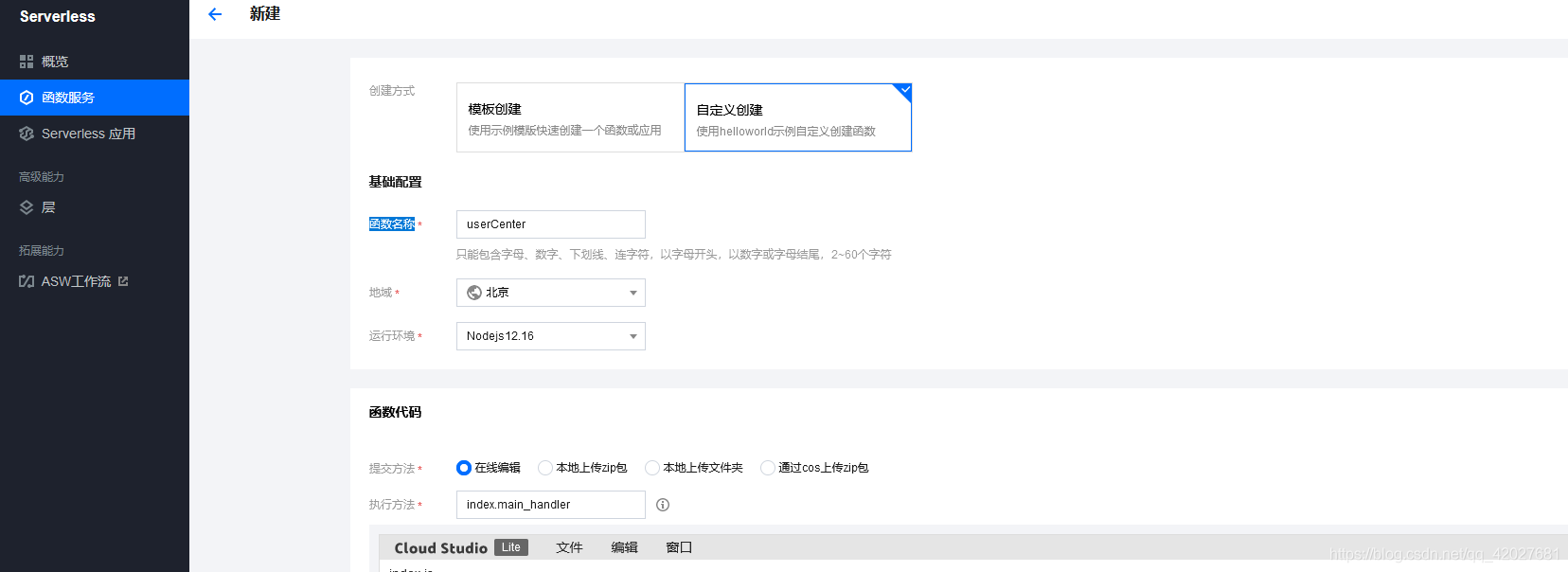
注意这里的执行方法
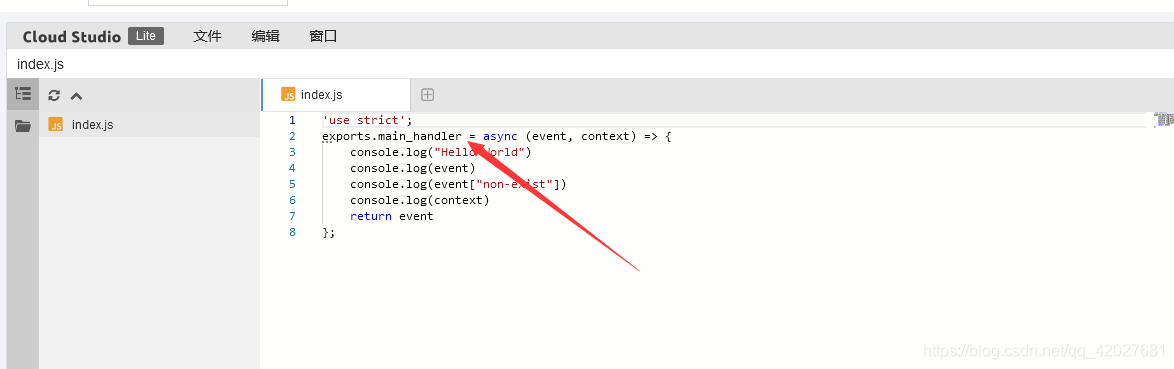 选择我们的项目文件夹
选择我们的项目文件夹
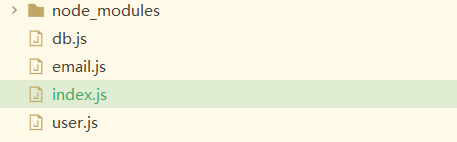 上传文件夹
上传文件夹
部署
创建触发器
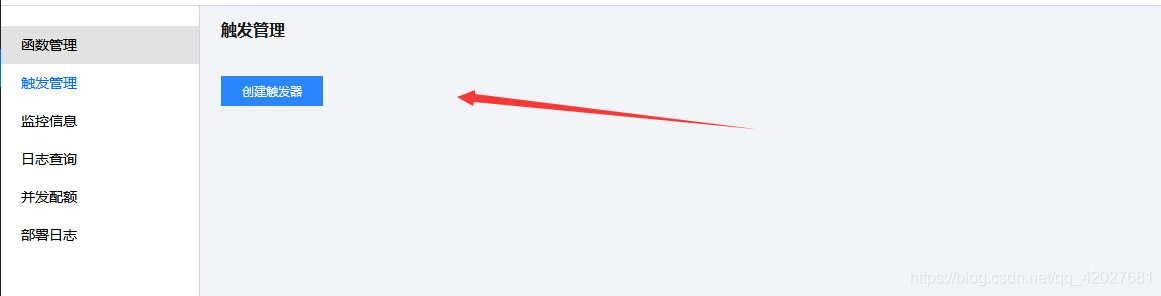

点击api名称管理
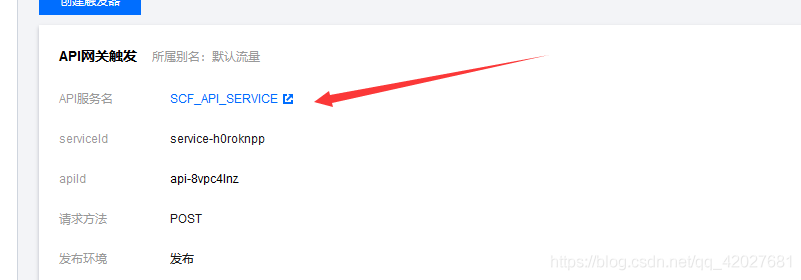
编辑触发器
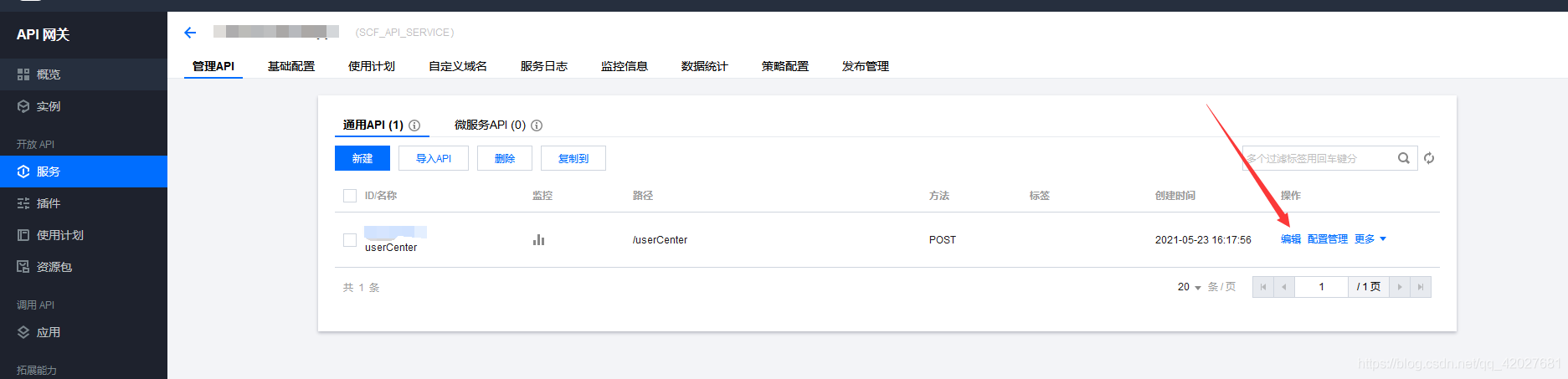
关闭集成响应
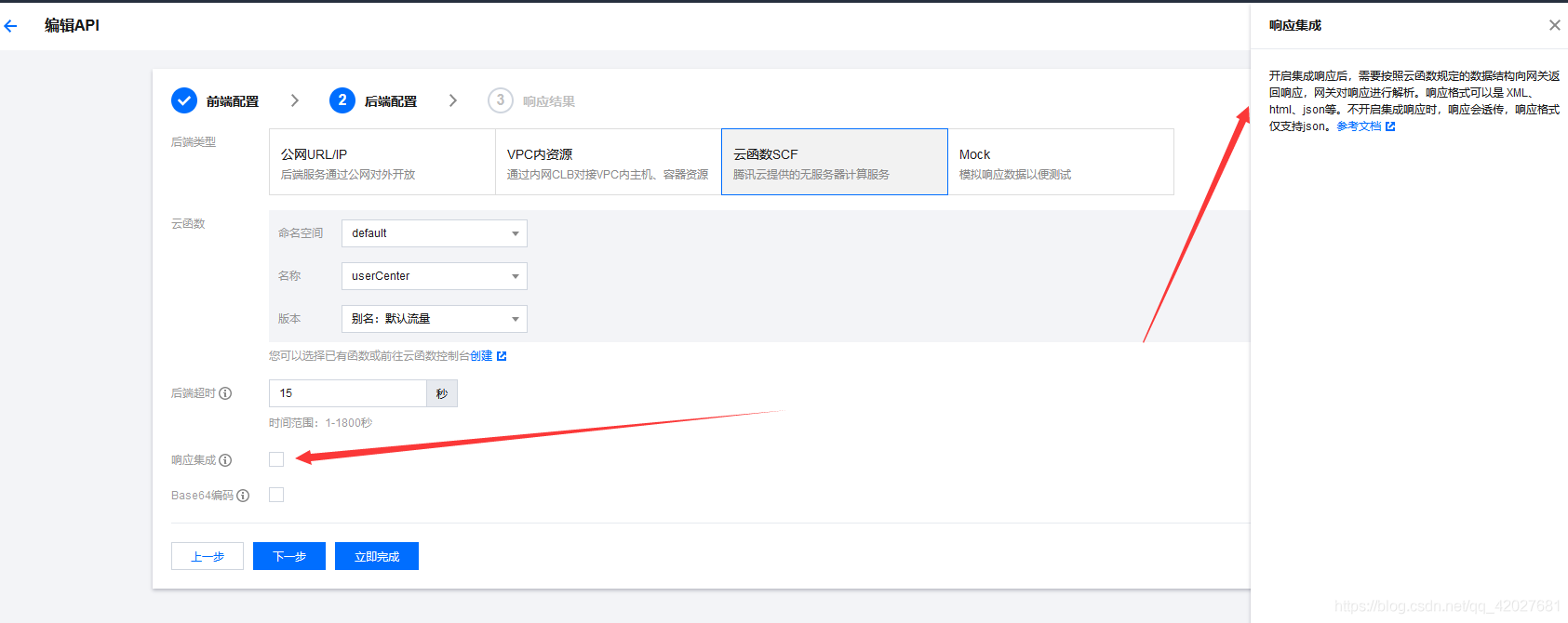
测试
触发器 拿到请求地址
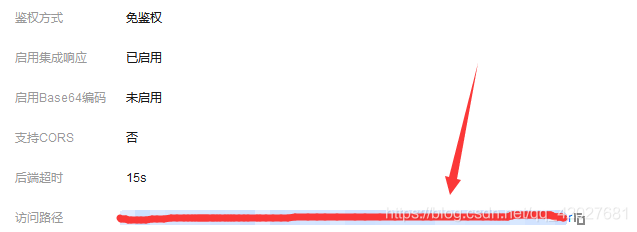 测试注册
测试注册

做个小程序
这里使用 uni-app做微信小程序
由于我们只用了 用户模块 那么我们就整合用户模块
页面很简单 登录 注册 邮箱登录 邮箱绑定 邮箱解绑
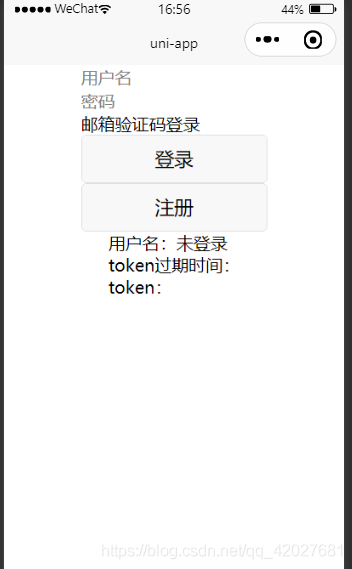
 页面代码
页面代码
<template>
<view class="content">
<view v-if="is_us">
<input v-model="username" placeholder="用户名" />
<input v-model="password" type="password" placeholder="密码" />
<text @click="is_us=false">邮箱验证码登录</text>
<button @click="login()">登录</button>
<button @click="register()">注册</button>
</view>
<view v-if="!is_us">
<input v-model="email" placeholder="邮箱" />
<input v-model="code" placeholder="验证码" />
<text @click="is_us=true">账号密码登录</text>
<button @click="sendEmail('login')">发送验证码</button>
<button @click="loginEm()">登录</button>
</view>
<view>
<view>用户名:{{userInfo.username}}</view>
<view>token过期时间:{{userInfo.tokenExpired | timeDel }}</view>
<view>token:{{userInfo.token}}</view>
</view>
<view v-if="userInfo.token!=''">
<input v-model="email" placeholder="邮箱" />
<input v-model="code" placeholder="验证码" />
<button @click="sendEmail('bind')">发送绑定验证码</button>
<button @click="sendEmail('unbind')">发送解绑验证码</button>
<button @click="bindEm()">绑定</button>
<button @click="unbindEm()">解绑</button>
</view>
<view>
<view>{{userInfoG}}</view>
<button @click="getUserInfo()">获取信息</button>
</view>
</view>
</template>
<script>
export default {
data() {
return {
title: 'Hello',
is_us: true,
username:"",
password:"",
email:"",
code:"",
userInfo: {
username: "未登录",
token:"",
tokenExpired:""
},
userInfoG:{}
}
},
filters:{
timeDel(val) {
if(!val){
return ""
}
var date = new Date(val*1000); //时间戳为10位需*1000,时间戳为13位的话不需乘1000
var Y = date.getFullYear() + '-';
var M = (date.getMonth() + 1 < 10 ? '0' + (date.getMonth() + 1) : date.getMonth() + 1) + '-';
var D = (date.getDate() < 10 ? '0' + date.getDate() : date.getDate()) + ' ';
var h = (date.getHours() < 10 ? '0' + date.getHours() : date.getHours()) + ':';
var m = (date.getMinutes() < 10 ? '0' + date.getMinutes() : date.getMinutes()) + ':';
var s = date.getSeconds() < 10 ? '0' + date.getSeconds() : date.getSeconds();
return Y + M + D + h + m + s;
}
},
onLoad() {
},
methods: {
req(action,other){
return new Promise(resolve=>{
uni.request({
method:'POST',
url:`xxx/userCenter?action=${action}&${other}`,
success:res=>{
resolve(res.data)
}
})
})
},
getUserInfo(){
let tokens = uni.getStorageSync('token')
this.req('checkToken',`token=${tokens}`).then(res=>{
uni.showToast({
title:res.msg,
icon:'none'
})
this.userInfoG = JSON.stringify(res)
})
},
register(){
this.req('sign',`username=${this.username}&password=${this.password}`).then(res=>{
uni.showToast({
title:res.msg,
icon:'none'
})
if(res.code==0){
let userInfo = res.data
uni.setStorageSync("token",userInfo.token)
uni.setStorageSync("tokenExpired",userInfo.tokenExpired)
this.userInfo = userInfo
}
})
},
login(){
this.req('login',`username=${this.username}&password=${this.password}`).then(res=>{
console.log(res)
uni.showToast({
title:res.msg,
icon:'none'
})
if(res.code==0){
let userInfo = res.userInfo
uni.setStorageSync("token",userInfo.token)
uni.setStorageSync("tokenExpired",userInfo.tokenExpired)
this.userInfo = userInfo
}
})
},
sendEmail(type){
this.req('emailCode',`email=${this.email}&type=${type}`).then(res=>{
uni.showToast({
title:res.msg,
icon:'none'
})
})
},
loginEm(){
this.req('loginByEmail',`email=${this.email}&code=${this.code}`).then(res=>{
console.log(res)
uni.showToast({
title:res.msg,
icon:'none'
})
if(res.code==0){
let userInfo = res.userInfo
uni.setStorageSync("token",userInfo.token)
uni.setStorageSync("tokenExpired",userInfo.tokenExpired)
this.userInfo = userInfo
}
})
},
bindEm(){
let tokens = uni.getStorageSync('token')
this.req('bind',`username=${this.username}&email=${this.email}&code=${this.code}&token=${tokens}`).then(res=>{
console.log(res)
uni.showToast({
title:res.msg,
icon:'none'
})
})
},
unbindEm(){
let tokens = uni.getStorageSync('token')
this.req('unbind',`username=${this.username}&email=${this.email}&code=${this.code}&token=${tokens}`).then(res=>{
console.log(res)
uni.showToast({
title:res.msg,
icon:'none'
})
})
}
}
}
</script>
<style>
.content {
display: flex;
flex-direction: column;
align-items: center;
justify-content: center;
}
.logo {
height: 200rpx;
width: 200rpx;
margin-top: 200rpx;
margin-left: auto;
margin-right: auto;
margin-bottom: 50rpx;
}
.text-area {
display: flex;
justify-content: center;
}
.title {
font-size: 36rpx;
color: #8f8f94;
}
</style>
测试
注册
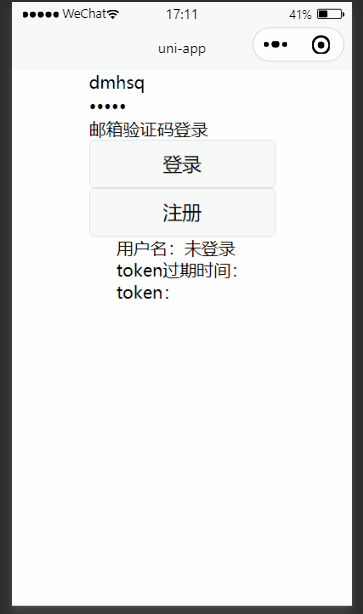
登录
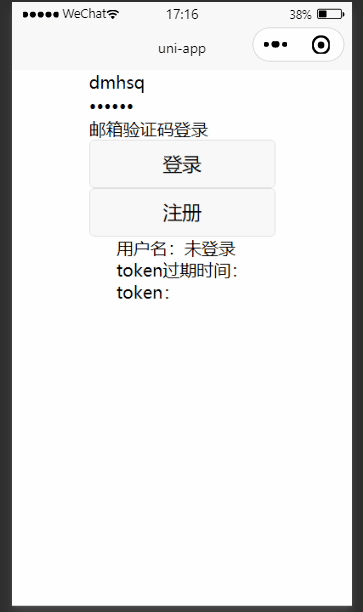
获取个人信息
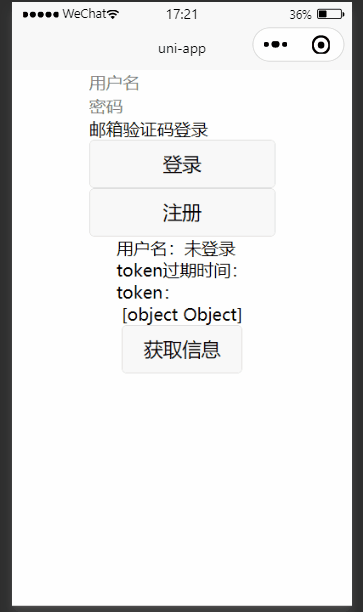
绑定/解除绑定邮箱
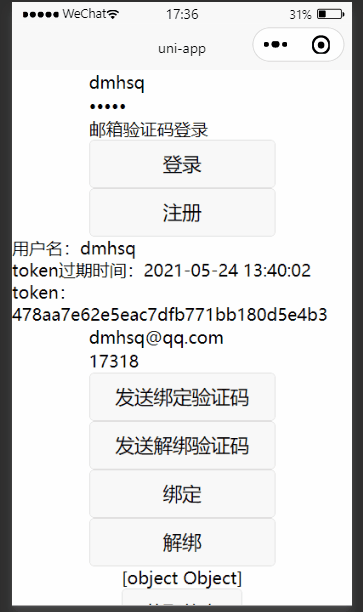
邮箱验证码登录
没有绑定则邮箱非法
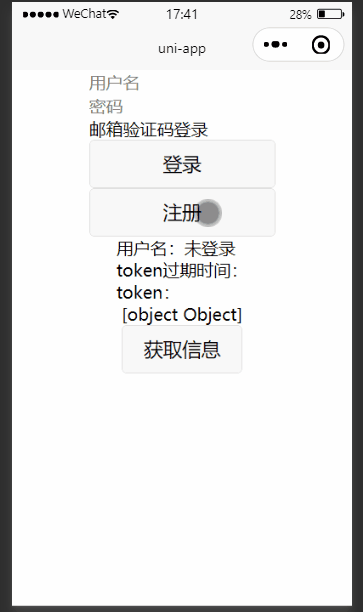
数据库状态