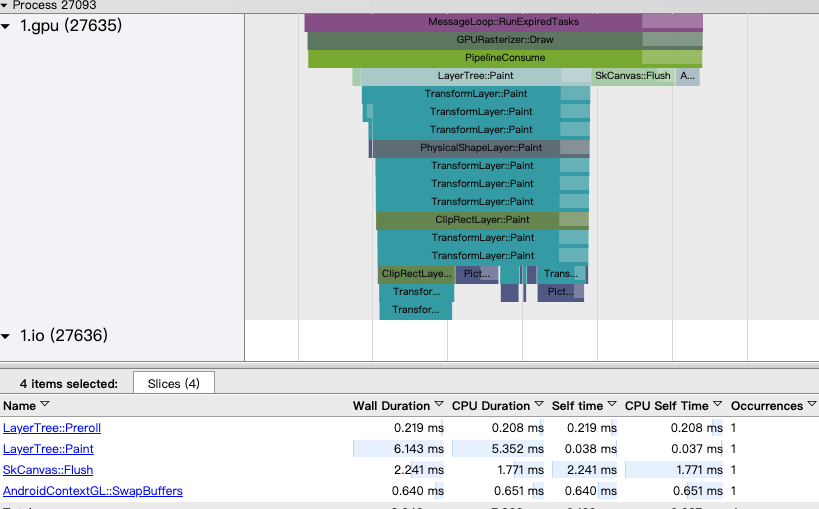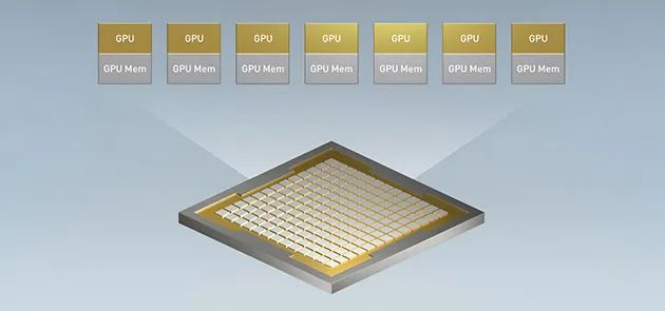概述
Pytorch多GPU训练本质上是数据并行,每个GPU上拥有整个模型的参数,将一个batch的数据均分成N份,每个GPU处理一份数据,然后将每个GPU上的梯度进行整合得到整个batch的梯度,用整合后的梯度更新所有GPU上的参数,完成一次迭代。
其中多gpu训练的方案有两种,一种是利用nn.DataParallel实现,这种方法是最早引入pytorch的,使用简单方便,不涉及多进程。另一种是用torch.nn.parallel.DistributedDataParallel 和 torch.utils.data.distributed.DistributedSampler 结合多进程实现,第二种方式效率更高,参考,但是实现起来稍难, 第二种方式同时支持多节点分布式实现。方案二的效率要比方案一高,即使是在单运算节点上,参考pytorch doc:
In the single-machine synchronous case, torch.distributed or the torch.nn.parallel.DistributedDataParallel() wrapper may still have advantages over other approaches to data parallelism, including torch.nn.DataParallel():
本篇文章将详细介绍这两种方式的实现,只限于单机上实现,分布式较为复杂,下一篇文章再介绍。 参考:
- https://github.com/dnddnjs/pytorch-multigpu
- https://pytorch.org/tutorials/beginner/blitz/data_parallel_tutorial.html
- https://tankzhou.cn/2019/07/07/Pytorch-分布式训练
方案一
步骤
将model用
nn.DataParallelwrap.model = nn.DataParallel(model)
用
os.environ["CUDA_VISIBLE_DEVICES"]="0"指定当前程序可以使用GPU设备号,如果不指定将会使用设备上所有的GPU设备。os.environ["CUDA_VISIBLE_DEVICES"]="0,1,2" #使用3个GPU
model.cuda()或者model.to("cuda")和data.cuda()或者data.to("cuda")将模型和数据放入GPU上。
训练过程与使用单GPU一致,使用这种方法,pytorch会自动的将batch数据拆分为N份(N是用os.environ指定的GPU数量),分别forward,backward,然后自动整合每个GPU上的梯度,在一块GPU上update参数,最后将参数广播给其他GPU,完成一次迭代。
测试
代码:
展开
\`\`\`python import torch import torch.nn as nn from torch.utils.data import Dataset, DataLoader import osdataset
class RandomDataset(Dataset):
def __init__(self, size, length):
self.len = length
self.data = torch.randn(length, size)
def __getitem__(self, index):
return self.data[index]
def __len__(self):
return self.len
model define
class Model(nn.Module): # Our model
def __init__(self, input_size, output_size):
super(Model, self).__init__()
self.fc = nn.Linear(input_size, output_size)
def forward(self, input):
output = self.fc(input)
print("\tIn Model: input size", input.size(),
"output size", output.size())
return output
if name=="main": # Parameters input_size = 5 output_size = 2
batch_size = 30
data_size = 100
dataset = RandomDataset(input_size, data_size)
# dataloader define
rand_loader = DataLoader(dataset=dataset,
batch_size=batch_size, shuffle=True)
# model init
model = Model(input_size, output_size)
# cuda devices
os.environ["CUDA_VISIBLE_DEVICES"]="0,1"
device = torch.device("cuda" if torch.cuda.is_available() else "cpu")
if torch.cuda.device_count() > 1:
print("Let's use", torch.cuda.device_count(), "GPUs!")
# dim = 0 [30, xxx] -> [10, ...], [10, ...], [10, ...] on 3 GPUs
model = nn.DataParallel(model)
model.to(device)
for data in rand_loader:
input = data.to(device)
output = model(input)
# loss
# backward
#update
time.sleep(1)#模拟一个比较长的batch时间
print("Outside: input size", input.size(),
"output_size", output.size())
torch.save(model.module.state_dict(), "model.pth")
</details>
- 如果使用一块GPU,则测试结果为如下,可以看出模型内部与外部输入输出是一致的。
In Model: input size torch.Size([30, 5]) output size torch.Size([30, 2])
Outside: input size torch.Size([30, 5]) output_size torch.Size([30, 2]) In Model: input size torch.Size([30, 5]) output size torch.Size([30, 2]) Outside: input size torch.Size([30, 5]) output_size torch.Size([30, 2]) In Model: input size torch.Size([30, 5]) output size torch.Size([30, 2]) Outside: input size torch.Size([30, 5]) output_size torch.Size([30, 2]) In Model: input size torch.Size([10, 5]) output size torch.Size([10, 2]) Outside: input size torch.Size([10, 5]) output_size torch.Size([10, 2])
- 如果使用两块GPU,则测试结果如下,可以看出自动进行batch的拆分。
In Model: input size torch.Size([15, 5]) output size torch.Size([15, 2])
In Model: input size torch.Size([15, 5]) output size torch.Size([15, 2])
Outside: input size torch.Size([30, 5]) output_size torch.Size([30, 2]) In Model: input size torch.Size([15, 5]) output size torch.Size([15, 2]) In Model: input size torch.Size([15, 5]) output size torch.Size([15, 2]) Outside: input size torch.Size([30, 5]) output_size torch.Size([30, 2]) In Model: input size torch.Size([15, 5]) output size torch.Size([15, 2]) In Model: input size torch.Size([15, 5]) output size torch.Size([15, 2]) Outside: input size torch.Size([30, 5]) output_size torch.Size([30, 2]) In Model: input size torch.Size([5, 5]) output size torch.Size([5, 2]) In Model: input size torch.Size([5, 5]) output size torch.Size([5, 2]) Outside: input size torch.Size([10, 5]) output_size torch.Size([10, 2])
### 注意
- 多个GPU有主次之分,主GPU负责梯度的整合和参数的更新,将更新后的参数传递给其他GPU,完成一次迭代,所以这个过程中GPU之间既有参数传递,又有参数的梯度传递。
- 关于Batch Norm的问题,[参考](https://discuss.pytorch.org/t/how-does-dataparallel-handels-batch-norm/14040)。因为一个大的batch被拆分成了多个minibatch,所以normalization只会在minibatch上做,最后测试时用的Noramlization layer的参数是主GPU上的。如果想实现多个GPU上同步Normalization需要用[sync norm](https://github.com/vacancy/Synchronized-BatchNorm-PyTorch)实现。这个normalization的问题在分布式训练中依然存在。
## 方案二
方案二是用多进程来实现的,其实分布式就是多进程的意思,分布在多个机器上的进程,利用网络通信协调彼此。关于分布式的处理下一篇文章再详细介绍。这里主要介绍单机上方案二与方案一的不同。首先每个进程都有独立的训练过程,一次迭代后share梯度,整合梯度,独立更新参数。迭代过程中不会进行参数的传递(初始化时会同步所有进程上的参数)。其次进程之间的通信采用了NCCL,当然NCCL已经是pytorch内部支持了,所以一般情况下不用理这个。分布式的细节参考下一篇文章,这里只给出最简单的实现。
### 步骤
- 需要先初始化进程组,这里采用默认的方式初始化,对于单节点来说这也是最方便的一种初始化方式,初始化的目的是让所有的进程彼此建立联系,即知道彼此的位置,状态等信息。
- dataset prepare,增加`torch.utils.data.distributed.DistributedSampler`. 具体使用参见测试部分的代码。
- model prepare, 增加`torch.nn.parallel.DistributedDataParallel`. 具体使用参见测试部分的代码。
- 训练过程与方案一一致,想象同时有多个进程在同时运行training的代码即可。
### 测试
代码与方案一类似,需要初始化进程组,表示本程序是分布式训练的。多进程的创建通过指定`python -m torch.distributed.launch --nproc_per_node=2 --nnodes=1`来实现的,nnodes为1,因为这里我们是一个计算节点,`nproc_per_node=2`表示需要创建两个进程来训练,然后每个进程都获得分配给它rank号,rank唯一标识一个进程,rank 0为master,其他是slave。当然一般是需要两个GPU的,测试程序中是根据rank来指定进程使用GPU,即rank 0使用GPU0,rank 1进程使用GPU1。需要根据数据集创建一个分布式的sampler,初始化dataloader的时候要指定这个sampler,模型分布式封装详见代码。
代码:
<details>
<summary>展开</summary>
```python
import torch
import torch.nn as nn
from torch.utils.data import Dataset, DataLoader
import os
import torch.distributed as dist
import torch.utils.data.distributed
import sys
import time
# dataset
class RandomDataset(Dataset):
def __init__(self, size, length):
self.len = length
self.data = torch.randn(length, size)
def __getitem__(self, index):
return self.data[index]
def __len__(self):
return self.len
# model define
class Model(nn.Module):
# Our model
def __init__(self, input_size, output_size):
super(Model, self).__init__()
self.fc = nn.Linear(input_size, output_size)
def forward(self, input):
output = self.fc(input)
# print("\tIn Model: input size", input.size(),
# "output size", output.size())
return output
if __name__=="__main__":
# Parameters
input_size = 5
output_size = 2
batch_size = 30
data_size = 100
# check the nccl backend
if not dist.is_nccl_available():
print("Error: nccl backend not available.")
sys.exit(1)
# init group
dist.init_process_group(backend="nccl", init_method="env://")
# get the process rank and the world size
rank = dist.get_rank()
world_size = dist.get_world_size()
# prepare the dataset
dataset = RandomDataset(input_size, data_size)
train_sampler = torch.utils.data.distributed.DistributedSampler(dataset)
rand_loader = DataLoader(dataset, batch_size=batch_size//world_size,
shuffle=(train_sampler is None),
sampler=train_sampler)
# dataloader define
# rand_loader = DataLoader(dataset=dataset,
# batch_size=batch_size, shuffle=True)
# model init
model = Model(input_size, output_size)
# cuda devices
# os.environ["CUDA_VISIBLE_DEVICES"]="0"
# device = torch.device("cuda" if torch.cuda.is_available() else "cpu")
# if torch.cuda.device_count() > 1:
# print("Let's use", torch.cuda.device_count(), "GPUs!")
# # dim = 0 [30, xxx] -> [10, ...], [10, ...], [10, ...] on 3 GPUs
# model = nn.DataParallel(model)
# model.to(device)
# distribute model define
device = torch.device('cuda', rank)
model = model.to(device)
model = torch.nn.parallel.DistributedDataParallel(model, device_ids=[rank], output_device=rank)
print("From rank %d: start training, time:%s"%(rank, time.strftime("%Y-%m-%d %H:%M:%S")))
for data in rand_loader:
input = data.to(device)
output = model(input)
# loss
# backward
#update
time.sleep(1)#模拟一个比较长的batch时间
print("From rank %d: Outside: input size %s, output size %s"%(rank, str(input.size()), str(output.size())),flush=True)
torch.save(model.module.state_dict(), "model_%d.pth"%rank)
print("From rank %d: end training, time: %s"%(rank, time.strftime("%Y-%m-%d %H:%M:%S")))
From rank 0: Outside: input size torch.Size([5, 5]), output size torch.Size([5, 2]) From rank 0: end training, time: 2019-09-26 13:20:17 From rank 1: Outside: input size torch.Size([5, 5]), output size torch.Size([5, 2]) From rank 1: end training, time: 2019-09-26 13:20:17
Setting OMP_NUM_THREADS environment variable for each process to be 1 in default, to avoid your system being overloaded, please further tune the variable for optimal performance in your application as needed.
我直接将测试果贴上来,可以看出有点乱,是由于多进程并行导致的问题,仔细看可以看出有两个进程并行训练,每个进程处理半个batch数据。最后的OMP_NUM_THREADS 信息是pytorch lanch的时候打印的,翻译过来就是我没有指定OMP多线程的数目,它为了防止系统过负荷,所以贴心的帮我设置为了1,原码[参考](https://github.com/pytorch/pytorch/blob/master/torch/distributed/launch.py#L214).
## One more Thing
模型的保存与加载,与单GPU的方式有所不同。这里通通将参数以cpu的方式save进存储, 因为如果是保存的GPU上参数,pth文件中会记录参数属于的GPU号,则加载时会加载到相应的GPU上,这样就会导致如果你GPU数目不够时会在加载模型时报错,像下面这样:
``` shell
RuntimeError: Attempting to deserialize object on CUDA device 1 but torch.cuda.device_count() is 1. Please use torch.load with map_location to map your storages to an existing device.
模型保存都是一致的,不过时刻记住方案二中你有多个进程在同时跑,所以会保存多个模型到存储上,如果使用共享存储就要注意文件名的问题,当然一般只在rank0进程上保存参数即可,因为所有进程的模型参数是同步的。
torch.save(model.module.cpu().state_dict(), "model.pth")
模型的加载:
param=torch.load("model.pth")
好了今天就写到这儿,好久没有这么认真的写篇博客了。当然还是有一些地方不够完善,比如关于模型参数同步的检验。如果你有什么问题,或者觉得哪里有不对的地方请在评论区给出,蟹蟹 ^=^。