之前自己写的公共组件,都是会先引入,需要调起的时候再通过service控制公共组件状态、值、回调函数什么的。但是有一些场景不适合这种方式,还是动态添加组件更加好。通过写过的一个小组件来总结下。
创建组件
场景:鼠标移动到图标上时,展示解释性的说明文字。那就需要创建一个普通的tooltip组件。如下:


<aside class="hover-tip-wrapper">
<span>{{tipText}}</span>
</aside>
HTML


import { Component, OnInit } from '@angular/core';
@Component({
selector: 'app-hovertip',
templateUrl: './hovertip.component.html',
styleUrls: ['./hovertip.component.scss']
})
export class HovertipComponent implements OnInit {
public tipText: string;
constructor() { }
ngOnInit() {
}
}
ts


.hover-tip-wrapper{
width: max-content;
position: absolute;
height: 30px;
line-height: 30px;
bottom: calc(100% + 5px);
right: calc( -10px - 100%);
background-color: rgba(#000000,.8);
padding: 0 5px;
border-radius: 3px;
&::after{
content: '';
position: absolute;
height: 0;
width: 0;
border: 4px solid transparent;
border-top-color: rgba(#000000,.8);
left: 10px;
top: 100%;
}
span {
color: #ccc;
font-size: 12px;
}
}
scss
非常简单的一个组件,tipText来接收需要展示的文字。
需要注意的是,声明组件的时候,除了需要添加到declarations中外,还记得要添加到entryComponents中。
entryComponents: [HovertipComponent],
declarations: [HovertipComponent, HovertipDirective]
那entryComponents这个配置项是做什么的呢?看源码注释,大概意思就是:Angular会为此配置项中的组件创建一个ComponentFactory,并存放在ComponentFactoryResolver中。动态添加组件时,需要用到组件工厂,所以此配置是必不可少的。
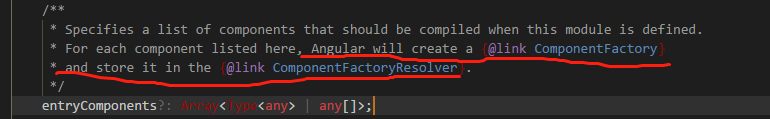
创建指令
通过指令为目标元素绑定事件,控制创建组件、传递tipText以及组件的销毁。
import { Input , Directive , ViewContainerRef , ComponentRef, ComponentFactory, HostListener , ComponentFactoryResolver} from '@angular/core';
import { HovertipComponent } from './hovertip.component';
@Directive({
selector: '[appHovertip]'
})
export class HovertipDirective {
public hovertip: ComponentRef<HovertipComponent>;
public factory: ComponentFactory<HovertipComponent>;
constructor(
private viewContainer: ViewContainerRef,
private resolver: ComponentFactoryResolver
) { // 获取对应的组件工厂
this.factory = this.resolver.resolveComponentFactory(HovertipComponent);
}
@Input('appHovertip') tipText: string;
// 绑定鼠标移入的事件
@HostListener('mouseenter') onmouseenter() { // 清空所有的view this.viewContainer.clear(); // 创建组件
this.hovertip = this.viewContainer.createComponent(this.factory); // 向组件实例传递参数
this.hovertip.instance.tipText = this.tipText;
}
// 绑定鼠标移出时的事件
@HostListener('mouseleave') onmouseleave() {
if (this.hovertip) { // 组件销毁
this.hovertip.destroy();
}
}
}
通过ViewContainerRef类来管理视图,这里用到了创建组件。这个 专栏 解释的挺清楚的。这里用到了以下两个API,清除和创建。
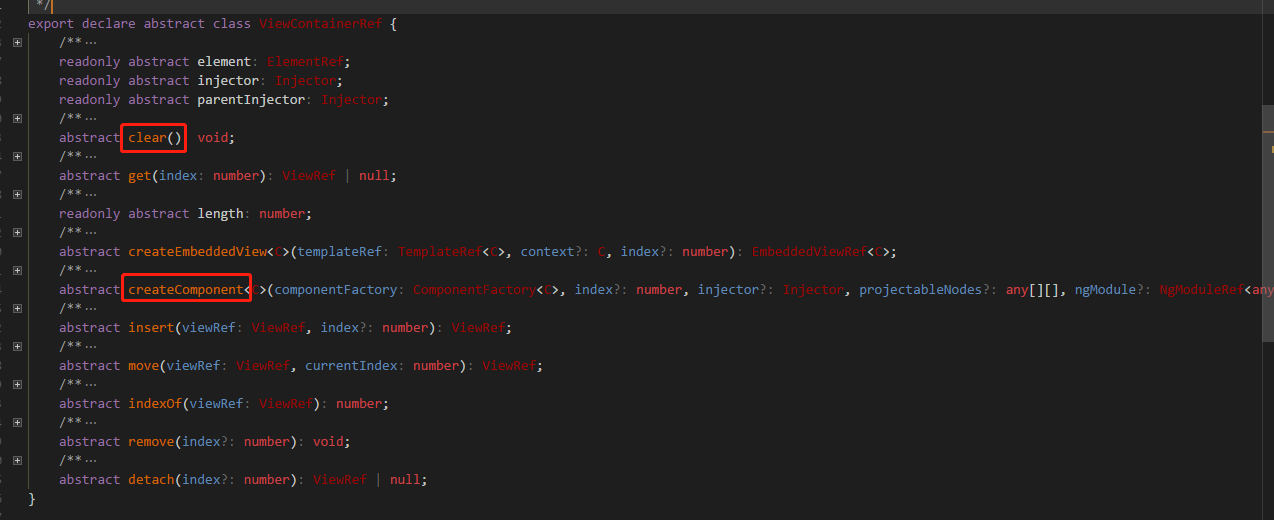
createComponent方法接受ComponentFactoty类,创建后返回的ComponentRef类,可以获取到组件实例(instance),控制组件销毁。
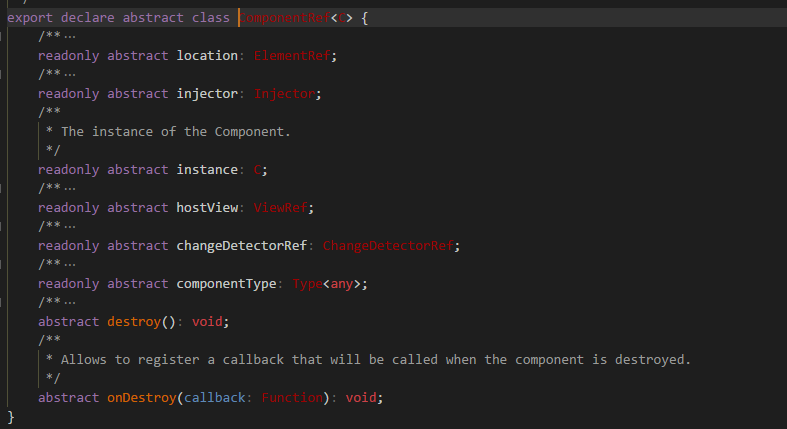
大致思路是这样的,先获取到了HovertipComponent组件对于的componentFactory,监听鼠标移入事件,在触发事件时,通过ViewContainerRef类来创建组件,存下返回的组件componentRef(获取实例,销毁组件时需要用到),向组件实例传递tipText。监听鼠标移出事件,在事件触发时,销毁组件。
使用
在目标元素是绑定指令,同时传递tipText即可。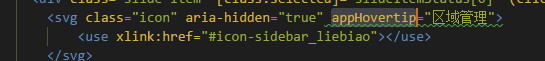
可以正常的创建和销毁。

总结
开始做的时候,主要是对这几个类比较懵,ViewContainerRef、ComponentRef、ComponentFactory、ComponentFactoryResolver等,看看源码,查查资料,总会梳理清楚的。
参考资料:














