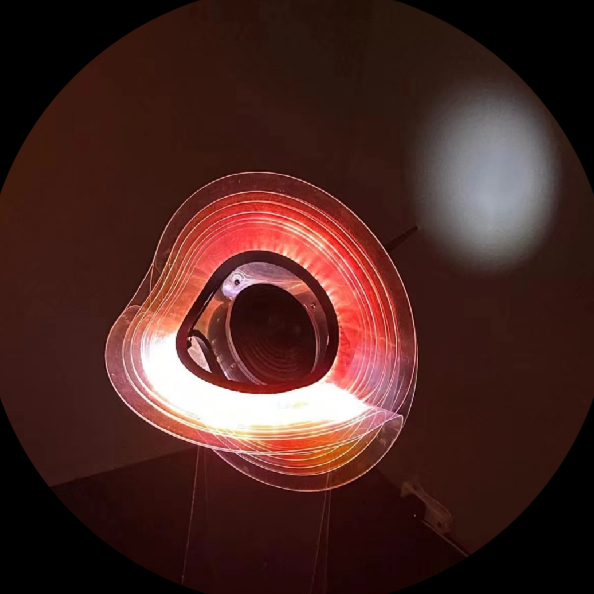##鸿蒙开发能力 ##HarmonyOS SDK应用服务##鸿蒙金融类应用 (金融理财# 前言 蓝牙技术是一种无线通信技术,可以在短距离内传输数据。它是由爱立信公司于1994年提出的,使用2.4 GHz的ISM频段,可以在10米左右的距离内进行通信。可以用于连接手机、耳机、音箱、键盘、鼠标、打印机等各种设备。 特点是低功耗、低成本、简单易用。目前已经发展到了第五代,支持更高的数据传输速率和更广的覆盖范围。 蓝牙实现原理 蓝牙的实现原理是基于无线电技术的短距离通信协议,使用2.4GHz频段的无线电波进行通信,使用频率跳跃技术(Frequency Hopping Spread Spectrum,FHSS)来避免与其他无线设备的干扰。 在通信过程中,蓝牙设备会发送和接收数据包,并且使用不同的蓝牙协议来控制通信流程和数据传输。
蓝牙跳频技术的原理 蓝牙跳频技术主要基于频率跳跃技术,即通过在不同频率上快速跳跃来发送数据。这种技术可以防止干扰和噪声影响数据传输,提高数据传输的可靠性。具体来说,当某条频率受到干扰或噪声时,系统会自动切换到其他频率上进行传输,从而确保数据的完整性和稳定性。 DEMO示例 以下为蓝牙开关和状态控制 import { access } from '@kit.ConnectivityKit'; import { BusinessError } from '@kit.BasicServicesKit';
export class BlueToothMgr {
private static mBlueToothMgr: BlueToothMgr | undefined = undefined;
public Ins(){ if(BlueToothMgr.mBlueToothMgr){ BlueToothMgr.mBlueToothMgr = new BlueToothMgr(); } return BlueToothMgr.mBlueToothMgr; }
// STATE_OFF 0 表示蓝牙已关闭。 // STATE_TURNING_ON 1 表示蓝牙正在打开。 // STATE_ON 2 表示蓝牙已打开。 // STATE_TURNING_OFF 3 表示蓝牙正在关闭。 // STATE_BLE_TURNING_ON 4 表示蓝牙正在打开LE-only模式。 // STATE_BLE_ON 5 表示蓝牙正处于LE-only模式。 // STATE_BLE_TURNING_OFF 6 表示蓝牙正在关闭LE-only模式。
/**
设置蓝牙访问(开关状态)
@param isAccess true: 打开蓝牙
/ setBlueToothAccess(isAccess: boolean){ try { if(isAccess){
access.enableBluetooth(); access.on('stateChange', (data: access.BluetoothState) => { let btStateMessage = this.switchState(data); if (btStateMessage == 'STATE_ON') { access.off('stateChange'); } console.info('bluetooth statues: ' + btStateMessage); })}else{
access.disableBluetooth(); access.on('stateChange', (data: access.BluetoothState) => { let btStateMessage = this.switchState(data); if (btStateMessage == 'STATE_OFF') { access.off('stateChange'); } console.info("bluetooth statues: " + btStateMessage); })} } catch (err) { console.error('errCode: ' + (err as BusinessError).code + ', errMessage: ' + (err as BusinessError).message); } }
private switchState(data: access.BluetoothState){ let btStateMessage = ''; switch (data) { case 0:
btStateMessage += 'STATE_OFF'; break;case 1:
btStateMessage += 'STATE_TURNING_ON'; break;case 2:
btStateMessage += 'STATE_ON'; break;case 3:
btStateMessage += 'STATE_TURNING_OFF'; break;case 4:
btStateMessage += 'STATE_BLE_TURNING_ON'; break;case 5:
btStateMessage += 'STATE_BLE_ON'; break;case 6:
btStateMessage += 'STATE_BLE_TURNING_OFF'; break;default:
btStateMessage += 'unknown status'; break;} return btStateMessage; } }
import { access } from '@kit.ConnectivityKit'; import { BusinessError } from '@kit.BasicServicesKit'; import { BlueToothMgr } from '../manager/BlueToothMgr'; import { abilityAccessCtrl, common } from '@kit.AbilityKit';
@Entry @Component struct Index {
private TAG: string = "BlueToothTest";
// 蓝牙状态 @State isStartBlueTooth: boolean = false; @State userGrant: boolean = false;
async aboutToAppear() { await this.requestBlueToothPermission();
let state = access.getState();
console.log(this.TAG, "getState state: " + state);
if(state == 2){
this.isStartBlueTooth = true;
}else{
this.isStartBlueTooth = false;
}}
// 用户申请权限 async reqPermissionsFromUser(): Promise<number[]> { let context = getContext() as common.UIAbilityContext; let atManager = abilityAccessCtrl.createAtManager(); let grantStatus = await atManager.requestPermissionsFromUser(context, ['ohos.permission.ACCESS_BLUETOOTH']); return grantStatus.authResults; }
// 用户申请蓝牙权限 async requestBlueToothPermission() { let grantStatus = await this.reqPermissionsFromUser(); for (let i = 0; i < grantStatus.length; i++) { if (grantStatus[i] === 0) { // 用户授权,可以继续访问目标操作 this.userGrant = true; } } }
setBlueToothState =()=>{ try { if(!this.isStartBlueTooth){ BlueToothMgr.Ins().setBlueToothAccess(true); }else{ BlueToothMgr.Ins().setBlueToothAccess(false); } let state = access.getState(); if(state == 2){ this.isStartBlueTooth = true; }else{ this.isStartBlueTooth = false; } console.log(this.TAG, "getState state: " + state); } catch (err) { console.error(this.TAG,'errCode: ' + (err as BusinessError).code + ', errMessage: ' + (err as BusinessError).message); } }
build() { RelativeContainer() { if(this.userGrant){ Text("蓝牙状态:" + this.isStartBlueTooth ? "开启" : "关闭") .id('HelloWorld') .fontSize(50) .fontWeight(FontWeight.Bold) .alignRules({ center: { anchor: 'container', align: VerticalAlign.Center }, middle: { anchor: 'container', align: HorizontalAlign.Center } }) .onClick(this.setBlueToothState) } } .height('100%') .width('100%') } } 加权限配置:
"requestPermissions": [ { "name" : "ohos.permission.ACCESS_BLUETOOTH", "reason": "$string:permission_name", "usedScene": { "abilities": [ "EntryAbility" ], "when":"inuse" } } ] 操作日志: