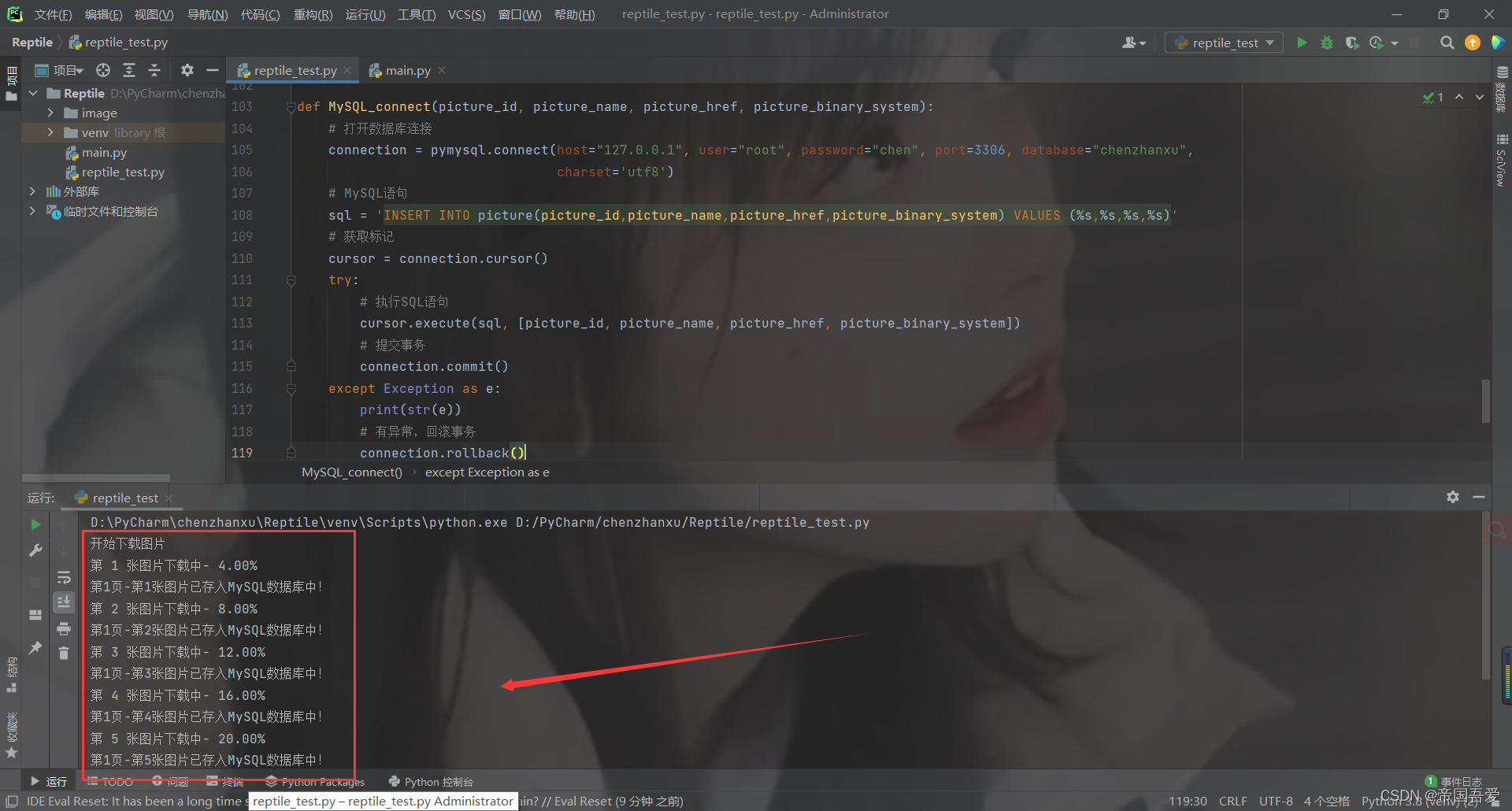一、获取网址,解析网址
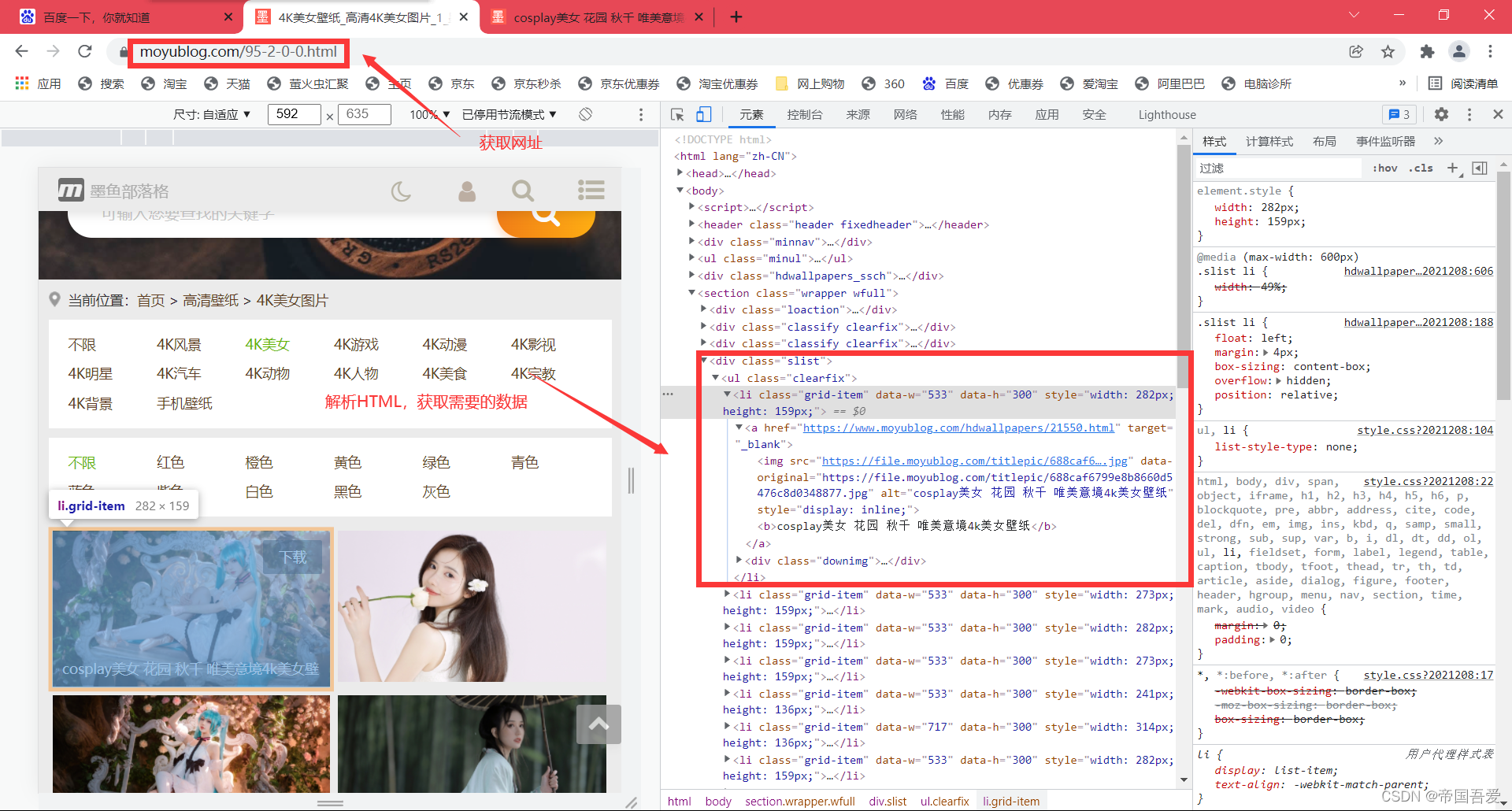
(1)、for循环获取不同页的数据
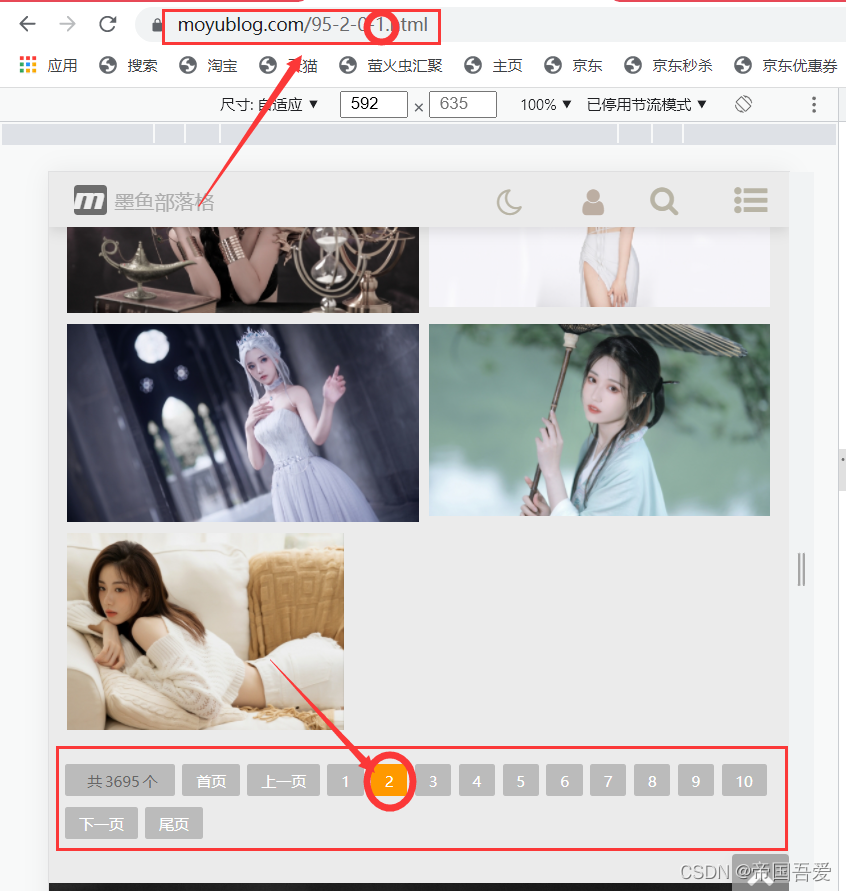
(2)、获取a标签中的网址(原因:外面图片分辨率太小,进入图片对应的网址寻找分辨率大点的图片)
# url-网址 https://www.moyublog.com/95-2-0-0.html
for i in range(1):
str_value = str(i)
# 页数
url = "https://www.moyublog.com/95-2-0-" + str_value + ".html"
# 浏览器类型-搜狗
Search_engine = {"User-Agent": "Mozilla/5.0 (compatible; Googlebot/2.1; +http://www.google.com/bot.html)"}
# 发送请求,获取网址HTML,转为text
Type_conversion = requests.get(url=url, headers=Search_engine, timeout=None).text
# 定义BeautifulSoup,解析网址HTML
bs = BeautifulSoup(Type_conversion, 'html.parser')
# 获取指定div
scope_div = bs.find('div', attrs={'class': 'slist'})
# 获取指定div中的所有a标签
scope_a = scope_div.findAll('a')
# print(scope_a)(3)、进入对应图片的网址,解析对应的数据
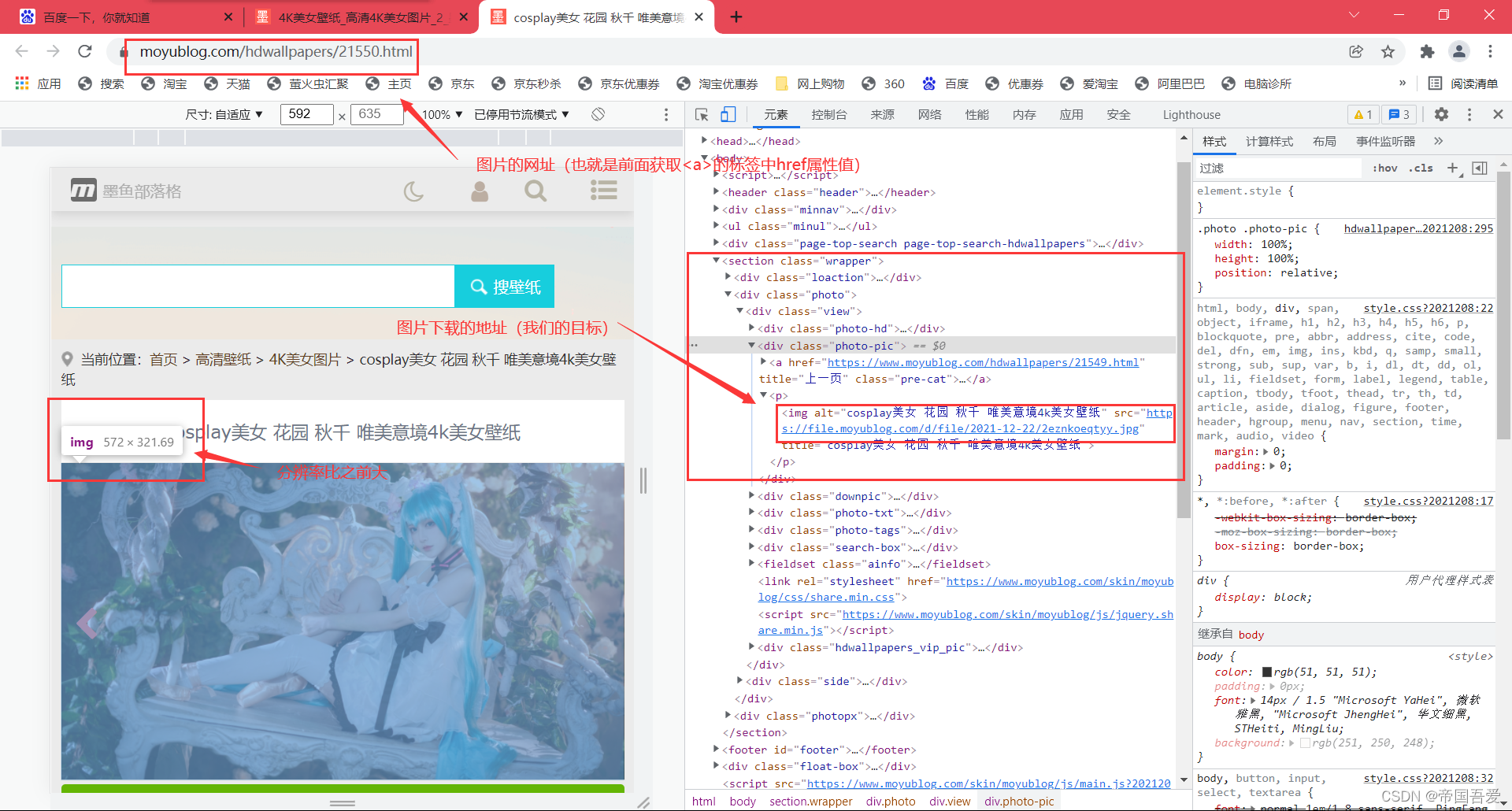
# 循环获取指定div中的所有a标签
for int_A in scope_a:
# 清除不需要的a标签
if len(int_A) % 2 == 0:
# 获取定的a标签中的链接
get_href = int_A.get("href")
# print(get_href)
# 新的url-网址
url_A = get_href
# 发送请求,获取网址HTML,转为text,发送请求,获取网址HTML,转为text,
Type_conversion_A = requests.get(url=url_A, headers=Search_engine).text.encode('iso-8859-1').decode(
'utf-8')
# 定义新的BeautifulSoup,解析网址HTML
bs_A = BeautifulSoup(Type_conversion_A, 'html.parser')
# 定义新的网址中的div标签
A_div = bs_A.find('div', attrs={'class': 'photo-pic'})
# 获取新定义div中的所有img标签
A_img = A_div.findAll('img')
# print(A_img)二、图片下载并且保存
(1)、判断并且创建文件夹
folder = "image"
if not os.path.exists(folder):
print("文件不存在,已创建!")
os.mkdir(folder)
else:
print("开始下载图片")(2)、打开文件夹下载图片并且命名
# 获取img标签中的src属性中的内容
get_a_src = a_img.get("src")
# 获取img标签中的title属性中的内容
get_a_title = a_img.get("title")
# print(get_a_title)
# 定义要下载的内容
download = requests.get(get_a_src)
# 循环打开文件创建jpg
with open("image/" + get_a_title + ".jpg", mode="wb") as f:
# 开始下载
f.write(download.content)
if j > 0:
# 百分比
print("第", i - j, "张图片下载中-", format((i - j) / 25, '.2%'))
else:
print("第", i, "张图片下载中-", format(i / 25, '.2%'))
# 停顿
time.sleep(0.001)三、图片转为二进制,保存MySQL数据库中
(1)、连接MySQL数据库
def MySQL_connect(picture_id, picture_name, picture_href, picture_binary_system):
# 打开数据库连接
connection = pymysql.connect(host="****", user="****", password="****", port=****, database="****",
charset='utf8')
# MySQL语句
sql = 'INSERT INTO picture(picture_id,picture_name,picture_href,picture_binary_system) VALUES (%s,%s,%s,%s)'
# 获取标记
cursor = connection.cursor()
try:
# 执行SQL语句
cursor.execute(sql, [picture_id, picture_name, picture_href, picture_binary_system])
# 提交事务
connection.commit()
except Exception as e:
print(str(e))
# 有异常,回滚事务
connection.rollback()
# 释放内存
cursor.close()
connection.close()(2)、循环图片,解析二进制,存储MySQL数据库中
环打开图片
with open("image/" + get_a_title + ".jpg", "rb") as f:
# 转为二进制格式,并且使用base64进行加密
base64_data = base64.b64encode(f.read())
a = str(i)
b = (j + 1)
c = str(b)
# MySQL
MySQL_connect(c + "-" + a, get_a_src, get_a_title, base64_data)四、附上完整代码
import os
import time
import requests
import pymysql
import base64
from bs4 import BeautifulSoup
# 判断文件夹是否存在,不存在则创建
def Judge_folder():
folder = "image"
if not os.path.exists(folder):
print("文件不存在,已创建!")
os.mkdir(folder)
else:
print("开始下载图片")
def Url_parsing():
# url-网址 https://www.moyublog.com/95-2-0-0.html 148
# range(页数)
for i in range(1):
str_value = str(i)
# 页数
url = "https://www.moyublog.com/95-2-0-" + str_value + ".html"
# 浏览器类型-搜狗
Search_engine = {"User-Agent": "Mozilla/5.0 (compatible; Googlebot/2.1; +http://www.google.com/bot.html)"}
# 发送请求,获取网址HTML,转为text
Type_conversion = requests.get(url=url, headers=Search_engine, timeout=None).text
# 定义BeautifulSoup,解析网址HTML
bs = BeautifulSoup(Type_conversion, 'html.parser')
# 获取指定div
scope_div = bs.find('div', attrs={'class': 'slist'})
# 获取指定div中的所有a标签
scope_a = scope_div.findAll('a')
# print(scope_a)
j = i
# 循环获取指定div中的所有a标签
for int_A in scope_a:
# 清除不需要的a标签
if len(int_A) % 2 == 0:
# 获取定的a标签中的链接
get_href = int_A.get("href")
# print(get_href)
# 新的url-网址
url_A = get_href
# 发送请求,获取网址HTML,转为text,发送请求,获取网址HTML,转为text,
Type_conversion_A = requests.get(url=url_A, headers=Search_engine).text.encode('iso-8859-1').decode(
'utf-8')
# 定义新的BeautifulSoup,解析网址HTML
bs_A = BeautifulSoup(Type_conversion_A, 'html.parser')
# 定义新的网址中的div标签
A_div = bs_A.find('div', attrs={'class': 'photo-pic'})
# 获取新定义div中的所有img标签
A_img = A_div.findAll('img')
# print(A_img)title
# 循环获取div中的所有img标签
for a_img in A_img:
# 百分比
i += 1
# 获取img标签中的src属性中的内容
get_a_src = a_img.get("src")
# 获取img标签中的title属性中的内容
get_a_title = a_img.get("title")
# print(get_a_title)
# 定义要下载的内容
download = requests.get(get_a_src)
# 循环打开文件创建jpg
with open("image/" + get_a_title + ".jpg", mode="wb") as f:
# 开始下载
f.write(download.content)
if j > 0:
# 百分比
print("第", i - j, "张图片下载中-", format((i - j) / 25, '.2%'))
else:
print("第", i, "张图片下载中-", format(i / 25, '.2%'))
# binary.close()
# 循环打开图片
with open("image/" + get_a_title + ".jpg", "rb") as f:
# 转为二进制格式,并且使用base64进行加密
base64_data = base64.b64encode(f.read())
a = str(i)
b = (j + 1)
c = str(b)
# MySQL
MySQL_connect(c + "-" + a, get_a_src, get_a_title, base64_data)
print("第" + c + "页-第" + a + "张图片已存入MySQL数据库中!")
# 停顿
time.sleep(0.001)
print("第", j + 1, "页,下载完成!")
def Exception_error():
Judge_folder()
try:
Url_parsing()
except KeyboardInterrupt:
print('\n程序已终止. . . . .')
print('结束!')
def MySQL_connect(picture_id, picture_name, picture_href, picture_binary_system):
# 打开数据库连接
connection = pymysql.connect(host="****", user="****", password="****", port=****, database="****",
charset='utf8')
# MySQL语句
sql = 'INSERT INTO picture(picture_id,picture_name,picture_href,picture_binary_system) VALUES (%s,%s,%s,%s)'
# 获取标记
cursor = connection.cursor()
try:
# 执行SQL语句
cursor.execute(sql, [picture_id, picture_name, picture_href, picture_binary_system])
# 提交事务
connection.commit()
except Exception as e:
print(str(e))
# 有异常,回滚事务
connection.rollback()
# 释放内存
cursor.close()
connection.close()
if __name__ == '__main__':
Exception_error()