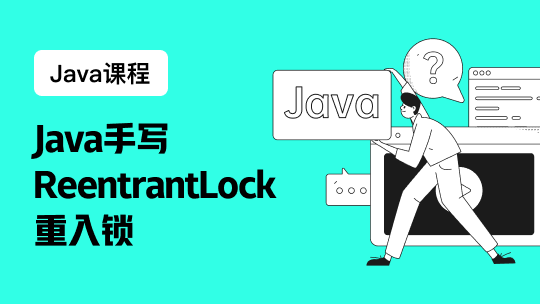HTML代码:
<!DOCTYPE html>
<html lang="en">
<head>
<meta charset="UTF-8">
<title>JS</title>
<script rel="script" src="js1.js"></script>
<style>
#Div {
width: 1000px;
height: 700px;
position: relative;
border-style: groove;
border-width: 2px;
}
/*猜拳区*/
#area {
width: 300px;
height: 200px;
background-color: #011bfd;
position: absolute;
top: 20%;
left: 50%;
transform: translate(-50%, -50%);
}
/*显示区*/
#results {
width: 400px;
height: 50px;
background-color: #f7f8fd;
text-align:center;
font-size:30px;
position: absolute;
top: 50%;
left: 50%;
transform: translate(-50%, -50%);
}
/*卡牌石头*/
#stone {
width: 100px;
height: 150px;
background-color: #011bfd;
position: absolute;
top: 80%;
left: 30%;
transform: translate(-50%, -50%);
}
/*卡牌剪刀*/
#scissors {
width: 100px;
height: 150px;
background-color: #011bfd;
position: absolute;
top: 80%;
left: 50%;
transform: translate(-50%, -50%);
}
/*卡牌布*/
#cloth {
width: 100px;
height: 150px;
background-color: #011bfd;
position: absolute;
top: 80%;
left: 70%;
transform: translate(-50%, -50%);
}
</style>
</head>
<body>
<div id="Div">
<div id="area"></div>
<div id="results"></div>
<div id="stone" draggable="true"></div>
<div id="scissors" draggable="true"></div>
<div id="cloth" draggable="true"></div>
</div>
<script rel="script">
show();
</script>
</body>
</html>
JavaScript 代码:
/***
area 区域
stone 石头 石头 = 石头 石头 > 剪刀 石头 < 布
scissors 剪刀 剪刀 < 石头 剪刀 = 剪刀 剪刀 > 布
cloth 布 布 > 石头 布 < 剪刀 布 = 布
***/
/***
查看数据类型:Object.prototype.toString.call(变量)
刷新局部:window.location.reload('#area');
***/
function Init () {
//获取并且绑定HTML的ID,返回HTML格式(HTMLDivElement)
const area = document.querySelector("#area");
const results = document.querySelector("#results");
const stone = document.querySelector("#stone");
const scissors = document.querySelector("#scissors");
const cloth = document.querySelector("#cloth");
//定义拖拽的卡牌
let ondragstart_ID = null
//猜拳类型编写成数组
const random_Action = ['stone', 'scissors', 'cloth'];
//随机获取数组中的一个数组的键
const random_Digital = Math.round(Math.random() * (random_Action.length - 1) + 1);
//获取数组中的键值,如数组random_Action中的'stone'(random_Action[0])
const random_Value = random_Action[random_Digital-1];
//编写猜拳类型的方法
function attribute (parameter) {
//鼠标移入时(猜拳卡片变大)
parameter.onmouseover = function () {
this.style.height = '200px';
this.style.width = '150px';
}
//鼠标移出时(猜拳卡片恢复初始状态)
parameter.onmouseleave = function () {
this.style.height = '150px';
this.style.width = '100px';
}
//元素开始拖动时(猜拳卡片变透明)
parameter.ondragstart = function () {
this.style.opacity = '0.3';
ondragstart_ID = parameter.id
}
}
//创建猜拳类型的对象,给猜拳对象的属性赋值
this.show_attribute = function () {
attribute(stone)
attribute(scissors)
attribute(cloth)
}
//编写卡牌拖动事件
this.overout = function () {
//当卡牌拖拽到area(猜拳区域)之上
area.ondragenter = function () {
//判断随机数random_Digital,不能等于null
if (random_Digital !== null) {
//判断拖拽的卡牌
if (ondragstart_ID === 'stone') {
//判断随机数对等于哪一个
switch (random_Value) {
case stone.id:
results.innerHTML = 'stone = stone,平局!';
break;
case scissors.id:
results.innerHTML = 'stone > scissors,你赢了!';
break;
case cloth.id:
results.innerHTML = 'stone < cloth,你输了!';
break;
default:
//刷新
window.location.reload();
}
//元素拖动结束(猜拳卡片恢复初始状态)
stone.ondragend = function () {
this.style.opacity = '1';
}
//延迟1秒后刷新
setTimeout(function (){
window.location.reload();
}, 1000);
//判断拖拽的卡牌
}else if (ondragstart_ID === 'scissors') {
//判断随机数对等于哪一个
switch (random_Value) {
case stone.id:
results.innerHTML = 'scissors < stone,你输了!';
break;
case scissors.id:
results.innerHTML = 'scissors = scissors,平局!';
break;
case cloth.id:
results.innerHTML = 'scissors > cloth,你赢了!';
break;
default:
//刷新
window.location.reload();
}
//元素拖动结束(猜拳卡片恢复初始状态)
scissors.ondragend = function () {
this.style.opacity = '1';
}
//延迟1秒后刷新
setTimeout(function (){
window.location.reload();
}, 1000);
//判断拖拽的卡牌
}else if (ondragstart_ID === 'cloth') {
//判断随机数对等于哪一个
switch (random_Value) {
case stone.id:
results.innerHTML = 'cloth > stone,你赢了!';
break;
case scissors.id:
results.innerHTML = 'cloth < scissors,你输了!';
break;
case cloth.id:
results.innerHTML = 'cloth = cloth,平局!';
break;
default:
//刷新
window.location.reload();
}
//元素拖动结束(猜拳卡片恢复初始状态)
cloth.ondragend = function () {
this.style.opacity = '1';
}
//延迟1秒后刷新
setTimeout(function (){
window.location.reload();
}, 1000);
}
}
}
}
}
//调用函数
function show() {
const show_html = new Init();
show_html.show_attribute()
show_html.overout()
}