壹
本篇延续上篇Zuul基础学习,做一个实践测试
在之前学习的篇章中,一直积累学习,所以这边已经存在注册中心,product服务,order服务,config配置中心等等服务,每次写demo,注册中心和配置中心都是一直先启动,本次学习Zuul也不例外
贰
新建一个服务 ,第一步利用IDEA创建
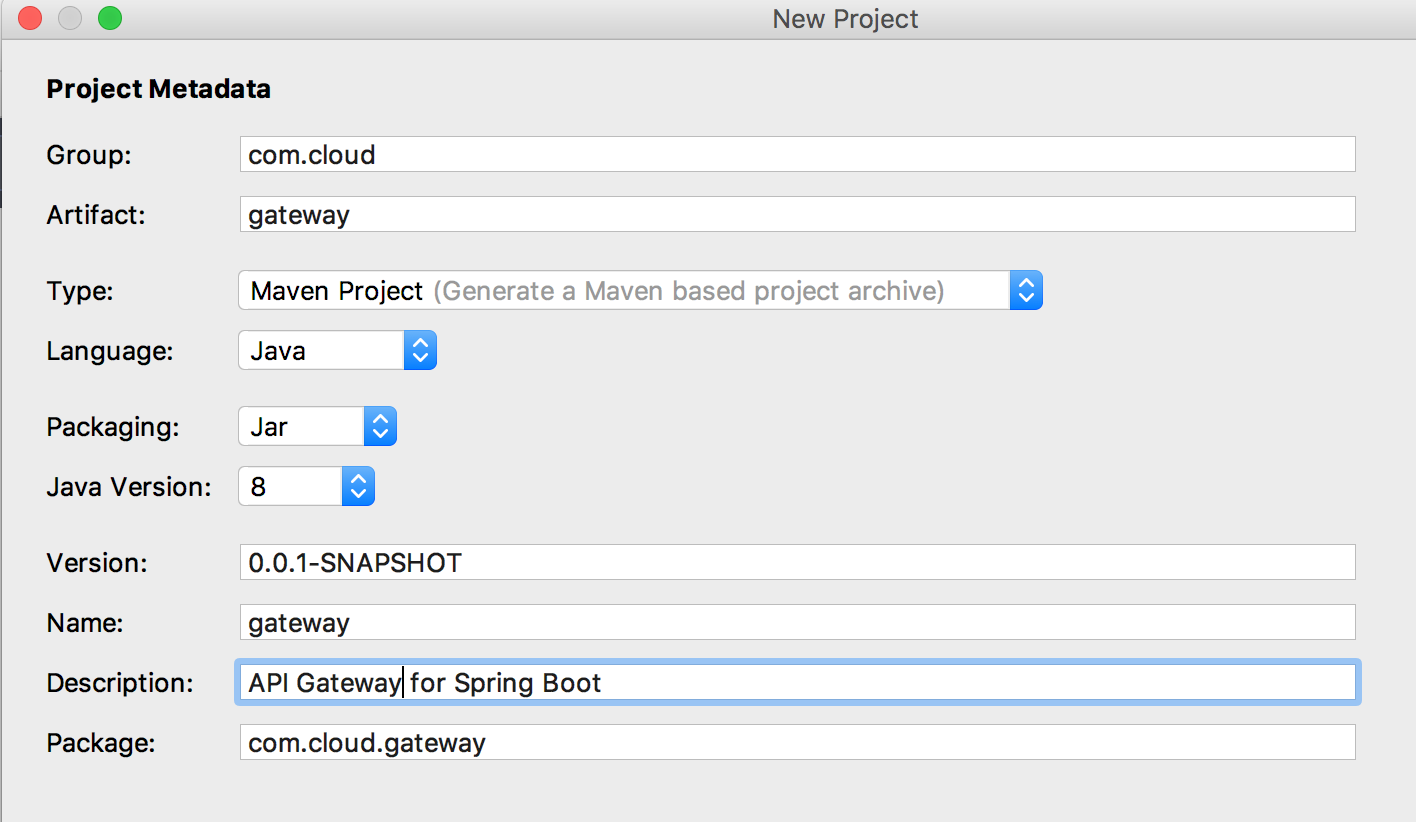
第二步,选择红框中的组件,一般服务我都会加上Web
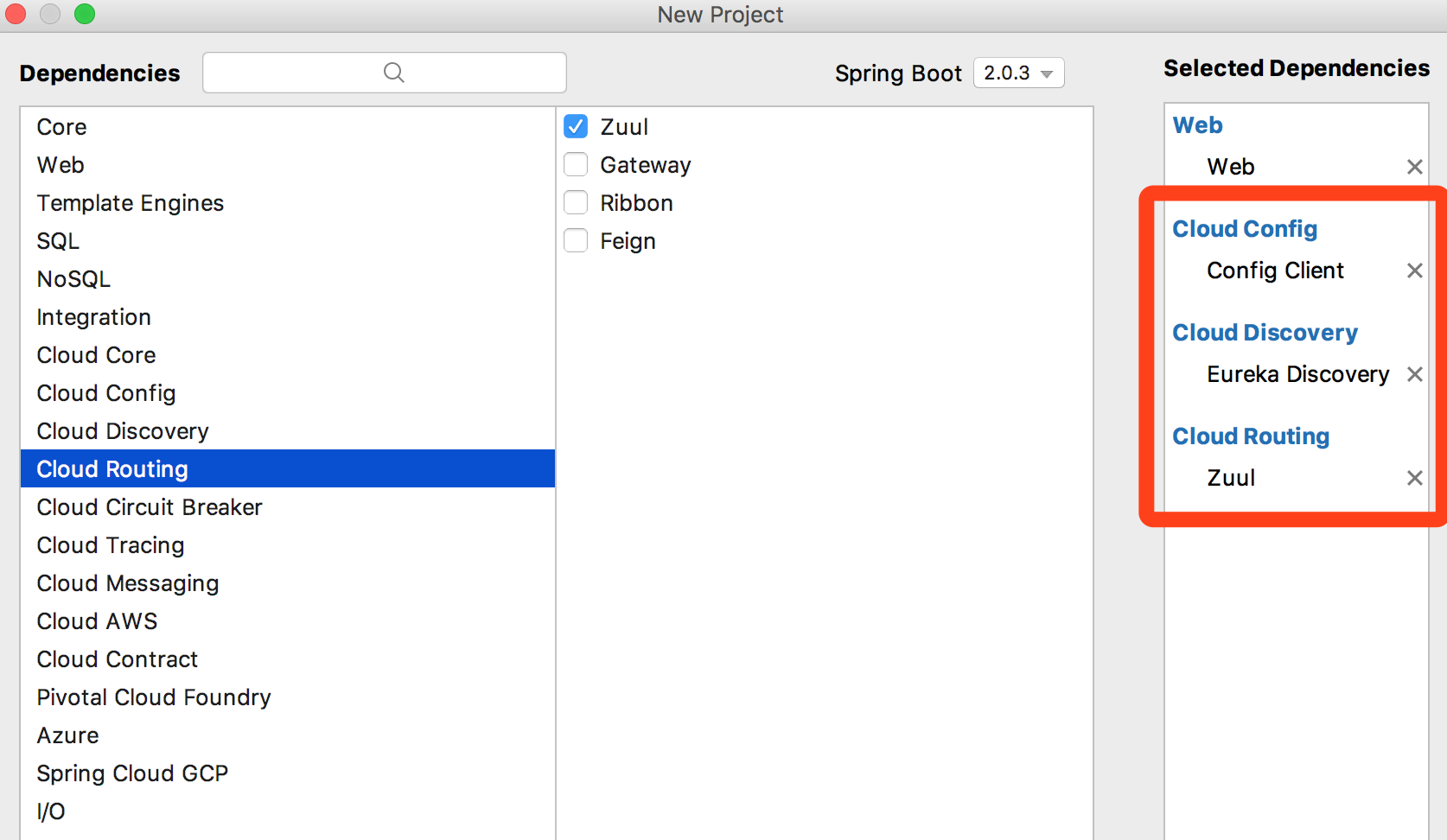
第三步开始配置,将application.properties文件改成bootstrap.yml,如果忘了为什么这样改,可以回头看看Spring cloud config & Spring cloud bus等内容,内容如下
spring:
application:
name: gateway
cloud:
config:
discovery:
service-id: CONFIG
enabled: true
profile: dev
eureka:
client:
service-url:
defaultZone: http://localhost:8761/eureka/
第四步,都是套路,在启动类上添加开启组件注解@EnableZuulProxy
package com.cloud.gateway;
import org.springframework.boot.SpringApplication;
import org.springframework.boot.autoconfigure.SpringBootApplication;
import org.springframework.cloud.netflix.zuul.EnableZuulProxy;
@SpringBootApplication
@EnableZuulProxy
public class GatewayApplication {
public static void main(String[] args) {
SpringApplication.run(GatewayApplication.class, args);
}
}
说明下目前启动相关服务以及端口->eureka server:8761,config:8000,product:9000,order:9001,docker 中rabbitMQ:5672,gateway:7000-->从gateway网关访问product服务中的接口
目前网关服务中未添加任何过滤器,先试试效果,下图是启动后注册中心的3个服务发现
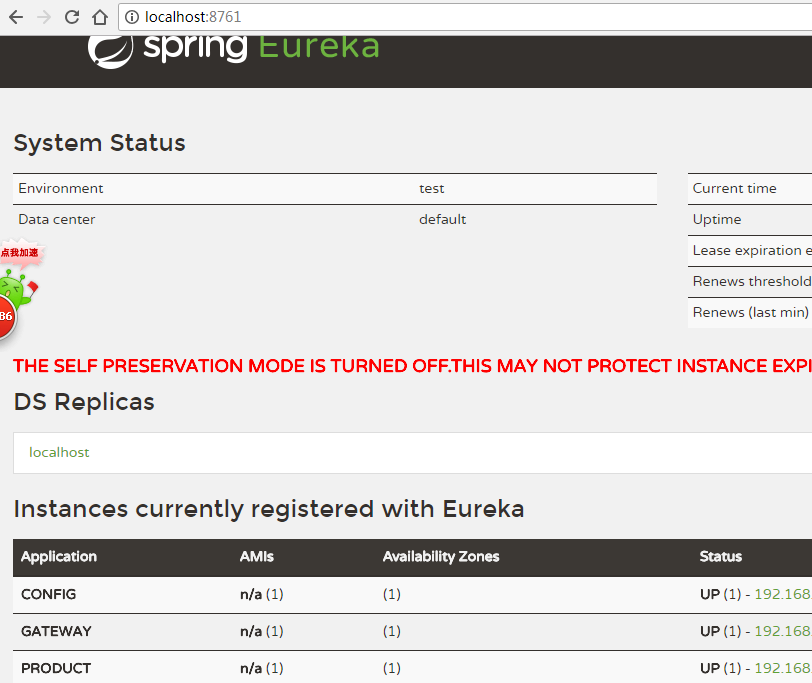
在product服务中,之前写好的简单查询接口: localhost:9000/product/list 返回一个列表
现在从gateway网关去访问: localhost:7000/product/product/list 就可以访问到了
第一个product是注册中心的application的名字,后面product/list是接口
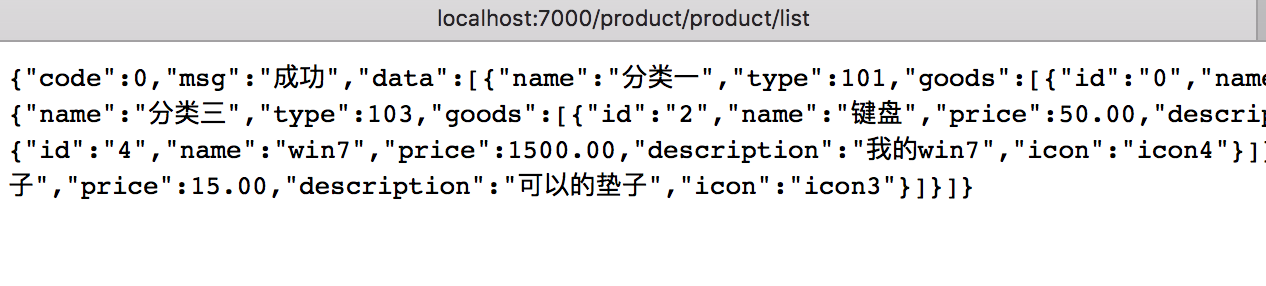
访问config也是没问题的,访问方式:localhost:7000/config/config/product-dev.yml
但是呢,有个性的我每次都根据service-id来写,明显不是那么合我口味,于是可以添加yml配置
zuul:
routes:
MyProduct: #这个可以自定义
path: /myProduct/**
serviceId: product
意思是访问服务中心serviceId是product的服务,访问path方式是/myProduct/**, **代表所有该服务接口,可以浏览器访问试试
如果想要看到所有路由,可以打开actuator监控,在springboot2.0以后,actuator改动比较大,在之前的笔记中有记录相关内容,如果你使用的是2.0之前的版本,配置自己适合的方式就可以,这里以springboot2.0.3版本为例,以下配置,以及监控信息展示,上面是目前的所有路由
management:
endpoints:
web:
exposure:
include: ["routes"]
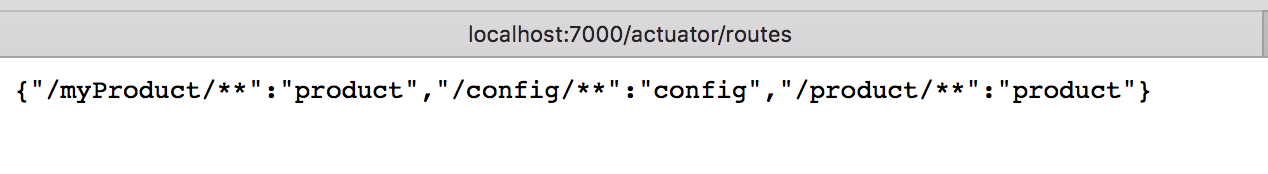
还有一种简洁的路由写法,其中ignored是排除接口,set类型的参数,使用- /path方式配置
zuul:
routes:
product: /myProduct/**
ignored-patterns:
- /**/product/hello
另外说个点,Zuul默认是不接收cookie,需要配置才可以,贴上完整的配置
spring:
application:
name: gateway
cloud:
config:
discovery:
service-id: CONFIG
enabled: true
profile: dev
eureka:
client:
service-url:
defaultZone: http://localhost:8761/eureka/
zuul:
routes:
product: /myProduct/**
sensitiveHeaders: #设置空即可,可用于接收cookie
ignored-patterns:
- /**/product/hello
management:
endpoints:
web:
exposure:
include: ["routes"]
叁
关于路由,在开发的时候,我们会加服务,加了服务,就要改动配置,都要重新启动什么的,相信大家都知道,用到之前学过的springcloud bus结合MQ实现配置动态刷新springcloud config
配置刷新了,我们还要在代码中也做到动态更新到运行中,所以可以在启动类下面加一段:
@SpringBootApplication
@EnableZuulProxy
public class GatewayApplication {
public static void main(String[] args) {
SpringApplication.run(GatewayApplication.class, args);
}
@ConfigurationProperties("zuul")
@RefreshScope
public ZuulProperties zuulProperties(){
return new ZuulProperties();
}
}
以上是粗略的路由相关的笔记,下来继续学习过滤器相关的内容
---------------------------------------------










