基于最新Spring 5.x,详细介绍了基于Java注解的核心Spring AOP机制的配置和使用。
在此前Spring 5.x 学习(5)—两万字的基于XML的Spring AOP配置全解的文章之后,本次我们介绍基于注解的核心Spring AOP机制的配置和使用。包括Spring AOP的注解支持的开启,@Aspect、 @Pointcut、@DeclareParents等注解的详细配置与使用。没有讲过多源码,提供了大量的案例,对于会使用Spring AOP的人来说可能比较啰嗦,但是比较适合Spring初学者! 某些细节,比如切入点表达式语法,这两种配置方式都是一样的,我们在前一篇文章就已经介绍过了,本文不再赘述!
@[TOC]
1 注解配置概述
如同IoC支持基于XML和基于注解两种配置方式一样,Spring AOP同样支持基于XML和基于注解两种配置方式。当然,这同样带来了一个新的问题,我们应该使用基于XML的配置还是基于注解的配置? 基于XML的样式可能对目前的大部分 Spring 用户来说是最熟悉的样式,同时比较符合某些程序员心中对于“真正的POJO”的定义,基于XML的Spring AOP配置对代码没有入侵性。使用XML配置的另一个好处就是,能够将所有的切面都集中配置在一个XML文件中,对于一个大型项目来说可能比较方便管理配置。 基于XML的AOP配置,实际上将配置和代码实现分隔开了,可能对于初学者不容易理解代码和配置的关系,比如advice通知,它对应通知类中的一个方法,而基于注解的AOP,将代码和配置都封装到一个类中,比如一个@Aspectj标注的类,它就表示一个切面类,它的里面的切入点以及通知等都和该类的一个方法绑定,将切面真正的模块化,比较直观,方便理解。 使用注解通常都会节省开发人员的配置时间和难度,节省时间。另外对于Spring AOP来说,使用注解配置还有它独特的好处,比如给一个Pointcut切入点命名,然后可以在其它切入点中复用该切入点,这是XML配置中没有的功能! 实际上,这些注解实际(下面会讲)是Aspectj 框架在第五版本结合Java5引入的新特性。Spring AOP非常机智的和Aspectj框架采用相同的注解样式(即同样的注解),并且使用AspectJ框架提供的解析和匹配切入点表达式的库,但是,AOP运行时仍然是纯Spring AOP动态代理机制,并且不依赖于AspectJ的编译器或weaver。因此,使用注解还有一个好处就是可以在Spring AOP和Aspectj框架之间无缝切换,方便后续功能升级(如果需要超过Spring AOP的功能,虽然大概率不会出现)! 总的来说,Spring团队推荐基于注解的Spring AOP配置!
2 相关依赖
基于注解所需的依赖和基于XML所需的依赖一致,其中spring-context包含了Spring IoC、Spring AOP等核心依赖,而aspectjweaver则是AspectJ框架的依赖,Spring使用该依赖来解析AspectJ的切入点表达式语法,以及AOP的注解支持。
<properties>
<spring-framework.version>5.2.8.RELEASE</spring-framework.version>
<aspectjweaver>1.9.6</aspectjweaver>
</properties>
<dependencies>
<!--spring 核心组件所需依赖-->
<dependency>
<groupId>org.springframework</groupId>
<artifactId>spring-context</artifactId>
<version>${spring-framework.version}</version>
<scope>compile</scope>
</dependency>
<!-- https://mvnrepository.com/artifact/org.aspectj/aspectjweaver -->
<!--用于解析AspectJ的切入点表达式语法,以及AOP的注解支持-->
<dependency>
<groupId>org.aspectj</groupId>
<artifactId>aspectjweaver</artifactId>
<version>${aspectjweaver}</version>
</dependency>
</dependencies>3 开启AOP注解支持
要想使用AOP的相关注解,我们需要开启注解支持。可以使用XML或Java风格的配置启用注解自动配置的支持。
3.1 基于XML的配置
引入AOP 相关schema文件,加入aop命名空间< aop:aspectj-autoproxy />标签即可。然后Spring将会查找被@Aspect注解标注的bean,这表明它是一个切面bean,然后就会进行AOP的自动配置,比如里面的通知和切入点表达式解析。 它的proxy-target-class属性用于指定使用哪一种代理,默认为false,表示先使用JDK代理,不符合要求再使用Cglib代理,改成true就表示使用CGlib代理。
<?xml version="1.0" encoding="UTF-8"?>
<!--加入AOP 相关schema-->
<beans xmlns="http://www.springframework.org/schema/beans"
xmlns:xsi="http://www.w3.org/2001/XMLSchema-instance"
xmlns:aop="http://www.springframework.org/schema/aop"
xsi:schemaLocation="http://www.springframework.org/schema/beans
http://www.springframework.org/schema/beans/spring-beans.xsd
http://www.springframework.org/schema/aop
https://www.springframework.org/schema/aop/spring-aop.xsd">
<!--开启注解自动配置-->
<aop:aspectj-autoproxy/>
</beans>3.2 基于Java的配置
和IoC的注解支持可以使用注解Java配置开启一样,AOP的注解支持同样可以使用注解Java配置开启,从而彻底舍弃XML配置文件。
/**
* @author lx
*/
@Configuration
@ComponentScan("com.spring.aop.annotation")
//Java配置开启AOP注解支持
@EnableAspectJAutoProxy
public class MainConfiguration {
}@Configuration和@ComponentScan我们此前讲过,这是IoC的Java注解配置,重要的就是@EnableAspectJAutoProxy注解,该注解用于开启Spring AOP的注解自动配置支持! 它的proxyTargetClass属性用于指定使用哪一种代理,默认为false,表示先使用JDK代理,不符合要求再使用Cglib代理,改成true就表示使用CGlib代理。
4 AOP注解配置第一例
新建一个maven项目,加入上面的依赖,并且通过注解开启AOP注解支持:
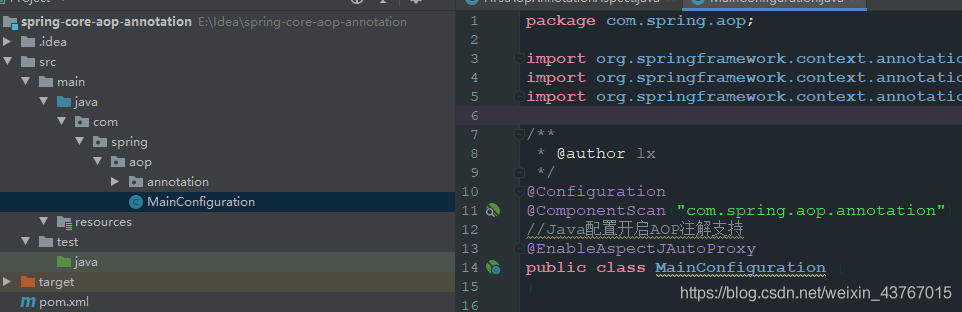 新建一个类,添加@Component、@Aspect注解,将该类作为切面类。
新建一个类,添加@Component、@Aspect注解,将该类作为切面类。
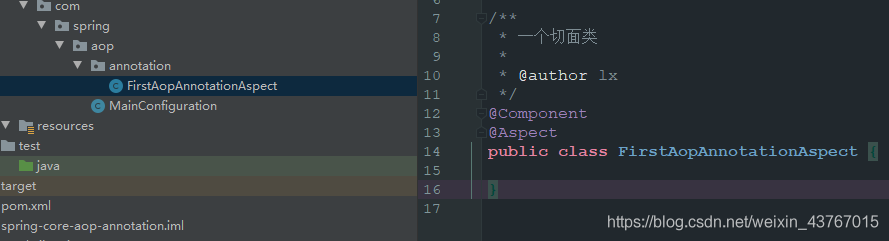
/**
* 一个切面类
*
* @author lx
*/
@Component
@Aspect
public class FirstAopAnnotationAspect { }然后定义一些Pointcut切入点和通知advice(都绑定到方法上),并将它们结合,形成一个个的切面,此时一个的切面类就定义好了:
/**
* 一个切面类
*
* @author lx
*/
@Component
@Aspect
public class FirstAopAnnotationAspect {
/**
* 一个切入点,绑定到方法上
*/
@Pointcut("execution(* *(..))")
public void pointCut() {
}
/**
* 一个前置通知,绑定到方法上
*/
@Before("pointCut()")
public void before() {
System.out.println("----before advice----");
}
/**
* 一个后置通知,绑定到方法上
*/
@AfterReturning("pointCut()")
public void afterReturning() {
System.out.println("----afterReturning advice----");
}
} 加入目标类:
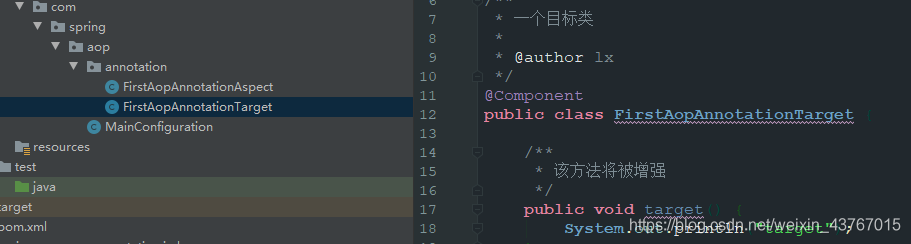
/**
* 一个目标类
*
* @author lx
*/
@Component
public class FirstAopAnnotationTarget {
/**
* 该方法将被增强
*/
public void target() {
System.out.println("target");
}
}测试:
@Test
public void firstAnnotationTest(){
//1 获取容器
AnnotationConfigApplicationContext ac = new AnnotationConfigApplicationContext(MainConfiguration.class);
//2 获取bean
FirstAopAnnotationTarget ft = ac.getBean("firstAopAnnotationTarget", FirstAopAnnotationTarget.class);
//3 调用目标方法
ft.target();
}结果如下:
----before advice----
target
----afterReturning advice----目标方法如预期被成功增强,到此Spring AOP注解配置第一例结束!
5 @Aspect切面类
@Aspect注解对应着XML配置中的< aop:aspect >标签。 在开启Spring AOP注解自动配置支持以后,Spring 容器将会在扫描包路径下(@ComponentScan配置的路径)扫描任何具有@Aspect注解的bean,该类被当作切面类并且用于自动配置Spring AOP。但是,请注意@Aspect注解不会被Spring组件扫描工具自动检测,因为我们还需要为切面类添加一个@Component(根据语义,可以选择@Repository、@Service和@Controller)注解,将其注册到Spring 容器中。 切面类可以有自己的方法和字段,就和普通类一样,它们还可以包含pointcut切入点、advice通知和introduction声明,这些都是通过方法来绑定的。 在Spring AOP中,切面类本身不能成为其他切面通知的目标,类上面标注了@Aspect注解之后,该类的bean将从AOP自动配置bean中排除,因此,切面类里面的方法都不能被代理。
如下案例,有两个切面类,它们的切入点表达式都是匹配任何类的任何方法:
/**
* 一个切面类
*
* @author lx
*/
@Component
@Aspect
public class AspectMethod1 {
/**
* 一个切入点,绑定到方法上,该切入点匹配“任何方法”
*/
@Pointcut("execution(* *(..))")
public void pointCut() {
}
/**
* 一个前置通知,绑定到方法上
*/
@Before("pointCut()")
public void before() {
System.out.println("----before advice----");
}
/**
* 切面类的方法,无法被增强
*/
public void aspectMethod1() {
System.out.println("aspectMethod1");
}
}
//-----------------
/**
* 一个切面类
*
* @author lx
*/
@Component
@Aspect
public class AspectMethod2 {
/**
* 一个切入点,绑定到方法上,该切入点匹配“任何方法”
*/
@Pointcut("execution(* *(..))")
public void pointCut() {
}
/**
* 一个前置通知,绑定到方法上
*/
@Before("pointCut()")
public void before() {
System.out.println("----before advice----");
}
/**
* 切面类的方法,无法被增强
*/
public void aspectMethod2() {
System.out.println("aspectMethod2");
}
}测试:
@Test
public void aspectMethod() {
//1 获取容器
AnnotationConfigApplicationContext ac = new AnnotationConfigApplicationContext(MainConfiguration.class);
//2 获取切面类bean
AspectMethod1 am1 = ac.getBean("aspectMethod1", AspectMethod1.class);
AspectMethod2 am2 = ac.getBean("aspectMethod2", AspectMethod2.class);
//2 调用切面类方法,并不会被代理
am1.aspectMethod1();
am2.aspectMethod2();
}结果如下,它们的方法并没有被代理:
aspectMethod1
aspectMethod26 @Pointcut切入点
@Pointcut对应着XML配置中的< aop:pointcut >标签,都用来定义一个切入点,用来控制在什么地方、什么情况下执行通知,切入点表达式的语法都是一样的,我们在上一篇基于XML的配置中已经详细介绍了切入点表达式的语法,在此不再赘述。 @Pointcut注解标注在一个切面类的方法上,该方法名就是该切入点的名字,然后可以在通知中通过名字引用该切入点(要带括号),也可以将多个切入点通过名字引用使用&&、||、!组合起来成为一个新的切入点,这是基于XML的配置所不具备的功能。 另外,在处理企业应用程序时,为了更加模块化,通常可以将所有的切入点定义在一个切面类中,该类专门用于存放切入点,其他切面类用于存放通知,切入点在所有切面类中是共享的!
/**
1. 切面类,专门用于存放切入点定义
*/
@Aspect
@Component
public class AspectPointcut {
/**
* 任何方法的切入点
*/
@Pointcut("execution(* *(..))")
public void pointcut1() {
}
/**
* AspectPointcutTarget类的target1方法的切入点
*/
@Pointcut("execution(* *..AspectPointcutTarget.target1(..))")
public void pointcut2() {
}
/**
* AspectPointcutTarget类的任何方法的切入点
*/
@Pointcut("within(*..AspectPointcutTarget)")
public void pointcut3() {
}
/**
* 第一个参数是String类型的任何方法的切入点
*/
@Pointcut("args(String,..)")
public void pointcut4() {
}
/**
* 通过切入点名称组合切入点
* <p>
* AspectPointcutTarget类的第一个参数是String类型的任何方法的切入点
*/
@Pointcut("pointcut3() && pointcut4()")
public void pointcut5() {
}
//…………
}7 注解配置通知
advice通知同样可以使用注解声明,并且绑定到一个方法上,一共有五种通知注解。下面的注解分别对应着XML配置中的< aop:before >、< aop:after-returning >、< aop:after-throwing >、< aop:after >、< aop:around >这几个标签,它们的性质都是类似的,我们在基于XML的配置中已经详细讲解过了,在此不再赘述!
- @Before用于配置前置通知before advice,在切入点方法执行之前执行。
- @AfterReturning标签用于配置后置通知after-returning advice。在切入点方法正常执行之后可能会执行。
- @AfterThrowing标签用于配置异常通知after-throwing advice。在前置通知、切入点方法和后置通知中抛出异常之后可能会执行。
- @After标签用于配置前置通知after advice。无论切入点方法是否正常执行,它都会在其后面执行。
- @Around标签用于配置环绕通知around advice。
如下案例,用于测试注解配置通知的使用:
/**
* 切面类
*/
@Aspect
@Component
public class AspectAdvice {
/**
* 切入点,用于筛选通知将在哪些方法上执行
*/
@Pointcut("execution(* AspectAdviceTarget.target())")
public void pt() {
}
//五种通知
/**
* 前置通知
* 可以通过名称引用定义好的切入点
*/
@Before("pt()")
public void before() {
System.out.println("---before---");
}
/**
* 后置通知
* 也可以定义自己的切入点
*/
@AfterReturning("execution(* AspectAdviceTarget.target())")
public void afterReturning() {
System.out.println("---afterReturning---");
}
/**
* 异常通知
*/
@AfterThrowing("pt()")
public void afterThrowing() {
System.out.println("---afterThrowing---");
}
/**
* 最终通知
*/
@After("pt()")
public void after() {
System.out.println("---after---");
}
// /**
// * 环绕通知
// *
// * @param pjp 连接点
// */
// @Around("pt()")
// public Object around(ProceedingJoinPoint pjp) {
// System.out.println("---around---");
// try {
// System.out.println("前置通知");
// //调用目标方法
// Object proceed = pjp.proceed();
// System.out.println("后置通知");
// return proceed;
// } catch (Throwable throwable) {
// System.out.println("异常通知");
// throwable.printStackTrace();
// return null;
// } finally {
// System.out.println("最终通知");
// }
// }
}
//--------------
/**
* 目标类
*
* @author lx
*/
@Component
public class AspectAdviceTarget {
public int target() {
System.out.println("target");
//抛出一个异常
//int i = 1 / 0;
return 33;
}
}测试:
@Test
public void aspectAdvice() {
//1 获取容器
AnnotationConfigApplicationContext ac = new AnnotationConfigApplicationContext(MainConfiguration.class);
//2 获取目标类bean
AspectAdviceTarget aspectAdviceTarget = ac.getBean("aspectAdviceTarget", AspectAdviceTarget.class);
//2 调用目标方法
aspectAdviceTarget.target();
}关闭环绕通知,正常情况下:
---before---
target
---afterReturning---
---after---7.1 参数绑定
在基于XML的配置中,我们说过可以将各种参数、返回值、异常信息传递给通知方法,在基于注解的配置中同样可以实现。
7.1.1 返回值和异常绑定
@AfterReturning注解中的returning属性,它的值是后置通知方法中的参数名,用来将切入点方法的返回值绑定到该参数上。 @AfterThrowing注解中的throwing属性,它的值是异常通知方法中的参数名,用来将前置通知、切入点方法、后置通知执行过程中抛出的异常绑定到该参数上。另外,这里的最后抛出的异常同样遵循后者优先的覆盖原则,详见基于XML配置的文章! 参数绑定时,类型应该一致或者兼容!
如下案例,测试返回值和异常参数绑定:
/**
* 切面类
* @author lx
*/
@Component
@Aspect
public class AspectArgument {
@Pointcut("within(AspectArgumentTarget)")
public void pt() {
}
/**
* 后置通知,获取切入点方法的返回值作为参数
*
* @param date 切入点方法的返回值
*/
@AfterReturning(value = "pt()", returning = "date")
public void afterReturning(Date date) {
System.out.println("----afterReturning----");
System.out.println("Get the return value : " + date);
System.out.println("----afterReturning----");
}
/**
* 异常通知,获取抛出的异常作为参数
*
* @param e 前置通知、切入点方法、后置通知执行过程中抛出的异常
*/
@AfterThrowing(value = "pt()", throwing = "e")
public void afterThrowing(Exception e) {
System.out.println("----afterThrowing----");
System.out.println("Get the exception : " + Arrays.toString(e.getStackTrace()));
System.out.println("----afterThrowing----");
}
}
//------------------
@Component
public class AspectArgumentTarget {
public Date target() {
Date date = new Date();
System.out.println("target return: " + date);
//抛出一个异常
//int i=1/0;
return date;
}
}测试:
@Test
public void aspectArgument() {
//1 获取容器
AnnotationConfigApplicationContext ac = new AnnotationConfigApplicationContext(MainConfiguration.class);
//2 获取目标类bean
AspectArgumentTarget aspectArgumentTarget = ac.getBean("aspectArgumentTarget", AspectArgumentTarget.class);
//2 调用目标方法
Date target = aspectArgumentTarget.target();
System.out.println(" returned value: "+target);
}正常情况下的结果:
target return: Fri Sep 18 00:00:41 CST 2020
----afterReturning----
Get the return value : Fri Sep 18 00:00:41 CST 2020
----afterReturning----
returned value: Fri Sep 18 00:00:41 CST 2020抛出异常时的结果:
target return: Fri Sep 18 00:01:33 CST 2020
----afterThrowing----
Get the exception : [com.spring.aop.annotation.aspectargument.AspectArgumentTarget.target(AspectArgumentTarget.java:14)//……………………
----afterThrowing----
//最终抛出的异常
java.lang.ArithmeticException: / by zero
at com.spring.aop.annotation.aspectargument.AspectArgumentTarget.target(AspectArgumentTarget.java:14)
//……………………7.1.2 其他参数绑定
其他参数绑定,需要使用切入点表达式的语法,包括切入点方法参数args、代理对象this、目标对象target,和相关注解(@within, @target, @annotation, 和 @args)都可以绑定到通知方法的参数中。这些内容我们在基于XML的配置部分已经详细讲解了,在此不再赘述! 在通知方法的第一个参数同样可以默认设置一个JoinPoint,用来获取当前连接点的信息。 绑定参数的时候,会通过参数名字注入参数,如果类型不兼容,那么将不会执行该通知。预定义的切入点,如果要绑定参数,那么切入点绑定的方法同样必须有这些参数,并且参数名字同样要对应。
如下案例,进行一些参数绑定测试:
/**
* 一些参数绑定测试
*/
@Component
@Aspect
public class AspectAttribute {
/**
* 使用args()传递参数值给通知方法的参数,args用于指定通知方法的参数名称对应切入点方法的第几个参数,这将会进行参数值的注入,如果类型不匹配,那么该通知将不会执行(不会抛出异常)
* argNames属性也可以指定参数名,这个属性在使用注解时基本都可以省略
*/
@Before(value = "execution(* com.spring.aop.annotation.aspectattribute.AspectAttributeTarget.target(..)) && args(i,s,aspectAttributeTarget,..)", argNames = "joinPoint,i,s,aspectAttributeTarget")
public void before(JoinPoint joinPoint, int i, String s, AspectAttributeTarget aspectAttributeTarget) {
System.out.println("----------before attribute----------");
System.out.println(joinPoint);
System.out.println(i);
System.out.println(s);
System.out.println(aspectAttributeTarget);
System.out.println("----------before attribute----------");
}
/**
* 使用this()传递代理对象
* 使用target()传递目标对象
*/
@Before(value = "execution(* com.spring.aop.annotation.aspectattribute.AspectAttributeTarget.target(..)) && this(aspectAttributeTargetAop) && target(aspectAttributeTarget)")
public void before2(JoinPoint joinPoint, AspectAttributeTarget aspectAttributeTargetAop, AspectAttributeTarget aspectAttributeTarget) {
System.out.println("----------before this&target----------");
System.out.println(joinPoint);
System.out.println("当前代理对象: " + aspectAttributeTargetAop.getClass());
System.out.println("当前目标对象: " + aspectAttributeTarget.getClass());
System.out.println("----------before this&target----------");
}
/**
* 预定义的切入点。可以在Pointcut中定义一个传递参数的模版,这要求Pointcut绑定的方法同样具有参数
* 在通知中引用这个Pointcut时,需要在指定参数位置传递所需的参数名(这个名字是通知方法的参数名)
*/
@Pointcut(value = "execution(* com.spring.aop.annotation.aspectattribute.AspectAttributeTarget.target(..)) && args(i,s,aspectAttributeTarget,..)")
public void attribute(int i, String s, AspectAttributeTarget aspectAttributeTarget) {
}
/**
* 引入预定义的切入点,绑定参数和返回值
* 在通知中引用这个Pointcut时,需要在指定参数位置传递所需的参数名(这个名字是通知方法的参数名)
* 使用args()传递参数值给通知方法的参数,如果args对应的名称一致,那么可以省略argNames属性(argNames属性用于确定参数名称)
*/
@AfterReturning(value = "attribute(i,s,aspectAttributeTarget)", returning = "date")
public void afterReturning(JoinPoint joinPoint, int i, String s, AspectAttributeTarget aspectAttributeTarget, Date date) {
System.out.println("----------afterReturning attribute&returned value----------");
System.out.println(joinPoint);
System.out.println(i);
System.out.println(s);
System.out.println(aspectAttributeTarget);
System.out.println(date);
System.out.println("----------afterReturning attribute&returned value----------");
}
/**
* 引入预定义的切入点,绑定参数和异常
* 在通知中引用这个Pointcut时,需要在指定参数位置传递所需的参数名(这个名字是通知方法的参数名)
* args()还可以传递我们所需要的参数而不是全部,参数位置也不一定需要和切入点方法的参数位置一致,只要参数名称对应
*/
@AfterThrowing(value = "attribute(i1,*,aspectAttributeTarget1)", throwing = "e")
public void afterThrowing(JoinPoint joinPoint, int i1, Exception e, AspectAttributeTarget aspectAttributeTarget1) {
System.out.println("----------afterThrowing attribute&exception----------");
System.out.println(joinPoint);
System.out.println(i1);
System.out.println(aspectAttributeTarget1);
System.out.println("exception: " + e.getMessage());
System.out.println("----------afterThrowing attribute&exception----------");
}
/**
* 可以使用@annotation()绑定切入点方法的注解作为参数
*/
@After(value = "execution(* com.spring.aop.annotation.aspectattribute.AspectAttributeTarget.target(..)) && @annotation(description)")
public void after(JoinPoint joinPoint, Description description) {
System.out.println("----------after annotation----------");
System.out.println(joinPoint);
System.out.println("annotation: " + description);
System.out.println("----------after annotation----------");
}
//……………………
}
//-------------
@Component
public class AspectAttributeTarget {
@Description("描述")
public Date target(int i, String s, AspectAttributeTarget aspectAttributeTarget) {
Date date = new Date();
System.out.println("target return: " + date);
//抛出一个异常
//int j=1/0;
return date;
}
}测试:
@Test
public void aspectAttribute() {
//1 获取容器
AnnotationConfigApplicationContext ac = new AnnotationConfigApplicationContext(MainConfiguration.class);
//2 获取目标类bean
AspectAttributeTarget aspectAttributeTarget = ac.getBean("aspectAttributeTarget", AspectAttributeTarget.class);
//2 调用目标方法
AspectAttributeTarget aspectAttributeTarget1 = new AspectAttributeTarget();
System.out.println("AspectAttributeTarget: " + aspectAttributeTarget1);
Date target = aspectAttributeTarget.target(33, "参数", aspectAttributeTarget1);
System.out.println(" returned value: " + target);
}正常结果如下,实现了参数绑定注入:
AspectAttributeTarget: com.spring.aop.annotation.aspectattribute.AspectAttributeTarget@1151e434
----------before attribute----------
execution(Date com.spring.aop.annotation.aspectattribute.AspectAttributeTarget.target(int,String,AspectAttributeTarget))
33
参数
com.spring.aop.annotation.aspectattribute.AspectAttributeTarget@1151e434
----------before attribute----------
----------before this&target----------
execution(Date com.spring.aop.annotation.aspectattribute.AspectAttributeTarget.target(int,String,AspectAttributeTarget))
当前代理对象: class com.spring.aop.annotation.aspectattribute.AspectAttributeTarget$$EnhancerBySpringCGLIB$$d15713be
当前目标对象: class com.spring.aop.annotation.aspectattribute.AspectAttributeTarget
----------before this&target----------
target return: Fri Sep 18 10:18:44 CST 2020
----------afterReturning attribute&returned value----------
execution(Date com.spring.aop.annotation.aspectattribute.AspectAttributeTarget.target(int,String,AspectAttributeTarget))
33
参数
com.spring.aop.annotation.aspectattribute.AspectAttributeTarget@1151e434
Fri Sep 18 10:18:44 CST 2020
----------afterReturning attribute&returned value----------
----------after annotation----------
execution(Date com.spring.aop.annotation.aspectattribute.AspectAttributeTarget.target(int,String,AspectAttributeTarget))
annotation: @com.sun.org.glassfish.gmbal.Description(key=, value=描述)
----------after annotation----------
returned value: Fri Sep 18 10:18:44 CST 20207.2 通知顺序
当同一个连接点方法中绑定了多个同一个类型的通知时,有时需要指定通知的执行顺序,在基于XML的配置中我们讲了< aop:aspec t>切面标签中可以使用order属性指定执行通知顺序,基于注解的配置也能执行通知执行顺序。 将通知类实现Ordered接口或者添加@Order注解,即可实现切面通知的排序。未指定order值时,默认值为Integer.MAX_VALUE。order越小的切面,其内部定义的前置通知越先执行,后置通知越后执行。相同的order的切面则无法确定它们内部的通知执行顺序,同一个切面内的相同类型的通知也无法确定执行顺序。
如下案例,测试order对通知顺序的影响:
/**
* order测试
* order越小的切面,其内部定义的前置通知越先执行,后置通知越后执行。
* 相同的order的切面则无法确定它们内部的通知执行顺序,同一个切面内的相同类型的通知也无法确定执行顺序。
*/
@Component
public class AspectOrder {
/**
* 默认order为Integer.MAX_VALUE
*/
@Component
@Aspect
public static class AspectOrder1 {
@Pointcut("execution(* *..AspectOrderTarget.*())")
public void pt() {
}
@Before("pt()")
public void before() {
System.out.println("-----Before advice 1-----");
}
@AfterReturning("pt()")
public void afterReturning() {
System.out.println("-----afterReturning advice 1-----");
}
@After("pt()")
public void after() {
System.out.println("-----after advice 1-----");
}
}
/**
* 使用注解
*/
@Component
@Aspect
@Order(Integer.MAX_VALUE - 2)
public static class AspectOrder2 {
@Before("com.spring.aop.annotation.aspectorder.AspectOrder.AspectOrder1.pt()")
public void before() {
System.out.println("-----Before advice 2-----");
}
@AfterReturning("com.spring.aop.annotation.aspectorder.AspectOrder.AspectOrder1.pt()")
public void afterReturning() {
System.out.println("-----afterReturning advice 2-----");
}
@After("com.spring.aop.annotation.aspectorder.AspectOrder.AspectOrder1.pt()")
public void after() {
System.out.println("-----after advice 2-----");
}
}
/**
* 实现Ordered接口
*/
@Component
@Aspect
public static class AspectOrder3 implements Ordered {
@Before("com.spring.aop.annotation.aspectorder.AspectOrder.AspectOrder1.pt()")
public void before() {
System.out.println("-----Before advice 3-----");
}
@AfterReturning("com.spring.aop.annotation.aspectorder.AspectOrder.AspectOrder1.pt()")
public void afterReturning() {
System.out.println("-----afterReturning advice 3-----");
}
@After("com.spring.aop.annotation.aspectorder.AspectOrder.AspectOrder1.pt()")
public void after() {
System.out.println("-----after advice 3-----");
}
/**
* @return 获取order
*/
public int getOrder() {
return Integer.MAX_VALUE - 1;
}
}
}
//----------------
/**
* @author lx
*/
@Component
public class AspectOrderTarget {
public void target() {
System.out.println("target");
}
}测试:
@Test
public void aspectOrder() {
//1 获取容器
AnnotationConfigApplicationContext ac = new AnnotationConfigApplicationContext(MainConfiguration.class);
//2 获取目标类bean
AspectOrderTarget aspectOrderTarget = ac.getBean("aspectOrderTarget", AspectOrderTarget.class);
//2 调用目标方法
aspectOrderTarget.target();
}结果如下:
-----Before advice 2-----
-----Before advice 3-----
-----Before advice 1-----
target
-----afterReturning advice 1-----
-----after advice 1-----
-----afterReturning advice 3-----
-----after advice 3-----
-----afterReturning advice 2-----
-----after advice 2-----8 @DeclareParents Introduction
@DeclareParents对应基于XML配置中的< aop:declare-parents >标签,即Introduction(引介)。在不修改源代码的前提下,Introduction可以在运行期为类动态地添加一些额外的方法或属性。 @DeclareParents绑定到一个切面类的属性上,该属性的类型就是新增的功能接口,实际上Spring创建的目标类的代理类会同时实现这个接口(无论是JDK还是CGlib),因此可以多一些功能。@DeclareParents还有两个属性:
- value:需要增强的的类扫描路径,该路径下的被Spring管理的bean都将被增强。
- defaultImpl:一个实现了新增的功能接口的类,作为新的增强方法的默认实现类。
如下案例,用来测试@DeclareParents: 基本功能类:
/**
* @author lx
*/
@Component
public class BasicFunction {
public void get(){
System.out.println("get");
}
public void update(){
System.out.println("update");
}
}新增功能和默认实现:
public interface AddFunction {
void delete();
void insert();
String str = "str";
}
//----------------
public class AddFunctionImpl implements AddFunction {
@Override
public void delete(){
System.out.println("delete");
}
@Override
public void insert(){
System.out.println("insert");
}
}设置Introduction:
@Component
@Aspect
public class AspectIntroduction {
/**
* value: 需要增强的的类扫描路径,该路径下的被Spring管理的bean都将被增强
* DeclareParents绑定的属性所属类型AddFunction: AddFunction
* defaultImpl: 增强接口的方法的默认实现
*/
@DeclareParents(value = "*..BasicFunction", defaultImpl = AddFunctionImpl.class)
public static AddFunction addFunction;
}测试:
@Test
public void aspectIntroduction() {
//1 获取容器
AnnotationConfigApplicationContext ac = new AnnotationConfigApplicationContext(MainConfiguration.class);
//2.获取对象
Object o = ac.getBean("basicFunction");
System.out.println(o.getClass());
System.out.println(o instanceof AddFunctionImpl);
System.out.println(o instanceof AddFunction);
System.out.println(o instanceof BasicFunction);
System.out.println("------------");
BasicFunction basicFunction=(BasicFunction) o;
//3.尝试调用被代理类的相关方法
basicFunction.get();
basicFunction.update();
//转换类型,调用新增的方法
AddFunction addFunction=(AddFunction) basicFunction;
addFunction.delete();
addFunction.insert();
System.out.println(addFunction.str);
}结果如下,实现了功能的增强:
class com.spring.aop.annotation.introductions.BasicFunction$$EnhancerBySpringCGLIB$$b389fa67
false
true
true
------------
get
update
delete
insert
str9 总结
本次我们学习了基于注解的Spring AOP配置,在此前基于XML的配置的基础上,使用我们可以非常快速的学会使用注解的Spring AOP配置。某些细节内容这两者都是一样的,这些东西都放在在上一篇基于XML的AOP配置中讲过了。 我们可以在一个项目中同时使用基于XML的配置和基于注解的配置,但是通常没必要这么做。 实际上,在Spring程序中很多地方都隐式的使用了AOP代理机制,比如对于@Configuration标注的类,将默认创建一个CGlib代理类,这样就能代理它内部的@Bean方法,当@Bean方法互相调用时,将会返回同一个对象,这是其他组件注解比如@Component所不具备的功能。再比如Spring的自动事物管理,传播行为,@Transactional注解等也是使用的AOP代理机制来实现的,后面我们会介绍Spring的自动事务管理机制。
相关文章: Spring官网:https://docs.spring.io/ AOP XML:Spring 5.x 学习(5)—两万字的基于XML的Spring AOP配置全解。
如有需要交流,或者文章有误,请直接留言。另外希望点赞、收藏、关注,我将不间断更新各种Java学习博客!

