Eclipse中安装Lua开发插件,很简单,只要如下几个步骤就好~
安装步骤
- Help -> EclipseMarketplace
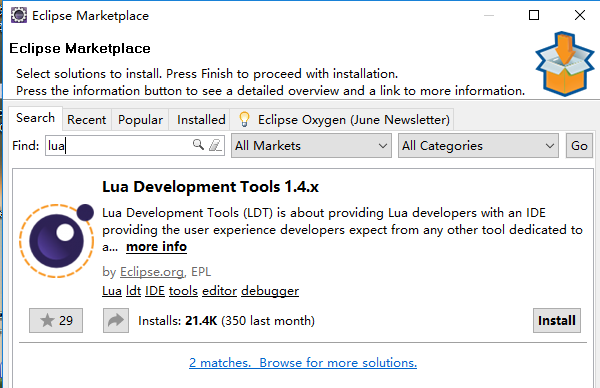
搜索框输入“lua”查找插件~
- 点击“Install”按钮,进行安装
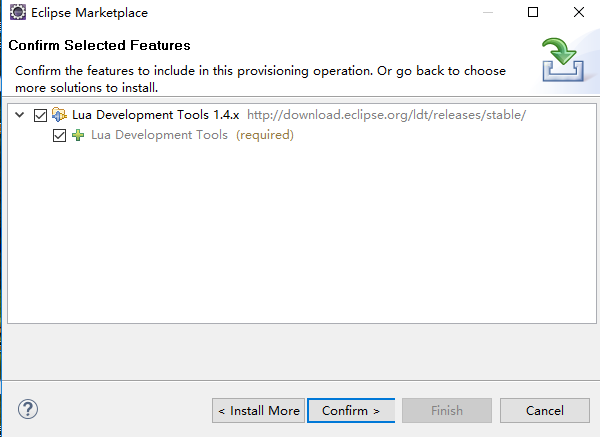
- 点击“Confirm”按钮,进行确认
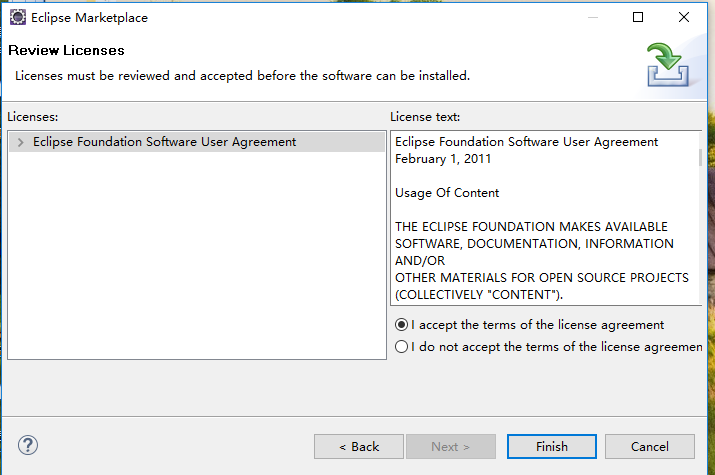
选择“I accept the terms of the license agreement”,并点击“Finish”按钮
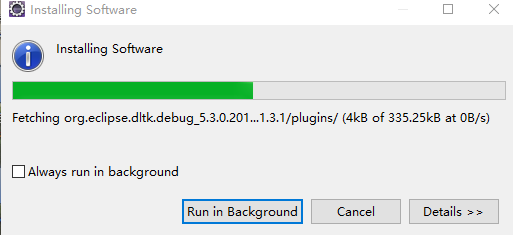
点击“Yes”重启
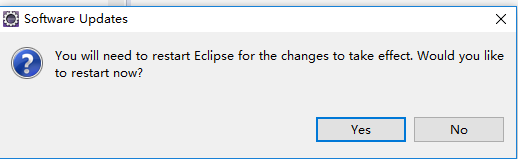
编写Lua脚本程序
新建Lua工程
执行上述的安装Lua插件以后,新建工程可以看到“Lua”相关选项~
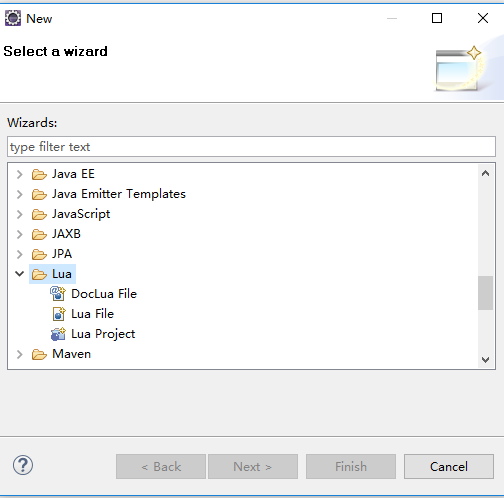
编写Lua简单示例
local function main()
local message = "Welcome to Lua world~";
print(message);
local books = {"NoSQL实践指南","Java安全编码标准"};
local startIndex = 1;
local endIndex = table.getn(books);
for i= startIndex, endIndex do
print(books[i])
end
local isCompleted = true;
print(type(isCompleted));
print(isCompleted);
local filename = "filetest.txt";
file = io.open("filetest.txt", "w+");
file:write("文件末尾注释");
file:flush();
file:close();
end
main()
运行程序~
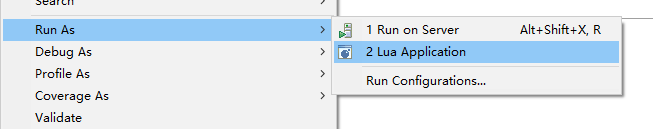
输出结果:
Welcome to Lua world~
NoSQL实践指南
Java安全编码标准
boolean
true
至此,表明Eclipse安装Lua开发工具插件已经完成,并可用~













