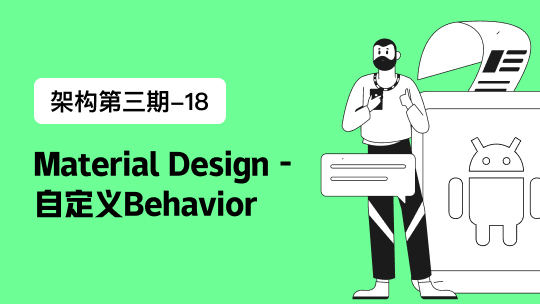Ubuntu 18 安装最新版 Git-2.30.0
在 2020年7月31日,安装了当时最新版 Git-2.28.0 版本,今天继续基于 Linux 系统下安装目前最新版 Git-2.30.0,希望对各位有点帮助。

1、访问官网,查看发布说明。
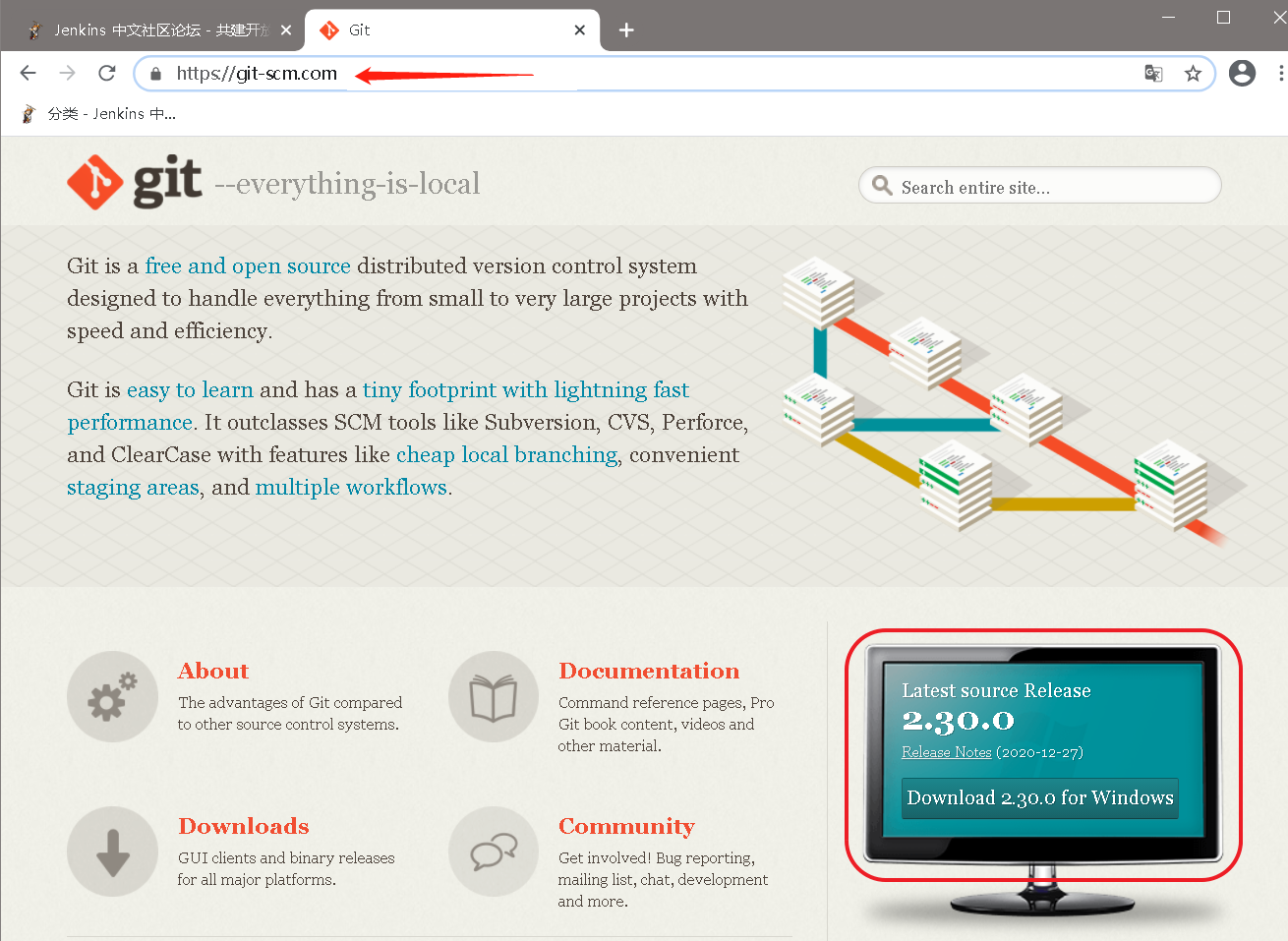
官网链接: https://git-scm.com/
由于官网下载非常的慢,友情推荐个可以快速下载的链接给各位,需要的可以保存一下。
https://mirrors.edge.kernel.org/pub/software/scm/git/
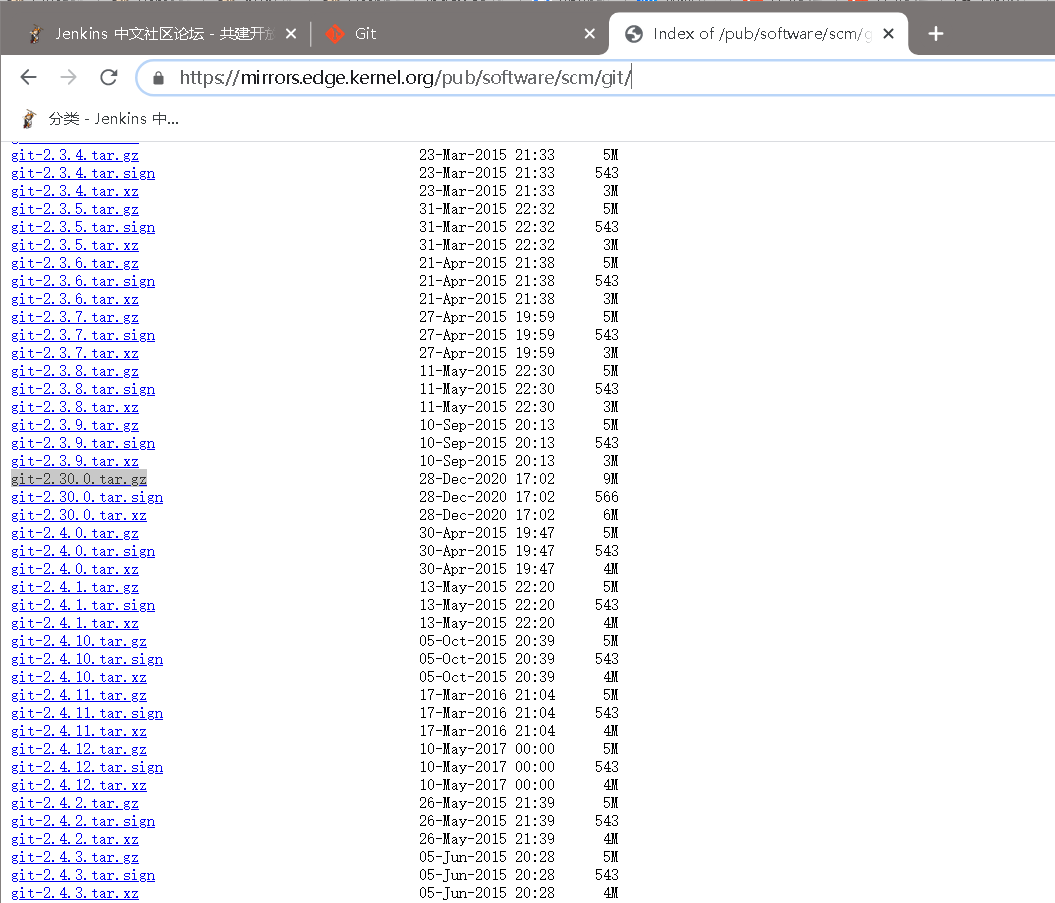
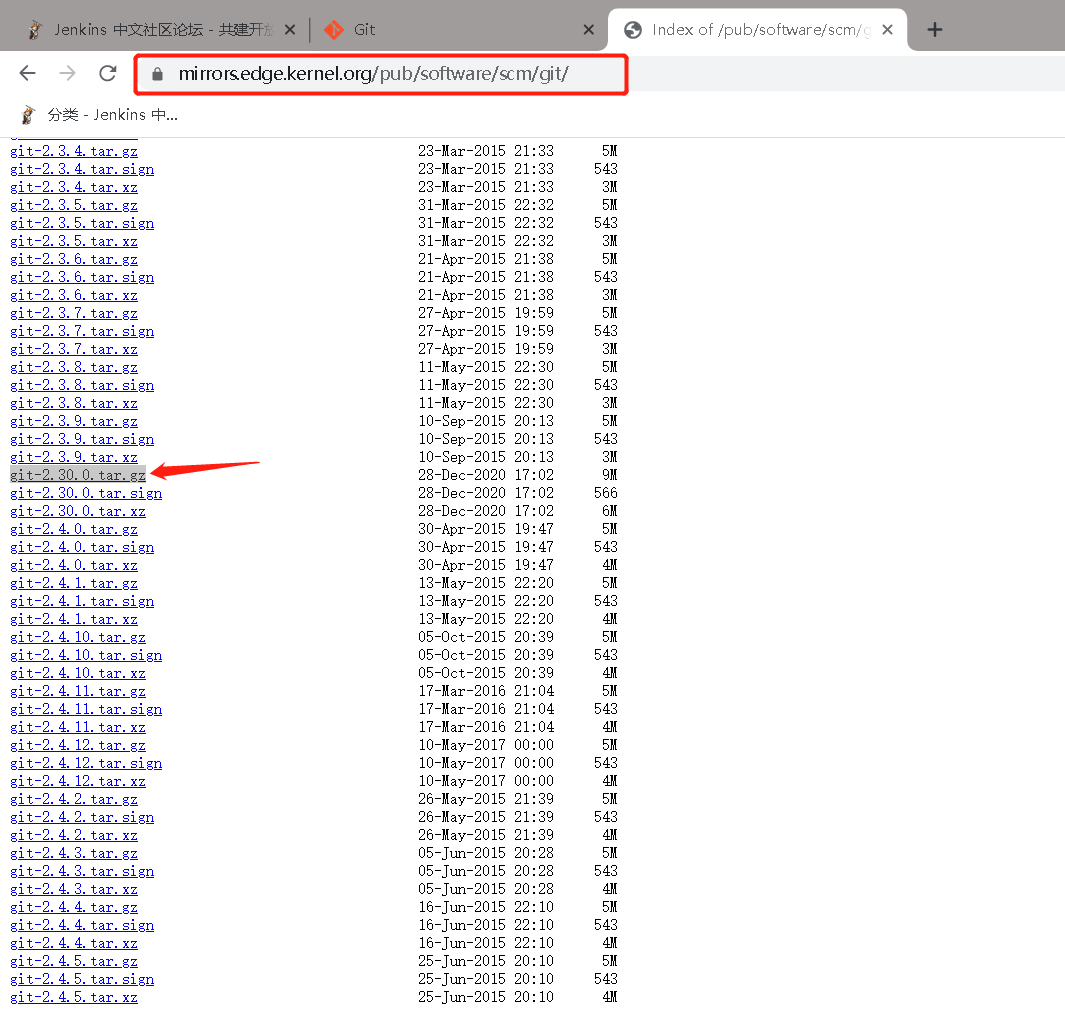
2、找到最新版本 git-2.30.0.tar.gz 的软件包,进行下载。
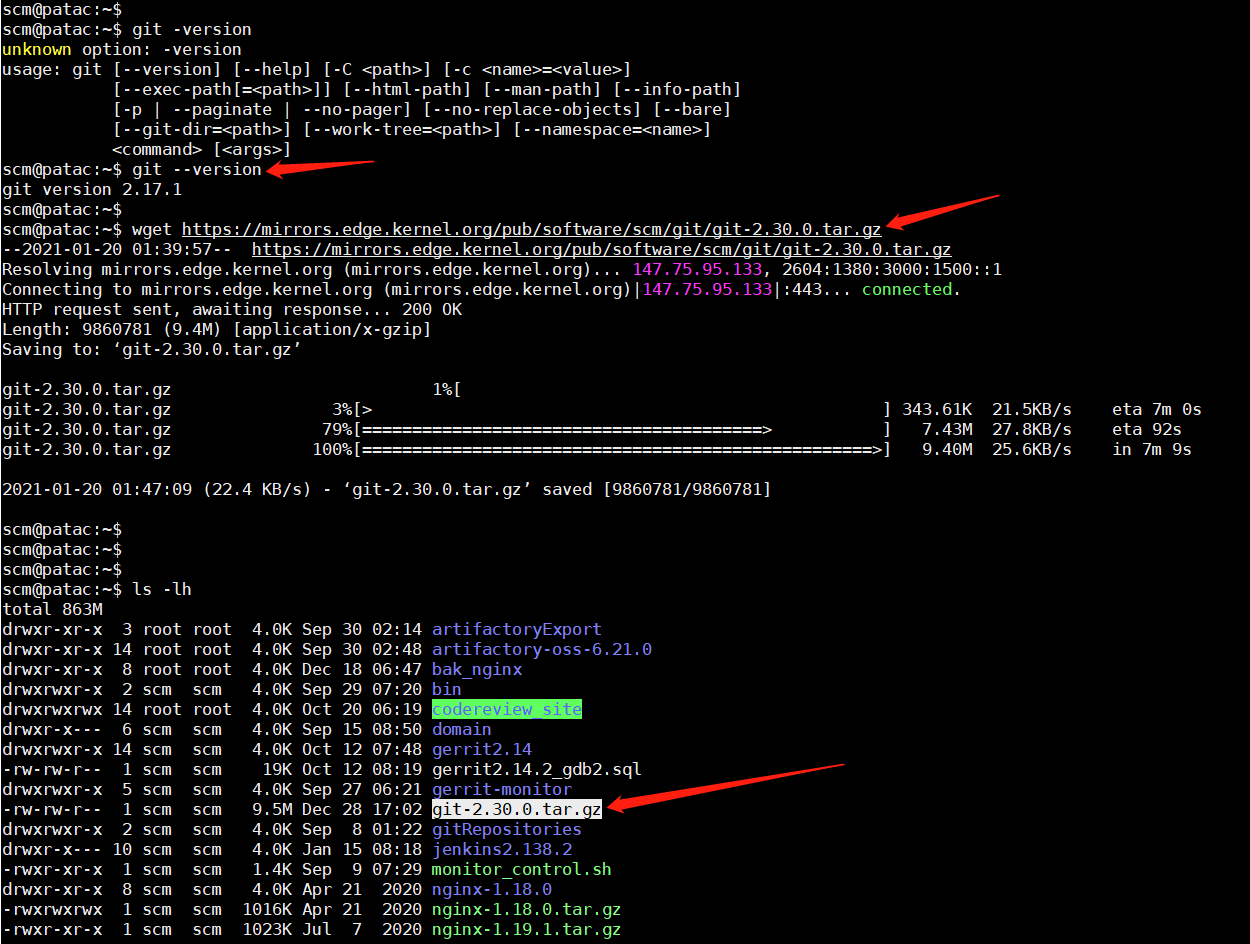
下载完成,授权解决压缩包,然后删除本机安装的旧版本,如下图所示的操作。
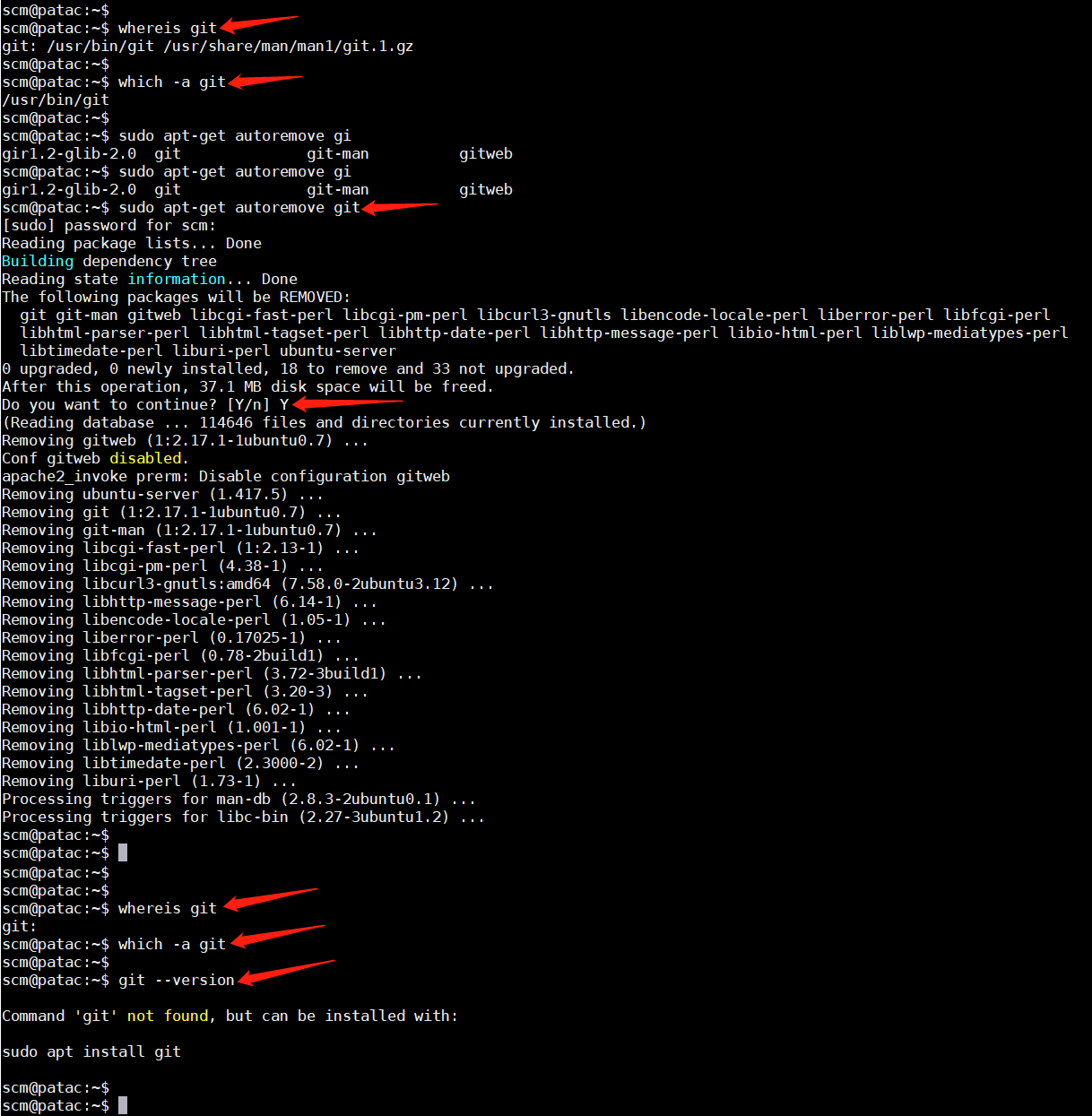
卸载完成后,执行一下清理。
3、更新安装源,安装一些依赖软件库。
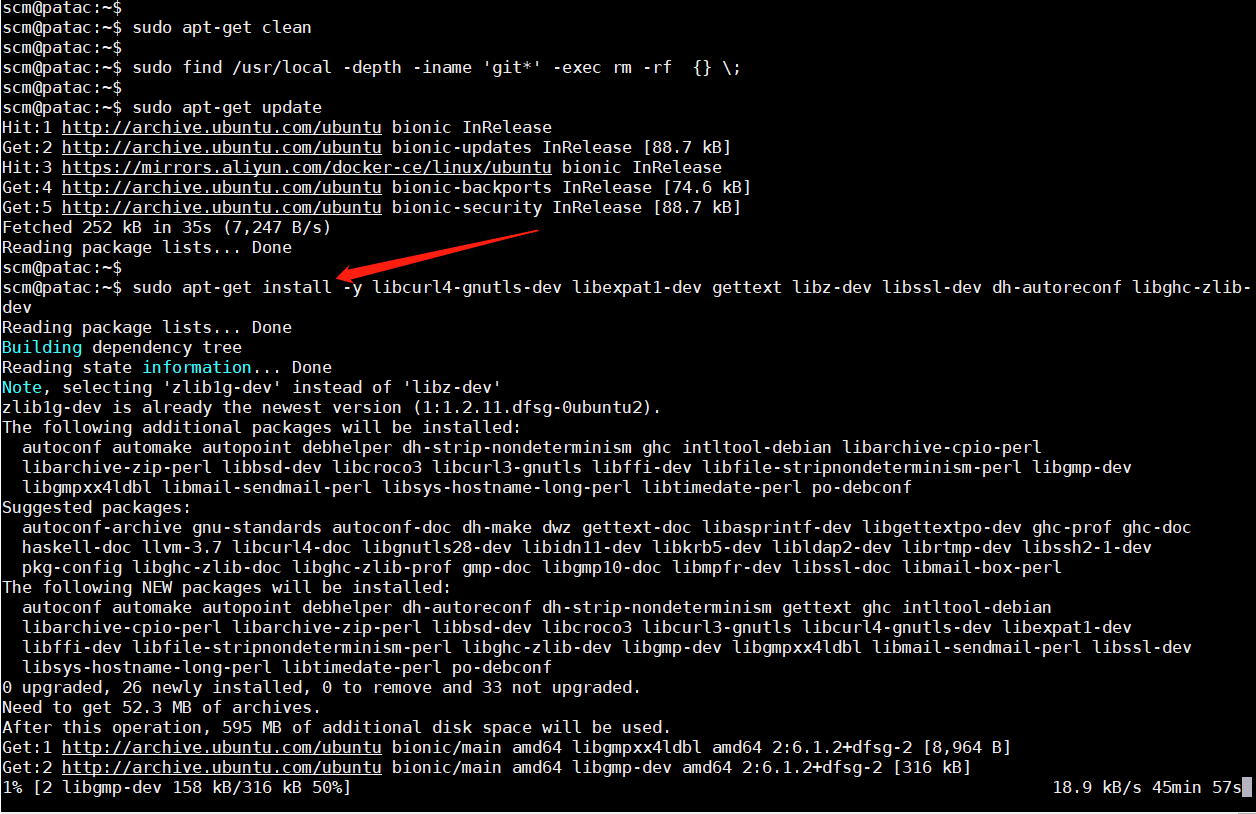
要安装的一些依赖软件及依赖库,执行下面的指令:
$ sudo apt-get install -y libcurl4-gnutls-dev libexpat1-dev gettext libz-dev libssl-dev dh-autoreconf libghc-zlib-dev
$ sudo apt-get install -y libcurl4-gnutls-dev libexpat1-dev gettext libz-dev libssl-dev dh-autoreconf libghc-zlib-dev
[sudo] password for scm:
Reading package lists... Done
Building dependency tree
Reading state information... Done
Note, selecting 'zlib1g-dev' instead of 'libz-dev'
dh-autoreconf is already the newest version (17).
zlib1g-dev is already the newest version (1:1.2.11.dfsg-0ubuntu2).
libghc-zlib-dev is already the newest version (0.6.1.2-1build1).
gettext is already the newest version (0.19.8.1-6ubuntu0.3).
libcurl4-gnutls-dev is already the newest version (7.58.0-2ubuntu3.12).
libexpat1-dev is already the newest version (2.2.5-3ubuntu0.2).
libssl-dev is already the newest version (1.1.1-1ubuntu2.118.04.7).$
0 upgraded, 0 newly installed, 0 to remove and 33 not upgraded.
scm@patac:
4、编译和安装。
进入解压的源码目录 git-2.30.0 ,进行 编译和安装。
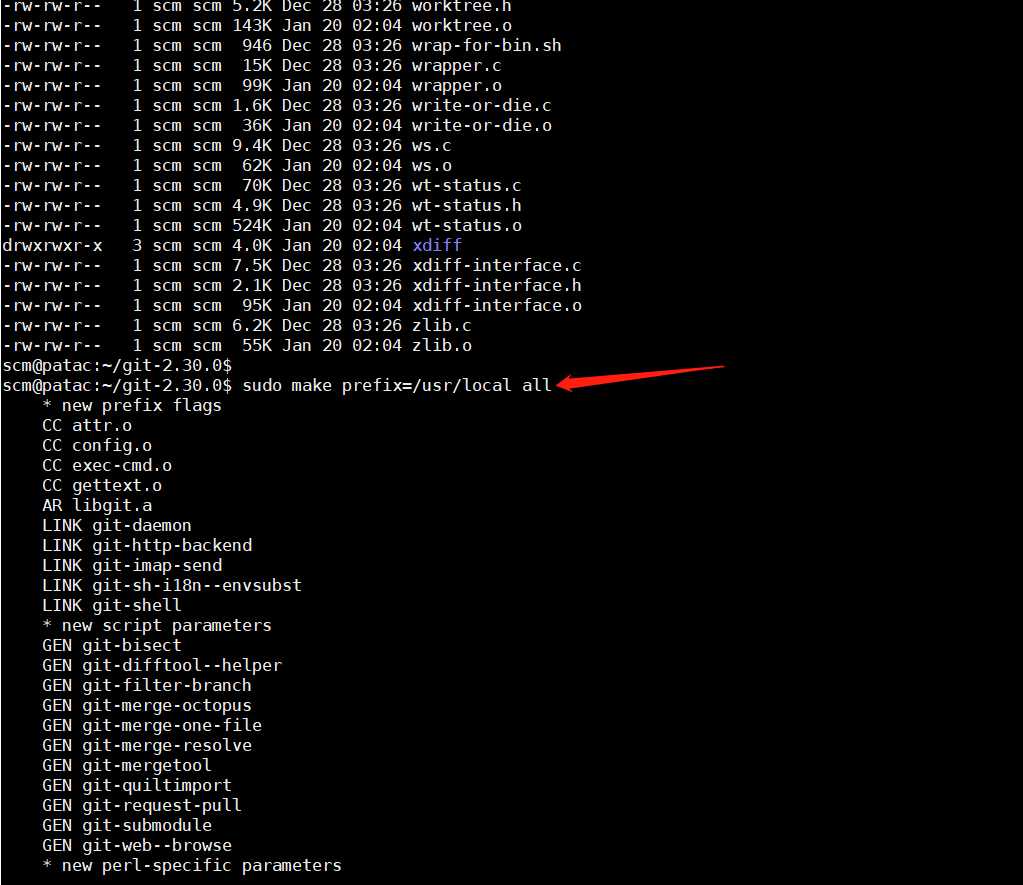
$ sudo make prefix=/usr/local all # 执行编译
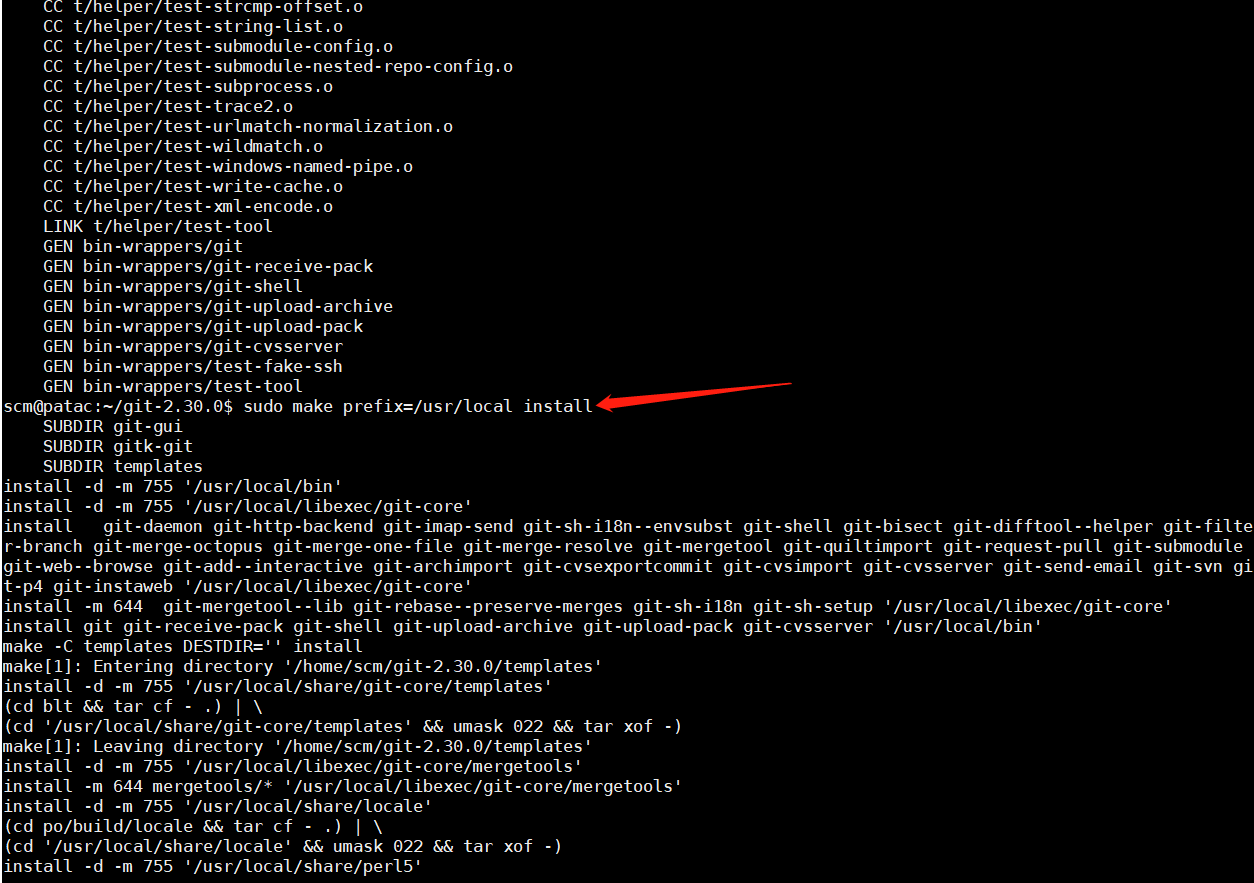
$ sudo make prefix=/usr/local install # 执行安装
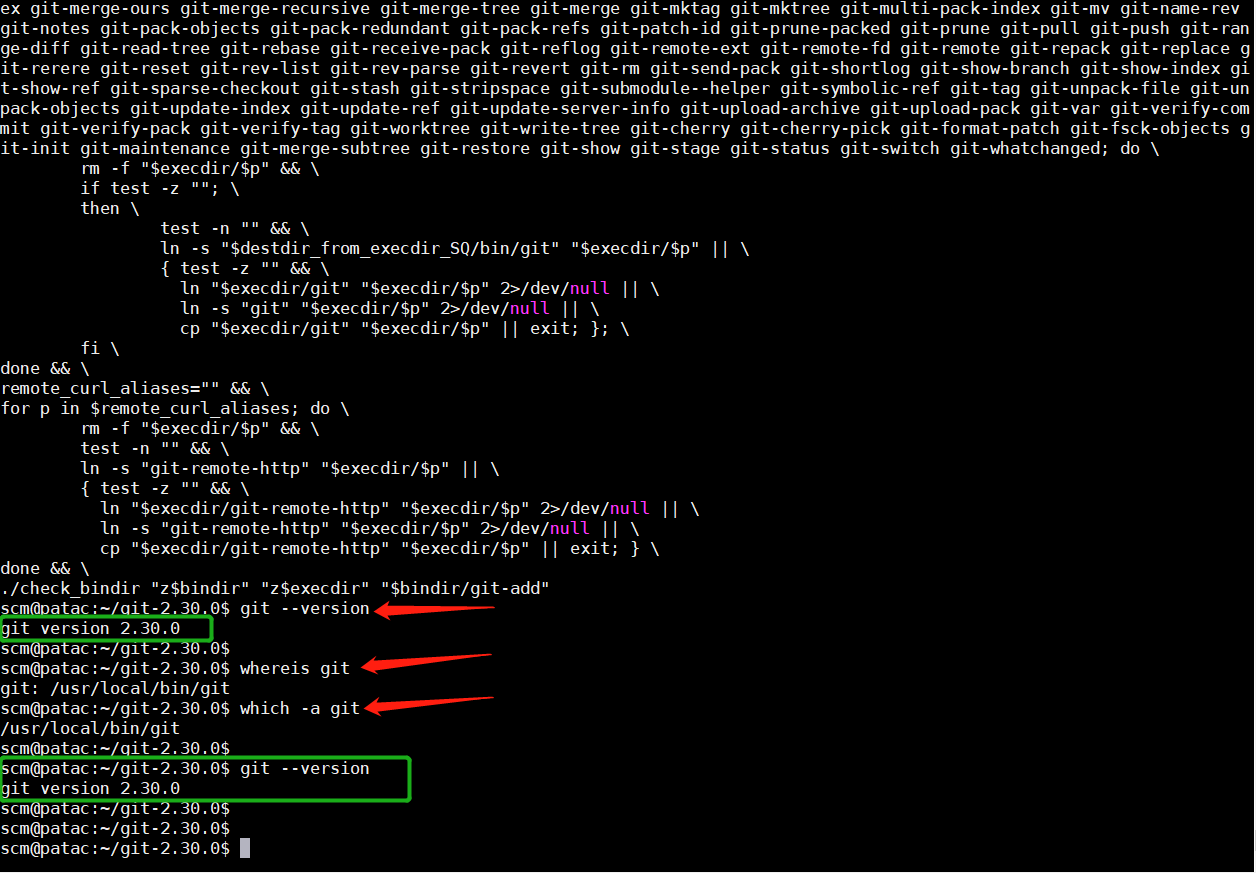
安装完成,查看版本,已经是最新的 git 2.30.0 版本了。