12.13 Nginx防盗链
因为该配置也使用location板块,所以本节可结合日志管理(不记录和过期时间)一起配置:
[root@cham002 ~]# vim /usr/local/nginx/conf/vhost/test.com.conf
location ~* ^.+\.(gif|jpg|png|swf|flv|rar|zip|doc|pdf|gz|bz2|jpeg|bmp|xls)$
{
expires 7d;
valid_referers none blocked server_names *.test.com ;
#定义referer白名单
if ($invalid_referer) {
return 403;
#if函数的意思是:如果不是白名单内的域名,返回值:403
}
access_log off;
}
说明: “location ~* ^.+”在此0“ * ”的作用是后面匹配的内容不区分大小写。
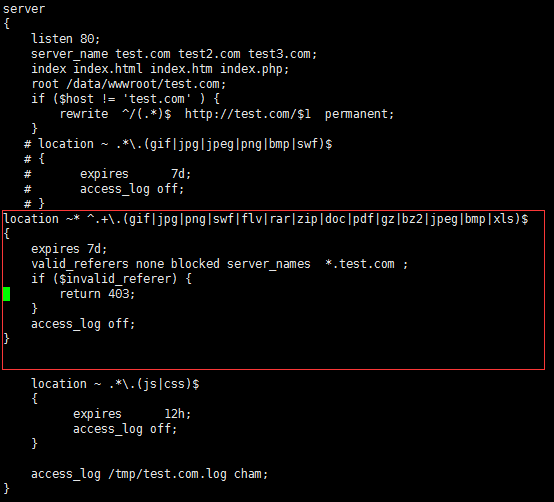
检测及测试
[root@cham002 ~]# /usr/local/nginx/sbin/nginx -t
nginx: the configuration file /usr/local/nginx/conf/nginx.conf syntax is ok
nginx: configuration file /usr/local/nginx/conf/nginx.conf test is successful
[root@cham002 ~]# /usr/local/nginx/sbin/nginx -s reload
[root@cham002 ~]# ls /data/wwwroot/test.com/
1.gif 2.js admin index.html
[root@cham002 ~]# curl -e "http://www.baidu.com/1.txt" -x127.0.0.1:80 -I test.com/1.gif
HTTP/1.1 403 Forbidden
Server: nginx/1.12.1
Date: Wed, 03 Jan 2018 13:54:39 GMT
Content-Type: text/html
Content-Length: 169
Connection: keep-alive
[root@cham002 ~]# curl -e "http://www.test.com/1.txt" -x127.0.0.1:80 -I test.com/1.gif
HTTP/1.1 200 OK
Server: nginx/1.12.1
Date: Wed, 03 Jan 2018 13:55:14 GMT
Content-Type: image/gif
Content-Length: 32
Last-Modified: Wed, 03 Jan 2018 13:34:18 GMT
Connection: keep-alive
ETag: "5a4cdbda-20"
Expires: Wed, 10 Jan 2018 13:55:14 GMT
Cache-Control: max-age=604800
Accept-Ranges: bytes
即,使用非白名单内的referer进行访问,被拒绝!!!
12.14 Nginx访问控制
需求:访问/admin/目录的请求,只允许几个指定IP通过,配置如下:
[root@cham002 ~]# vim /usr/local/nginx/conf/vhost/test.com.conf
server
{
listen 80;
server_name test.com test2.com test3.com;
index index.html index.htm index.php;
root /data/wwwroot/test.com;
if ($host != 'test.com' ) {
rewrite ^/(.*)$ http://test.com/$1 permanent;
}
# location ~ .*\.(gif|jpg|jpeg|png|bmp|swf)$
# {
# expires 7d;
# access_log off;
# }
location ~* ^.+\.(gif|jpg|png|swf|flv|rar|zip|doc|pdf|gz|bz2|jpeg|bmp|xls)$
{
expires 7d;
valid_referers none blocked server_names *.test.com ;
if ($invalid_referer) {
return 403;
}
access_log off;
}
location ~ .*\.(js|css)$
{
expires 12h;
access_log off;
}
location /admin/
{
allow 127.0.0.1;
allow 192.168.230.135;
deny all;
#设置IP白名单
}
access_log /tmp/test.com.log cham;
}
[root@cham002 ~]# /usr/local/nginx/sbin/nginx -t
nginx: the configuration file /usr/local/nginx/conf/nginx.conf syntax is ok
nginx: configuration file /usr/local/nginx/conf/nginx.conf test is successful
[root@cham002 ~]# /usr/local/nginx/sbin/nginx -s reload
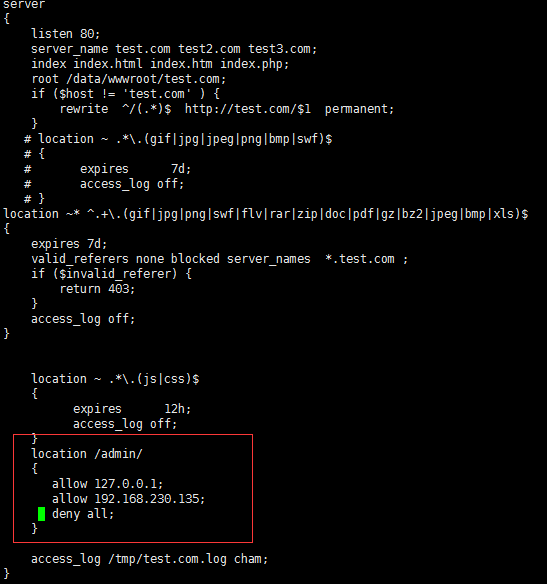
测试(针对目录的)
[root@cham002 ~]# curl -e "http://www.baidu.com/1.txt" -x127.0.0.1:80 -I test.com/admin/
HTTP/1.1 200 OK
Server: nginx/1.12.1
Date: Thu, 04 Jan 2018 07:59:16 GMT
Content-Type: text/html
Content-Length: 20
Last-Modified: Wed, 03 Jan 2018 08:50:53 GMT
Connection: keep-alive
ETag: "5a4c996d-14"
Accept-Ranges: bytes
[root@cham002 ~]# curl -x192.168.230.150:80 -I test.com/admin/
HTTP/1.1 200 OK
Server: nginx/1.12.1
Date: Thu, 04 Jan 2018 08:01:00 GMT
Content-Type: text/html
Content-Length: 20
Last-Modified: Wed, 03 Jan 2018 08:50:53 GMT
Connection: keep-alive
ETag: "5a4c996d-14"
Accept-Ranges: bytes
[root@cham002 ~]# curl -x192.168.230.135:80 -I test.com/admin/
HTTP/1.1 200 OK
Server: nginx/1.12.1
Date: Thu, 04 Jan 2018 08:01:14 GMT
Content-Type: text/html
Content-Length: 20
Last-Modified: Wed, 03 Jan 2018 08:50:53 GMT
Connection: keep-alive
ETag: "5a4c996d-14"
Accept-Ranges: bytes
[root@cham002 ~]# cat /tmp/test.com.log
127.0.0.1 - [03/Jan/2018:21:35:36 +0800] test.com "/index.html" 200 "-" "curl/7.29.0"
127.0.0.1 - [04/Jan/2018:15:59:16 +0800] test.com "/admin/" 200 "http://www.baidu.com/1.txt" "curl/7.29.0"
192.168.230.135 - [04/Jan/2018:16:01:00 +0800] test.com "/admin/" 200 "-" "curl/7.29.0"
192.168.230.135 - [04/Jan/2018:16:01:14 +0800] test.com "/admin/" 200 "-" "curl/7.29.0"
[root@cham002 ~]# curl -x192.168.230.150:80 -I test.com/admin/
HTTP/1.1 200 OK
Server: nginx/1.12.1
Date: Thu, 04 Jan 2018 08:01:37 GMT
Content-Type: text/html
Content-Length: 20
Last-Modified: Wed, 03 Jan 2018 08:50:53 GMT
Connection: keep-alive
ETag: "5a4c996d-14"
Accept-Ranges: bytes
[root@cham002 ~]# cat /tmp/test.com.log
127.0.0.1 - [03/Jan/2018:21:35:36 +0800] test.com "/index.html" 200 "-" "curl/7.29.0"
127.0.0.1 - [04/Jan/2018:15:59:16 +0800] test.com "/admin/" 200 "http://www.baidu.com/1.txt" "curl/7.29.0"
192.168.230.135 - [04/Jan/2018:16:01:00 +0800] test.com "/admin/" 200 "-" "curl/7.29.0"
192.168.230.135 - [04/Jan/2018:16:01:14 +0800] test.com "/admin/" 200 "-" "curl/7.29.0"
192.168.230.135 - [04/Jan/2018:16:01:37 +0800] test.com "/admin/" 200 "-" "curl/7.29.0"
[root@cham002 ~]# ifconfig
ens33: flags=4163<UP,BROADCAST,RUNNING,MULTICAST> mtu 1500
inet 192.168.230.135 netmask 255.255.255.0 broadcast 192.168.230.255
inet6 fe80::6f15:52d3:ebeb:e193 prefixlen 64 scopeid 0x20<link>
ether 00:0c:29:b6:9f:e3 txqueuelen 1000 (Ethernet)
RX packets 96831 bytes 41894507 (39.9 MiB)
RX errors 0 dropped 0 overruns 0 frame 0
TX packets 60974 bytes 20136998 (19.2 MiB)
TX errors 0 dropped 0 overruns 0 carrier 0 collisions 0
ens33:0: flags=4163<UP,BROADCAST,RUNNING,MULTICAST> mtu 1500
inet 192.168.230.150 netmask 255.255.255.0 broadcast 192.168.230.255
ether 00:0c:29:b6:9f:e3 txqueuelen 1000 (Ethernet)
ens37: flags=4163<UP,BROADCAST,RUNNING,MULTICAST> mtu 1500
inet 192.168.100.1 netmask 255.255.255.0 broadcast 192.168.100.255
inet6 fe80::1801:cbbb:ebcc:89a3 prefixlen 64 scopeid 0x20<link>
ether 00:0c:29:b6:9f:ed txqueuelen 1000 (Ethernet)
RX packets 3 bytes 746 (746.0 B)
RX errors 0 dropped 0 overruns 0 frame 0
TX packets 81 bytes 6462 (6.3 KiB)
TX errors 0 dropped 0 overruns 0 carrier 0 collisions 0
lo: flags=73<UP,LOOPBACK,RUNNING> mtu 65536
inet 127.0.0.1 netmask 255.0.0.0
inet6 ::1 prefixlen 128 scopeid 0x10<host>
loop txqueuelen 1 (Local Loopback)
RX packets 1363 bytes 1359483 (1.2 MiB)
RX errors 0 dropped 0 overruns 0 frame 0
TX packets 1363 bytes 1359483 (1.2 MiB)
TX errors 0 dropped 0 overruns 0 carrier 0 collisions 0
[root@cham002 ~]# curl -x192.168.100.1:80 test.com/admin/
<html>
<head><title>403 Forbidden</title></head>
<body bgcolor="white">
<center><h1>403 Forbidden</h1></center>
<hr><center>nginx/1.12.1</center>
</body>
</html>
[root@cham002 ~]# cat /tmp/test.com.log
127.0.0.1 - [03/Jan/2018:21:35:36 +0800] test.com "/index.html" 200 "-" "curl/7.29.0"
127.0.0.1 - [04/Jan/2018:15:59:16 +0800] test.com "/admin/" 200 "http://www.baidu.com/1.txt" "curl/7.29.0"
192.168.230.135 - [04/Jan/2018:16:01:00 +0800] test.com "/admin/" 200 "-" "curl/7.29.0"
192.168.230.135 - [04/Jan/2018:16:01:14 +0800] test.com "/admin/" 200 "-" "curl/7.29.0"
192.168.230.135 - [04/Jan/2018:16:01:37 +0800] test.com "/admin/" 200 "-" "curl/7.29.0"
192.168.100.1 - [04/Jan/2018:16:05:14 +0800] test.com "/admin/" 403 "-" "curl/7.29.0
访问控制(针对正则匹配)
[root@cham002 ~]# vim /usr/local/nginx/conf/vhost/test.com.conf
server
{
listen 80;
server_name test.com test2.com test3.com;
index index.html index.htm index.php;
root /data/wwwroot/test.com;
if ($host != 'test.com' ) {
rewrite ^/(.*)$ http://test.com/$1 permanent;
}
# location ~ .*\.(gif|jpg|jpeg|png|bmp|swf)$
# {
# expires 7d;
# access_log off;
# }
location ~* ^.+\.(gif|jpg|png|swf|flv|rar|zip|doc|pdf|gz|bz2|jpeg|bmp|xls)$
{
expires 7d;
valid_referers none blocked server_names *.test.com ;
if ($invalid_referer) {
return 403;
}
access_log off;
}
location ~ .*\.(js|css)$
{
expires 12h;
access_log off;
}
location /admin/
{
allow 127.0.0.1;
allow 192.168.230.135;
deny all;
}
location ~ .*(upload|image)/.*\.php$
{
deny all;
}
access_log /tmp/test.com.log cham;
}
[root@cham002 ~]# /usr/local/nginx/sbin/nginx -t
nginx: the configuration file /usr/local/nginx/conf/nginx.conf syntax is ok
nginx: configuration file /usr/local/nginx/conf/nginx.conf test is successful
[root@cham002 ~]# /usr/local/nginx/sbin/nginx -s reload
[root@cham002 ~]# mkdir /data/wwwroot/test.com/upload
[root@cham002 ~]# echo "11111" > /data/wwwroot/test.com/upload/1.php
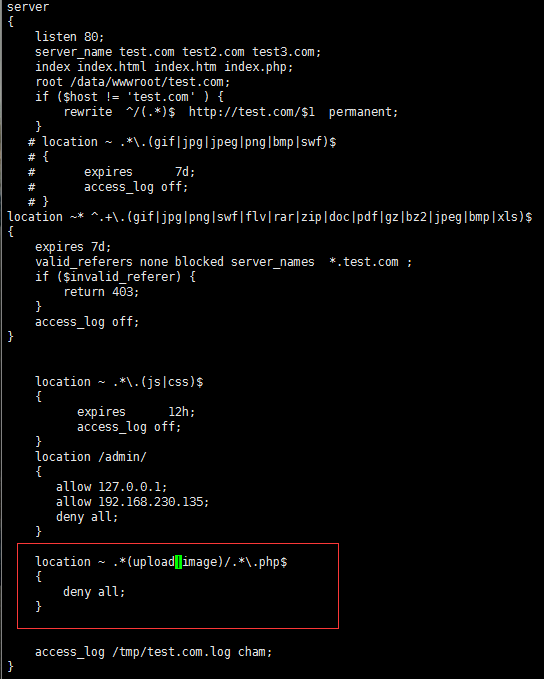
测试
[root@cham002 ~]# curl -x127.0.0.1:80 test.com/upload/1.php
<html>
<head><title>403 Forbidden</title></head>
<body bgcolor="white">
<center><h1>403 Forbidden</h1></center>
<hr><center>nginx/1.12.1</center>
</body>
</html>
[root@cham002 ~]# curl -x127.0.0.1:80 test.com/upload/1.txt
11111
看日志
[root@cham002 ~]# cat /tmp/test.com.log
127.0.0.1 - [03/Jan/2018:21:35:36 +0800] test.com "/index.html" 200 "-" "curl/7.29.0"
127.0.0.1 - [04/Jan/2018:15:59:16 +0800] test.com "/admin/" 200 "http://www.baidu.com/1.txt" "curl/7.29.0"
192.168.230.135 - [04/Jan/2018:16:01:00 +0800] test.com "/admin/" 200 "-" "curl/7.29.0"
192.168.230.135 - [04/Jan/2018:16:01:14 +0800] test.com "/admin/" 200 "-" "curl/7.29.0"
192.168.230.135 - [04/Jan/2018:16:01:37 +0800] test.com "/admin/" 200 "-" "curl/7.29.0"
192.168.100.1 - [04/Jan/2018:16:05:14 +0800] test.com "/admin/" 403 "-" "curl/7.29.0"
127.0.0.1 - [04/Jan/2018:16:15:46 +0800] test.com "/upload/1.php" 403 "-" "curl/7.29.0"
127.0.0.1 - [04/Jan/2018:16:16:46 +0800] test.com "/upload/1.txt" 200 "-" "curl/7.29.0"
针对user_agent限制
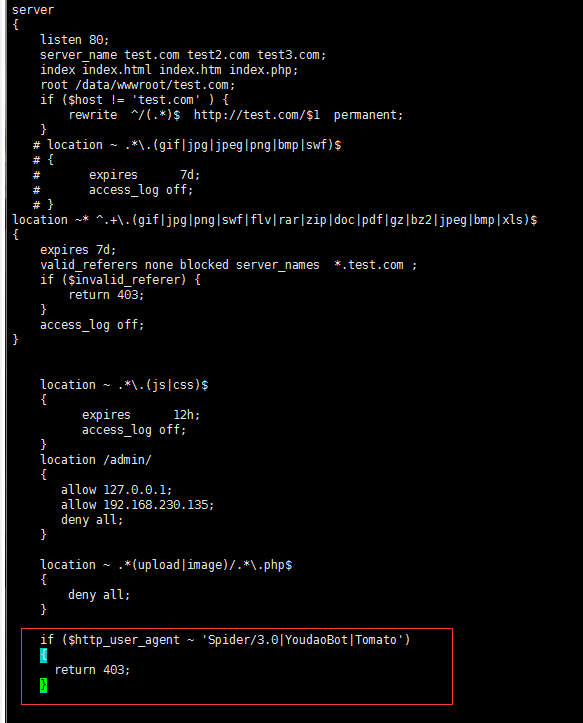
server
{
listen 80;
server_name test.com test2.com test3.com;
index index.html index.htm index.php;
root /data/wwwroot/test.com;
if ($host != 'test.com' ) {
rewrite ^/(.*)$ http://test.com/$1 permanent;
}
# location ~ .*\.(gif|jpg|jpeg|png|bmp|swf)$
# {
# expires 7d;
# access_log off;
# }
location ~* ^.+\.(gif|jpg|png|swf|flv|rar|zip|doc|pdf|gz|bz2|jpeg|bmp|xls)$
{
expires 7d;
valid_referers none blocked server_names *.test.com ;
if ($invalid_referer) {
return 403;
}
access_log off;
}
location ~ .*\.(js|css)$
{
expires 12h;
access_log off;
}
location /admin/
{
allow 127.0.0.1;
allow 192.168.230.135;
deny all;
}
location ~ .*(upload|image)/.*\.php$
{
deny all;
}
if ($http_user_agent ~ 'Spider/3.0|YoudaoBot|Tomato')
{
return 403;
}
access_log /tmp/test.com.log cham;
}
[root@cham002 ~]# /usr/local/nginx/sbin/nginx -t
nginx: the configuration file /usr/local/nginx/conf/nginx.conf syntax is ok
nginx: configuration file /usr/local/nginx/conf/nginx.conf test is successful
[root@cham002 ~]# /usr/local/nginx/sbin/nginx -s reload
[root@cham002 ~]# curl -x127.0.0.1:80 test.com/upload/1.txt -I
HTTP/1.1 200 OK
Server: nginx/1.12.1
Date: Thu, 04 Jan 2018 08:22:45 GMT
Content-Type: text/plain
Content-Length: 6
Last-Modified: Thu, 04 Jan 2018 08:16:39 GMT
Connection: keep-alive
ETag: "5a4de2e7-6"
Accept-Ranges: bytes
[root@cham002 ~]# curl -A "Tomatodsfsdf" -x127.0.0.1:80 test.com/upload/1.txt -I
HTTP/1.1 403 Forbidden
Server: nginx/1.12.1
Date: Thu, 04 Jan 2018 08:23:37 GMT
Content-Type: text/html
Content-Length: 169
Connection: keep-alive
说明: deny all和return 403效果一样
12.15 Nginx解析PHP相关配置
核心配置:
[root@cham002 ~]# vim /usr/local/nginx/conf/vhost/test.com.conf
location ~ \.php$
{
include fastcgi_params;
#fastcgi_pass unix:/tmp/php-fcgi.sock;
fastcgi_pass 127.0.0.1:9000;
##fastcgi_pass两种监听格式,但是要保证Nginx和php-fpm中格式一致
fastcgi_index index.php;
fastcgi_param SCRIPT_FILENAME /data/wwwroot/test.com$fastcgi_script_name;
}
[root@cham002 ~]# cat /usr/local/php-fpm/etc/php-fpm.conf
[global]
pid = /usr/local/php-fpm/var/run/php-fpm.pid
error_log = /usr/local/php-fpm/var/log/php-fpm.log
[www]
#listen = /tmp/php-fcgi.sock
listen = 127.0.0.1:9000
listen.mode = 666
user = php-fpm
group = php-fpm
pm = dynamic
pm.max_children = 50
pm.start_servers = 20
pm.min_spare_servers = 5
pm.max_spare_servers = 35
pm.max_requests = 500
rlimit_files = 1024
[root@cham002 ~]# /usr/local/nginx/sbin/nginx -t
nginx: the configuration file /usr/local/nginx/conf/nginx.conf syntax is ok
nginx: configuration file /usr/local/nginx/conf/nginx.conf test is successful
[root@cham002 ~]# /usr/local/nginx/sbin/nginx -s reload
[root@cham002 ~]# /etc/init.d/php-fpm reload
Reload service php-fpm done
[root@cham002 ~]# curl -x 127.0.0.1:80 test.com/3.php -I
HTTP/1.1 200 OK
Server: nginx/1.12.1
Date: Thu, 04 Jan 2018 10:44:25 GMT
Content-Type: text/html; charset=UTF-8
Connection: keep-alive
X-Powered-By: PHP/5.6.30
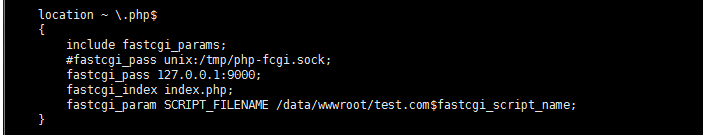
注: 在此注意两点,fastcgi_pass有两种格式,但是无论使用哪种格式都有保证Nginx和php-fpm中格式一致,否则会报错502;fastcgi _param SCRIPT _FILENAME所在行的路径要和root路径一致!
12.16 Nginx代理
Nginx代理是一种反向代理。反向代理(Reverse Proxy)方式是指以代理服务器来接受Internet上的连接请求,然后将请求转发给内部网络上的服务器;并将从服务器上得到的结果返回给Internet上请求连接的客户端,此时代理服务器对外就表现为一个服务器。
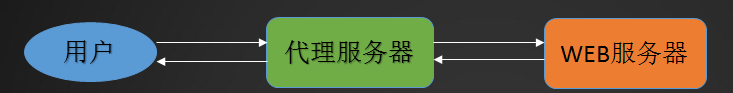
工作原理
Nginx代理是在一台代理服务器中自定义一个域名,该域名指向一个IP,然后将用户的请求通过这台代理服务器访问指定的IP所对应的web服务器。
graph LR
用户-->代理服务器
代理服务器-->用户
代理服务器-->web服务器
web服务器-->代理服务器
[root@cham002 ~]# cd /usr/local/nginx/conf/vhost
[root@cham002 vhost]# vim proxy.conf
server
{
listen 80;
server_name ask.apelearn.com;
#定义域名(一般和被代理ip的域名保持一致)
location /
{
proxy_pass http://121.201.9.155/;
#指定被代理(被访问)的IP(web服务器IP)
proxy_set_header Host $host;
#$host指的是代理服务器的servername(也是被代理IP的域名)
proxy_set_header X-Real-IP $remote_addr;
proxy_set_header X-Forwarded-For $proxy_add_x_forwarded_for;
}
}
说明: 因为该虚拟主机只用作代理服务器,不需要访问本地文件,所以不需要设置根目录。
没有设置代理前
[root@cham002 vhost]# curl -x127.0.0.1:80 ask.apelearn.com/robots.txt
<html>
<head><title>404 Not Found</title></head>
<body bgcolor="white">
<center><h1>404 Not Found</h1></center>
<hr><center>nginx/1.12.1</center>
</body>
</html>
[root@cham002 vhost]#
[root@cham002 vhost]# /usr/local/nginx/sbin/nginx -t
nginx: the configuration file /usr/local/nginx/conf/nginx.conf syntax is ok
nginx: configuration file /usr/local/nginx/conf/nginx.conf test is successful
[root@cham002 vhost]# /usr/local/nginx/sbin/nginx -s reload
设置代理后
[root@cham002 vhost]# curl -x127.0.0.1:80 ask.apelearn.com/robots.txt
#
# robots.txt for MiWen
#
User-agent: *
Disallow: /?/admin/
Disallow: /?/people/
Disallow: /?/question/
Disallow: /account/
Disallow: /app/
Disallow: /cache/
Disallow: /install/
Disallow: /models/
Disallow: /crond/run/
Disallow: /search/
Disallow: /static/
Disallow: /setting/
Disallow: /system/
Disallow: /tmp/
Disallow: /themes/
Disallow: /uploads/
Disallow: /url-*
Disallow: /views/
Disallow: /*/ajax/[root@cham002 vhost]#







