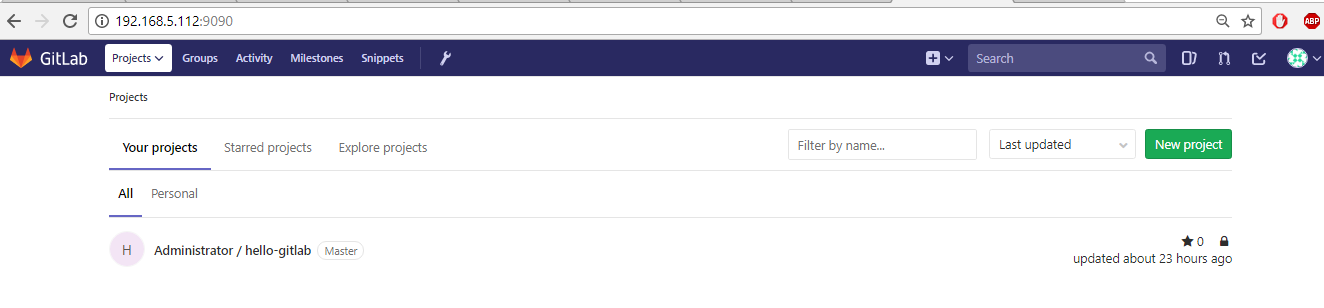All GitLab packages are posted to our package server and can be downloaded. We maintain five repos:
- GitLab EE: for official Enterprise Edition releases
- GitLab CE: for official Community Edition releases
- Unstable: for release candidates and other unstable versions
- Nighty Builds: for nightly builds
- Raspberry Pi 2: for Raspberry Pi 2 packages
Tips 1:
On CentOS 6 (and RedHat/Oracle/Scientific Linux 6) -- use el6
[root@localhost ~]# uname -a
Linux localhost.localdomain 2.6.32-696.el6.x86_64 #1 SMP Tue Feb 21 00:53:17 EST 2017 x86_64 x86_64 x86_64 GNU/Linux
On CentOS 7 (and RedHat/Oracle/Scientific Linux 7) -- use el7
Linux 121.100.com 3.10.0-327.el7.x86_64…..
Tips 2:
一定在x64 linux 系统下安装,避免出现未知问题
快速安装部署
//安装并配置必要的依赖关系
sudo yum install curl openssh-server postfix cronie policycoreutils-python
//配置系统防火墙,开放HTTP和SSH端口
sudo lokkit -s http -s ssh
//接下来,安装Postfix发送通知邮件。如果您想使用其他解决方案发送电子邮件,请跳过此步骤并在安装GitLab后配置外部SMTP服务器。
sudo yum install postfix
sudo service postfix start
sudo chkconfig postfix on
//下载rpm安装包
sudo curl -O http://mirrors.zju.edu.cn/gitlab-ce/yum/el6/gitlab-ce-10.6.0-ce.0.el6.x86_64.rpm
sudo rpm -ivh gitlab-ce-10.6.0-ce.0.el6.x86_64.rpm
//这一步也可以用管道的方式安装:
//curl https://packages.gitlab.com/install/repositories/gitlab/gitlab-ee/script.rpm.sh | sudo bash
//sudo yum install gitlab-ee
//修改 自带的nginx配置服务端口
vi /var/opt/gitlab/nginx/conf/gitlab-http.conf #端口自定义 listen *:9090;
//邮件服务器配置,外部访问地址设置
vi /etc/gitlab/gitlab.rb #修改内容external_url 'http://192.168.5.112'
//保存配置
sudo gitlab-ctl reconfigure
//启动运行,以及查看状态
sudo gitlab-ctl start //stop
sudo gitlab-ctl status
浏览器打开http://192.168.5.112:9090
第一次登录会要求设置root的密码,设置完成即完成部署