此案例主要说的是Android使用GridView加载SD卡下所有目录,文件夹多层遍历,文件图标修改,设置文件对应打开方式等功能。
如图:
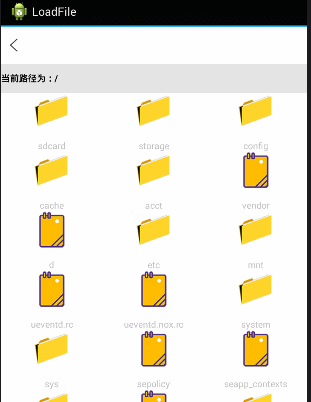
public class GridViewFile extends Activity implements View.OnClickListener {
private Context context;
private TextView tv_title, textView;
private GridView listView;
private final String MUSIC_PATH = "/";
// 记录当前路径下 的所有文件的数组
File currentParent;
// 记录当前路径下的所有文件的文件数组
File[] currentFiles;
@Override
protected void onCreate(Bundle savedInstanceState) {
super.onCreate(savedInstanceState);
setContentView(R.layout.activity_main);
context = this;
initView();
}
public void initView() {
findViewById(R.id.public_top_img_close).setOnClickListener(this);
listView = (GridView) findViewById(R.id.gridview);
textView = (TextView) findViewById(R.id.llss);
onLoad();
}
public void onLoad() {
ListSongsName();
}
private void ListSongsName() {
// 获取系统的SD卡目录
File root = new File(MUSIC_PATH);
// 如果SD卡存在
if (root.exists()) {
currentParent = root;
currentFiles = root.listFiles();// 获取root目录下的所有文件
// 使用当前陆慕下的全部文件,文件夹来填充ListView
inflateListView(currentFiles);
}
// 为ListView的列表项的单击事件绑定监视器
listView.setOnItemClickListener(new AdapterView.OnItemClickListener() {
@Override
public void onItemClick(AdapterView<?> parent, View view,
int position, long id) {
// 用户点击了文件,则调用手机已安装软件操作该文件
if (currentFiles[position].isFile()) {
onError(currentFiles[position].getPath() + "1");
Intent intent = OpenFile.openFile(currentFiles[position]
.getPath());
startActivity(intent);
} else {
// 获取currentFiles[position]路径下的所有文件
File[] tmp = currentFiles[position].listFiles();
if (tmp == null || tmp.length == 0) {
Toast.makeText(GridViewFile.this, "空文件夹!",
Toast.LENGTH_SHORT).show();
}// if
else {
// 获取用户单击的列表项对应的文件夹,设为当前的父文件夹
currentParent = currentFiles[position];
// 保存当前文件夹内的全部问价和文件夹
currentFiles = tmp;
inflateListView(currentFiles);
}
}
}
});
}
// 更新列表
private void inflateListView(File[] files) {
if (files.length == 0)
Toast.makeText(GridViewFile.this, "sd卡不存在", Toast.LENGTH_SHORT)
.show();
else {
// 创建一个List集合,List集合的元素是Map
List<Map<String, Object>> listItems = new ArrayList<Map<String, Object>>();
for (int i = 0; i < files.length; i++) {
Map<String, Object> listItem = new HashMap<String, Object>();
// 如果当前File是文件夹,使用folder图标;否则使用file图标
Log.i("path", files[i].getPath());
Log.i("path", files[i].getName());
if (files[i].isDirectory())
listItem.put("icon", R.drawable.file_wenjianjia);
// else if(files[i].isFi)
else
listItem.put("icon", R.drawable.file_wenjian1);
listItem.put("fileName", files[i].getName());
// 添加List项
listItems.add(listItem);
}
// 创建一个SimpleAdapter
SimpleAdapter simpleAdapter = new SimpleAdapter(this, listItems,
R.layout.acheshi_item, new String[] { "icon", "fileName" },
new int[] { R.id.imageView1, R.id.text_path });
// 位ListView设置Adpter
listView.setAdapter(simpleAdapter);
try {
textView.setText("当前路径为:" + currentParent.getCanonicalPath());
} catch (IOException e) {
e.printStackTrace();
}
}
}
@Override
public void onClick(View v) {
onbey();
}
// 返回上层菜单
private void onbey() {
try {
if (!MUSIC_PATH.equals(currentParent.getCanonicalPath())) {
// 获取上一层目录
currentParent = currentParent.getParentFile();
// 列出当前目录下的所有文件
currentFiles = currentParent.listFiles();
// 再次更新ListView
inflateListView(currentFiles);
} else {
new AlertDialog.Builder(this)
.setIcon(R.drawable.ic_launcher)
.setTitle("提示")
.setMessage("确定要退出吗?")
.setPositiveButton("确定",
new DialogInterface.OnClickListener() {
@Override
public void onClick(DialogInterface dialog,
int which) {
finish();
}
})
.setNegativeButton("取消",
new DialogInterface.OnClickListener() {
@Override
public void onClick(DialogInterface dialog,
int which) {
}
}).create().show();
}
} catch (Exception e) {
e.printStackTrace();
}
}
public void onError(Object error) {
Toast.makeText(getApplicationContext(), error + "", Toast.LENGTH_LONG)
.show();
}
protected void onDestroy() {
super.onDestroy();
}
}
不要忘记在AndroidManifest.xml加权限哦!
<!-- SD卡权限 -->
<uses-permission android:name="android.permission.WRITE_EXTERNAL_STORAGE" />
<uses-permission android:name="android.permission.MOUNT_UNMOUNT_FILESYSTEMS" />








