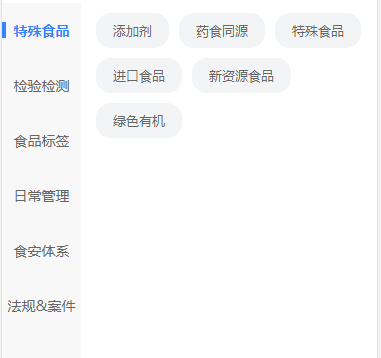js中数组的遍历
1. Map()方法
Map 映射的意思,可以看做是一个映射函数,所谓的映射。一个萝卜一个坑,一 一对应的关系;
语法:
`const arr=Array();
arr.map((item,index,arr)=>{
//函数体
return ;
});
//参数1:数组中的每一项(必选)
//参数2:索引(可选)
//参数3:当前遍历的数组本身(可选)
//注意,map()不能对空的数组进行操作` 案例
`const arr=[1,2,3,4];
const arr2=arr.map((item)=>{
item+1;
});
console.log(arr2);` 2.forEach()方法
语法:
`const arr = [11,22,33,44,55,66,77,88];
arr.forEach((item,index,arr)=>{
});
//参数1:数组中的每一项(必选)
//参数2:索引(可选)
//参数3:当前遍历的数组本身(可选)` 案例:遍历数组对象
`const arr = [
{id:1,title:'标题1标题1标题1'},
{id:2,title:'标题2标题2标题2'},
{id:3,title:'标题3标题3标题3'}
];
arr.forEach((item)=>{
console.log(item.id+ '---' +item.title)
})` 案例:遍历普通的数组
``const arr = [11,22,33,44,55,66,77,88];
arr.forEach((item,index)=>{
console.log(`${item}-----${index+1}`);
})`` forEach()和map()的区别:
1、forEach():用来遍历数组中的每一项,这个方法执行没有返回值,不影响原数组
2、map():相当与原数组克隆了一份,对克隆的数据进行操作,需要return, 返回一个新的数组,不影响原数组
3.for... in 方法
for...in既可以遍历数组,也可以遍历对象
案例:
``//遍历数组
const arr = [1111, 2222, 3333];
for (let i in arr) {
console.log(`索引:${i} ------- 值:${arr[i]}`);
}
console.log("--------漂亮的分割线-------");
//遍历对象
let obj = {
userName: 'symbol卢',
age: 18,
sex:"男"
};
for (let i in obj) {
console.log(`key:${i} ----- value: ${obj[i]}`)
}`` for...in 在**遍历数组的时候,变量 i 指的是数组的 索引**
for...in在遍历对象的时候,变量 i 指的是 对象的 key
4.for…of 方法
for...of遍历数组,遍历的是数组的 value (每一项)
`const arr = [1111, 2222, 3333];
for (let i of arr) {
console.log(i);
}` for...in 和 for..of的区别:
1,for..in既可以遍历数组,也可以遍历对象,在遍历数组的时候 i表示的是 数组的索引,遍历对象的时候,遍历的是对象的key
2,for...of只能遍历数组,不能遍历对象,遍历数组的时候,i 表示的是数组的 值
5.for 循环(最常见的循环)
`const arr = [1111, 2222, 3333];
for(let i=0;i<arr.length;i++){
console.log(arr[i]);
}
//优化 使用临时变量,将长度缓存起来,避免重复获取数组长度,当数组较大时优化效果才会比较明显
var arr = [1111, 2222, 3333];
var len = arr.length;
for(var i = 0; i < len; i++) {
console.log(arr[i]);
}` 6.filter 过滤器函数
遍历数组,过滤出符合条件的元素并返回一个新数组
`const arr = [
{ id: 1, name: '电脑', active: true },
{ id: 2, name: '手机', active: true },
{ id: 3, name: '数码相机', active: false },
{ id: 4, name: 'U盘', active: true },
{ id: 5, name: '机械键盘', active: false }
];
const newArr = arr.filter((item, index,arr)=>{
return item.active;
});
console.log(newArr);
//参数1:数组中的每一项(必选)
//参数2:索引(可选)
//参数3:当前遍历的数组本身(可选)` 7.some() 方法
****** 遍历数组,数组中只要有一个元素满足条件就返回 true 并且终止遍历,否则返回 false;
`const arr = [
{ id: 1, name: '电脑', active: false },
{ id: 2, name: '手机', active: true },
{ id: 3, name: '数码相机', active: false },
{ id: 4, name: 'U盘', active: true },
{ id: 5, name: '机械键盘', active: false }
];
const res = arr.some((item, index,arr)=>{
return item.active;
});
console.log(res);
//参数1:数组中的每一项(必选)
//参数2:索引(可选)
//参数3:当前遍历的数组本身(可选)` 8. every() 方法
****** 遍历数组,数组中的每一个元素都满足条件 则返回 true,否则返回 false
`const arr = [
{ id: 1, name: '电脑', active: true },
{ id: 2, name: '手机', active: true },
{ id: 3, name: '数码相机', active: false },
{ id: 4, name: 'U盘', active: true },
{ id: 5, name: '机械键盘', active: false }
];
const res = arr.every((item, index,arr)=>{
console.log(item);
console.log(index);
console.log(arr);
return item.active;
});
console.log(res);
//参数1:数组中的每一项(必选)
//参数2:索引(可选)
//参数3:当前遍历的数组本身(可选)` 
在遍历的过程中,元素满足条件,则会继续向下遍历,如果不满足条件,则会终止循环
9. find() 方法
****** 遍历数组,返回满足条件的第一个元素 后终止循环,如果没有符合条件的元素则返回 undefined
`const arr = [
{ id: 1, name: '电脑', active: false },
{ id: 2, name: '手机', active: true },
{ id: 3, name: '数码相机', active: true },
{ id: 4, name: 'U盘', active: true },
{ id: 5, name: '机械键盘', active: false }
];
const res = arr.find((item,index,arr)=>{
return item.active;
});
console.log(res);
//参数1:数组中的每一项(必选)
//参数2:索引(可选)
//参数3:当前遍历的数组本身(可选)` 
10.findIndex()方法
遍历数组,返回满足条件的第一个元素的 **索引 ** 后终止循环,如果没有符合条件的元素则返回 -1
`const arr = [
{ id: 1, name: '电脑', active: false },
{ id: 2, name: '手机', active: true },
{ id: 3, name: '数码相机', active: true },
{ id: 4, name: 'U盘', active: true },
{ id: 5, name: '机械键盘', active: false }
];
const res = arr.findIndex((item,index,arr)=>{
return item.active;
});
console.log(res);//1
//参数1:数组中的每一项(必选)
//参数2:索引(可选)
//参数3:当前遍历的数组本身(可选)`