在Spring配置文件中,所有AOP相关定义必须放在aop:config标签下,该标签下可以有aop:pointcut、aop:advisor、aop:aspect标签,配置顺序不可变。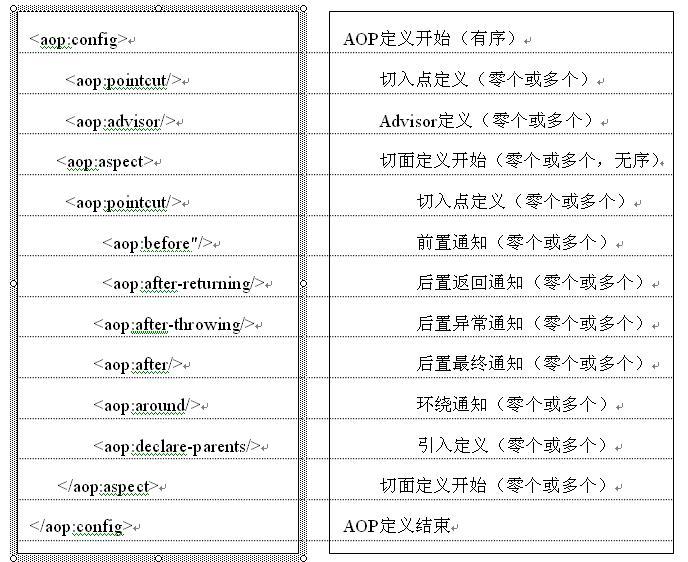
**● aop:pointcut**:用来定义切入点,该切入点可以重用;
**● aop:advisor**:用来定义只有一个通知和一个切入点的切面;
**● aop:aspect**:用来定义切面,该切面可以包含多个切入点和通知,而且标签内部的通知和切入点定义是无序的;和advisor的区别就在此,advisor只包含一个通知和一个切入点。
public class Interceptor {
public void beforeDomain() {
System.out.println("This is beforeDomain....");
}
public void afterDomain() {
System.out.println("This is afterDomain....");
}
public void afterReturning() {
System.out.println("This is afterReturning....");
}
public void afterThrowing() {
System.out.println("This is afterThrowing....");
}
public Object around(ProceedingJoinPoint pjp) throws Throwable {
System.out.println("===========around before advice");
Object retVal = pjp.proceed(new Object[] {"【环绕通知】"});
System.out.println("===========around after advice");
return retVal;
}
}
.....
<bean id="aspectBean" class="com.chou.spring.domain.Interceptor"/>
<aop:config proxy-target-class="false">
<aop:aspect ref="aspectBean">
<!-- 定义切入点 -->
<aop:pointcut id="myAspect"
expression="execution(public * com.chou.spring.bean..*.domain(..))" />
<!-- 前置通知 -->
<aop:before pointcut-ref="myAspect" method="prepareDomain"/>
<!-- 后置通知 -->
<aop:after-returning pointcut-ref="myAspect" method="afterReturning"/>
<aop:after-throwing pointcut-ref="myAspect" method="afterThrowing"/>
<aop:after pointcut-ref="myAspect" method="afterDomain"/>
<!-- 环绕通知 -->
<aop:around method="around"
pointcut="execution(* com.chou.spring.bean..*.sayAround(..))"/>
</aop:aspect>
</aop:config>
public interface MyBean {
public void domain();
}
public class MyBeanA{
public void domain() {
System.out.println("MyBeanA is executing...");
}
public void sayAround(String param) {
System.out.println("around param:" + param);
}
}
public class MyBeanB implements MyBean{
public void domain() {
System.out.println("MyBeanB is executing...");
//throw new RuntimeException("This is a RuntimeException");
}
}
//main方法....
String[] configs = new String[] {"applicationContext-aop.xml"};
ApplicationContext cxt = new ClassPathXmlApplicationContext(configs);
//如果Bean有interface那么就用JDK的Proxy.newProxyInstance得到代理对象进行aop
MyBean b = (MyBean)cxt.getBean("beanB");
b.domain();
//如果Bean没有实现任何interface那么就用CGLIB得到代理对象进行aop
MyBeanA a = cxt.getBean("beanA",MyBeanA.class);
a.domain();
a.sayAround("jjjjjjjjjjjjjjjjjjj");
声明切面
切面就是包含切入点和通知的对象,在Spring容器中将被定义为一个Bean,xml形式的切面需要一个切面支持Bean,该支持Bean的字段和方法提供了切面的状态和行为信息,并通过配置方式来指定切入点和通知实现。
切面使用aop:aspect标签指定,ref属性用来引用切面支持Bean。
切面支持Bean“aspectSupportBean”跟普通Bean完全一样使用,切面使用“ref”属性引用它。
声明切入点
切入点在Spring中也是一个Bean,Bean定义方式可以有很三种方式:
● 在aop:config标签下使用aop:pointcut声明一个切入点Bean,该切入点可以被多个切面使用,对于需要共享使用的切入点最好使用该方式,该切入点使用id属性指定Bean名字,在通知定义时使用pointcut-ref属性通过该id引用切入点,expression属性指定切入点表达式。
● 在aop:aspect标签下使用aop:pointcut声明一个切入点Bean,该切入点可以被多个切面使用,但一般该切入点只被该切面使用,当然也可以被其他切面使用,但最好不要那样使用,该切入点使用id属性指定Bean名字,在通知定义时使用pointcut-ref属性通过该id引用切入点,expression属性指定切入点表达式
● 匿名切入点Bean,可以在声明通知时通过pointcut属性指定切入点表达式,该切入点是匿名切入点,只被该通知使用
<aop:config>
<aop:aspect ref="aspectSupportBean">
<aop:after pointcut="execution(* cn.javass..*.*(..))" method="afterAdvice"/>
</aop:aspect>
</aop:config>
**关于切入点的expression表达式用法可以参考这个博客(xml和注解形式都通用)**:
http://jinnianshilongnian.iteye.com/blog/1415606
声明通知:(前置通知,后置通知,环绕通知)
一、前置通知:在切入点选择的连接点处的方法之前执行的通知,该通知不影响正常程序执行流程(除非该通知抛出异常,该异常将中断当前方法链的执行而返回)。
Spring中在切入点选择的方法之前执行,通过aop:aspect标签下的aop:before标签声明:
<aop:before pointcut="切入点表达式" pointcut-ref="切入点Bean引用"
method="前置通知实现方法名" arg-names="前置通知实现方法参数列表参数名字"/>
● pointcut和pointcut-ref:二者选一,指定切入点;
● method:指定前置通知实现方法名,如果是多态需要加上参数类型,多个用“,”隔开,如beforeAdvice(java.lang.String);
● arg-names:指定通知实现方法的参数名字,多个用“,”分隔,可选,切入点中使用“args(param)”匹配的目标方法参数将自动传递给通知实现方法同名参数。
关于arg-names具体用法可以参考博客:http://jinnianshilongnian.iteye.com/blog/1418598
二、后置通知:在切入点选择的连接点处的方法之后执行的通知,包括如下类型的后置通知:
● 后置返回通知:在切入点选择的连接点处的方法正常执行完毕时执行的通知,必须是连接点处的方法没抛出任何异常正常返回时才调用后置通知。
在切入点选择的方法正常返回时执行,通过aop:aspect标签下的aop:after-returning标签声明:
<aop:after-returning pointcut="切入点表达式" pointcut-ref="切入点Bean引用"
method="后置返回通知实现方法名"
arg-names="后置返回通知实现方法参数列表参数名字"
returning="返回值对应的后置返回通知实现方法参数名"
/>
● 后置异常通知:在切入点选择的连接点处的方法抛出异常返回时执行的通知,必须是连接点处的方法抛出任何异常返回时才调用异常通知。
在切入点选择的方法抛出异常时执行,通过aop:aspect标签下的aop:after-throwing标签声明:
<aop:after-throwing pointcut="切入点表达式" pointcut-ref="切入点Bean引用"
method="后置异常通知实现方法名"
arg-names="后置异常通知实现方法参数列表参数名字"
throwing="将抛出的异常赋值给的通知实现方法参数名"/>
● 后置最终通知:在切入点选择的连接点处的方法返回时执行的通知,不管抛没抛出异常都执行,类似于Java中的finally块。
在切入点选择的方法返回时执行,不管是正常返回还是抛出异常都执行,通过aop:aspect标签下的<aop:after >标签声明:
<aop:after pointcut="切入点表达式" pointcut-ref="切入点Bean引用"
method="后置最终通知实现方法名"
arg-names="后置最终通知实现方法参数列表参数名字"/>
三、环绕通知:环绕着在切入点选择的连接点处的方法所执行的通知,环绕通知可以在方法调用之前和之后自定义任何行为,并且可以决定是否执行连接点处的方法、替换返回值、抛出异常等等。
环绕着在切入点选择的连接点处的方法所执行的通知,环绕通知非常强大,可以决定目标方法是否执行,什么时候执行,执行时是否需要替换方法参数,执行完毕是否需要替换返回值,可通过aop:aspect标签下的<aop:around >标签声明:
<aop:around pointcut="切入点表达式" pointcut-ref="切入点Bean引用"
method="后置最终通知实现方法名"
arg-names="后置最终通知实现方法参数列表参数名字"/>
环绕通知第一个参数必须是org.aspectj.lang.ProceedingJoinPoint类型,在通知实现方法内部使用ProceedingJoinPoint的proceed()方法使目标方法执行,proceed 方法可以传入可选的Object[]数组,该数组的值将被作为目标方法执行时的参数。
四、引入
Spring允许为目标对象引入新的接口,通过在< aop:aspect>标签内使用< aop:declare-parents>标签进行引入,定义方式如下:
<aop:declare-parents
types-matching="AspectJ语法类型表达式"
implement-interface=引入的接口"
default-impl="引入接口的默认实现"
delegate-ref="引入接口的默认实现Bean引用"/>
具体用法请参考博客:http://jinnianshilongnian.iteye.com/blog/1418598
五、Advisor
Advisor表示只有一个通知和一个切入点的切面,由于Spring AOP都是基于AOP的拦截器模型的环绕通知的,所以引入Advisor来支持各种通知类型(如前置通知等5种),Advisor概念来自于Spring1.2对AOP的支持,在AspectJ中没有相应的概念对应。
Advisor可以使用aop:config标签下的aop:advisor标签定义:
<aop:advisor pointcut="切入点表达式" pointcut-ref="切入点Bean引用"
advice-ref="通知API实现引用"/>
<bean id="beforeAdvice" class="cn.javass.spring.chapter6.aop.BeforeAdviceImpl"/>
<aop:advisor pointcut="execution(* cn.javass..*.sayAdvisorBefore(..))"
advice-ref="beforeAdvice"/>
除了在进行事务控制的情况下,其他情况一般不推荐使用该方式,该方式属于侵入式设计,必须实现通知API
<!-- 事务管理器配置,单数据源事务 -->
<bean id="transactionManager"
class="org.springframework.orm.hibernate3.HibernateTransactionManager">
<property name="sessionFactory" ref="sessionFactory" />
</bean>
<aop:config>
<aop:advisor pointcut="execution(* com.spring.test.service..*.*(..))"
advice-ref="txAdvice" />
</aop:config>
<tx:advice id="txAdvice" transaction-manager="transactionManager">
<tx:attributes>
<tx:method name="get*" read-only="true" />
<tx:method name="find*" read-only="true" />
<tx:method name="list*" read-only="true" />
<tx:method name="save*" />
<tx:method name="update*" />
<tx:method name="delete*" />
</tx:attributes>
</tx:advice>









