AS下如何生成自定义的.jks签名文件, 以及如何生成数字签名
========================================================================================================================================================
链接:http://www.cnblogs.com/smyhvae/p/4456420.html
链接:http://blog.csdn.net/sunbinkang/article/details/74990292
Android support 26.0.0-alpha1 产生的问题
重点在这里,强制使用相同版本的库:
在moudle 的build.gradle中 添加上,版本自选.

configurations.all { resolutionStrategy.eachDependency { DependencyResolveDetails details -> def requested = details.requested if (requested.group == 'com.android.support') { if (!requested.name.startsWith("multidex")) { details.useVersion '25.3.0' } } } }
作者:silencefun
链接:https://www.jianshu.com/p/c7dee5dcf27a
來源:简书
著作权归作者所有。商业转载请联系作者获得授权,非商业转载请注明出处。
Failed to resolve: com.android.support:appcompat-v7:27.+ 报错解决方法
app module build.gradle dependencies中默认配置如下:
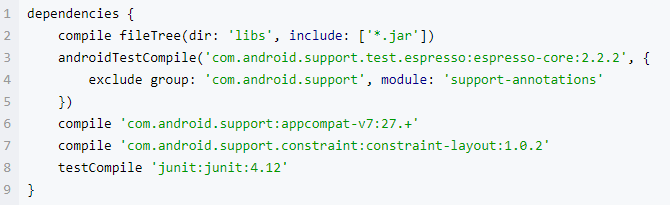
dependencies { compile fileTree(dir: 'libs', include: ['*.jar']) androidTestCompile('com.android.support.test.espresso:espresso-core:2.2.2', { exclude group: 'com.android.support', module: 'support-annotations' }) compile 'com.android.support:appcompat-v7:27.+' compile 'com.android.support.constraint:constraint-layout:1.0.2' testCompile 'junit:junit:4.12' }
Studio 2.3版本应该在Root Project build.gradle allprojects配置如下:
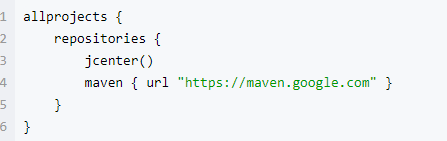
allprojects { repositories { jcenter() maven { url "https://maven.google.com" } } }
Studio 3.0版本应该在Root Project build.gradle allprojects配置如下:
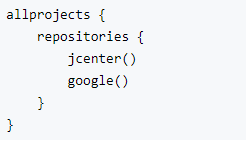
allprojects { repositories { jcenter() google() } }












