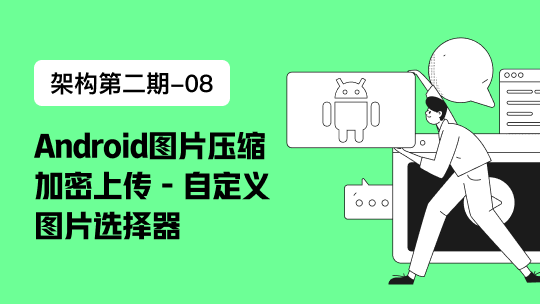html代码
<div id="outerdiv" style="position:fixed;top:0;left:0;background:rgba(0,0,0,0.7);z-index:2;width:100%;height:100%;display:none;">
<div id="innerdiv" style="position:absolute;">
<img id="bigimg" style="border:5px solid #fff;" src="" />
</div>
</div> js代码
<script>
$(function(){
$(".pimg").click(function(){
var _this = $(this);//将当前的pimg元素作为_this传入函数
imgShow("#outerdiv", "#innerdiv", "#bigimg", _this);
});
});
function imgShow(outerdiv, innerdiv, bigimg, _this){
var src = _this.attr("src");//获取当前点击的pimg元素中的src属性
$(bigimg).attr("src", src);//设置#bigimg元素的src属性
/*获取当前点击图片的真实大小,并显示弹出层及大图*/
$("<img/>").attr("src", src).load(function(){
var windowW = $(window).width();//获取当前窗口宽度
var windowH = $(window).height();//获取当前窗口高度
var realWidth = this.width;//获取图片真实宽度
var realHeight = this.height;//获取图片真实高度
var imgWidth, imgHeight;
var scale = 0.8;//缩放尺寸,当图片真实宽度和高度大于窗口宽度和高度时进行缩放
if(realHeight>windowH*scale) {//判断图片高度
imgHeight = windowH*scale;//如大于窗口高度,图片高度进行缩放
imgWidth = imgHeight/realHeight*realWidth;//等比例缩放宽度
if(imgWidth>windowW*scale) {//如宽度扔大于窗口宽度
imgWidth = windowW*scale;//再对宽度进行缩放
}
} else if(realWidth>windowW*scale) {//如图片高度合适,判断图片宽度
imgWidth = windowW*scale;//如大于窗口宽度,图片宽度进行缩放
imgHeight = imgWidth/realWidth*realHeight;//等比例缩放高度
} else {//如果图片真实高度和宽度都符合要求,高宽不变
imgWidth = realWidth;
imgHeight = realHeight;
}
$(bigimg).css("width",imgWidth);//以最终的宽度对图片缩放
var w = (windowW-imgWidth)/2;//计算图片与窗口左边距
var h = (windowH-imgHeight)/2;//计算图片与窗口上边距
$(innerdiv).css({"top":h, "left":w});//设置#innerdiv的top和left属性
$(outerdiv).fadeIn("fast");//淡入显示#outerdiv及.pimg
});
$(outerdiv).click(function(){//再次点击淡出消失弹出层
$(this).fadeOut("fast");
});
}
</script>