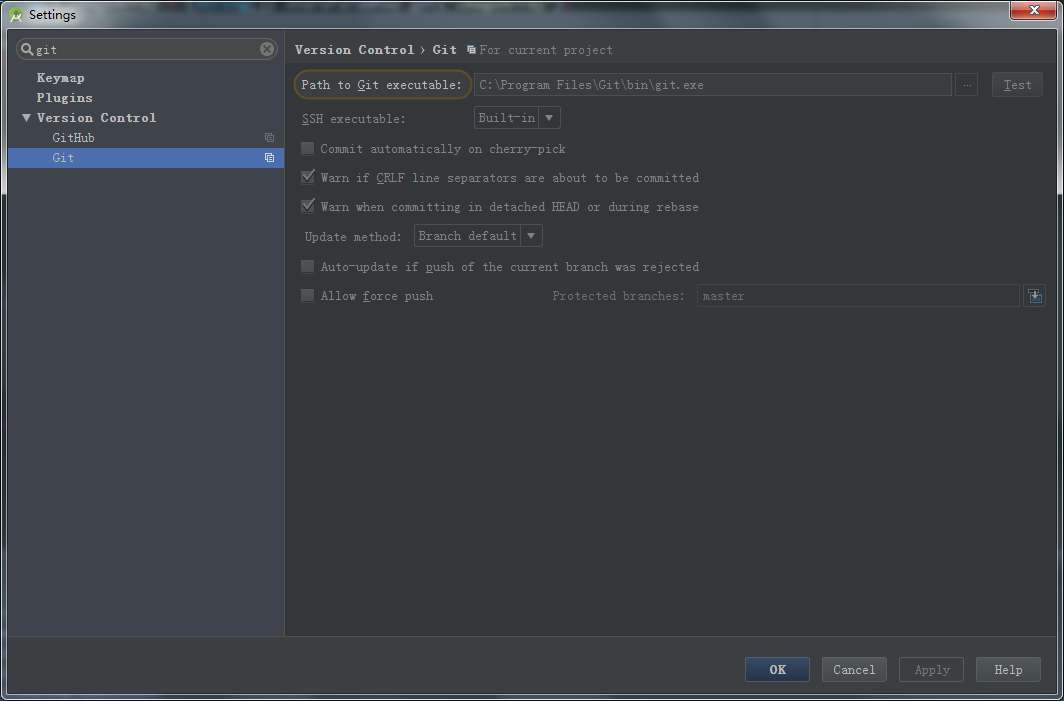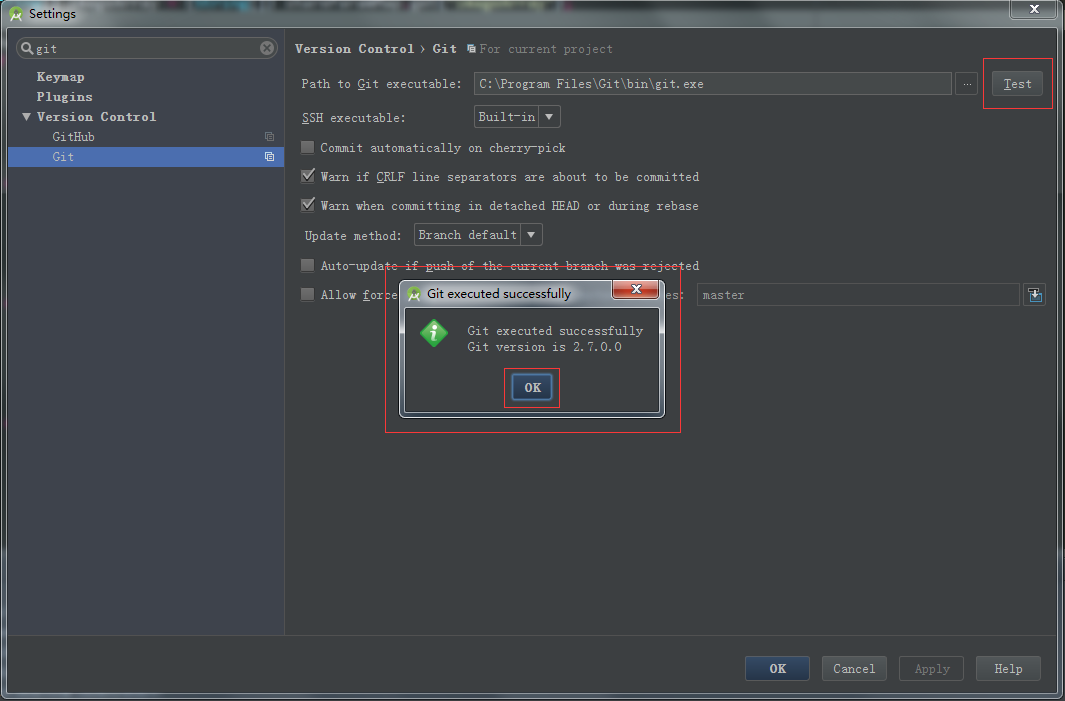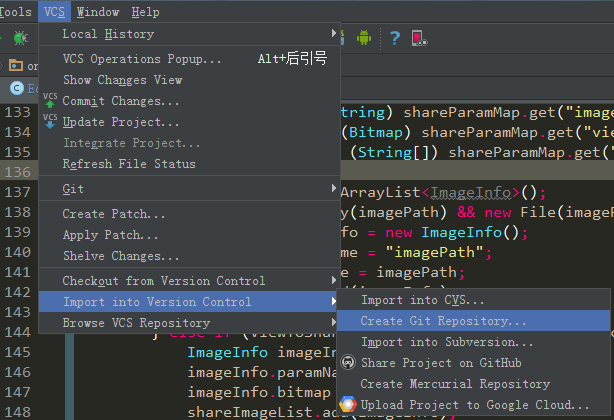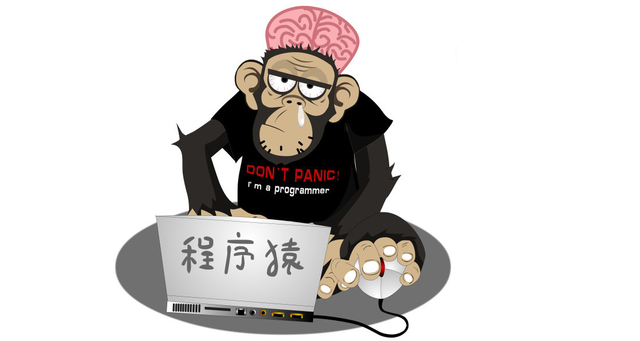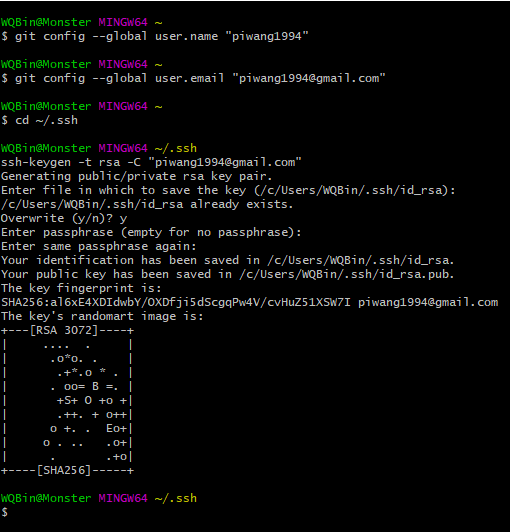#本地项目上传到git服务器 ##配置环境
如图所示:在Setting下,搜索Git,在Path to Git executable设置Git的git.exe路径
##测试Git是否配置成功
点击当前的Test按钮,弹出对话框 Git executed successfully以及Git 版本号说明配置成功
##将项目变成git项目
依次点击VCS——Import into Version Control——Create Git Repository 在弹出的窗口中选择你的本地项目,操作完在项目目录下就有了.git文件夹
##根据不同Git库(oschina,github)创建项目
1.在oschina或者github创建好自己的项目(由于不同网站有不同创建提示,不再赘述)
2.用git bush执行:git remote add origin <项目地址>
3.根据提示输入帐号以及密码
##提交代码
用git bush执行:git push -u origin master
如果提交失败.请先执行git pull origin master在执行上面语句
(在服务器创建项目的时候.会生成一些本地库没有的文件,所以要先down下来然后在把本地项目push上去才行...)
#从git服务器获取项目代码
1.依次点击VSC——Checkout from Version Control——Git
2.在弹出的的窗口中输入git地址,本地的保存目录,就可以了。
3.接着一系列的设置,项目就同步到本地了。