1、前言介绍
前言:本实验介绍如何搭建Spring Cloud Alibaba Nacos的服务端,nacos server是一个服务注册中心也是一个分布式配置中心
2、实验环境准备
- 实验环境准备
- 64bit Git Server
- 64bit JDK 1.8+
- Maven 3.2.x+
3、下载编译Nacos
git clone nacos server:
git clone https://github.com/alibaba/nacos.git
nacos官网也给出了比较详细的教程,如果是下载源码的,需要自己用Maven编译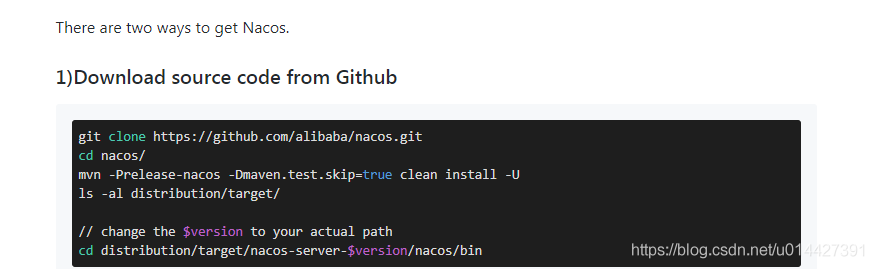
如果不想自己编译源码,可以自行去官网下载release,https://github.com/alibaba/nacos/releases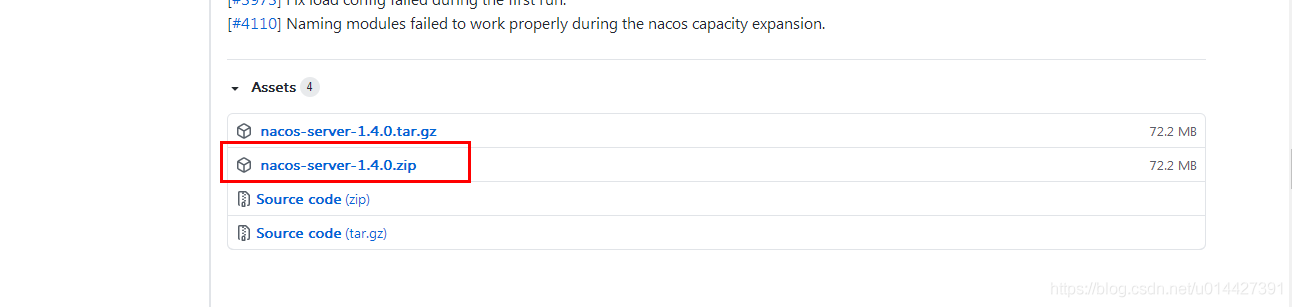
版本关系表,图来自官网: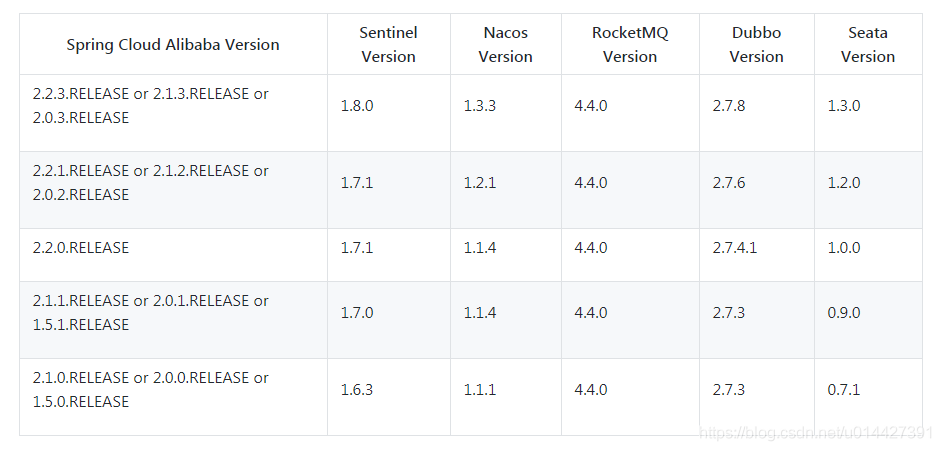
如果下载了zip文件,linux使用unzip,window环境直接使用压缩软件
unzip nacos-server-$version.zip
tar.gz文件使用tar命令:
tar -xvf nacos-server-$version.tar.gz
4、启动Nacos Server
window+R启动cmd窗口,cd到nacos server的bin目录,linux系统直接使用cd ${nacos_server_home}/bin
./startup.sh -m standalone
window系统使用命令startup.cmd -m standalone:
Microsoft Windows [版本 6.1.7601]
版权所有 (c) 2009 Microsoft Corporation。保留所有权利。
D:\nacos-server-1.4.0\bin>startup.cmd -m standalone
"nacos is starting with standalone"
,--.
,--.'|
,--,: : | Nacos 1.4.0
,`--.'`| ' : ,---. Running in stand alone m
ode, All function modules
| : : | | ' ,'\ .--.--. Port: 8848
: | \ | : ,--.--. ,---. / / | / / ' Pid: 5780
| : ' '; | / \ / \. ; ,. :| : /`./ Console: http://192.168.
9.30:8848/nacos/index.html
' ' ;. ;.--. .-. | / / '' | |: :| : ;_
| | | \ | \__\/: . .. ' / ' | .; : \ \ `. https://nacos.io
' : | ; .' ," .--.; |' ; :__| : | `----. \
| | '`--' / / ,. |' | '.'|\ \ / / /`--' /
' : | ; : .' \ : : `----' '--'. /
; |.' | , .-./\ \ / `--'---'
'---' `--`---' `----'
2020-12-25 10:03:22,242 INFO Bean 'org.springframework.security.access.expressio
n.method.DefaultMethodSecurityExpressionHandler@2474f125' of type [org.springfra
mework.security.access.expression.method.DefaultMethodSecurityExpressionHandler]
is not eligible for getting processed by all BeanPostProcessors (for example: n
ot eligible for auto-proxying)
2020-12-25 10:03:22,255 INFO Bean 'methodSecurityMetadataSource' of type [org.sp
ringframework.security.access.method.DelegatingMethodSecurityMetadataSource] is
not eligible for getting processed by all BeanPostProcessors (for example: not e
ligible for auto-proxying)
2020-12-25 10:03:24,192 INFO Tomcat initialized with port(s): 8848 (http)
2020-12-25 10:03:25,110 INFO Root WebApplicationContext: initialization complete
d in 9321 ms
2020-12-25 10:03:46,747 INFO Initializing ExecutorService 'applicationTaskExecut
or'
2020-12-25 10:03:46,994 INFO Adding welcome page: class path resource [static/in
dex.html]
2020-12-25 10:03:47,827 INFO Creating filter chain: Ant [pattern='/**'], []
2020-12-25 10:03:47,898 INFO Creating filter chain: any request, [org.springfram
ework.security.web.context.request.async.WebAsyncManagerIntegrationFilter@33aa93
c, org.springframework.security.web.context.SecurityContextPersistenceFilter@6e9
c413e, org.springframework.security.web.header.HeaderWriterFilter@7561db12, org.
springframework.security.web.csrf.CsrfFilter@619bd14c, org.springframework.secur
ity.web.authentication.logout.LogoutFilter@27a0a5a2, org.springframework.securit
y.web.savedrequest.RequestCacheAwareFilter@5af5def9, org.springframework.securit
y.web.servletapi.SecurityContextHolderAwareRequestFilter@47a64f7d, org.springfra
mework.security.web.authentication.AnonymousAuthenticationFilter@32c0915e, org.s
pringframework.security.web.session.SessionManagementFilter@24b52d3e, org.spring
framework.security.web.access.ExceptionTranslationFilter@a23a01d]
2020-12-25 10:03:48,112 INFO Initializing ExecutorService 'taskScheduler'
2020-12-25 10:03:48,145 INFO Exposing 2 endpoint(s) beneath base path '/actuator
'
2020-12-25 10:03:48,348 INFO Tomcat started on port(s): 8848 (http) with context
path '/nacos'
2020-12-25 10:03:48,355 INFO Nacos Log files: D:\nacos-server-1.4.0\logs
2020-12-25 10:03:48,457 INFO Nacos Log files: D:\nacos-server-1.4.0\conf
2020-12-25 10:03:48,458 INFO Nacos Log files: D:\nacos-server-1.4.0\data
2020-12-25 10:03:48,460 INFO Nacos started successfully in stand alone mode. use
embedded storage
2020-12-25 10:05:10,943 INFO Initializing Servlet 'dispatcherServlet'
2020-12-25 10:05:10,970 INFO Completed initialization in 26 ms
启动成功,访问:http://127.0.0.1:8848/nacos,账号密码都是nacos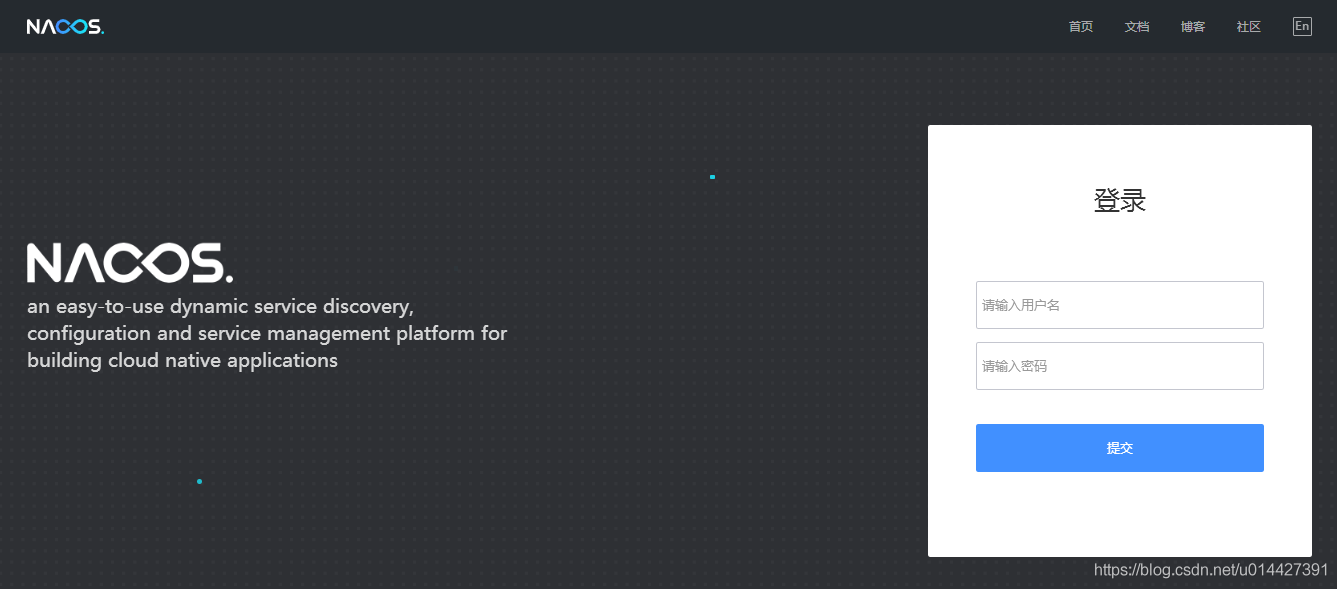
登录成功,来到主页: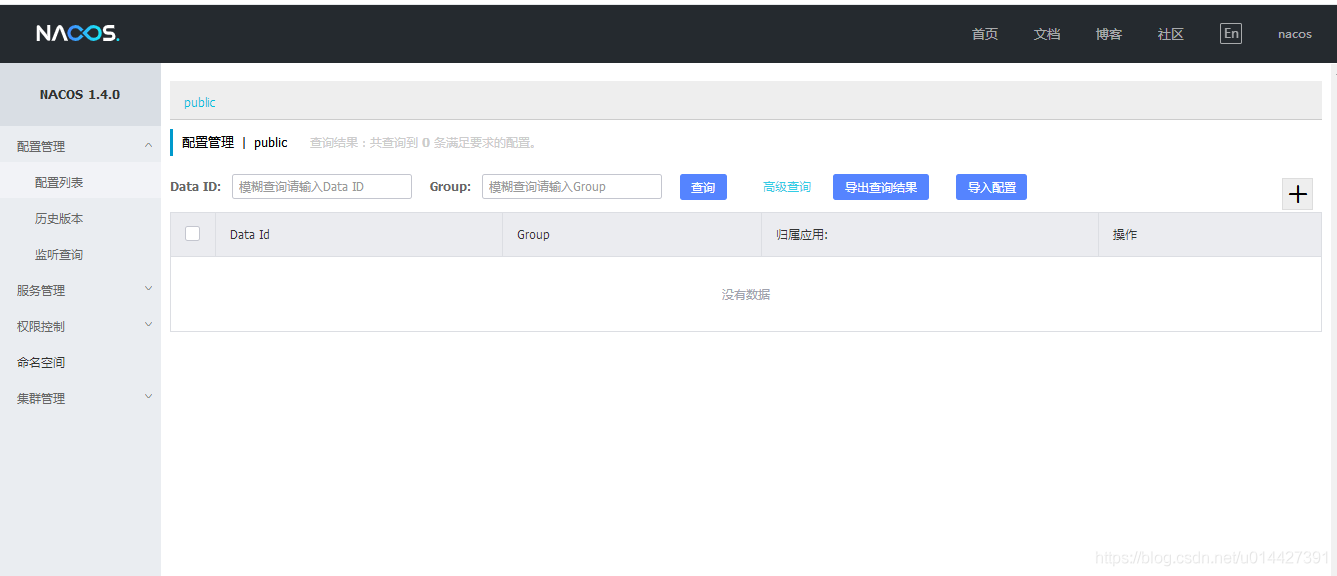
5、测试Nacos服务注册
使用官网的命令在linux环境测试:curl是linux系统的命令,在window系统可以使用postman测试
curl -X POST 'http://127.0.0.1:8848/nacos/v1/ns/instance?serviceName=nacos.naming.serviceName&ip=20.18.7.10&port=8080'
[www@localhost ~]$ curl -X POST 'http://127.0.0.1:8848/nacos/v1/ns/instance?serviceName=nacos.naming.serviceName&ip=20.18.7.10&port=8080'
ok
命令:获取nacos服务列表数据
curl -X GET 'http://127.0.0.1:8848/nacos/v1/ns/instance/list?servicame=nacos.naming.serviceName'
服务列表接口:
[www@localhost ~]$ curl -X GET 'http://127.0.0.1:8848/nacos/v1/ns/instance/list?servicame=nacos.naming.serviceName'
{
"metadata":{
},"dom":"nacos.naming.serviceName","cacheMillis":3000,"useSpecifiedURL":false,"hosts":[{
"valid":true,"marked":false,"metadata":{
},"instanceId":"20.18.7.10#8080#DEFAULT#DEFAULT_GROUP@@nacos.naming.serviceName","port":8080,"healthy":true,"ip":"20.18.7.10","clusterName":"DEFAULT","weight":1.0,"ephemeral":true,"serviceName":"nacos.naming.serviceName","enabled":true}],"name":"DEFAULT_GROUP@@nacos.naming.serviceName","checksum":"ccfea5630926adefdc86acdf6076af15","lastRefTime":1608880386244,"env":"","clusters":""}
格式化的json数据:
{
"metadata":{
},
"dom":"nacos.naming.serviceName",
"cacheMillis":3000,
"useSpecifiedURL":false,
"hosts":[
{
"valid":true,
"marked":false,
"metadata":{
},
"instanceId":"20.18.7.10#8080#DEFAULT#DEFAULT_GROUP@@nacos.naming.serviceName",
"port":8080,
"healthy":true,
"ip":"20.18.7.10",
"clusterName":"DEFAULT",
"weight":1,
"ephemeral":true,
"serviceName":"nacos.naming.serviceName",
"enabled":true
}
],
"name":"DEFAULT_GROUP@@nacos.naming.serviceName",
"checksum":"ccfea5630926adefdc86acdf6076af15",
"lastRefTime":1608880386244,
"env":"",
"clusters":""
}
6、测试分布式配置
nacos也提供了分布式的配置中心:
curl -X GET "http://127.0.0.1:8848/nacos/v1/cs/configs?dataId=nacos.cfg.dataId&group=test"
[www@localhost ~]$ curl -X GET "http://127.0.0.1:8848/nacos/v1/cs/configs?dataId=nacos.cfg.dataId&group=test"
config data not exist
7、关闭Nacos Server
linux命令:
sh shutdown.sh
window系统要先cd到bin目录,然后在cmd窗口执行,也可以直接点击shutdown.cmd这个文件
shutdown.cmd
8、Nacos参考资料
- Nacos中文手册:https://nacos.io/zh-cn/docs/what-is-nacos.html
- Nacos Github WIKI:https://github.com/alibaba/nacos/wiki
- Nacos官网博客:https://nacos.io/zh-cn/blog/index.html
本文同步分享在 博客“smileNicky”(CSDN)。
如有侵权,请联系 support@oschina.cn 删除。
本文参与“OSC源创计划”,欢迎正在阅读的你也加入,一起分享。













