Netty流量统计
netty专门提供了一个traffic包用于流量的统计,如下图所示:
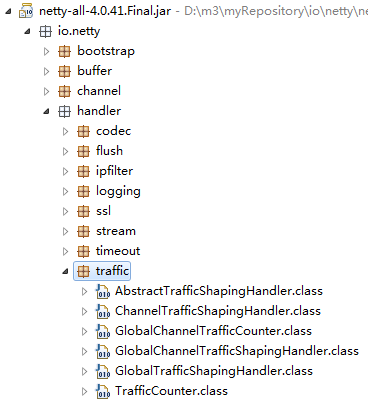
分别提供了全局的GlobalTrafficShapingHandler和针对channel的ChannelTrafficShapingHandler,同时提供了TrafficCounter用来记录实时的流量统计。
简单的使用:
ChannelPipeline p = socketChannel.pipeline();
p.addLast(new GlobalTrafficShapingHandler(Executors.newScheduledThreadPool(1), 1000));
GlobalTrafficShapingHandler提供的方法trafficCounter()可以用来获取TrafficCounter对象,
TrafficCounter提供了常用的一些方法:
/**
* @return the Read Throughput in bytes/s computes in the last check interval.
*/
public long lastReadThroughput() {
return lastReadThroughput;
}
/**
* @return the Write Throughput in bytes/s computes in the last check interval.
*/
public long lastWriteThroughput() {
return lastWriteThroughput;
}
/**
* @return the number of bytes read during the last check Interval.
*/
public long lastReadBytes() {
return lastReadBytes;
}
/**
* @return the number of bytes written during the last check Interval.
*/
public long lastWrittenBytes() {
return lastWrittenBytes;
}
/**
* @return the current number of bytes read since the last checkInterval.
*/
public long currentReadBytes() {
return currentReadBytes.get();
}
/**
* @return the current number of bytes written since the last check Interval.
*/
public long currentWrittenBytes() {
return currentWrittenBytes.get();
}
/**
* @return the Time in millisecond of the last check as of System.currentTimeMillis().
*/
public long lastTime() {
return lastTime.get();
}
/**
* @return the cumulativeWrittenBytes
*/
public long cumulativeWrittenBytes() {
return cumulativeWrittenBytes.get();
}
/**
* @return the cumulativeReadBytes
*/
public long cumulativeReadBytes() {
return cumulativeReadBytes.get();
}
/**
* @return the lastCumulativeTime in millisecond as of System.currentTimeMillis()
* when the cumulative counters were reset to 0.
*/
public long lastCumulativeTime() {
return lastCumulativeTime;
}
/**
* @return the realWrittenBytes
*/
public AtomicLong getRealWrittenBytes() {
return realWrittenBytes;
}
/**
* @return the realWriteThroughput
*/
public long getRealWriteThroughput() {
return realWriteThroughput;
}
JMX的MBean
JMX即Java Management Extensions(Java管理扩展),MBean即Managed Beans(被管理的Beans)
一个MBean是一个被管理的Java对象,有点类似于JavaBean,一个设备、一个应用或者任何资源都可以被表示为MBean,MBean会暴露一个接口对外,这个接口可以读取或者写入一些对象中的属性,通常一个MBean需要定义一个接口,以MBean结尾,如下面用于统计netty的流量的MBean:
public interface IoAcceptorStatMBean {
public long getWrittenBytesThroughput();
public long getReadBytesThroughput();
}
MBean的实现:
public class IoAcceptorStat implements IoAcceptorStatMBean {
@Override
public long getWrittenBytesThroughput() {
return SocksServer.getInstance().getTrafficCounter()
.lastWriteThroughput();
}
@Override
public long getReadBytesThroughput() {
return SocksServer.getInstance().getTrafficCounter()
.lastReadThroughput();
}
}
下面需要将我们定义的MBean被管理起来
MBeanServer mBeanServer = ManagementFactory.getPlatformMBeanServer();
IoAcceptorStat mbean = new IoAcceptorStat();
try {
ObjectName acceptorName = new ObjectName(mbean.getClass().getPackage().getName()
+ ":type=IoAcceptorStat");
mBeanServer.registerMBean(mbean, acceptorName);
} catch (Exception e) {
e.printStackTrace();
}
1.向ManagementFactory申请了一个MBeanServer对象
2.给定一个标识ObjectName,使用了(包名:type=类名)的形式
3.通过registerMBean方法注册了mbean,并且使用ObjectName作为标识
接下来就可以使用JDK自带工具jconsole来查看MBean了
监控netty的流量
以上的代码是项目shadowsocks-netty中的部分代码,shadowsocks-netty是一个基于netty实现的shadowsocks的客户端,
更多介绍:https://my.oschina.net/OutOfMemory/blog/744475
github:https://github.com/ksfzhaohui/shadowsocks-netty
启动shadowsocks-netty程序,使用jconsole进行连接,并打开YouTube随便打开一个视频,切换到Jconsole的MBean页签就可以实时监控了
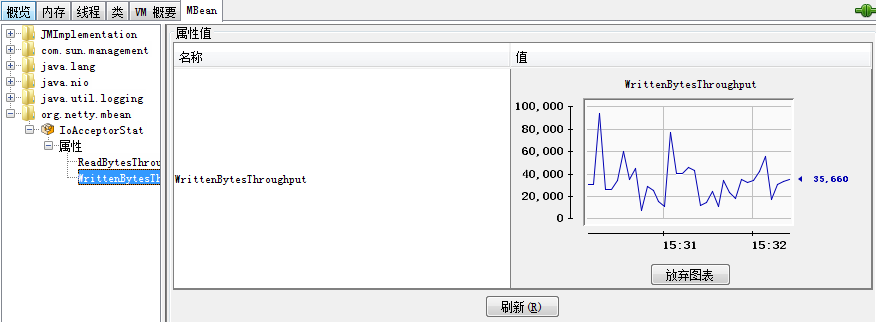
监控的代理程序的写速度,其实就是浏览器下载数据的速度
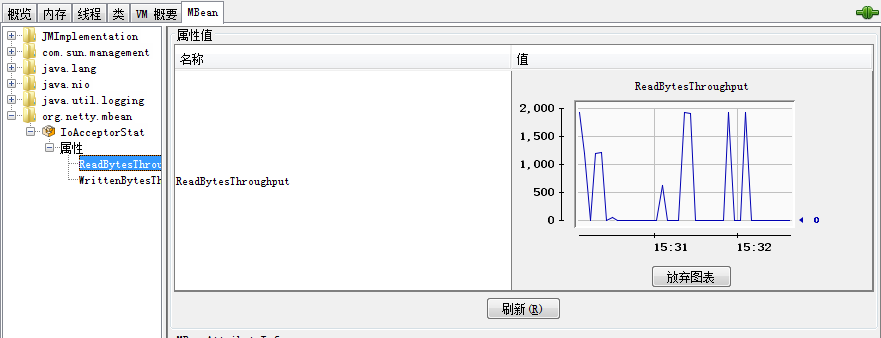
监控的代理程序的读速度,其实就是浏览器的上传速度
总结
在开发阶段对应用流量的监控还是很有必要的,可以大概估算应用的带宽,同时方便我们查看是否达到指定的标准
个人博客:codingo.xyz















