安装基本docker的基础环境
root@managert:~ # yum list|grep docker
cockpit-docker.x86_64 0.114-2.el7.centos extras
docker.x86_64 1.10.3-46.el7.centos.14 extras
docker-common.x86_64 1.10.3-46.el7.centos.14 extras
docker-devel.x86_64 1.3.2-4.el7.centos extras
docker-distribution.x86_64 2.4.1-2.el7 extras
docker-forward-journald.x86_64 1.10.3-44.el7.centos extras
docker-latest.x86_64 1.12.1-2.el7.centos extras
docker-latest-logrotate.x86_64 1.12.1-2.el7.centos extras
docker-latest-v1.10-migrator.x86_64 1.12.1-2.el7.centos extras
docker-logrotate.x86_64 1.10.3-46.el7.centos.14 extras
docker-lvm-plugin.x86_64 1.10.3-46.el7.centos.14 extras
docker-novolume-plugin.x86_64 1.10.3-46.el7.centos.14 extras
docker-python.x86_64 1.4.0-115.el7 extras
docker-registry.noarch 0.6.8-8.el7 extras
docker-registry.x86_64 0.9.1-7.el7 extras
docker-selinux.x86_64 1.10.3-46.el7.centos.14 extras
docker-unit-test.x86_64 1.10.3-46.el7.centos.14 extras
docker-v1.10-migrator.x86_64 1.10.3-46.el7.centos.14 extras
root@managert:~ # yum install -y docker docker-engine #执行安装
安装教程可以参见官方站点
安装完成后可以通过docker version查看安装状态
root@managert:~ # docker version
Client:
Version: 1.12.3
API version: 1.24
Go version: go1.6.3
Git commit: 6b644ec
Built:
OS/Arch: linux/amd64
Server:
Version: 1.12.3
API version: 1.24
Go version: go1.6.3
Git commit: 6b644ec
Built:
OS/Arch: linux/amd64
创建基本镜像(基于centos)
以下脚本是在
centos上创建基于centos的镜像的脚本,copy后执行
#!/usr/bin/env bash
#
# Create a base CentOS Docker image.
#
# This script is useful on systems with yum installed (e.g., building
# a CentOS image on CentOS). See contrib/mkimage-rinse.sh for a way
# to build CentOS images on other systems.
set -e
usage() {
cat <<EOOPTS
$(basename $0) [OPTIONS] <name>
OPTIONS:
-p "<packages>" The list of packages to install in the container.
The default is blank.
-g "<groups>" The groups of packages to install in the container.
The default is "Core".
-y <yumconf> The path to the yum config to install packages from. The
default is /etc/yum.conf for Centos/RHEL and /etc/dnf/dnf.conf for Fedora
EOOPTS
exit 1
}
# option defaults
yum_config=/etc/yum.conf
if [ -f /etc/dnf/dnf.conf ] && command -v dnf &> /dev/null; then
yum_config=/etc/dnf/dnf.conf
alias yum=dnf
fi
install_groups="Core"
while getopts ":y:p:g:h" opt; do
case $opt in
y)
yum_config=$OPTARG
;;
h)
usage
;;
p)
install_packages="$OPTARG"
;;
g)
install_groups="$OPTARG"
;;
\?)
echo "Invalid option: -$OPTARG"
usage
;;
esac
done
shift $((OPTIND - 1))
name=$1
if [[ -z $name ]]; then
usage
fi
target=$(mktemp -d --tmpdir $(basename $0).XXXXXX)
set -x
mkdir -m 755 "$target"/dev
mknod -m 600 "$target"/dev/console c 5 1
mknod -m 600 "$target"/dev/initctl p
mknod -m 666 "$target"/dev/full c 1 7
mknod -m 666 "$target"/dev/null c 1 3
mknod -m 666 "$target"/dev/ptmx c 5 2
mknod -m 666 "$target"/dev/random c 1 8
mknod -m 666 "$target"/dev/tty c 5 0
mknod -m 666 "$target"/dev/tty0 c 4 0
mknod -m 666 "$target"/dev/urandom c 1 9
mknod -m 666 "$target"/dev/zero c 1 5
# amazon linux yum will fail without vars set
if [ -d /etc/yum/vars ]; then
mkdir -p -m 755 "$target"/etc/yum
cp -a /etc/yum/vars "$target"/etc/yum/
fi
if [[ -n "$install_groups" ]];
then
yum -c "$yum_config" --installroot="$target" --releasever=/ --setopt=tsflags=nodocs \
--setopt=group_package_types=mandatory -y groupinstall $install_groups
fi
if [[ -n "$install_packages" ]];
then
yum -c "$yum_config" --installroot="$target" --releasever=/ --setopt=tsflags=nodocs \
--setopt=group_package_types=mandatory -y install $install_packages
fi
yum -c "$yum_config" --installroot="$target" -y clean all
cat > "$target"/etc/sysconfig/network <<EOF
NETWORKING=yes
HOSTNAME=localhost.localdomain
EOF
# effectively: febootstrap-minimize --keep-zoneinfo --keep-rpmdb --keep-services "$target".
# locales
rm -rf "$target"/usr/{{lib,share}/locale,{lib,lib64}/gconv,bin/localedef,sbin/build-locale-archive}
# docs and man pages
rm -rf "$target"/usr/share/{man,doc,info,gnome/help}
# cracklib
rm -rf "$target"/usr/share/cracklib
# i18n
rm -rf "$target"/usr/share/i18n
# yum cache
rm -rf "$target"/var/cache/yum
mkdir -p --mode=0755 "$target"/var/cache/yum
# sln
rm -rf "$target"/sbin/sln
# ldconfig
rm -rf "$target"/etc/ld.so.cache "$target"/var/cache/ldconfig
mkdir -p --mode=0755 "$target"/var/cache/ldconfig
version=
for file in "$target"/etc/{redhat,system}-release
do
if [ -r "$file" ]; then
version="$(sed 's/^[^0-9\]*\([0-9.]\+\).*$/\1/' "$file")"
break
fi
done
if [ -z "$version" ]; then
echo >&2 "warning: cannot autodetect OS version, using '$name' as tag"
version=$name
fi
tar --numeric-owner -c -C "$target" . | docker import - $name:$version
docker run -i -t --rm $name:$version /bin/bash -c 'echo success'
rm -rf "$target"
执行后看到success的字样表示基本镜像已经创建完成 也可以通过docker images来查看镜像
发布基本镜像到私有的库中
本案例使用的私有库是
Nexus Repository Manager(OSS 3.0.2.02),同时支持maven、npm、nuget、docker、gem等,挺好的一个工具.因公司已经存在了就没有使用docker官方推荐的私有库的方案
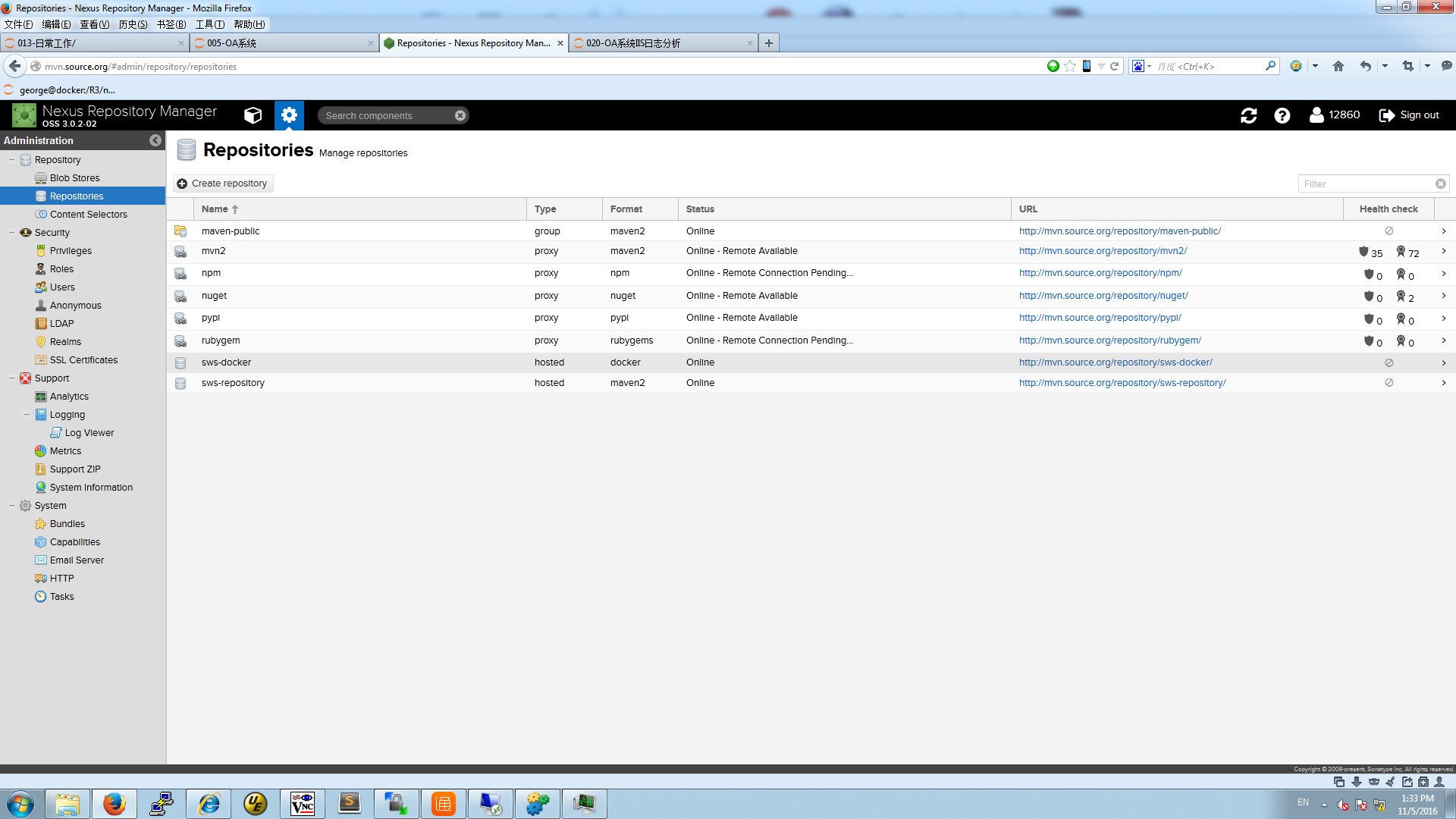
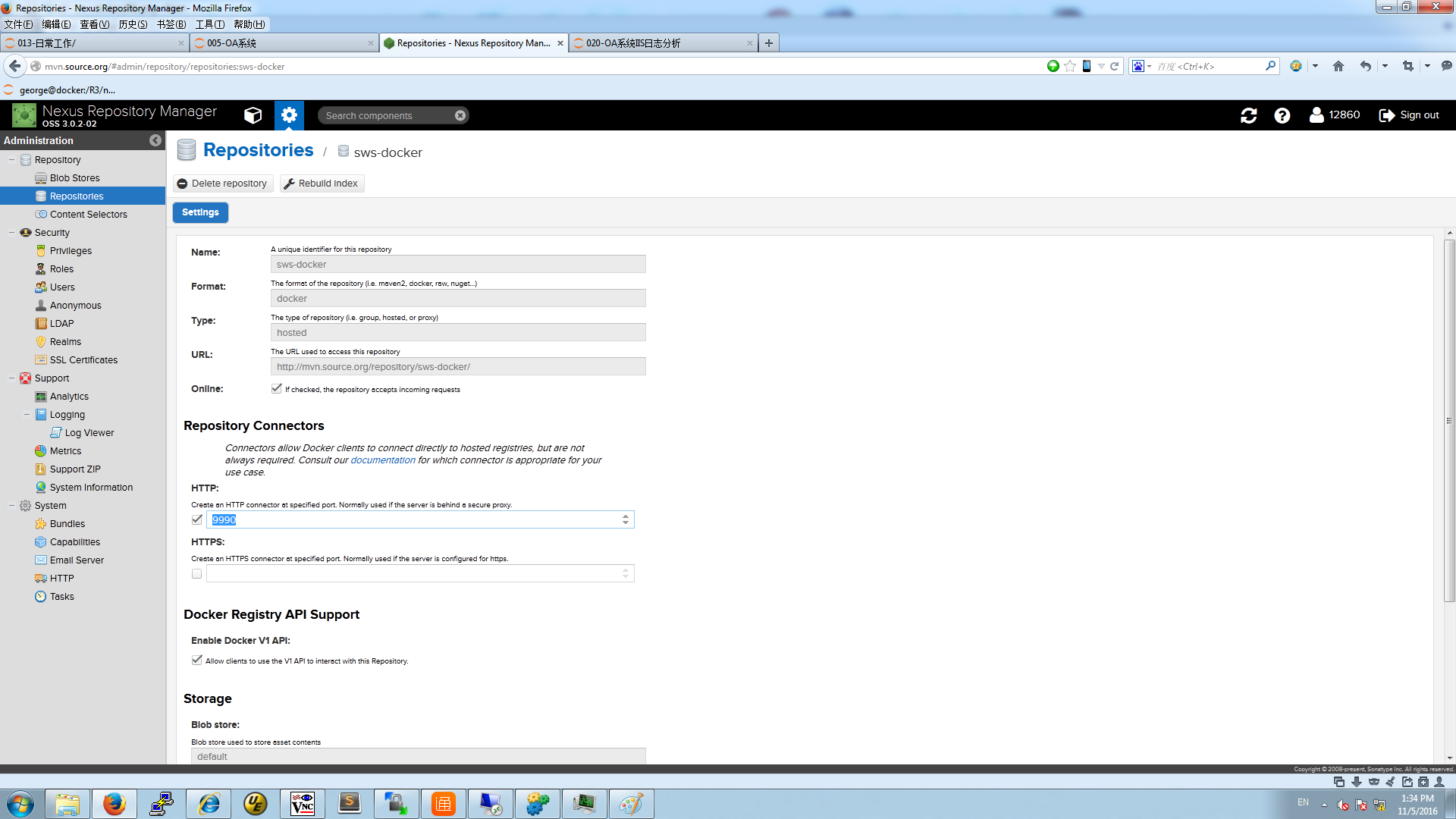
登录到私有库
root@managert:~ # docker login https://mvn.source.org:9990
Username: 12860
Password:
用户名和密码是登录OSS的账户 如果登录过程中出现错误信息
Error response from daemon: Get https://mvn.source.org:9990/v1/users/: http: server gave HTTP response to HTTPS client
表示当前登录的私有库不受信任,需要修改配置文件。配置内容如下:
**如果
login操作时候提示以上错误,则需要在/etc/docker/daemon.json(不存在则新增)增加一行内容:
{ "insecure-registries":["mvn.source.org:9990"] }
为刚刚建好的镜像添加tag
root@managert:~ # docker tag 39a3b68429a7 mvn.source.org:9990/centos:lastest
上传镜像
root@managert:~ # docker push mvn.source.org:9990/centos:lastest
The push refers to a repository [mvn.source.org:9990/centos]
14e19e279e3e: Pushed
a7d98c277f49: Pushed
tornado: digest: sha256:eee628902e1495a03d82988f8e0801c9b4dd91aca23e101e38e36c6eadd199bc size: 742
下载镜像
root@managert:~ # docker pull mvn.source.org:9990/centos:lastest
至此,完成了一个基础镜像的创建、私有库上传及下载的过程,后续过程将探索如果基于基础镜像创建其他特定应用领域的镜像,完成自动化部署。














