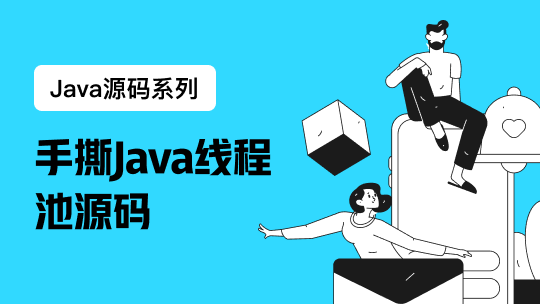正则表达 初探*
走进沼泽
问题引出
问题:判断一个String字符串是否为数字字符串
- 将字符串转换为字符数组
- 判断每一个字符是否在“0~9”范围之间
public class TestDemo { public static void main(String [] args) { String str = "123" ; System.out.println(isNumber(str)); } public static boolean isNumber(String temp) { char data [] = temp.toCharArray(); for (int x = 0 ; x < data.length ; x ++ ) { if (data[x] > '9' || data[x] < '0') { return false ; } } return true; } }
上述问题改用正则表达判断
public class TestDemo { public static void main(String [] args) { String str = "123" ; System.out.println(str.matches("\d+")); } }
java.util.regex 包
Pattern 类
- 需要使用 compile() 方法来取得类对象
Matcher 类
- 需要 Pattern 类取得
正则标记(熟记)
java.util.regex.Pattern 中定义正则标记
字符
匹配
x
字符 x
\ \
反斜杠
\ t
制表符
\ n
换行
- ps:在正则中出现对符号的正则,均需要反斜杠进行转移(\ \)
字符集
匹配
[abc]
表示字符a,b,c中任意一位
[^abc]
表示不是字符 a,b,c 中任意的一位
[a-z]
所有的小写字母
[A-Z]
所有的大写字母
字符集表达式
匹配
.
任意一位的字符
\d
匹配一位数字“[0-9]"(在代码中两杠等于一个杠)
\D
不匹配数字 [ ^0-9 ]
\s
任意的空白字符 (\t \n ……)
\S
任意的非空白字符
\w
表示任意字母、数字、下划线 [ a-zA-Z_0-9]
\W
表示非字母、数字、下划线 [ ^a-zA-Z_0-9]
- 边界匹配,建议在JavaScript中使用,不在java中使用
符号
匹配
^
正则的开始
$
正则的结束
数量表达
- 正则 ?:表示此正则可以出现0或1次
- 正则 + :表示此正则可以出现1或多次
- 正则 * :表示此正则可以出现0、1或多次
- 正则 {n}:表示此正则出现N次
- 正则{n,}:表示此正则出现N+次
- 正则{n,m}: 表示此正则出现n~m次
逻辑运算
- 正则1 正则2:正则1判断以后继续完成判断正则2
- 正则1|正则2:正则1或正则2 有一组满足即可
- (正则集):将多个正则作为一组,可以设置这一组单独设置出现的次数
String 类对正则的支持
方法
- public boolean matches(String regex)
- 正则验证
- public String replaceAll(String regex , String replacement)
- 全部替换
- public String replaceFirst (String regex , String replacement)
- 替换首个
- public String [] split(String regex)
- 全部拆分
- public String [] split(String regex , int limit)
- 部分拆分
实例
字符串替换
public class TestDemo { public static void main(String [] args) { String str = "Mirror is niubi" ; String regex = "[^a-z]" ; // 正则 System.out.println(str.replaceAll(regex,"")); } }
将不是小写的字母用空字符代替
分隔字符
public class TestDemo { public static void main(String [] args) { String str = "Mirror12342is1231niu123123bi" ; String regex = "\d+" ; // 正则 1个以上的数字 String result [] = str.split(regex); // 数组 for (int x = 0; x < result.length; x++) { System.out.println(result[x]); } } }
按照数字为条件分隔字符,并被分隔的字符串存入数组中
验证字符串是否是数字,如果是变为double型
public class TestDemo { public static void main(String [] args) { String str = "10.1" ; String regex = "\d+(\.\d+)?" ; // 正则 小数 System.out.println(str.matches(regex)); if (str.matches(regex)) { System.out.println(Double.parseDouble(str)); // 将str转换为double输出 } } }
判断str是否是IPv4地址
public class TestDemo { public static void main(String [] args) { String str = "192.168.1.1" ; String regex = "\d{1,3}\.\d{1,3}\.\d{1,3}\.\d{1,3}" ; String regexs = (\d{1,3}\.){3}\d{1,3}; //正则简化 System.out.println(str.matches(regex)); if (str.matches(regex)) { System.out.println(str); } } }
判断是否为日期格式,如果是转为Date型数据
import java.text.ParseException; import java.text.SimpleDateFormat; import java.util.Date;
public class TestDemo { public static void main(String [] args) throws ParseException { String str = "2009-01-01" ; String regex = "\d{4}-\d{2}-\d{2}" ; System.out.println(str.matches(regex)); if (str.matches(regex)) { Date date = new SimpleDateFormat("yyyy-MM-dd").parse(str); System.out.println(date); } } }
判断电话号码:(如下是合法的电话号码格式)
12345678
010-12345678
(010)-12345678
public class TestDemo { public static void main(String [] args) throws ParseException { String str = "(010)-12345678" ; // String regex = "(\d{7,8})|(\d{3,4}-\d{7,8})|(\(\d{3,4}\)-\d{7,8})" ; String regex = "((\d{3,4}-)|(\(\d{3,4}\)-)?\d{7,8})"; System.out.println(str.matches(regex)); } }
最原始的 第4行 正则是繁琐的,而第5行 正则则是简单的,由于电话号码的前缀是特殊的三种状态:无前缀、有前缀、带括号的前缀;所以我们运用括号来将后两种的前缀状态进行判断,设置了"?" 符号表示正则只使用一次正则。
E-mail地址验证*
地址由字母、数字、下划线组成
hello@word.com(模拟的虚假mail)
用户名要求由字母、数字、下划线、数字点组成,其中必须以字母开头、字母数字做结尾。用户名长度不超过30;而根域名只可以是指定的根域名
public class TestDemo { public static void main(String [] args) throws ParseException { String str = "hello@word.com" ; String regex = "[a-zA-Z]?[a-zA-Z0-9_\.]{0,28}[0-9a-zA-Z]\@?\w+\.?(com|net|cn|gov|edu|org)"; System.out.println(str.matches(regex)); } }
java.util.regex 包
Pattern
public class TestDemo {
public static void main(String [] args) throws ParseException {
String str = "hello@word.com" ;
String regex = "\\d+";
java.util.regex.Pattern pattern = java.util.regex.Pattern.compile(regex);// 编译正则
String result [] = pattern.split(str); // 拆分字符串
System.out.println(Arrays.toString(result)); //输出结果
}
Matcher
public class TestDemo {
public static void main(String [] args) throws ParseException {
String str = "1234567" ;
String regex = "\\d+";
java.util.regex.Pattern pattern = java.util.regex.Pattern.compile(regex);// 编译正则
Matcher mat = pattern.matcher(str); // 进行正则匹配
System.out.println(mat.matches()); // 匹配结果
}
}