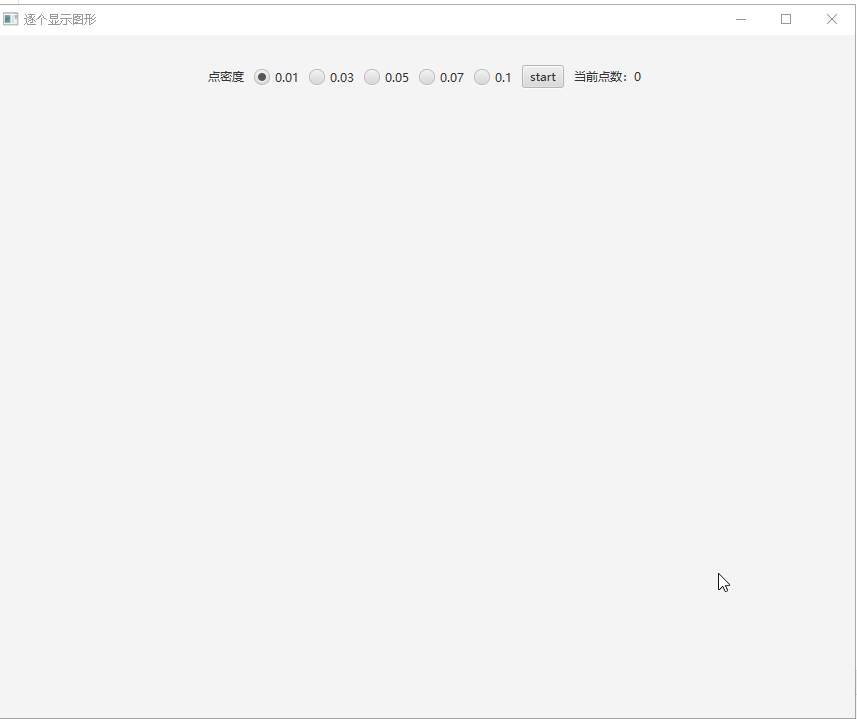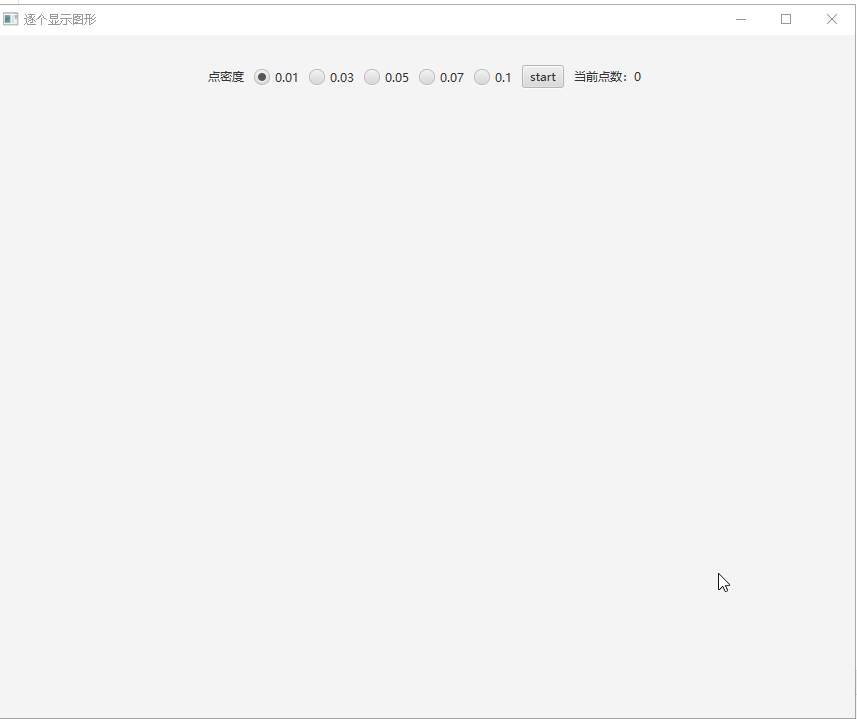
import javafx.animation.AnimationTimer
import javafx.application.Application
import javafx.application.Platform
import javafx.geometry.Pos
import javafx.scene.canvas.GraphicsContext
import javafx.scene.control.RadioButton
import javafx.scene.paint.Color
import tornadofx.*
import java.util.*
import kotlin.math.PI
import kotlin.math.cos
import kotlin.math.sin
fun main(args: Array<String>) {
Application.launch(TestApp::class.java, *args)
}
class TestApp : App(TestView::class)
class TestView : View("逐个显示图形") {
val isRun = booleanProperty()
val pNums = intProperty()
val aniMate = AniTimer()
var t = -PI
var renderedList: MutableList<Point> = LinkedList<Point>()
val step= doubleProperty(0.01)
lateinit var context: GraphicsContext
override val root = borderpane {
top = hbox(10) {
style {
alignment = Pos.CENTER
}
label("点密度")
togglegroup {
listOf(0.01, 0.03, 0.05, 0.07, 0.1).map { v ->
radiobutton(v.toString(), this, v) { if (v === 0.01) isSelected = true }
}
selectedToggleProperty().addListener { _, _, newValue ->
// step.value = (selectedToggle as RadioButton).text.toDouble()
step.value = (newValue as RadioButton).text.toDouble()
}
}
button("start") {
isRun.addListener { _,_,isrun->
if (isrun)
this.text = "Pause"
else
this.text = "Start"
}
action {
if (isRun.value) {
aniMate.stop()
this.text = "Start"
isRun.value = false
} else {
t = -PI
renderedList.clear()
pNums.value=0
aniMate.start()
this.text = "Pause"
isRun.value = true
}
}
}
label(pNums.stringBinding { "当前点数:$it" })
}
center = canvas(800.0, 600.0) {
style {
alignment = Pos.CENTER
}
context = this.graphicsContext2D
paddingAll = 30
}
}
inner class AniTimer : AnimationTimer() {
var lastTime = 0L
val r = 10.0
var syncLock = Any()
override fun handle(now: Long) {
if ((now - lastTime) > 10000000) {
lastTime = now
} else {
return
}
Platform.runLater {
val y = 200 + (2 * cos(t) - cos(2 * t)) * -80
val x = 400 + (2 * sin(t) - sin(2 * t)) * 100
val p = Point(x, y)
// 锁住,防止其他线程修改
synchronized(syncLock) {
// 添加历史记录
renderedList.add(p)
// 清屏
context.fill = Color.WHITE
context.clearRect(0.0, 0.0, 800.0, 600.0)
context.fill = Color.RED
// 渲染点
for (point in renderedList) {
context.fillOval(point.x, point.y, r, r)
}
pNums.value += 1
t += step.value
// 控制点的数量
if (t > PI) {
aniMate.stop()
isRun.value=false
}
}
}
}
}
}
class Point(val x: Double, val y: Double)