一、NetBackup 5240 Appliance 概述
NetBackup 5240 Appliance 是一种可扩展到 300 TB 可用备份容量的硬件和软件存储系统。它包括 NetBackup 5240 Appliance 和可选的 Veritas 2U12 49TB 存储扩展架(最多六个)。2U NetBackup 5240 Appliance 本身提供 4 TB 到 27 TB 的内部存储容量,具体取决于购买的设备配置。
Veritas 2U12 49TB 存储扩展架提供 49 TB 的存储容量。挂接的六个存储扩展架提供 300 TB 的存储容量。和前几代 NetBackup 52xx Appliance 一样,NetBackup 5240 Appliance 可以配置为主服务器或介质服务器。它还可以配置为这两者。
请参见可用设备存储容量。
SAS-3 线缆用于将 NetBackup 5240 Appliance 连接到存储扩展架。SAS-3 线缆还用于存储扩展架之间的连接。
关于 NetBackup 5240 Appliance 配置 要为您的环境确定合适的 NetBackup 5240 Appliance 系统,您应考虑系统生存期内环境的未来存储要求。
Veritas 提供四种 NetBackup 5240 Appliance 配置供您选择。其中一种配置可通过挂接 Veritas 2U12 49TB 存储扩展架(最多六个)向系统添加额外存储容量。
这些配置包括:
一个仅配备 4 TB 内部存储的 NetBackup 5240 Appliance
一个仅配备 14 TB 内部存储的 NetBackup 5240 Appliance
一个仅配备 27 TB 内部存储的 NetBackup 5240 Appliance
一个配备 4 TB 内部存储和最多六个 49 TB 外部存储扩展架(总存储容量为 300 TB)的 NetBackup 5240 Appliance
如果环境要求的存储容量介于 4 TB 和 27 TB 之间,应考虑使用 14 TB 和 27 TB 配置。
如果环境要求的存储容量高于 27 TB,请考虑使用配备 4 TB 内部存储容量和一个 49 TB Veritas 2U12 49TB 存储扩展架的 NetBackup 5240 Appliance。如果要求更大的存储容量,您最多可以向此配置额外添加五个 49 TB 存储扩展架。 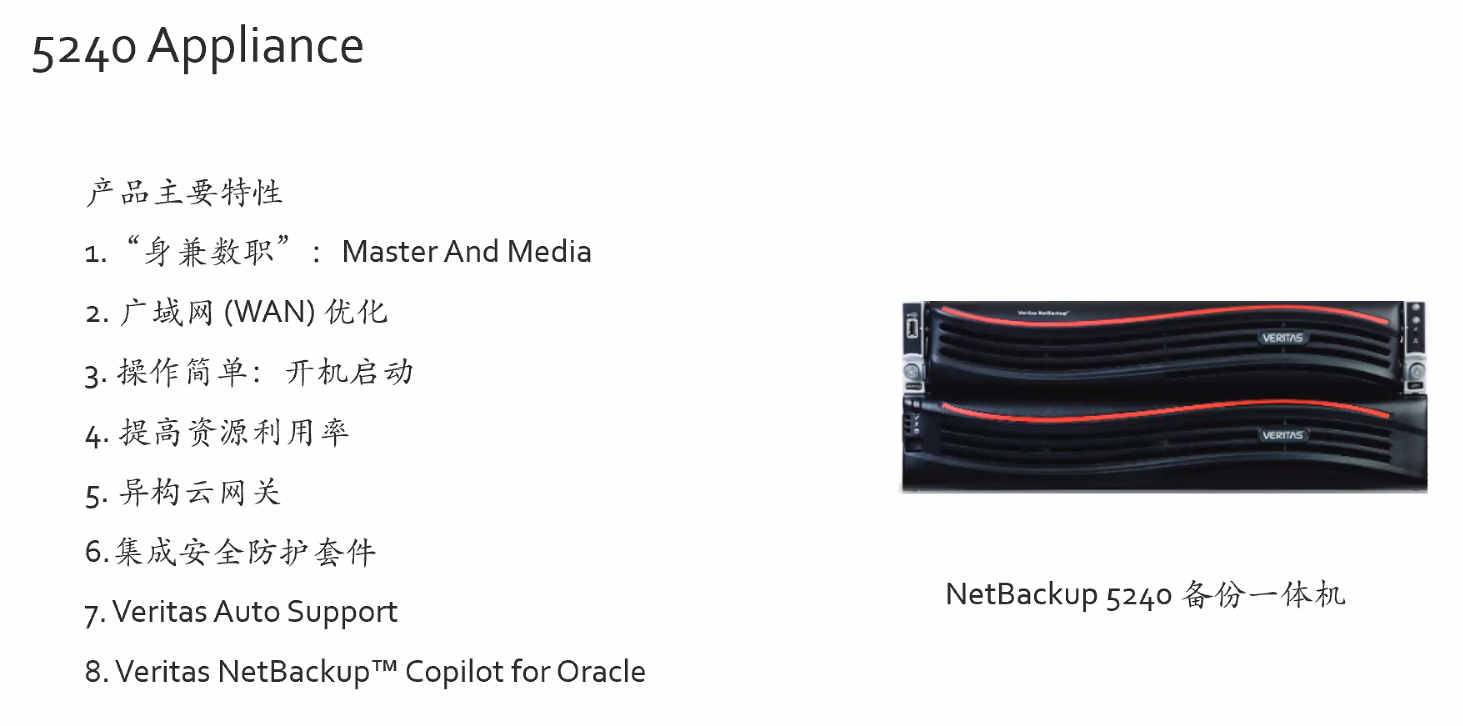
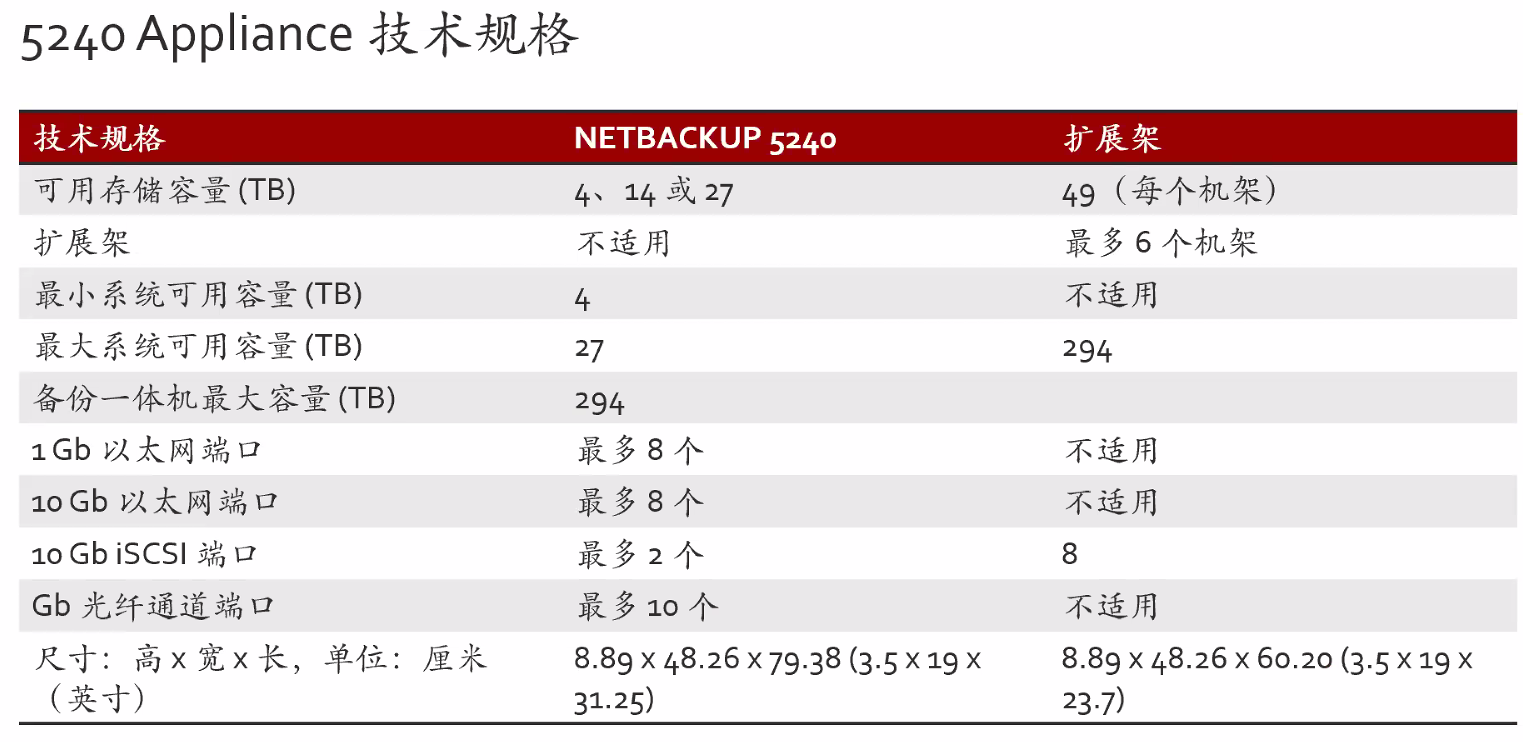
二、NBU一体机登陆管理
字符界面登陆备份一体机xshell连接一体机,输入账户密码
WARNING! The remote SSH server rejected X11 forwarding request. Last login: Fri Mar 21 18:25:34 2020 from 192.168.100.166
Appliance Manage master and media appliances. Exit Log out and exit from the current shell. Manage Manage NetBackup appliance. Monitor Monitor NetBackup appliance activities. Network Network Administration. Reports Examine the running and historical state of the host. Settings Change NetBackup appliance settings. Shell Shell operations. Support NetBackup Support.
Master.Main_Menu> Support
Entering NetBackup support view...
Checkpoint Appliance Checkpoint Management. Cleanup Clean or reset specific appliance monitoring data. Collect Collect appliance details and transmit to Veritas. DataCollect Gather device logs. Disk Gather disk information. Errors Display NetBackup errors. Exit Log out and exit from the current shell. FactoryReset Reset this system to factory install image FibreTransport Advanced settings. InfraServices Show/control infrastructure services. iostat Execute the iostat command. IPMI Remote management port configuration. KillRemoteCall Terminate running or hung remote calls on peer compute nodes. Logs Set level, share, unshare, view, and upload debug logs. Maintenance Launch maintenance shell. Messages Display the messages file. NBDNA Network traces with NBDNA tool (Select Create or Remove). Nbperfchk Execute the disk IO or network bandwidth check. NBSU Manage NetBackup support data files (Select Create or Remove). Processes Show/control NetBackup and Admin Console processes. Reboot Reboot the system. RecoverStorage View or delete directories backed up during appliance re-image. Return Return to the previous menu. Service Service management. ShelfOrdering View or reset the Expansion Storage Shelf order. Shell Shell operations. Show Display information. Shutdown Power off the system. Storage Storage data and configuration Test Test the current status of various appliance components.













