随着单核CPU速度已经达到极限,CPU向多核方向发展,要持续提高网络处理带宽,传统的提升硬件设备、智能处理(如GSO、TSO、UFO)处理办法已不足够。如何充分利用多核优势来进行并行处理提高网络处理速度就是RPS解决的课题。以一个具有8核CPU和一个NIC的,连接在网络中的主机来说,对于由该主机产生并通过NIC发送到网络中的数据,CPU核的并行性是自热而然的事情:

问题主要在于当该主机通过NIC收到从网络发往本机的数据包时,应该将数据包分发给哪个CPU核来处理(有些具有多条接收队列和多重中断线路的NIC可以帮助数据包并行分发,这里考虑普通的NIC,普通的NIC通过RPS来模拟实现并行分发):
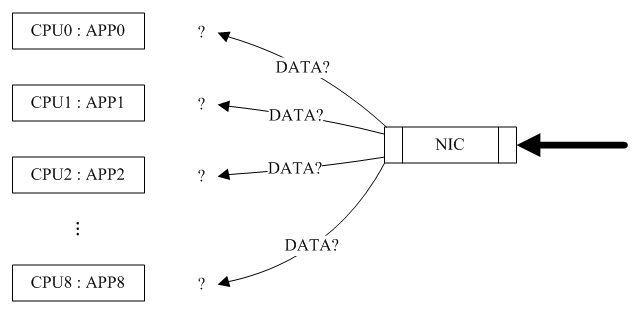
普通的NIC来分发这些接收到的数据包到CPU核处理需要一定的知识智能以帮助提升性能,如果数据包被任意的分配给某个CPU核来处理就可能会导致所谓的“CACHELINE-PINGPONG”现象,这时候RPS就出现了。
RPS全称是Receive Packet Steering, 这是Google工程师Tom Herbert提交的内核补丁, 在2.6.35进入Linux内核. 这个patch采用软件模拟的方式,实现了多队列网卡所提供的功能,分散了在多CPU系统上数据接收时的负载, 把软中断分到各个CPU处理,而不需要硬件支持,大大提高了网络性能。RPS实现了数据流的hash归类,它通过数据包相关的信息(比如IP地址和端口号)来创建CPU核分配的hash表项,当一个数据包从NIC转到内核网络子系统时就从该hash表内获取其对应分配的CPU核(首次会创建表项)。并把软中断的负载均衡分到各个cpu,实现了类似多队列网卡的功能。
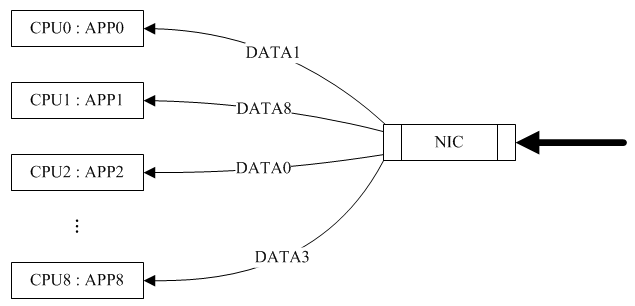
由于RPS只是单纯的把同一流的数据包分发给同一个CPU核来处理了,但是有可能出现这样的情况,即给该数据流分发的CPU核和执行处理该数据流的应用程序的CPU核不是同一个:数据包均衡到不同的cpu,这个时候如果应用程序所在的cpu和软中断处理的cpu不是同一个,此时对于cpu cache的影响会很大。这时候就需要RFS来配合使用了,这也是Tom提交的内核补丁,它是用来配合RPS补丁使用的,是RPS补丁的扩展补丁,它把接收的数据包送达应用所在的CPU上,提高cache的命中率。这两个补丁往往都是一起设置,来达到最好的优化效果, 主要是针对单队列网卡多CPU环境。
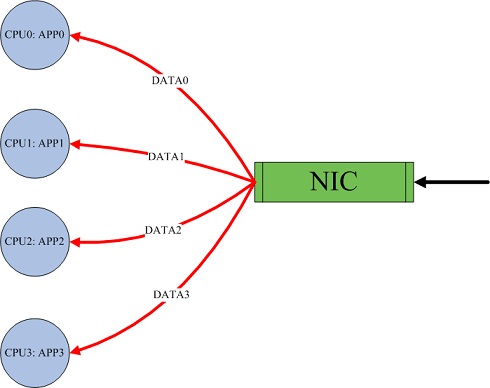
要使用RPS和RFS功能,需要有大于等于2.6.35版本的Linux kernel,刚好手中有一台机器可以测试一下,配置信息如下:
机器型号:PowerEdge R610
CPU型号:Intel Xeon E5606 (4核)
网卡型号:Broadcom Corporation NetXtreme II BCM5709 Gigabit Ethernet
内核版本:3.2.0-23
系统内存:4G
操作系统:ubuntu12.04
内核关于RPS/RFS有如下两段话:
For a single queue device, a typical RPS configuration would be to set
the rps_cpus to the CPUs in the same memory domain of the interrupting
CPU. If NUMA locality is not an issue, this could also be all CPUs in
the system. At high interrupt rate, it might be wise to exclude the
interrupting CPU from the map since that already performs much work.
For a multi-queue system, if RSS is configured so that a hardware
receive queue is mapped to each CPU, then RPS is probably redundant
and unnecessary. If there are fewer hardware queues than CPUs, then
RPS might be beneficial if the rps_cpus for each queue are the ones that
share the same memory domain as the interrupting CPU for that queue.
先测试不开启RPS时的情况,默认情况下RPS是没有开启的,所以可以直接测试,测试用了12个实例来测试,因为客户端连接比较少,所以数据看起来不会有很大的波动。
netperf -t TCP_RR -H 10.1.6.234 -c -C -l 100
09:05:28 AM CPU %usr %nice %sys %iowait %irq %soft %steal %guest %idle
09:05:29 AM all 2.47 0.00 26.92 0.00 0.00 10.16 0.00 0.00 60.44
09:05:29 AM 0 2.53 0.00 32.91 0.00 0.00 39.24 0.00 0.00 25.32
09:05:29 AM 1 4.40 0.00 32.97 0.00 0.00 5.49 0.00 0.00 57.14
09:05:29 AM 2 1.05 0.00 26.32 0.00 0.00 1.05 0.00 0.00 71.58
09:05:29 AM 3 2.02 0.00 18.18 0.00 0.00 0.00 0.00 0.00 79.80
09:05:29 AM CPU %usr %nice %sys %iowait %irq %soft %steal %guest %idle
09:05:30 AM all 2.34 0.00 24.56 0.00 0.29 7.89 0.00 0.00 64.91
09:05:30 AM 0 2.74 0.00 35.62 0.00 1.37 31.51 0.00 0.00 28.77
09:05:30 AM 1 3.66 0.00 28.05 0.00 1.22 4.88 0.00 0.00 62.20
09:05:30 AM 2 1.08 0.00 24.73 0.00 0.00 0.00 0.00 0.00 74.19
09:05:30 AM 3 2.15 0.00 10.75 0.00 0.00 0.00 0.00 0.00 87.10
09:05:30 AM CPU %usr %nice %sys %iowait %irq %soft %steal %guest %idle
09:05:31 AM all 1.73 0.00 27.09 0.00 0.29 7.78 0.00 0.00 63.11
09:05:31 AM 0 2.60 0.00 36.36 0.00 1.30 32.47 0.00 0.00 27.27
09:05:31 AM 1 2.22 0.00 38.89 0.00 0.00 2.22 0.00 0.00 56.67
09:05:31 AM 2 2.30 0.00 19.54 0.00 0.00 0.00 0.00 0.00 78.16
09:05:31 AM 3 0.00 0.00 15.96 0.00 0.00 0.00 0.00 0.00 84.04
可以看到软中断(soft)主要集中在cpu0、cpu1上面。
接下来测试开启RPS/RFS的情况,采用每个队列绑定到所有cpu核上。
09:11:47 AM CPU %usr %nice %sys %iowait %irq %soft %steal %guest %idle
09:11:48 AM all 1.52 0.00 30.70 0.00 0.61 6.08 0.00 0.00 61.09
09:11:48 AM 0 1.30 0.00 27.27 0.00 1.30 7.79 0.00 0.00 62.34
09:11:48 AM 1 2.47 0.00 30.86 0.00 0.00 7.41 0.00 0.00 59.26
09:11:48 AM 2 0.00 0.00 35.29 0.00 0.00 4.71 0.00 0.00 60.00
09:11:48 AM 3 3.49 0.00 29.07 0.00 0.00 6.98 0.00 0.00 60.47
09:11:48 AM CPU %usr %nice %sys %iowait %irq %soft %steal %guest %idle
09:11:49 AM all 2.40 0.00 31.14 0.00 0.00 7.19 0.00 0.00 59.28
09:11:49 AM 0 2.53 0.00 27.85 0.00 1.27 8.86 0.00 0.00 59.49
09:11:49 AM 1 2.38 0.00 32.14 0.00 0.00 9.52 0.00 0.00 55.95
09:11:49 AM 2 2.27 0.00 34.09 0.00 0.00 4.55 0.00 0.00 59.09
09:11:49 AM 3 2.35 0.00 29.41 0.00 0.00 5.88 0.00 0.00 62.35
09:11:49 AM CPU %usr %nice %sys %iowait %irq %soft %steal %guest %idle
09:11:50 AM all 2.74 0.00 28.66 0.00 0.30 7.62 0.00 0.00 60.67
09:11:50 AM 0 2.56 0.00 26.92 0.00 0.00 10.26 0.00 0.00 60.26
09:11:50 AM 1 2.41 0.00 30.12 0.00 1.20 8.43 0.00 0.00 57.83
09:11:50 AM 2 2.44 0.00 30.49 0.00 0.00 4.88 0.00 0.00 62.20
09:11:50 AM 3 2.44 0.00 28.05 0.00 0.00 6.10 0.00 0.00 63.41
可以看到软中断(soft)在4个核上面都有分布。
参考连接:
http://www.ibm.com/developerworks/cn/linux/l-netperf/index.html
http://www.pagefault.info/?p=115?
http://www.mjmwired.net/kernel/Documentation/networking/scaling.txt
http://www.igigo.net/archives/204?










