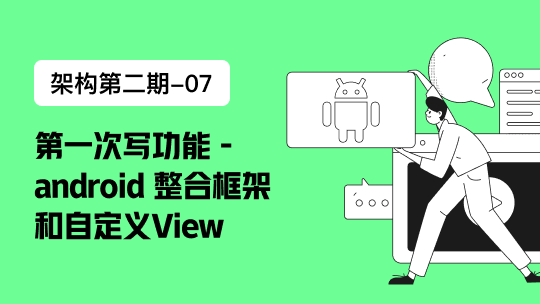kubectl 是控制 Kubernetes 的集群管理器。
详情查看 https://github.com/kubernetes/kubernetes
用法:
kubectl [flags]
kubectl [command]
可用命令:
get 显示一个或多个资源
describe 显示指定资源或一组资源的详细信息
create 通过文件名 或 标准输入创建一个资源
replace 通过文件名或标准输入替换资源
patch Update field(s) of a resource using strategic merge patch.
delete Delete resources by filenames, stdin, resources and names, or by resources and label selector.
edit 编辑资源
apply Apply a configuration to a resource by filename or stdin
namespace SUPERSEDED: Set and view the current Kubernetes namespace
logs 打印在 POD 容器中的日志
rolling-update Perform a rolling update of the given ReplicationController.
scale Set a new size for a Replication Controller, Job, or Deployment.
attach Attach 到容器中
exec 在容器中执行命令
port-forward 装法一个或多个本地端口到 pod.
proxy 运行 Kubernetes API Server 代理
run 集群上运行特定镜像
expose Take a replication controller, service or pod and expose it as a new Kubernetes Service
autoscale 自动衡量部署和冗余调节
label 更新 资源上的 labels
annotate 更新资源上的 annotations
config 配置修改 kubeconfig 文件
cluster-info 显示集群信息
api-versions Print the supported API versions on the server, in the form of "group/version".
version Print the client and server version information.
explain Documentation of resources.
convert Convert config files between different API versions
Flags:
--alsologtostderr[=false]: log to standard error as well as files
--api-version="": The API version to use when talking to the server
--certificate-authority="": Path to a cert. file for the certificate authority.
--client-certificate="": Path to a client certificate file for TLS.
--client-key="": Path to a client key file for TLS.
--cluster="": The name of the kubeconfig cluster to use
--context="": The name of the kubeconfig context to use
-h, --help[=false]: help for kubectl
--insecure-skip-tls-verify[=false]: If true, the server's certificate will not be checked for validity. This will make your HTTPS connections insecure.
--kubeconfig="": Path to the kubeconfig file to use for CLI requests.
--log-backtrace-at=:0: when logging hits line file:N, emit a stack trace
--log-dir="": If non-empty, write log files in this directory
--log-flush-frequency=5s: Maximum number of seconds between log flushes
--logtostderr[=true]: log to standard error instead of files
--match-server-version[=false]: Require server version to match client version
--namespace="": If present, the namespace scope for this CLI request.
--password="": Password for basic authentication to the API server.
-s, --server="": The address and port of the Kubernetes API server
--stderrthreshold=2: logs at or above this threshold go to stderr
--token="": Bearer token for authentication to the API server.
--user="": The name of the kubeconfig user to use
--username="": Username for basic authentication to the API server.
--v=0: log level for V logs
--vmodule=: comma-separated list of pattern=N settings for file-filtered logging