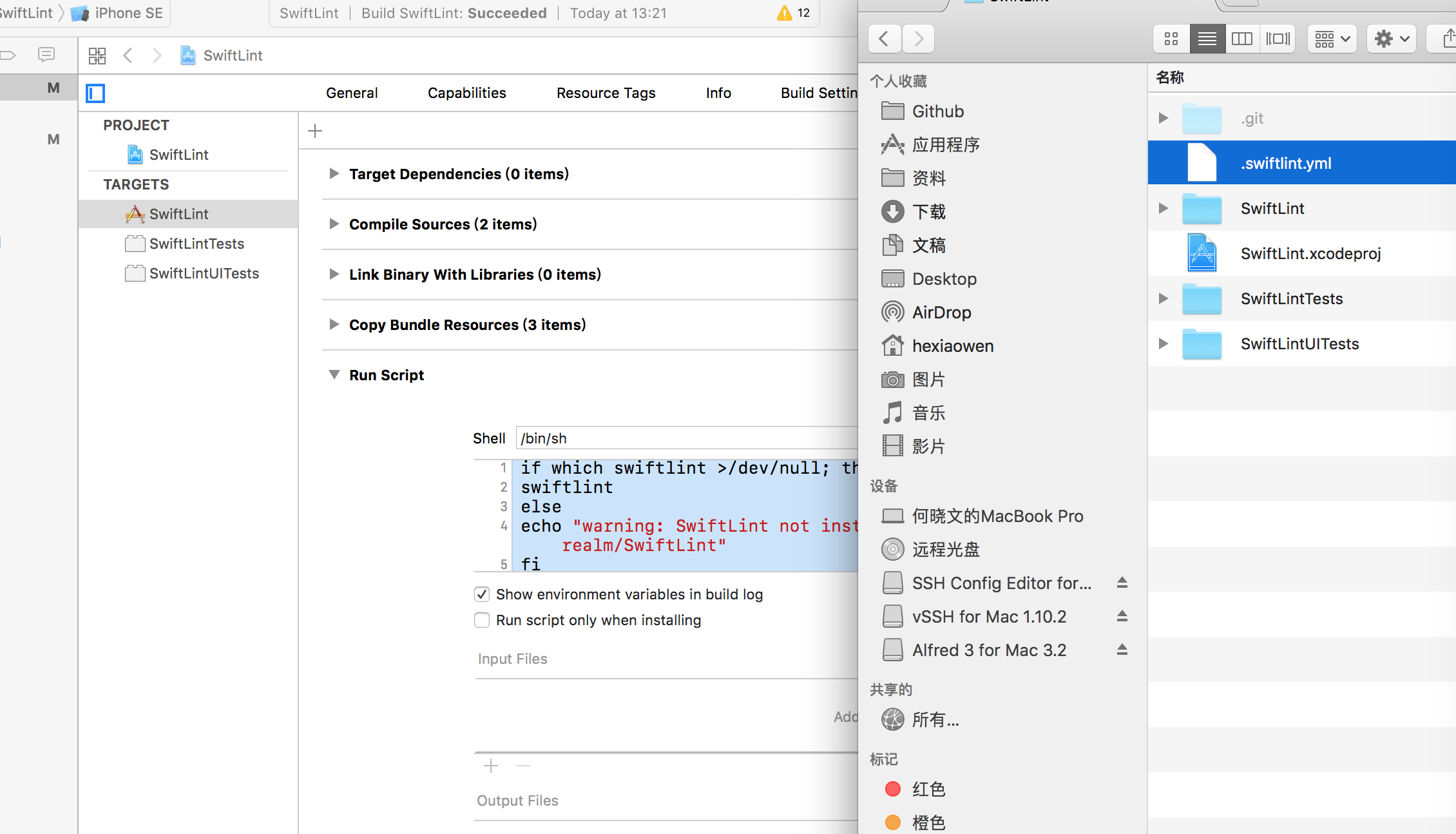用于规范Swift书写,安装之后对于项目中一些规则方面的错误会提出警告,可以使得我们书写swift的时候更加规范
官方文档
https://github.com/realm/SwiftLint/blob/master/README_CN.md
1.在终端复制粘贴一下代码【逐行】
cd ~/Downloads (存放在任何地方都可以)
git clone https://github.com/realm/SwiftLint.git
cd SwiftLint
git submodule update --init --recursive;
make install
2.打开项目->TARGETS->Bulid Phases
3.点击左上加号按钮,点击New Run Script Phase
4.在Run Script项目中添加以下内容
5.最后运行:⌘+B
if which swiftlint >/dev/null; then swiftlint else echo "warning: SwiftLint not installed, download from https://github.com/realm/SwiftLint" fi
配置
可以通过在你需要执行 SwiftLint 的目录下添加一个 .swiftlint.yml 文件的方式来配置 SwiftLint。可以被配置的参数有:
disabled_rules: 关闭某些默认开启的规则.opt_in_rules: 一些规则是可选的.whitelist_rules: 不可以和disabled_rules或者opt_in_rules并列。类似一个白名单,只有在这个列表中的规则才是开启的。
包含的规则:
disabled_rules: # 执行时排除掉的规则
- colon
- comma
- control_statement opt_in_rules: # 一些规则仅仅是可选的
- empty_count
- missing_docs
可以通过执行如下指令来查找所有可用的规则:
swiftlint rules
included: # 执行 linting 时包含的路径。如果出现这个 `--path` 会被忽略。 - Source excluded: # 执行 linting 时忽略的路径。 优先级比 `included` 更高。
- Carthage
- Pods
- Source/ExcludedFolder
- Source/ExcludedFile.swift
可配置的规则可以通过这个配置文件来自定义
二进制规则可以设置他们的严格程度
force_cast: warning # 隐式 force_try: severity: warning # 显式
同时有警告和错误等级的规则,可以只设置它的警告等级
隐式
line_length: 110
可以通过一个数组同时进行隐式设置
type_body_length:
- 300 # warning
- 400 # error
或者也可以同时进行显式设置
file_length: warning: 500 error: 1200命名规则可以设置最小长度和最大程度的警告/错误
此外它们也可以设置排除在外的名字
type_name: min_length: 4 # 只是警告 max_length: # 警告和错误 warning: 40 error: 50 excluded: iPhone # 排除某个名字 variable_name: min_length: # 只有最小长度 error: 4 # 只有错误 excluded: # 排除某些名字- id
- URL
- GlobalAPIKey reporter: "xcode" # 报告类型 (xcode, json, csv, checkstyle)