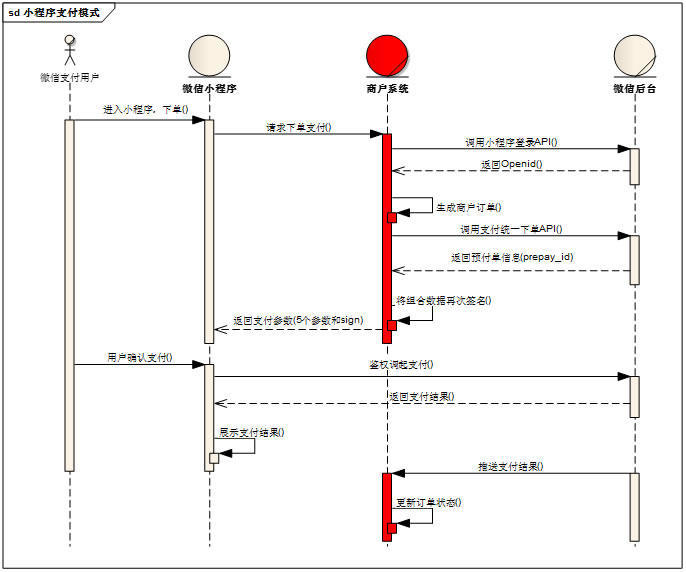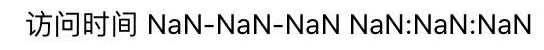小程序支付流程交互图:
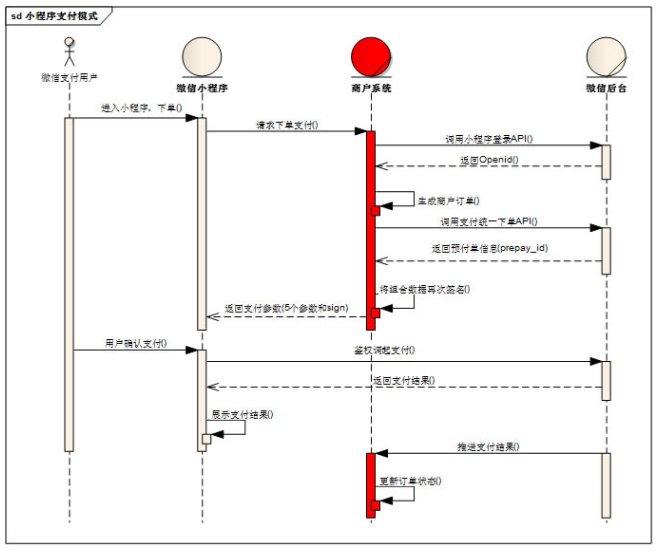
进入小程序,下单,请求下单支付,调用小程序登录API来获取Openid,生成商户订单
// pages/pay/pay.js
var app = getApp();
Page({
data: {},
onLoad: function (options) {
// 页面初始化 options为页面跳转所带来的参数
},
/* 微信支付 */
wxpay: function () {
var that = this;
//登陆获取code
wx.login({
success: function (res) {
//获取openid
that.getOpenId(res.code);
}
});
},
getOpenId: function (code) {
var that = this;
wx.request({
url: "https://api.weixin.qq.com/sns/jscode2session?appid=小程序appid&secret=小程序Secret&js_code=" + code + "&grant_type=authorization_code",
data: {},
method: 'GET',
success: function (res) {
console.log(res.data);
that.generateOrder(res.data.openid);
},
fail: function () {
// fail
},
complete: function () {
// complete
}
})
},
/**生成商户订单 */
generateOrder: function (openid) {
var that = this;
//统一支付
wx.request({
url: 'http://localhost:9090/weixin/payment.do',
method: 'GET',
data: {
total_fee: '666', //金额,注意以分为单位
body: '茅台', //产品简单描述
attach:'广州分店' //附加数据
},
success: function (res) {
var pay = res.data
//发起支付
var timeStamp = pay[0].timeStamp;
var packages = pay[0].package;
var paySign = pay[0].paySign;
var nonceStr = pay[0].nonceStr;
var param = { "timeStamp": timeStamp, "package": packages, "paySign": paySign, "signType": "MD5", "nonceStr": nonceStr };
that.pay(param);
},
})
},
/* 支付 */
pay: function (param) {
wx.requestPayment({
timeStamp: param.timeStamp,
nonceStr: param.nonceStr,
package: param.package,
signType: param.signType,
paySign: param.paySign,
success: function (res) {
wx.navigateBack({
delta: 1, // 回退前 delta(默认为1) 页面
success: function (res) {
wx.showToast({
title: '支付成功',
icon: 'success',
duration: 2000
})
},
fail: function () {
// fail
},
complete: function () {
// complete
}
})
},
fail: function (res) {
// fail
console.log("支付失败");
},
complete: function () {
// complete
console.log("pay complete");
}
})
}
})
调用支付统一下单API来获取prepay_id,并将小程序调起支付数据需要签名的字段appId,timeStamp,nonceStr,package再次签名
后台代码
package com.card.mp.controller;
import com.alibaba.fastjson.JSON;
import com.alibaba.fastjson.JSONObject;
import com.card.dto.PaymentDto;
import com.card.framework.utils.*;
import org.dom4j.Document;
import org.dom4j.DocumentException;
import org.dom4j.Element;
import org.dom4j.io.SAXReader;
import org.springframework.stereotype.Controller;
import org.springframework.web.bind.annotation.RequestMapping;
import org.springframework.web.bind.annotation.RequestParam;
import org.springframework.web.bind.annotation.ResponseBody;
import javax.servlet.http.HttpServletRequest;
import java.io.ByteArrayInputStream;
import java.io.InputStream;
import java.io.UnsupportedEncodingException;
import java.text.SimpleDateFormat;
import java.util.Date;
import java.util.HashMap;
import java.util.List;
import java.util.Map;
@Controller
public class WeiXinPaymentController extends BaseController {
private final String mch_id = "填写商户号";//商户号
private final String spbill_create_ip = "填写终端IP";//终端IP
private final String notify_url = "域名/weixin/paycallback.do";//通知地址
private final String trade_type = "JSAPI";//交易类型
private final String url = "https://api.mch.weixin.qq.com/pay/unifiedorder";//统一下单API接口链接
private final String key = "&key=填写商户支付密钥"; // 商户支付密钥
private final String appid = "填写小程序AppId";
/**
*
* @param openId
* @param total_fee 订单总金额,单位为分。
* @param body 商品简单描述,该字段请按照规范传递。 例:腾讯充值中心-心悦会员充值
* @param attach 附加数据,在查询API和支付通知中原样返回,可作为自定义参数使用。 例:广州分店
* @return
* @throws UnsupportedEncodingException
* @throws DocumentException
*/
@RequestMapping("/weixin/payment.do")
@ResponseBody
public JSONObject payment(@RequestParam(required = true) String openId, @RequestParam(required = true)String total_fee, @RequestParam(required = false) String body, @RequestParam(required = false) String attach) throws UnsupportedEncodingException, DocumentException {
JSONObject JsonObject = new JSONObject() ;
body = new String(body.getBytes("UTF-8"),"ISO-8859-1");
String nonce_str = UUIDHexGenerator.generate();//随机字符串
String today = new SimpleDateFormat("yyyyMMddHHmmss").format(new Date());
String code = PayUtil.createCode(8);
String out_trade_no = mch_id + today + code;//商户订单号
String openid = openId;//用户标识
PaymentDto paymentPo = new PaymentDto();
paymentPo.setAppid(appid);
paymentPo.setMch_id(mch_id);
paymentPo.setNonce_str(nonce_str);
String newbody = new String(body.getBytes("ISO-8859-1"),"UTF-8");//以utf-8编码放入paymentPo,微信支付要求字符编码统一采用UTF-8字符编码
paymentPo.setBody(newbody);
paymentPo.setOut_trade_no(out_trade_no);
paymentPo.setTotal_fee(total_fee);
paymentPo.setSpbill_create_ip(spbill_create_ip);
paymentPo.setNotify_url(notify_url);
paymentPo.setTrade_type(trade_type);
paymentPo.setOpenid(openid);
// 把请求参数打包成数组
Map<String, Object> sParaTemp = new HashMap();
sParaTemp.put("appid", paymentPo.getAppid());
sParaTemp.put("mch_id", paymentPo.getMch_id());
sParaTemp.put("nonce_str", paymentPo.getNonce_str());
sParaTemp.put("body", paymentPo.getBody());
sParaTemp.put("out_trade_no", paymentPo.getOut_trade_no());
sParaTemp.put("total_fee",paymentPo.getTotal_fee());
sParaTemp.put("spbill_create_ip", paymentPo.getSpbill_create_ip());
sParaTemp.put("notify_url",paymentPo.getNotify_url());
sParaTemp.put("trade_type", paymentPo.getTrade_type());
sParaTemp.put("openid", paymentPo.getOpenid());
// 除去数组中的空值和签名参数
Map sPara = PayUtil.paraFilter(sParaTemp);
String prestr = PayUtil.createLinkString(sPara); // 把数组所有元素,按照“参数=参数值”的模式用“&”字符拼接成字符串
//MD5运算生成签名
String mysign = PayUtil.sign(prestr, key, "utf-8").toUpperCase();
paymentPo.setSign(mysign);
//打包要发送的xml
String respXml = XmlUtil.messageToXML(paymentPo);
// 打印respXml发现,得到的xml中有“__”不对,应该替换成“_”
respXml = respXml.replace("__", "_");
String param = respXml;
//String result = SendRequestForUrl.sendRequest(url, param);//发起请求
String result = PayUtil.httpRequest(url, "POST", param);
System.out.println("请求微信预支付接口,返回 result:"+result);
// 将解析结果存储在Map中
Map map = new HashMap();
InputStream in=new ByteArrayInputStream(result.getBytes());
// 读取输入流
SAXReader reader = new SAXReader();
Document document = reader.read(in);
// 得到xml根元素
Element root = document.getRootElement();
// 得到根元素的所有子节点
List<Element> elementList = root.elements();
for (Element element : elementList) {
map.put(element.getName(), element.getText());
}
// 返回信息
String return_code = map.get("return_code").toString();//返回状态码
String return_msg = map.get("return_msg").toString();//返回信息
String result_code = map.get("result_code").toString;//返回状态码
System.out.println("请求微信预支付接口,返回 code:" + return_code);
System.out.println("请求微信预支付接口,返回 msg:" + return_msg);
if("SUCCESS".equals(return_code) && "SUCCESS".equals(result_code)){
// 业务结果
String prepay_id = map.get("prepay_id").toString();//返回的预付单信息
String nonceStr = UUIDHexGenerator.generate();
JsonObject.put("nonceStr", nonceStr);
JsonObject.put("package", "prepay_id=" + prepay_id);
Long timeStamp = System.currentTimeMillis() / 1000;
JsonObject.put("timeStamp", timeStamp + "");
String stringSignTemp = "appId=" + appid + "&nonceStr=" + nonceStr + "&package=prepay_id=" + prepay_id + "&signType=MD5&timeStamp=" + timeStamp;
//再次签名
String paySign = PayUtil.sign(stringSignTemp, key, "utf-8").toUpperCase();
JsonObject.put("paySign", paySign);
}
return JsonObject;
}
/**
* 预支付时填写的 notify_url ,支付成功后的回调接口
* @param request
*/
@RequestMapping("/weixin/paycallback.do")
@ResponseBody
public void paycallback(HttpServletRequest request) {
try {
Map<String, Object> dataMap = XmlUtil.parseXML(request);
System.out.println(JSON.toJSONString(dataMap));
//{"transaction_id":"4200000109201805293331420304","nonce_str":"402880e963a9764b0163a979a16e0002","bank_type":"CFT","openid":"oXI6G5Jc4D44y2wixgxE3OPwpDVg","sign":"262978D36A3093ACBE4B55707D6EA7B2","fee_type":"CNY","mch_id":"1491307962","cash_fee":"10","out_trade_no":"14913079622018052909183048768217","appid":"wxa177427bc0e60aab","total_fee":"10","trade_type":"JSAPI","result_code":"SUCCESS","time_end":"20180529091834","is_subscribe":"N","return_code":"SUCCESS"}
} catch (Exception e) {
e.printStackTrace();
}
}
}
后台业务逻辑涉及到的工具类及参数封装类
XmlUtil
package com.card.framework.utils;
import com.card.dto.PaymentDto;
import com.thoughtworks.xstream.XStream;
import com.thoughtworks.xstream.core.util.QuickWriter;
import com.thoughtworks.xstream.io.HierarchicalStreamWriter;
import com.thoughtworks.xstream.io.xml.PrettyPrintWriter;
import com.thoughtworks.xstream.io.xml.XppDriver;
import org.dom4j.Document;
import org.dom4j.DocumentException;
import org.dom4j.Element;
import org.dom4j.io.SAXReader;
import javax.servlet.http.HttpServletRequest;
import java.io.IOException;
import java.io.Writer;
import java.util.HashMap;
import java.util.List;
import java.util.Map;
public class XmlUtil {
public static Map<String,Object> parseXML(HttpServletRequest request) throws IOException, DocumentException {
Map<String,Object> map=new HashMap<String,Object>();
/* 通过IO获得Document */
SAXReader reader = new SAXReader();
Document doc = reader.read(request.getInputStream());
//得到xml的根节点
Element root=doc.getRootElement();
recursiveParseXML(root,map);
return map;
}
private static void recursiveParseXML(Element root,Map<String,Object> map){
//得到根节点的子节点列表
List<Element> elementList=root.elements();
//判断有没有子元素列表
if(elementList.size()==0){
map.put(root.getName(), root.getTextTrim());
}
else{
//遍历
for(Element e:elementList){
recursiveParseXML(e,map);
}
}
}
private static XStream xstream = new XStream(new XppDriver() {
public HierarchicalStreamWriter createWriter(Writer out) {
return new PrettyPrintWriter(out) {
// 对所有xml节点都增加CDATA标记
boolean cdata = true;
public void startNode(String name, Class clazz) {
super.startNode(name, clazz);
}
protected void writeText(QuickWriter writer, String text) {
if (cdata) {
writer.write(text);
} else {
writer.write(text);
}
}
};
}
});
public static String messageToXML(PaymentDto paymentPo){
xstream.alias("xml",PaymentDto.class);
return xstream.toXML(paymentPo);
}
}
PaymentDto //封装支付参数实体
package com.card.dto;
import java.io.Serializable;
public class PaymentDto implements Serializable {
private String appid;//小程序ID
private String mch_id;//商户号
private String device_info;//设备号
private String nonce_str;//随机字符串
private String sign;//签名
private String body;//商品描述
private String detail;//商品详情
private String attach;//附加数据
private String out_trade_no;//商户订单号
private String fee_type;//货币类型
private String spbill_create_ip;//终端IP
private String time_start;//交易起始时间
private String time_expire;//交易结束时间
private String goods_tag;//商品标记
private String total_fee;//总金额
private String notify_url;//通知地址
private String trade_type;//交易类型
private String limit_pay;//指定支付方式
private String openid;//用户标识
public String getAppid() {
return appid;
}
public void setAppid(String appid) {
this.appid = appid;
}
public String getMch_id() {
return mch_id;
}
public void setMch_id(String mch_id) {
this.mch_id = mch_id;
}
public String getNonce_str() {
return nonce_str;
}
public void setNonce_str(String nonce_str) {
this.nonce_str = nonce_str;
}
public String getSign() {
return sign;
}
public void setSign(String sign) {
this.sign = sign;
}
public String getBody() {
return body;
}
public void setBody(String body) {
this.body = body;
}
public String getOut_trade_no() {
return out_trade_no;
}
public void setOut_trade_no(String out_trade_no) {
this.out_trade_no = out_trade_no;
}
public String getTotal_fee() {
return total_fee;
}
public void setTotal_fee(String total_fee) {
this.total_fee = total_fee;
}
public String getNotify_url() {
return notify_url;
}
public void setNotify_url(String notify_url) {
this.notify_url = notify_url;
}
public String getTrade_type() {
return trade_type;
}
public void setTrade_type(String trade_type) {
this.trade_type = trade_type;
}
public String getOpenid() {
return openid;
}
public void setOpenid(String openid) {
this.openid = openid;
}
public String getSpbill_create_ip() {
return spbill_create_ip;
}
public void setSpbill_create_ip(String spbill_create_ip) {
this.spbill_create_ip = spbill_create_ip;
}
public String getDevice_info() {
return device_info;
}
public void setDevice_info(String device_info) {
this.device_info = device_info;
}
public String getDetail() {
return detail;
}
public void setDetail(String detail) {
this.detail = detail;
}
public String getAttach() {
return attach;
}
public void setAttach(String attach) {
this.attach = attach;
}
public String getFee_type() {
return fee_type;
}
public void setFee_type(String fee_type) {
this.fee_type = fee_type;
}
public String getTime_start() {
return time_start;
}
public void setTime_start(String time_start) {
this.time_start = time_start;
}
public String getTime_expire() {
return time_expire;
}
public void setTime_expire(String time_expire) {
this.time_expire = time_expire;
}
public String getGoods_tag() {
return goods_tag;
}
public void setGoods_tag(String goods_tag) {
this.goods_tag = goods_tag;
}
public String getLimit_pay() {
return limit_pay;
}
public void setLimit_pay(String limit_pay) {
this.limit_pay = limit_pay;
}
}
PayUtil
package com.card.framework.utils;
import org.apache.commons.codec.digest.DigestUtils;
import java.io.*;
import java.net.HttpURLConnection;
import java.net.URL;
import java.util.*;
public class PayUtil {
/**
* 签名字符串
* @param text 需要签名的字符串
* @param key 密钥
* @param input_charset 编码格式
* @return 签名结果
*/
public static String sign(String text, String key, String input_charset) {
text = text + key;
return DigestUtils.md5Hex(getContentBytes(text, input_charset));
}
/**
* 签名字符串
* @param text 需要签名的字符串
* @param sign 签名结果
* @param key 密钥
* @param input_charset 编码格式
* @return 签名结果
*/
public static boolean verify(String text, String sign, String key, String input_charset) {
text = text + key;
String mysign = DigestUtils.md5Hex(getContentBytes(text, input_charset));
return mysign.equals(sign);
}
/**
* @param content
* @param charset
* @return
* @throws UnsupportedEncodingException
*/
public static byte[] getContentBytes(String content, String charset) {
if (charset == null || "".equals(charset)) {
return content.getBytes();
}
try {
return content.getBytes(charset);
} catch (UnsupportedEncodingException e) {
throw new RuntimeException("MD5签名过程中出现错误,指定的编码集不对,您目前指定的编码集是:" + charset);
}
}
/**
* 生成6位或10位随机数 param codeLength(多少位)
* @return
*/
public static String createCode(int codeLength) {
String code = "";
for (int i = 0; i < codeLength; i++) {
code += (int) (Math.random() * 9);
}
return code;
}
private static boolean isValidChar(char ch) {
if ((ch >= '0' && ch <= '9') || (ch >= 'A' && ch <= 'Z') || (ch >= 'a' && ch <= 'z'))
return true;
return (ch >= 0x4e00 && ch <= 0x7fff) || (ch >= 0x8000 && ch <= 0x952f);
}
/**
* 除去数组中的空值和签名参数
* @param sArray 签名参数组
* @return 去掉空值与签名参数后的新签名参数组
*/
public static Map paraFilter(Map<String,Object> sArray) {
Map result = new HashMap();
if (sArray == null || sArray.size() <= 0) {
return result;
}
for (String key : sArray.keySet()) {
String value = (String) sArray.get(key);
if (value == null || value.equals("") || key.equalsIgnoreCase("sign")
|| key.equalsIgnoreCase("sign_type")) {
continue;
}
result.put(key, value);
}
return result;
}
/**
* 把数组所有元素排序,并按照“参数=参数值”的模式用“&”字符拼接成字符串
* @param params 需要排序并参与字符拼接的参数组
* @return 拼接后字符串
*/
public static String createLinkString(Map params) {
List keys = new ArrayList(params.keySet());
Collections.sort(keys);
String prestr = "";
for (int i = 0; i < keys.size(); i++) {
String key = (String) keys.get(i);
String value = (String) params.get(key);
if (i == keys.size() - 1) {// 拼接时,不包括最后一个&字符
prestr = prestr + key + "=" + value;
} else {
prestr = prestr + key + "=" + value + "&";
}
}
return prestr;
}
/**
*
* @param requestUrl 请求地址
* @param requestMethod 请求方法
* @param outputStr 参数
*/
public static String httpRequest(String requestUrl,String requestMethod,String outputStr){
// 创建SSLContext
StringBuffer buffer=null;
try{
URL url = new URL(requestUrl);
HttpURLConnection conn = (HttpURLConnection) url.openConnection();
conn.setRequestMethod(requestMethod);
conn.setDoOutput(true);
conn.setDoInput(true);
conn.connect();
//往服务器端写内容
if(null !=outputStr){
OutputStream os=conn.getOutputStream();
os.write(outputStr.getBytes("utf-8"));
os.close();
}
// 读取服务器端返回的内容
InputStream is = conn.getInputStream();
InputStreamReader isr = new InputStreamReader(is, "utf-8");
BufferedReader br = new BufferedReader(isr);
buffer = new StringBuffer();
String line = null;
while ((line = br.readLine()) != null) {
buffer.append(line);
}
}catch(Exception e){
e.printStackTrace();
}
return buffer.toString();
}
public static String urlEncodeUTF8(String source){
String result=source;
try {
result=java.net.URLEncoder.encode(source, "UTF-8");
} catch (UnsupportedEncodingException e) {
// TODO Auto-generated catch block
e.printStackTrace();
}
return result;
}
}
UUIDHexGenerator //生成随机数工具类
package com.card.framework.utils;
import java.net.InetAddress;
public class UUIDHexGenerator {
private static String sep = "";
private static final int IP;
private static short counter = (short) 0;
private static final int JVM = (int) (System.currentTimeMillis() >>> 8);
private static UUIDHexGenerator uuidgen = new UUIDHexGenerator();
static {
int ipadd;
try {
ipadd = toInt(InetAddress.getLocalHost().getAddress());
} catch (Exception e) {
ipadd = 0;
}
IP = ipadd;
}
public static UUIDHexGenerator getInstance() {
return uuidgen;
}
public static int toInt(byte[] bytes) {
int result = 0;
for (int i = 0; i < 4; i++) {
result = (result << 8) - Byte.MIN_VALUE + bytes[i];
// result = (result << - Byte.MIN_VALUE + (int) bytes);
}
return result;
}
protected static String format(int intval) {
String formatted = Integer.toHexString(intval);
StringBuffer buf = new StringBuffer("00000000");
buf.replace(8 - formatted.length(), 8, formatted);
return buf.toString();
}
protected static String format(short shortval) {
String formatted = Integer.toHexString(shortval);
StringBuffer buf = new StringBuffer("0000");
buf.replace(4 - formatted.length(), 4, formatted);
return buf.toString();
}
protected static int getJVM() {
return JVM;
}
protected synchronized static short getCount() {
if (counter < 0) {
counter = 0;
}
return counter++;
}
protected static int getIP() {
return IP;
}
protected static short getHiTime() {
return (short) (System.currentTimeMillis() >>> 32);
}
protected static int getLoTime() {
return (int) System.currentTimeMillis();
}
public static String generate() {
return new StringBuffer(36).append(format(getIP())).append(sep).append(format(getJVM())).append(sep)
.append(format(getHiTime())).append(sep).append(format(getLoTime())).append(sep)
.append(format(getCount())).toString();
}
/**
* @param args
*/
public static void main(String[] args) {
String id="";
UUIDHexGenerator uuid = UUIDHexGenerator.getInstance();
/*
for (int i = 0; i < 100; i++) {
id = uuid.generate();
}*/
id = generate();
System.out.println(id);
}
}