前面的文章介绍过注解@PathVariable,它能够为Rest风格的URL用占位符的方式传递一个参数,但是这个参数并不是真正意义上的请求参数。请求参数怎么处理是本文的主要内容。
Spring MVC 通过分析处理方法的签名,将 HTTP 请求信息绑定到处理方法的相应人参中。
Spring MVC 对控制器处理方法签名的限制是很宽松的,几乎可以按喜欢的任何方式对方法进行签名。
必要时可以对方法及方法入参标注相应的注解(@PathVariable、 @RequestParam、 @RequestHeader 等)、 SpringMVC 框架会将 HTTP 请求的信息绑定到相应的方法入参中,并根据方法的返回值类型做出相应的后续处理。
(本文出自:http://my.oschina.net/happyBKs/blog/417032)
在处理方法入参处使用 @RequestParam 可以把请求参数传递给请求方法
– value:参数名
– required:是否必须。默认为 true, 表示请求参数中必须包含对应的参数,若不存在,将抛出异常
控制器类和处理函数如下:
package com.happyBKs.springmvc.handlers;
import org.springframework.stereotype.Controller;
import org.springframework.web.bind.annotation.RequestMapping;
import org.springframework.web.bind.annotation.RequestParam;
@RequestMapping("class")
@Controller
public class RPTestHandler {
String page="successrm";
@RequestMapping("student")
public String handle(@RequestParam(value="username") String un, @RequestParam(value="age") int age)
{
System.out.println("a student's request has come. username: "+un+", age: "+age);
return page;
}
}
这里使用@RequestParam注解的value属性值来映射请求参数。
请求页面index8.jsp:
<%@ page language="java" contentType="text/html; charset=ISO-8859-1"
pageEncoding="ISO-8859-1"%>
<!DOCTYPE html PUBLIC "-//W3C//DTD HTML 4.01 Transitional//EN" "http://www.w3.org/TR/html4/loose.dtd">
<html>
<head>
<meta http-equiv="Content-Type" content="text/html; charset=ISO-8859-1">
<title>Insert title here</title>
</head>
<body>
<a href="class/student?username=happyBKs&age=100">class/student?username=happyBKs&age=100</a>
</body>
</html>
好,运行过程如下:

点击超拦截请求:

控制台此时输出:
a student's request has come. username: happyBKs, age: 100
也可以直接在浏览器地址栏输入http://localhost:8080/mymvc/class/student?username=happyBKs&age=101
控制台显示 a student's request has come. username: happyBKs, age: 101
问题1:如果我们的请求少一个参数age,会怎么样?
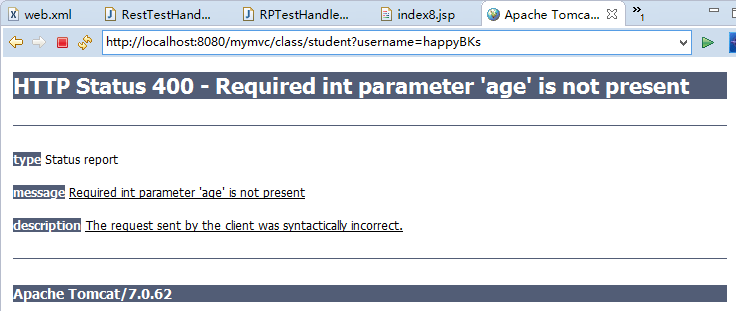
这个问题该如何解决呢?
这里需要用到@RequestParam注解的required属性或defaultValue属性。
required属性标注这个参数是否是必需大的,默认是true,如果想让它可以不存在,那么就设置为false。但是请注意,required设置成false的参数对应的处理函数的参数类型必须是对象类型,否则回报错500!
例如这里我们如果将控制器类改成:
package com.happyBKs.springmvc.handlers;
import org.springframework.stereotype.Controller;
import org.springframework.web.bind.annotation.RequestMapping;
import org.springframework.web.bind.annotation.RequestParam;
@RequestMapping("class")
@Controller
public class RPTestHandler {
String page="successrm";
@RequestMapping("student")
public String handle(@RequestParam(value="username") String un, @RequestParam(value="age",required=false) int age)
{
System.out.println("a student's request has come. username: "+un+", age: "+age);
return page;
}
}
结果会报错,因为age虽然设置了required为false,请求参数可以不包含age,但是在处理函数中对应的参数类型是int,int是基本数据类型,无法为空,所以报错。解决办法是将int改为Integer。
运行结果:

控制台输出:
a student's request has come. username: happyBKs, age: null
如果我们仍然想用基本类型作为参数类型,那么可以用到@RequestParam注解的defaultValue属性来指定默认值。
package com.happyBKs.springmvc.handlers;
import org.springframework.stereotype.Controller;
import org.springframework.web.bind.annotation.RequestMapping;
import org.springframework.web.bind.annotation.RequestParam;
@RequestMapping("class")
@Controller
public class RPTestHandler {
String page="successrm";
@RequestMapping("student")
public String handle(@RequestParam(value="username") String un, @RequestParam(value="age",required=false, defaultValue="0") int age)
{
System.out.println("a student's request has come. username: "+un+", age: "+age);
return page;
}
}
运行结果:

控制台 a student's request has come. username: happyBKs, age: 0
最后,做个总结:(@RequestParam注解是很常用的,所以很重要)
* @RequestParam 来映射请求参数
* value值 即请求参数名
* required 该参数是否必需。默认为true
* defaultValue请求参数的默认值










