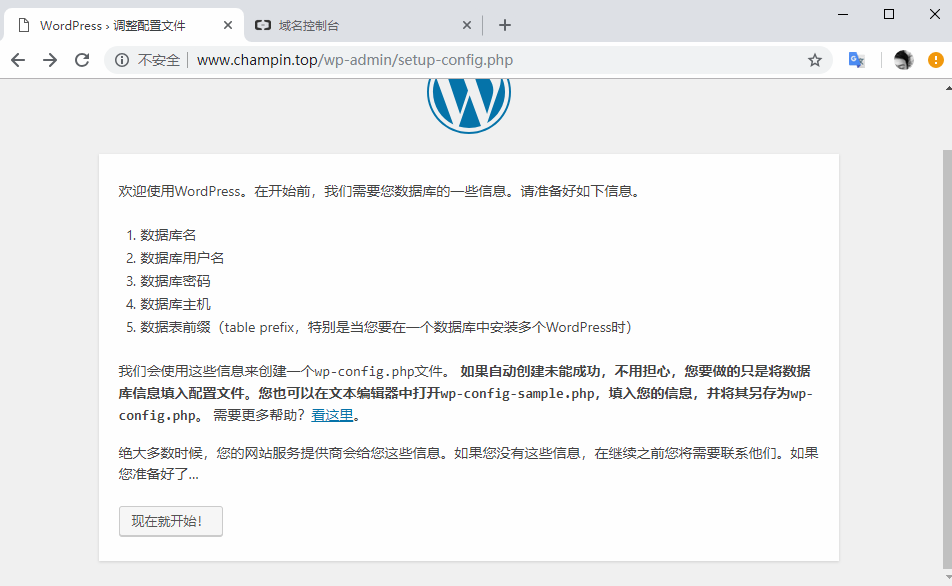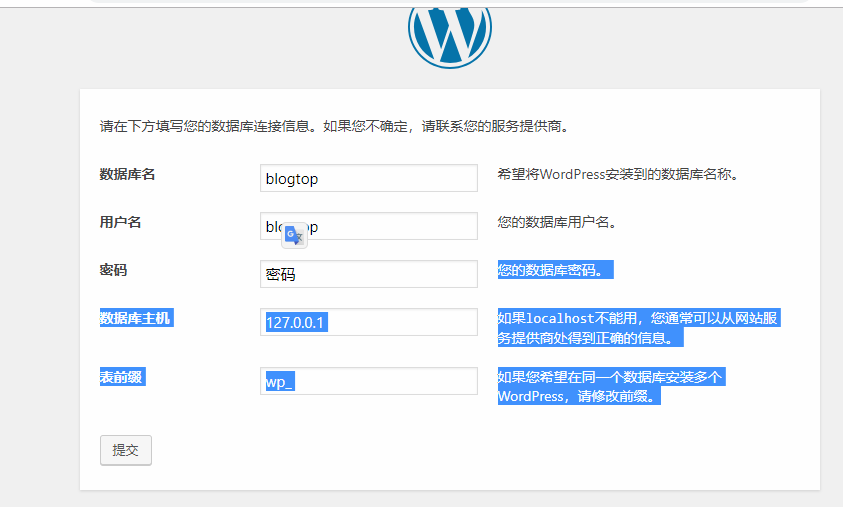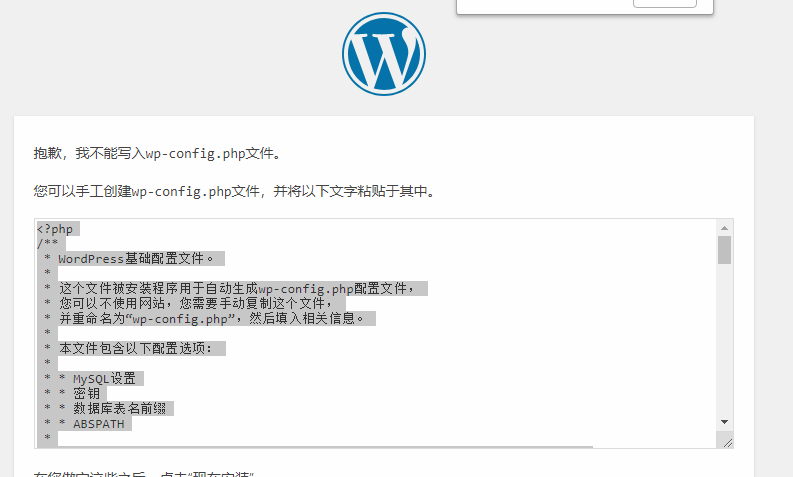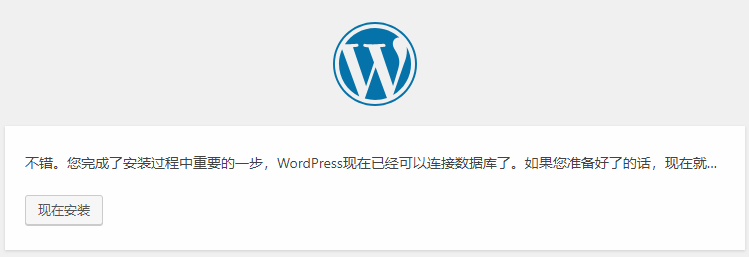4.31 yum安装Nginx
文档:
http://nginx.org/en/linux_packages.html
编辑yum仓库:
vi /etc/yum.repos.d/nginx.repo
粘贴:
[nginx]
name=nginx repo
baseurl=http://nginx.org/packages/centos/7/$basearch/
gpgcheck=0
enabled=1
安装:
yum install -y nginx
配置文件路径:
/etc/nginx
查看配置文件有没有语法错误: nginx -t
启动:
systemctl start nginx
补充:
pkill 杀死一个进程,如 pkill nginx
补充:关机重启后,selinux如果没有永久关闭。
[root@test01 ~]# systemctl start nginx
Job for nginx.service failed because the control process exited with error code. See "systemctl status nginx.service" and "journalctl -xe" for details.
[root@test01 ~]# systemctl status nginx
● nginx.service - nginx - high performance web server
Loaded: loaded (/usr/lib/systemd/system/nginx.service; disabled; vendor preset: disabled)
Active: failed (Result: exit-code) since 三 2019-02-20 01:46:41 CST; 10s ago
Docs: http://nginx.org/en/docs/
Process: 2424 ExecStart=/usr/sbin/nginx -c /etc/nginx/nginx.conf (code=exited, status=1/FAILURE)
2月 20 01:46:41 test01 systemd[1]: Starting nginx - high performance web server...
2月 20 01:46:41 test01 nginx[2424]: nginx: [emerg] open() "/data/logs/bbs.access.log" failed (13: Pe...nied)
2月 20 01:46:41 test01 systemd[1]: nginx.service: control process exited, code=exited status=1
2月 20 01:46:41 test01 systemd[1]: Failed to start nginx - high performance web server.
2月 20 01:46:41 test01 systemd[1]: Unit nginx.service entered failed state.
2月 20 01:46:41 test01 systemd[1]: nginx.service failed.
Hint: Some lines were ellipsized, use -l to show in full.
[root@test01 ~]# journalctl -xe
-- Subject: Unit session-1.scope has begun start-up
-- Defined-By: systemd
-- Support: http://lists.freedesktop.org/mailman/listinfo/systemd-devel
--
-- Unit session-1.scope has begun starting up.
2月 20 01:46:33 test01 sshd[2394]: pam_unix(sshd:session): session opened for user root by (uid=0)
2月 20 01:46:41 test01 polkitd[608]: Registered Authentication Agent for unix-process:2418:3196 (system bus n
2月 20 01:46:41 test01 systemd[1]: Starting nginx - high performance web server...
-- Subject: Unit nginx.service has begun start-up
-- Defined-By: systemd
-- Support: http://lists.freedesktop.org/mailman/listinfo/systemd-devel
--
-- Unit nginx.service has begun starting up.
2月 20 01:46:41 test01 nginx[2424]: nginx: [emerg] open() "/data/logs/bbs.access.log" failed (13: Permission
2月 20 01:46:41 test01 systemd[1]: nginx.service: control process exited, code=exited status=1
2月 20 01:46:41 test01 systemd[1]: Failed to start nginx - high performance web server.
-- Subject: Unit nginx.service has failed
-- Defined-By: systemd
-- Support: http://lists.freedesktop.org/mailman/listinfo/systemd-devel
--
-- Unit nginx.service has failed.
--
-- The result is failed.
2月 20 01:46:41 test01 systemd[1]: Unit nginx.service entered failed state.
2月 20 01:46:41 test01 systemd[1]: nginx.service failed.
2月 20 01:46:41 test01 polkitd[608]: Unregistered Authentication Agent for unix-process:2418:3196 (system bus
[root@test01 ~]# netstat -lntp
Active Internet connections (only servers)
Proto Recv-Q Send-Q Local Address Foreign Address State PID/Program name
tcp 0 0 0.0.0.0:22 0.0.0.0:* LISTEN 1073/sshd
tcp 0 0 127.0.0.1:25 0.0.0.0:* LISTEN 1837/master
tcp 0 0 127.0.0.1:9000 0.0.0.0:* LISTEN 1145/php-fpm: maste
tcp6 0 0 :::3306 :::* LISTEN 1314/mysqld
tcp6 0 0 :::22 :::* LISTEN 1073/sshd
tcp6 0 0 ::1:25 :::* LISTEN 1837/master
[root@test01 ~]# getenforce
Enforcing
[root@test01 ~]# setenforce
usage: setenforce [ Enforcing | Permissive | 1 | 0 ]
[root@test01 ~]# setenforce 0
[root@test01 ~]# getenforce
Permissive
[root@test01 ~]# systemctl start nginx
[root@test01 ~]# ps aux |grep nginx
root 2447 0.0 0.1 46452 1120 ? Ss 01:49 0:00 nginx: master process /usr/sbin/nginx -c /etc/nginx/nginx.conf
nginx 2448 0.0 0.2 46948 2080 ? S 01:49 0:00 nginx: worker process
root 2450 0.0 0.0 112728 980 pts/0 R+ 01:50 0:00 grep --color=auto nginx
4.32 Nginx虚拟主机
虚拟主机:
HTTP1.1 --> host (域名) 一个WEB服务可以有多个站点
定义虚拟主机配置文件,以域名为命名。
iptables -nvL 查看防火墙规则
CentOS7 firewalld
自带firewalld服务,开启状态。
关闭firewalld服务: systemctl stop firewalld
firewall-cmd --add-port=80/tcp --permanent
firewall-cmd --reload
Nginx配置:
nginx -t //查看配置文件是否有错误
nginx -s reload //重载配置文件
systemctl restart nginx //重启
/etc/hosts:
vi /etc/hosts //增加
192.168.222.128 www.aaa.com
默认虚拟主机:
就是Nginx的第一个虚拟主机。
泛解析(就是任何一个域名解析到你的服务器上都可以解析,应该禁用掉)
禁掉默认虚拟主机,加一行 deny all;
补充:
快捷键 Ctrl z可以暂停一个进程。 比如,vi的时候,可以先退出vi,然后释放命令行出来。
按fg 就可以回到vi窗口里。
安装worrdpress
下载: https://cn.wordpress.org/download/
wget https://cn.wordpress.org/wordpress-5.0.2-zh_CN.tar.gz
4.34 安装wordpress
安装worrdpress
下载: https://cn.wordpress.org/download/
wget https://cn.wordpress.org/wordpress-5.0.2-zh_CN.tar.gz
tar zxvf xxx
mv wordpress/* /data/wwwroot/blog.aminglinux.cc/
访问http://blog.aminglinux.cc/
设置数据库
创建库:create database blog;
创建用户:grant all on blog.* to 'blog'@'127.0.0.1' identified by 'pbxfuej3LR4r';
切换某个库: use blog;
查询库里面有什么表: show tables;
问题处理:
在安装wordpress过程中,需要设定网站程序目录的权限,属主设定为php-fpm服务的那个用户
chown -R php-fpm /data/wwwroot/blog.aminglinux.cc
补充:
yum install -y expect //为了安装mkpasswd命令,这个命令用来生产随机密码的
如, mkpasswd -s 0 -l 12
4.25 安装discuz
discuz官网:http://www.discuz.net/forum.php
yum install -y git
git clone https://gitee.com/ComsenzDiscuz/DiscuzX.git
cp -r DiscuzX/upload /data/wwwroot/bbs.aminglinux.cc
定义虚拟主机配置文件:
1)cd /etc/nginx/conf.d
2)cp blog.aminglinux.cc.conf bbs.aminglinux.cc.conf
3)修改里面的目录
4)nginx -t && nginx -s reload
开始安装:
1)改权限 cd /data/wwwroot/bbs.aminglinux.cc && chown -R php-fpm config data uc_server/data uc_client/data
2)数据库相关操作:
create database bbs;
grant all on bbs.* to 'bbs'@127.0.0.1 identified by 'li60rtvvHAfh';
3)定义数据库相关的信息
4)完成安装
补充:
1) cp :cp -r 复制目录
2)vi 批量查找替换,一般模式下输入 :1,$s/要被替换的字符/替换成的字符/g
如果字符串中含有/,则需要脱义, 1,$s/home\/123/home\/abc/g
还有一种方法:1,$s#home/123#home/abc#g
代码:
[root@test01 ~]# vi /etc/yum.repos.d/nginx.repo
[nginx]
name=nginx repo
baseurl=http://nginx.org/packages/centos/7/$basearch/
gpgcheck=0
enabled=1
[root@test01 ~]# yum list |grep nginx
nginx.x86_64 1:1.14.2-1.el7_4.ngx nginx
nginx-debug.x86_64 1:1.8.0-1.el7.ngx nginx
nginx-debuginfo.x86_64 1:1.14.2-1.el7_4.ngx nginx
nginx-module-geoip.x86_64 1:1.14.2-1.el7_4.ngx nginx
nginx-module-geoip-debuginfo.x86_64 1:1.14.2-1.el7_4.ngx nginx
nginx-module-image-filter.x86_64 1:1.14.2-1.el7_4.ngx nginx
nginx-module-image-filter-debuginfo.x86_64 1:1.14.2-1.el7_4.ngx nginx
nginx-module-njs.x86_64 1:1.14.2.0.2.7-1.el7_4.ngx nginx
nginx-module-njs-debuginfo.x86_64 1:1.14.2.0.2.7-1.el7_4.ngx nginx
nginx-module-perl.x86_64 1:1.14.2-1.el7_4.ngx nginx
nginx-module-perl-debuginfo.x86_64 1:1.14.2-1.el7_4.ngx nginx
nginx-module-xslt.x86_64 1:1.14.2-1.el7_4.ngx nginx
nginx-module-xslt-debuginfo.x86_64 1:1.14.2-1.el7_4.ngx nginx
nginx-nr-agent.noarch 2.0.0-12.el7.ngx nginx
pcp-pmda-nginx.x86_64 4.1.0-5.el7_6 updates
[root@test01 ~]# killall nginx
-bash: killall: 未找到命令
[root@test01 ~]# pkill nginx
[root@test01 ~]# ps aux |grep nginx
root 2953 0.0 0.0 112728 980 pts/0 R+ 20:35 0:00 grep --color=auto nginx
[root@test01 ~]# rm -rf /usr/local/nginx/
[root@test01 ~]# yum install -y nginx
[root@test01 ~]# ls /etc/nginx/
conf.d koi-utf mime.types nginx.conf uwsgi_params
fastcgi_params koi-win modules scgi_params win-utf
[root@test01 ~]# ls /etc/nginx/nginx.conf 主配置文件
/etc/nginx/nginx.conf
[root@test01 ~]# ls /etc/nginx/conf.d 子配置文件
default.conf
[root@test01 ~]# nginx -v 查看nginx的版本
nginx version: nginx/1.14.2
[root@test01 ~]# nginx -V 查看nginx的版本及编译参数
nginx version: nginx/1.14.2
built by gcc 4.8.5 20150623 (Red Hat 4.8.5-28) (GCC)
built with OpenSSL 1.0.2k-fips 26 Jan 2017
TLS SNI support enabled
configure arguments: --prefix=/etc/nginx --sbin-path=/usr/sbin/nginx --modules-path=/usr/lib64/nginx/modules --conf-path=/etc/nginx/nginx.conf --error-log-path=/var/log/nginx/error.log --http-log-path=/var/log/nginx/access.log --pid-path=/var/run/nginx.pid --lock-path=/var/run/nginx.lock --http-client-body-temp-path=/var/cache/nginx/client_temp --http-proxy-temp-path=/var/cache/nginx/proxy_temp --http-fastcgi-temp-path=/var/cache/nginx/fastcgi_temp --http-uwsgi-temp-path=/var/cache/nginx/uwsgi_temp --http-scgi-temp-path=/var/cache/nginx/scgi_temp --user=nginx --group=nginx --with-compat --with-file-aio --with-threads --with-http_addition_module --with-http_auth_request_module --with-http_dav_module --with-http_flv_module --with-http_gunzip_module --with-http_gzip_static_module --with-http_mp4_module --with-http_random_index_module --with-http_realip_module --with-http_secure_link_module --with-http_slice_module --with-http_ssl_module --with-http_stub_status_module --with-http_sub_module --with-http_v2_module --with-mail --with-mail_ssl_module --with-stream --with-stream_realip_module --with-stream_ssl_module --with-stream_ssl_preread_module --with-cc-opt='-O2 -g -pipe -Wall -Wp,-D_FORTIFY_SOURCE=2 -fexceptions -fstack-protector-strong --param=ssp-buffer-size=4 -grecord-gcc-switches -m64 -mtune=generic -fPIC' --with-ld-opt='-Wl,-z,relro -Wl,-z,now -pie'
[root@test01 ~]# systemctl start nginx 启动nginx
[root@test01 ~]# ps aux |grep nginx
root 3024 0.0 0.0 46324 968 ? Ss 20:52 0:00 nginx: master process /usr/sbin/nginx -c /etc/nginx/nginx.conf
nginx 3025 0.0 0.1 46724 1932 ? S 20:52 0:00 nginx: worker process
root 3027 0.0 0.0 112728 980 pts/0 R+ 20:52 0:00 grep --color=auto nginx
[root@test01 ~]#systemctl restart nginx 重启nginx
[root@test01 ~]# systemctl stop nginx 关闭nginx
[root@test01 ~]# ps aux |grep nginx
\root 3038 0.0 0.0 112728 980 pts/0 R+ 20:53 0:00 grep --color=auto nginx
[root@test01 ~]# nginx -t 查看nginx的配置文件有没有错误
nginx: the configuration file /etc/nginx/nginx.conf syntax is ok
nginx: configuration file /etc/nginx/nginx.conf test is successful
[root@test01 ~]# which nginx
/usr/sbin/nginx
[root@test01 ~]# echo $PATH
/usr/local/sbin:/usr/local/bin:/usr/sbin:/usr/bin:/root/bin:/usr/local/mysql/bin:/usr/local/mysql/bin:/root/bin
[root@test01 ~]# vi /etc/nginx.conf
[root@test01 ~]# vi /etc/nginx/nginx.conf
[root@test01 ~]# cd /etc/nginx/conf.d/
[root@test01 conf.d]# ls
default.conf
[root@test01 conf.d]# vi default.conf
打开另一台虚拟机测试80端口通不通
[root@test02 ~]# telnet 192.168.28.107 80
Trying 192.168.28.107...
telnet: connect to address 192.168.28.107: No route to host
因为防火墙,因为实验为了方便直接关闭防火墙, firewalld开启状态下,windows用浏览器访问192.168.28.107不能打开,stop firewalld,windows可以打开192.168.28.107。还有一种方法就是添加一条规则
[root@test01 conf.d]# systemctl stop firewalld
[root@test01 conf.d]# ps aux |grep firewalld\
> ^C
[root@test01 conf.d]# ps aux |grep firewalld\
> ^C
[root@test01 conf.d]# ps aux |grep firewalld
root 3127 0.0 0.0 112728 980 pts/0 R+ 21:17 0:00 grep --color=auto firewalld
[root@test01 conf.d]# firewall-cmd --add-port=80/tcp --permanent 加上premanent永久生效,不加测临时生效
success
添加一条80端口的规则
[root@test01 conf.d]# firewall-cmd --reload 执行一下reload
success
每一个虚拟主机就是一个站点。每个站点就有域名,设定一个域名。
[root@test01 conf.d]# vi default.conf
server {
listen 80;
server_name www.aaa.com; 设置www.aaa.com为域名
[root@test01 conf.d]# nginx -t 查看nginx配置文件有没有错
nginx: the configuration file /etc/nginx/nginx.conf syntax is ok
nginx: configuration file /etc/nginx/nginx.conf test is successful
[root@test01 conf.d]# nginx -s reload 重载配置文件,重载之前一定要reload一下
如何让访问www.aaa.com,现在www.aaa.com没有指向到192.168.28.107上,有这个域名的dns权限就可以了。可以在买过域名里用dnspad去做解析。我们用另一种方法让aaa.com指向到107上,还可以修改windows的host文件添加一条。用aaa.com访问也可以,用107访问也可以,同一个ip可以加多个域名,同时添加 www.bbb.com也是一样。这个就叫默认的虚拟主机,也是nginx的第一个虚拟主机
[root@test01 conf.d]# ls
default.conf
[root@test01 conf.d]# vi /etc/hosts
127.0.0.1 localhost localhost.localdomain localhost4 localhost4.localdomain4
::1 localhost localhost.localdomain localhost6 localhost6.localdomain6
192.168.28.107 www.aaa.com
[root@test01 conf.d]# ping www.aaa.com
PING www.aaa.com (192.168.28.107) 56(84) bytes of data.
64 bytes from www.aaa.com (192.168.28.107): icmp_seq=1 ttl=64 time=0.361 ms
64 bytes from www.aaa.com (192.168.28.107): icmp_seq=2 ttl=64 time=0.046 ms
^C
[root@test01 conf.d]# vi default.conf 在80端口后面加上default_server 就是默认虚拟主机
server {
listen 80 default_server;
[root@test01 conf.d]# cp default.conf 2.conf
[root@test01 conf.d]# vi 2.conf
server {
listen 80;
server_name www.ccc.com;
#charset koi8-r;
#access_log /var/log/nginx/host.access.log main;
location / {
root /tmp/html; 改下路径
index index.html index.htm;
}
#error_page 404 /404.html;
# redirect server error pages to the static page /50x.html
#
# proxy the PHP scripts to Apache listening on 127.0.0.1:80
#
#location ~ \.php$ {
# proxy_pass http://127.0.0.1;
#}
# pass the PHP scripts to FastCGI server listening on 127.0.0.1:9000
#
#location ~ \.php$ {
"2.conf" 41L, 967C
[root@test01 conf.d]# mkdir /tmp/html/
[root@test01 conf.d]# echo > 111 /tmp/html/index.html
同时在windows的host下添加www.ccc.com,用windows浏览器打开,出现请求到1111,说明没有请求到虚拟主机。如果不能打开,用setenforce 0临时关闭selinux。再用www.bbb.com.打开,出现Welcome to nginx!,说明又请求到默认虚拟主机了
泛解析(就是任何一个域名解析到你的服务器上都可以解析,应该禁用掉)
禁掉默认虚拟主机,加一行 deny all;
[root@test01 conf.d]# vi default.conf
server {
listen 80 default_server;
server_name www.aaa.com;
deny all;
做网站了,做一个博客
[root@test01 conf.d]# cp 2.conf www.champin.top.conf
[root@test01 conf.d]# ls
2.conf www.champin.top.conf default.conf
[root@test01 conf.d]# vim www.champin.top.conf
server {
listen 80;
server_name www.champin.top;
#charset koi8-r; 定义字符集
#access_log /var/log/nginx/host.access.log main; 访问日志
location / {
root /data/wwwroot/www.champin.top;
index index.html index.htm index.php;
}
location ~ \.php$ {
root /data/wwwroot/www.champin.top; 定义php所在的路径
fastcgi_pass 127.0.0.1:9000; php-fpm的监听地址
fastcgi_index index.php;
fastcgi_param SCRIPT_FILENAME /data/wwwroot/www.champin.top$fastcgi_script_name;
include fastcgi_params;
}
[root@test01 conf.d]# nginx -t
nginx: the configuration file /etc/nginx/nginx.conf syntax is ok
nginx: configuration file /etc/nginx/nginx.conf test is successful
[root@test01 conf.d]# nginx -s reload
[root@test01 conf.d]# cd /data/wwwroot/www.champin.top/
[root@test01 www.champin.top]# wget https://cn.wordpress.org/wordpress-5.0.3-zh_CN.zip
--2019-02-14 23:42:41-- https://cn.wordpress.org/wordpress-5.0.3-zh_CN.zip
[root@test01 www.champin.top]# ls
wordpress-5.0.3-zh_CN.zip
[root@test01 www.champin.top]# unzip wordpress-5.0.3-zh_CN.zip 解压
[root@test01 www.champin.top]# ls
wordpress wordpress-5.0.3-zh_CN.zip
[root@test01 www.champin.top]# mv wordpress/* ./ 把wordpress里面的文件全部移动到当前目录下
[root@test01 www.champin.top]# ls
index.php wp-admin wp-includes wp-signup.php
license.txt wp-blog-header.php wp-links-opml.php wp-trackback.php
readme.html wp-comments-post.php wp-load.php xmlrpc.php
wordpress wp-config-sample.php wp-login.php
wordpress-5.0.3-zh_CN.zip wp-content wp-mail.php
wp-activate.php wp-cron.php wp-settings.php
[root@test01 www.champin.top]# rm -rvf wordpress wordpress-5.0.3-zh_CN.zip
已删除目录:"wordpress"
已删除"wordpress-5.0.3-zh_CN.zip"
[root@test01 www.champin.top]# ls
index.php wp-blog-header.php wp-includes wp-settings.php
license.txt wp-comments-post.php wp-links-opml.php wp-signup.php
readme.html wp-config-sample.php wp-load.php wp-trackback.php
wp-activate.php wp-content wp-login.php xmlrpc.php
wp-admin wp-cron.php wp-mail.php
现在就可以用www.champin.top访问了。
创建数据库
[root@test01 www.champin.top]# mysql -uroot -pchamlinux
Welcome to the MariaDB monitor. Commands end with ; or \g.
Your MariaDB connection id is 9
Server version: 10.3.12-MariaDB MariaDB Server
Copyright (c) 2000, 2018, Oracle, MariaDB Corporation Ab and others.
Type 'help;' or '\h' for help. Type '\c' to clear the current input statement.
MariaDB [(none)]>
MariaDB [(none)]> create database blogtop; 创建库
Query OK, 1 row affected (0.003 sec)
MariaDB [(none)]> grant all on blogtop.* to 'blogtop'@'127.0.0.1' identified by '55gzpzWkdkuS';
Query OK, 0 rows affected (0.019 sec) 创建用户,用另外一台虚拟机mkpasswd生成随机密码
[root@test01 www.champin.top]# mysql -ublogtop -p55gzpzWkdkuS -h127.0.0.1 尝试登录
Welcome to the MariaDB monitor. Commands end with ; or \g.
Your MariaDB connection id is 10
Server version: 10.3.12-MariaDB MariaDB Server
Copyright (c) 2000, 2018, Oracle, MariaDB Corporation Ab and others.
Type 'help;' or '\h' for help. Type '\c' to clear the current input statement.
MariaDB [(none)]>
MariaDB [(none)]> show databases;
+--------------------+
| Database |
+--------------------+
| blogtop |
| information_schema |
| test |
+--------------------+
3 rows in set (0.009 sec)
在网页打开。填入数据,出现 抱歉,我不能写入wp-config.php文件。
您可以手工创建wp-config.php文件,并将以下文字粘贴于其中
[root@test01 www.champin.top]# ls -l
总用量 192
-rw-r--r--. 1 root root 418 9月 25 2013 index.php
-rw-r--r--. 1 root root 19935 1月 4 00:24 license.txt
-rw-r--r--. 1 root root 6989 1月 11 18:02 readme.html
-rw-r--r--. 1 root root 6878 12月 13 09:30 wp-activate.php
drwxr-xr-x. 9 root root 4096 1月 11 18:00 wp-admin
-rw-r--r--. 1 root root 364 12月 19 2015 wp-blog-header.php
-rw-r--r--. 1 root root 1889 5月 3 2018 wp-comments-post.php
-rw-r--r--. 1 root root 2735 1月 11 18:02 wp-config-sample.php
drwxr-xr-x. 5 root root 69 1月 11 18:02 wp-content
-rw-r--r--. 1 root root 3669 8月 20 2017 wp-cron.php
drwxr-xr-x. 19 root root 8192 1月 11 18:00 wp-includes
-rw-r--r--. 1 root root 2422 11月 21 2016 wp-links-opml.php
-rw-r--r--. 1 root root 3306 8月 22 2017 wp-load.php
-rw-r--r--. 1 root root 37296 12月 13 08:28 wp-login.php
-rw-r--r--. 1 root root 8048 1月 11 2017 wp-mail.php
-rw-r--r--. 1 root root 17421 10月 23 15:04 wp-settings.php
-rw-r--r--. 1 root root 30091 4月 30 2018 wp-signup.php
-rw-r--r--. 1 root root 4620 10月 24 2017 wp-trackback.php
-rw-r--r--. 1 root root 3065 9月 1 2016 xmlrpc.php
[root@test01 www.champin.top]# chown -R php-fpm . 更改当前文件的所有属主
[root@test01 www.champin.top]# ls -l
总用量 192
-rw-r--r--. 1 php-fpm root 418 9月 25 2013 index.php
-rw-r--r--. 1 php-fpm root 19935 1月 4 00:24 license.txt
-rw-r--r--. 1 php-fpm root 6989 1月 11 18:02 readme.html
-rw-r--r--. 1 php-fpm root 6878 12月 13 09:30 wp-activate.php
drwxr-xr-x. 9 php-fpm root 4096 1月 11 18:00 wp-admin
-rw-r--r--. 1 php-fpm root 364 12月 19 2015 wp-blog-header.php
-rw-r--r--. 1 php-fpm root 1889 5月 3 2018 wp-comments-post.php
-rw-r--r--. 1 php-fpm root 2735 1月 11 18:02 wp-config-sample.php
drwxr-xr-x. 5 php-fpm root 69 2月 15 00:19 wp-content
-rw-r--r--. 1 php-fpm root 3669 8月 20 2017 wp-cron.php
drwxr-xr-x. 19 php-fpm root 8192 1月 11 18:00 wp-includes
-rw-r--r--. 1 php-fpm root 2422 11月 21 2016 wp-links-opml.php
-rw-r--r--. 1 php-fpm root 3306 8月 22 2017 wp-load.php
-rw-r--r--. 1 php-fpm root 37296 12月 13 08:28 wp-login.php
-rw-r--r--. 1 php-fpm root 8048 1月 11 2017 wp-mail.php
-rw-r--r--. 1 php-fpm root 17421 10月 23 15:04 wp-settings.php
-rw-r--r--. 1 php-fpm root 30091 4月 30 2018 wp-signup.php
-rw-r--r--. 1 php-fpm root 4620 10月 24 2017 wp-trackback.php
-rw-r--r--. 1 php-fpm root 3065 9月 1 2016 xmlrpc.php
在尝试就可以成功了
登录到数据库里面看有没有表
[root@test01 www.champin.top]# mysql -ublogtop -p55gzpzWkdkuS -h127.0.0.1
Welcome to the MariaDB monitor. Commands end with ; or \g.
Your MariaDB connection id is 17
Server version: 10.3.12-MariaDB MariaDB Server
Copyright (c) 2000, 2018, Oracle, MariaDB Corporation Ab and others.
Type 'help;' or '\h' for help. Type '\c' to clear the current input statement.
MariaDB [(none)]> use blogtop
Reading table information for completion of table and column names
You can turn off this feature to get a quicker startup with -A
Database changed
MariaDB [blogtop]> show tables;
+-----------------------+
| Tables_in_blogtop |
+-----------------------+
| wp_commentmeta |
| wp_comments |
| wp_links |
| wp_options |
| wp_postmeta |
| wp_posts |
| wp_term_relationships |
| wp_term_taxonomy |
| wp_termmeta |
| wp_terms |
| wp_usermeta |
| wp_users |
+-----------------------+
12 rows in set (0.003 sec)
[root@test01 www.champin.top]# ls -lt
总用量 196
drwxr-xr-x. 5 php-fpm root 69 2月 15 00:21 wp-content
-rw-rw-rw-. 1 php-fpm php-fpm 3016 2月 15 00:21 wp-config.php 新生成一个文件
-rw-r--r--. 1 php-fpm root 6989 1月 11 18:02 readme.html
-rw-r--r--. 1 php-fpm root 2735 1月 11 18:02 wp-config-sample.php
drwxr-xr-x. 9 php-fpm root 4096 1月 11 18:00 wp-admin
drwxr-xr-x. 19 php-fpm root 8192 1月 11 18:00 wp-includes
-rw-r--r--. 1 php-fpm root 19935 1月 4 00:24 license.txt
-rw-r--r--. 1 php-fpm root 6878 12月 13 09:30 wp-activate.php
-rw-r--r--. 1 php-fpm root 37296 12月 13 08:28 wp-login.php
-rw-r--r--. 1 php-fpm root 17421 10月 23 15:04 wp-settings.php
-rw-r--r--. 1 php-fpm root 1889 5月 3 2018 wp-comments-post.php
-rw-r--r--. 1 php-fpm root 30091 4月 30 2018 wp-signup.php
-rw-r--r--. 1 php-fpm root 4620 10月 24 2017 wp-trackback.php
-rw-r--r--. 1 php-fpm root 3306 8月 22 2017 wp-load.php
-rw-r--r--. 1 php-fpm root 3669 8月 20 2017 wp-cron.php
-rw-r--r--. 1 php-fpm root 8048 1月 11 2017 wp-mail.php
-rw-r--r--. 1 php-fpm root 2422 11月 21 2016 wp-links-opml.php
-rw-r--r--. 1 php-fpm root 3065 9月 1 2016 xmlrpc.php
-rw-r--r--. 1 php-fpm root 364 12月 19 2015 wp-blog-header.php
-rw-r--r--. 1 php-fpm root 418 9月 25 2013 index.php
切记在生产环境中,只需要把可写,和需要写的设置写权限
安装discuz
[root@test01 ~]# git clone https://gitee.com/ComsenzDiscuz/DiscuzX.git
正克隆到 'DiscuzX'...
remote: Enumerating objects: 7404, done.
remote: Counting objects: 100% (7404/7404), done.
remote: Compressing objects: 100% (4767/4767), done.
remote: Total 7404 (delta 2662), reused 7153 (delta 2588)
接收对象中: 100% (7404/7404), 12.12 MiB | 1.54 MiB/s, done.
处理 delta 中: 100% (2662/2662), done.
[root@test01 ~]# ls
11.txt 1.txt 2.txt 3.txt anaconda-ks.cfg DiscuzX startingup.sh
[root@test01 ~]# cd DiscuzX/
[root@test01 DiscuzX]# ls
readme README.md upload utility
[root@test01 DiscuzX]# ls
readme README.md upload utility
[root@test01 DiscuzX]# ls upload/ 这个程序下面的就是网站上的程序
admin.php config favicon.ico index.php misc.php search.php uc_client
api connect.php forum.php install plugin.php source uc_server
api.php crossdomain.xml group.php m portal.php static
archiver data home.php member.php robots.txt template
[root@test01 DiscuzX]# cp -r upload /data/wwwroot/bbs.champin.top 拷贝目录需要加r
[root@test01 DiscuzX]# ls !$
ls /data/wwwroot/bbs.www.champin.top
admin.php config favicon.ico index.php misc.php search.php uc_client
api connect.php forum.php install plugin.php source uc_server
api.php crossdomain.xml group.php m portal.php static
archiver data home.php member.php robots.txt template
[root@test01 DiscuzX]# cd /etc/nginx/conf.d/
[root@test01 conf.d]# ls
2.conf default.conf www.champin.top.conf
[root@test01 conf.d]# cp www.champin.top.conf bbs.champin.top.conf 拷贝一份虚拟主机配置文件
[root@test01 conf.d]# vim bbs.champin.top.conf vi虚拟主机配置文件
server {
listen 80;
server_name bbs.champin.top;
#charset koi8-r;
#access_log /var/log/nginx/host.access.log main;
location / {
root /data/wwwroot/bbs.champin.top;
index index.html index.htm index.php;
}
location ~ \.php$ {
root /data/wwwroot/bbs.champin.top;
fastcgi_pass 127.0.0.1:9000;
fastcgi_index index.php;
fastcgi_param SCRIPT_FILENAME /data/wwwroot/bbs.champin.top$fastcgi_script_name;
include fastcgi_params;
}
}
[root@test01 conf.d]# nginx -t
nginx: the configuration file /etc/nginx/nginx.conf syntax is ok
nginx: configuration file /etc/nginx/nginx.conf test is successful
[root@test01 conf.d]# nginx -s reload
设置一下windows的host就可以访问了,会出现文件不可写
[root@test01 conf.d]# cd /data/wwwroot/bbs.champin.top/
[root@test01 bbs.champin.top]# ls -l
总用量 68
-rw-r--r--. 1 root root 2748 2月 15 01:25 admin.php
drwxr-xr-x. 10 root root 149 2月 15 01:25 api
-rw-r--r--. 1 root root 727 2月 15 01:25 api.php
drwxr-xr-x. 2 root root 23 2月 15 01:25 archiver
drwxr-xr-x. 2 root root 90 2月 15 01:25 config
-rw-r--r--. 1 root root 1017 2月 15 01:25 connect.php
-rw-r--r--. 1 root root 106 2月 15 01:25 crossdomain.xml
drwxr-xr-x. 12 root root 202 2月 15 01:25 data
-rw-r--r--. 1 root root 5558 2月 15 01:25 favicon.ico
-rw-r--r--. 1 root root 2245 2月 15 01:25 forum.php
-rw-r--r--. 1 root root 821 2月 15 01:25 group.php
-rw-r--r--. 1 root root 1280 2月 15 01:25 home.php
-rw-r--r--. 1 root root 5890 2月 15 01:25 index.php
drwxr-xr-x. 5 root root 64 2月 15 01:25 install
drwxr-xr-x. 2 root root 23 2月 15 01:25 m
-rw-r--r--. 1 root root 1025 2月 15 01:25 member.php
-rw-r--r--. 1 root root 2435 2月 15 01:25 misc.php
-rw-r--r--. 1 root root 1788 2月 15 01:25 plugin.php
-rw-r--r--. 1 root root 977 2月 15 01:25 portal.php
-rw-r--r--. 1 root root 582 2月 15 01:25 robots.txt
-rw-r--r--. 1 root root 1155 2月 15 01:25 search.php
drwxr-xr-x. 10 root root 168 2月 15 01:25 source
drwxr-xr-x. 7 root root 86 2月 15 01:25 static
drwxr-xr-x. 3 root root 38 2月 15 01:25 template
drwxr-xr-x. 7 root root 106 2月 15 01:25 uc_client
drwxr-xr-x. 14 root root 256 2月 15 01:25 uc_server
[root@test01 bbs.champin.top]# chown -R php-fpm config data uc_server/data uc_client/data
更改这几个目录的权限后刷新网页就可以
接下来就是创建数据库了
[root@test01 bbs.champin.top]# mysql -uroot -pchamlinux
Welcome to the MariaDB monitor. Commands end with ; or \g.
Your MariaDB connection id is 37
Server version: 10.3.12-MariaDB MariaDB Server
Copyright (c) 2000, 2018, Oracle, MariaDB Corporation Ab and others.
Type 'help;' or '\h' for help. Type '\c' to clear the current input statement.
MariaDB [(none)]> create database bbs;
Query OK, 1 row affected (0.001 sec)
MariaDB [(none)]> grant all on bbs.* to 'bbs'@127.0.0.1 identified by '55gzpzWkdkuS';
Query OK, 0 rows affected (0.008 sec)
MariaDB [(none)]> quit
Bye
然后尝试连接一下
[root@test01 bbs.champin.top]# mysql -ubbs -p55gzpzWkdkuS -h127.0.0.1
Welcome to the MariaDB monitor. Commands end with ; or \g.
Your MariaDB connection id is 39
Server version: 10.3.12-MariaDB MariaDB Server
Copyright (c) 2000, 2018, Oracle, MariaDB Corporation Ab and others.
Type 'help;' or '\h' for help. Type '\c' to clear the current input statement.
MariaDB [(none)]>
MariaDB [(none)]> show databases; 查看库(查看bbs库)
+--------------------+
| Database |
+--------------------+
| bbs |
| information_schema |
| test |
+--------------------+
3 rows in set (0.001 sec)
在网页填入建好的数据库ip和用户及密码等信息,就完成了