由于druid数据源自带监控功能,所以引用druid数据源
1、centos7中安装并启动docker
2、docker安装并启动mysql
3、pom.xml中引入druid依赖
4、application.yml中配置数据库连接及druid数据源信息
5、编写DruidConfig配置文件,绑定4中所配置的数据源信息
6、编写HelloController用于访问
7、登录druid管理控制台
8、访问HelloController中的hello方法,并在druid控制台中查看
具体实现如下:
1、centos7中安装并启动docker
yum install docker
systemctl start docker
2、docker安装并启动mysql
拉取:
docker pull mysql
启动:
docker run --name mysql01 -e MYSQL_ROOT_PASSWORD=root@123 -d mysql:latest
查看容器:
docker ps -a
停止容器:
docker stop 容器id
启动容器:
docker start 容器id
删除容器:
docker rm 容器id
3、pom.xml中引入druid依赖
<?xml version="1.0" encoding="UTF-8"?><project xmlns="http://maven.apache.org/POM/4.0.0" xmlns:xsi="http://www.w3.org/2001/XMLSchema-instance" xsi:schemaLocation="http://maven.apache.org/POM/4.0.0 https://maven.apache.org/xsd/maven-4.0.0.xsd"> <modelVersion>4.0.0</modelVersion> <parent> <groupId>org.springframework.boot</groupId> <artifactId>spring-boot-starter-parent</artifactId> <version>2.2.1.RELEASE</version> <relativePath/> <!-- lookup parent from repository --> </parent> <groupId>com.myself</groupId> <artifactId>springboot-05-data-jdbc</artifactId> <version>0.0.1-SNAPSHOT</version> <name>springboot-05-data-jdbc</name> <description>Demo project for Spring Boot</description> <properties> <java.version>1.8</java.version> </properties> <dependencies> <dependency> <groupId>org.springframework.boot</groupId> <artifactId>spring-boot-starter-jdbc</artifactId> </dependency> <dependency> <groupId>org.springframework.boot</groupId> <artifactId>spring-boot-starter-web</artifactId> </dependency> <dependency> <groupId>mysql</groupId> <artifactId>mysql-connector-java</artifactId> <version>8.0.18</version> </dependency> <dependency> <groupId>org.springframework.boot</groupId> <artifactId>spring-boot-starter-test</artifactId> <scope>test</scope> <!--必须将此段注释调用才能使用@Runwith注解--> <!--<exclusions> <exclusion> <groupId>org.junit.vintage</groupId> <artifactId>junit-vintage-engine</artifactId> </exclusion> </exclusions>--> </dependency> <!--用于热部署--> <dependency> <groupId>org.springframework.boot</groupId> <artifactId>spring-boot-devtools</artifactId> </dependency> <!--引入druid数据源--> <!-- https://mvnrepository.com/artifact/com.alibaba/druid --> <dependency> <groupId>com.alibaba</groupId> <artifactId>druid</artifactId> <version>1.1.8</version> </dependency> </dependencies> <build> <plugins> <plugin> <groupId>org.springframework.boot</groupId> <artifactId>spring-boot-maven-plugin</artifactId> </plugin> </plugins> </build></project>
4、application.yml中配置数据库连接及druid数据源信息
spring: datasource: username: root password: root@123 url: jdbc:mysql://192.168.225.118:3306/jdbc?useUnicode=true&useSSL=false&characterEncoding=utf8&serverTimezone=UTC driver-class-name: com.mysql.cj.jdbc.Driver type: com.alibaba.druid.pool.DruidDataSource initialSize: 5 minIdle: 5 maxActive: 20 maxWait: 60000 timeBetweenEvictionRunsMillis: 60000 minEvictableIdleTimeMillis: 300000 validationQuery: SELECT 1 FROM DUAL testWhileIdle: true testOnBorrow: false testOnReturn: false poolPreparedStatements: true # 配置监控统计拦截的filters,去掉后监控界面sql无法统计,'wall'用于防火墙 #filters: stat,wall,log4j maxPoolPreparedStatementPerConnectionSize: 20 useGlobalDataSourceStat: true connectionProperties: druid.stat.mergeSql=true;druid.stat.slowSqlMillis=500 # schema: # - classpath:department.sql
5、编写DruidConfig配置类,绑定4中所配置的数据源信息
package com.myself.springboot05datajdbc.config;import com.alibaba.druid.pool.DruidDataSource;import com.alibaba.druid.support.http.StatViewServlet;import com.alibaba.druid.support.http.WebStatFilter;import org.springframework.boot.context.properties.ConfigurationProperties;import org.springframework.boot.web.servlet.FilterRegistrationBean;import org.springframework.boot.web.servlet.ServletRegistrationBean;import org.springframework.context.annotation.Bean;import org.springframework.context.annotation.Configuration;import javax.sql.DataSource;import java.util.Arrays;import java.util.HashMap;import java.util.Map;@Configurationpublic class DruidConfig { @ConfigurationProperties(prefix = "spring.datasource") @Bean public DataSource druid(){ return new DruidDataSource(); } //配置Druid的监控 //1、配置一个管理后台的Servlet @Bean public ServletRegistrationBean statViewServlet(){ ServletRegistrationBean bean = new ServletRegistrationBean(new StatViewServlet(), "/druid/*"); Map<String,String> initParams = new HashMap<>(); initParams.put("loginUsername","admin"); initParams.put("loginPassword","123456"); initParams.put("allow","");//默认就是允许所有访问 initParams.put("deny","192.168.15.21"); bean.setInitParameters(initParams); return bean; } //2、配置一个web监控的filter @Bean public FilterRegistrationBean webStatFilter(){ FilterRegistrationBean bean = new FilterRegistrationBean(); bean.setFilter(new WebStatFilter()); Map<String,String> initParams = new HashMap<>(); initParams.put("exclusions","*.js,*.css,/druid/*"); bean.setInitParameters(initParams); bean.setUrlPatterns(Arrays.asList("/*")); return bean; }}
6、编写HelloController用于访问
package com.myself.springboot05datajdbc.controller;import org.springframework.beans.factory.annotation.Autowired;import org.springframework.jdbc.core.JdbcTemplate;import org.springframework.web.bind.annotation.GetMapping;import org.springframework.web.bind.annotation.RestController;import java.util.List;import java.util.Map;@RestControllerpublic class HelloController { @Autowired private JdbcTemplate jdbcTemplate; @GetMapping("/hello") public Map<String, Object> hello(){ List<Map<String, Object>> lists = jdbcTemplate.queryForList("select * from department"); return lists.get(0); }}
7、登录druid管理控制台
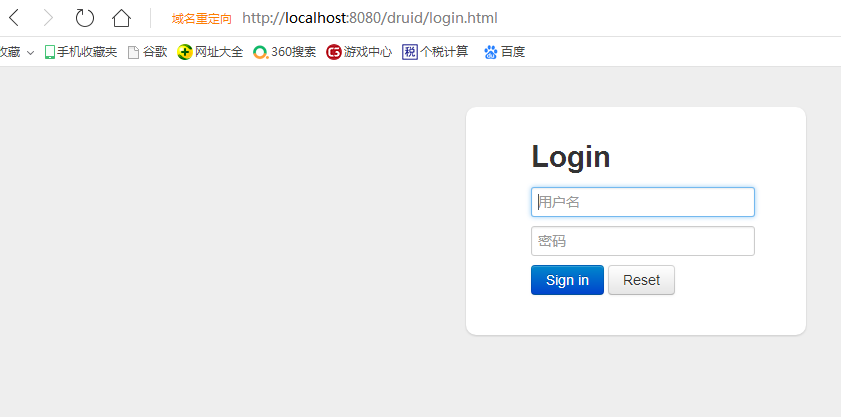
用户名密码为在步骤5的代码中写的
8、访问HelloController中的hello方法,并在druid控制台中查看
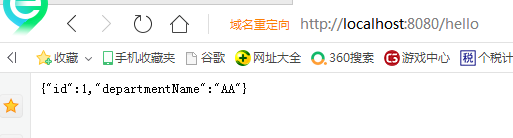

特别注意:在步骤4中配置数据源时,有可能连接不上远程的docker中的mysql数据库,需要以下步骤赋权才可以:
安装的mysql默认其他机器是没有权限访问的,需要赋权
1、 docker ps 查看mysql的容器id
2、docker exec -it xxx sh 进入容器终端
3、mysql –u root –p
4、通过navicat远程连接不上,出现这个原因是mysql8 之前的版本中加密规则是mysql_native_password,而在mysql8之后,加密规则是caching_sha2_password.
解决问题方法有两种,一种是升级navicat驱动,一种是把mysql用户登录密码加密规则还原成mysql_native_password.
这里采用第二种方式 :
修改加密规则:
5、 ALTER USER 'root'@'%' IDENTIFIED WITH mysql_native_password BY '123';
其中:root为用户名,%为允许所有机器访问,123为新设置的密码
6、 FLUSH PRIVILEGES;
如有理解不到之处,望指正!
















