样式如图:
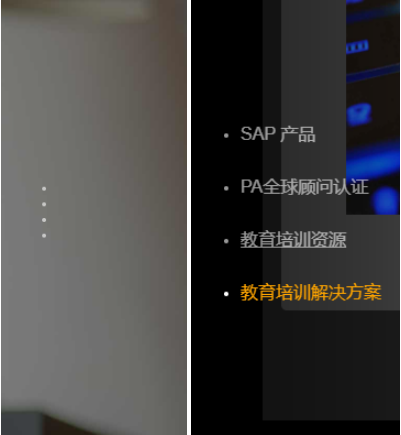 1:在components文件夹下新建SideAnchorNav.vue
1:在components文件夹下新建SideAnchorNav.vue
<template>
<div class="sideAnchorNav">
<div class="left-nav" :class="navText?'navHover':''" @mouseenter="navText=true" @mouseleave="navText=false"></div>
<ul class="nav-link" @mouseenter="navText=true" @mouseleave="navText=false">
<li class="nav" :class="index==activeMenu?'anchorNavSelect':''" v-for="(item,index) in allMenuList" :key='index'
@click="jump(index)"><a href="javascript:void(0)"><span :class="index==activeMenu||navText?'spanHover':''">{{item}}</span></a></li>
</ul>
</div>
</template>
<script>
export default {
data() {
return {
navText: false,
scroll: null,
activeMenu: null,
}
},
props: ['allMenuList'],//!!!注意
mounted() {
window.addEventListener('scroll', this.dataScroll);
},
watch: {
scroll: function() {
this.loadSroll()
}
},
methods: {
dataScroll: function() {
this.scroll = document.documentElement.scrollTop || document.body.scrollTop;
},
jump(index) {
this.activeMenu = index
let jump = document.getElementsByClassName('section');//!!!注意
let total = jump[index].offsetTop;
document.body.scrollTop = total;
document.documentElement.scrollTop = total - 70;
window.pageYOffset = total;
},
loadSroll: function() {
var self = this;
var navs = document.getElementsByClassName('nav')
var sections = document.getElementsByClassName('section');//!!!注意
for (var i = 0; i < sections.length; i++) {
if (self.scroll >= sections[i].offsetTop - 200) {
this.activeMenu = i
}
if (self.scroll == 0) {
this.activeMenu = null
}
}
},
}
}
</script>
<style lang="scss">
.sideAnchorNav {
.left-nav {
height: 100%;
width: 500px;
position: fixed;
top: 0;
left: -250px;
z-index: 10;
}
.navHover {
background-image: linear-gradient(to right, rgba(0, 0, 0, 1), rgba(0, 0, 0, 0.2));
filter: blur(40px);
}
.nav-link {
position: fixed;
left: 3%;
top: 35%;
z-index: 1;
color: white;
z-index: 20;
}
.nav {
a {
color: white;
font-size: 16px;
}
opacity: 0.6;
line-height: 1;
span {
opacity: 0;
transition: all 0.5s;
}
span:hover {
text-decoration: underline;
}
.spanHover {
line-height: 3;
opacity: 1;
}
}
.anchorNavSelect {
opacity: 1;
border: none;
a {
color: orange;
}
}
}
</style>2:在需要使用的页面中
<SideAnchorNav :allMenuList="this.allMenuList"></SideAnchorNav>
import SideAnchorNav from '@/components/SideAnchorNav .vue'
components: { SideAnchorNav },
allMenuList: ['SAP 产品', 'PA全球顾问认证', '教育培训资源', '教育培训解决方案'],//!!!自行更改
在相对应的div上加class="section",











