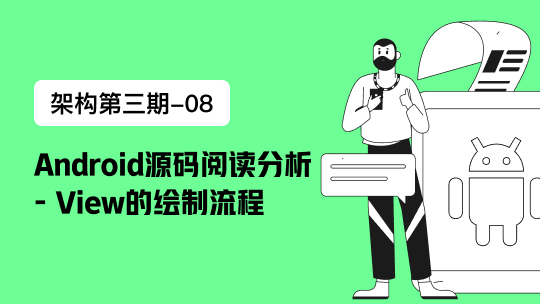原文链接: twojs 动态路径 绘制心形线
稍微有点瑕疵... 有点晕..今天就先这样吧, 这个方程是对的, 用两个sin两个圆拟合, 效果看这也还行
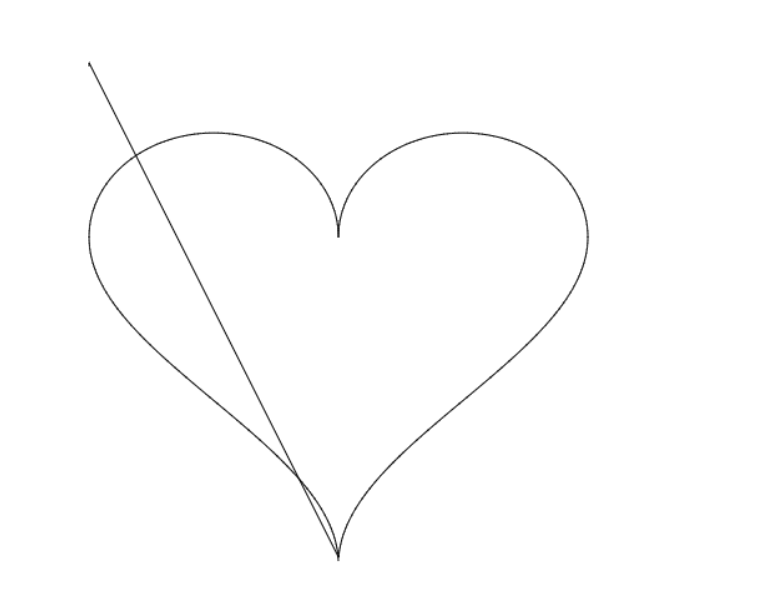
绘制心形线
<template>
<div class="flex-row">
<div>twojs</div>
<div id="draw-shapes"></div>
</div>
</template>
<script lang="ts" setup>
import Two from "two.js";
import { onMounted } from "vue";
const points: [number, number][] = [];
// 心形线由两个sin和两个圆组成
const size = 100;
// sin(x)+1 [-pi/2, pi/2]
for (let i = 0; i < size; i++) {
const x = (Math.PI / size) * i - Math.PI / 2;
const y = Math.sin(x) + 1;
points.push([x, y]);
}
// (x-pi/2)**2 + (y-1/2)**2
for (let i = 0; i < size; i++) {
const dr = Math.PI / size;
const x = Math.PI / 2 + 1 * Math.sin(i * dr);
const y = 1 + 1 * Math.cos(i * dr);
points.push([x, y]);
}
// (x-pi/2)**2 + (y+1/2)**2
for (let i = 0; i < size; i++) {
const dr = Math.PI / size;
const x = Math.PI / 2 + 1 * Math.sin(i * dr);
const y = -1 + 1 * Math.cos(i * dr);
points.push([x, y]);
}
// -sin(x)-1 [-pi/2, pi/2]
for (let i = 0; i < size; i++) {
const x = Math.PI / 2 - (Math.PI / size) * i;
const y = -Math.sin(x) - 1;
points.push([x, y]);
}
console.error(
"x min max",
Math.min(...points.map((i) => i[0])),
Math.max(...points.map((i) => i[0]))
);
console.error(
"y min max",
Math.min(...points.map((i) => i[1])),
Math.max(...points.map((i) => i[1]))
);
onMounted(() => {
const elem = document.getElementById("draw-shapes");
const height = 800;
const width = 1000;
const params = {
width,
height,
autostart: true,
type: Two.Types.webgl,
};
const data = points.map(([a, b]) => {
const x = ((a + Math.PI / 2) * width) / 6;
const y = ((b / 2) * height) / 2 + height / 2;
// return [x, y];
return [y / 2, height / 2 - x / 2];
});
const two = new Two(params).appendTo(elem);
const path = two.makePath(
data[0][0],
data[0][1],
data[1][0],
data[1][1],
true,
false,
true
);
let start = 2;
const h = setInterval(() => {
console.log(Two.Commands);
if (start >= data.length) {
clearInterval(h);
return;
}
const p = new Two.Anchor(data[start][0], data[start][1], Two.Commands.line);
console.log("p", p);
// M._commond ='L'
// M.command = Two.Commands.line;
// path.vertices.splice(0, 0, M);
// path.position.add(200, 300);
start++;
path.vertices.push(p);
two.update();
}, 100);
});
</script>
<style></style>