一 简单应用
RPC——远程过程调用,通过网络调用运行在另一台计算机上的程序的函数\方法,是构建分布式程序的一种方式。RabbitMQ是一个消息队列系统,可以在程序之间收发消息。利用RabbitMQ可以实现RPC。本文所有操作都是在ubuntu16.04.3上进行的,示例代码语言为Python2.7。
yum install rabbitmq-server python-pika -y
/etc/init.d/rabbitmq-server start
update-rc.d rabbitmq-server enable
1 RPC的基本实现
root@ansible:~/workspace/RPC_TEST/RPC01# cat RPC_Server.py
#!/usr/bin/env python
# coding:utf-8
"""
1.首先与rabbitmq建立链接,然后定义个函数fun(),
fun的功能是传入一个数返回该数的2倍,这个函数就是我们要远程调用的函数
2.on_request()是一个回调函数,他作为参数传递给了basic_consume(),
当basic_consume()在队列中消费1条消息时,on_request()就会被调用
3.on_request()从消息内容body中获取数,并传给fun()进行计算,并将返回值作为消息内容发给调用方指定的队列
队列名称保存在props.relay_to中
"""
import pika
connection = pika.BlockingConnection(pika.ConnectionParameters(host='localhost'))
channel = connection.channel()
channel.queue_declare(queue='rpc_queue')
def fun(n):
return n*2
def on_request(channel,method,props,body):
print " props.correlation_id: %s" %props.correlation_id
print "props.reply_to: %s" %props.reply_to
n = int(body)
response = fun(n)
channel.basic_publish(exchange='',routing_key=props.reply_to,
properties=pika.BasicProperties(
correlation_id=props.correlation_id),
body=str(response))
channel.basic_ack(delivery_tag=method.delivery_tag)
channel.basic_qos(prefetch_count=1)
channel.basic_consume(on_request,queue='rpc_queue')
print "[x] Waiting RPC request..."
channel.start_consuming()
以上代码中,首先与RabbitMQ服务建立连接,然后定义了一个函数fun(),fun()功能很简单,输入一个数然后返回该数的两倍,这个函数就是我们要远程调用的函数。on_request()是一个回调函数,它作为参数传递给了basic_consume(),当basic_consume()在队列中消费1条消息时,on_request()就会被调用,on_request()从消息内容body中获取数字,并传给fun()进行计算,并将返回值作为消息内容发给调用方指定的接收队列,队列名称保存在变量props.reply_to中。
root@ansible:~/workspace/RPC_TEST/RPC01# cat RPC_Client.py
#!/usr/bin/env python
# coding:utf-8
"""
1. 链接rabbitmq ,然后开始消费消息队列callback_queue中的消息,该队列的名字通过RPC_Server端的Request属性中的
props.reply_to告诉server端,把返回的消息发送到这里队列中
2. basic_consume()的回调函数为on_response(),这个函数从callback_queue队列中取出消息的结果
3. 函数call实际的发送请求,把数字n发给服务器端,当response不为空时,返回response的值
"""
import pika
import uuid
class RpcClient(object):
def __init__(self):
self.connection = pika.BlockingConnection(pika.ConnectionParameters(host='localhost'))
self.channel = self.connection.channel()
result = self.channel.queue_declare(exclusive=True)
self.callback_queue = result.method.queue
# 订阅消息,并触发回调函数
self.channel.basic_consume(self.on_response,no_ack=True,
queue=self.callback_queue)
def on_response(self,channel,method,props,body):
# 判断client端这次的请求是server端这次的响应
if self.corr_id == props.correlation_id:
print "self.corr_id: %s" %self.corr_id
print "self.callback_queue: %s" %self.callback_queue
self.response = body
def call(self,n):
self.response = None
self.corr_id = str(uuid.uuid4())
# 发布消息,relay_to表示接收消息的队列,correlation_id表示携带请求的唯一ID
self.channel.basic_publish(exchange='',routing_key='rpc_queue',
properties=pika.BasicProperties(
reply_to=self.callback_queue,
correlation_id=self.corr_id,),
body=str(n))
while self.response is None:
self.connection.process_data_events()
return str(self.response)
rpc = RpcClient()
print "[x] Requesting..."
response = rpc.call(2)
print "[.] Got %r" %response
代码开始也是连接RabbitMQ,然后开始消费消息队列callback_queue中的消息,该队列的名字通过Request的属性reply_to传递给服务端,就是在上面介绍服务端代码时提到过的props.reply_to,作用是告诉服务端把结果发到这个队列。 basic_consume()的回调函数变成了on_response(),这个函数从callback_queue的消息内容中获取返回结果。
函数call实际发起请求,把数字n发给服务端程序,当response不为空时,返回response值。
有本事来张图描述一下:
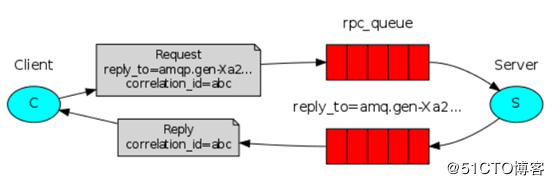
当客户端启动时,它将创建一个callback queue用于接收服务端的返回消息Reply,名称由RabbitMQ自动生成,如上图中的amq.gen-Xa2..。同一个客户端可能会发出多个Request,这些Request的Reply都由callback queue接收,为了互相区分,就引入了correlation_id属性,每个请求的correlation_id值唯一。这样,客户端发起的Request就带由2个关键属性:reply_to告诉服务端向哪个队列返回结果;correlation_id用来区分是哪个Request的返回。
2 稍微复杂点的RPC
如果服务端定义了多个函数供远程调用怎么办?有两种思路,一种是利用Request的属性app_id传递函数名,另一种是把函数名通过消息内容发送给服务端。
1)第一种思路
root@ansible:~/workspace/RPC_TEST/RPC02# cat RPC_Server.py
#!/usr/bin/env python
# coding:utf-8
"""
1.首先与rabbitmq建立链接,然后定义个函数fun(),
fun的功能是传入一个数返回该数的2倍,这个函数就是我们要远程调用的函数
2.on_request()是一个回调函数,他作为参数传递给了basic_consume(),
当basic_consume()在队列中消费1条消息时,on_request()就会被调用
3.on_request()从消息内容body中获取数,并传给fun()进行计算,并将返回值作为消息内容发给调用方指定的队列
队列名称保存在props.relay_to中。
疑问:
1. server端怎么得到client的callback_queue的?
是通过过 routing_key=props.reply_to得到的,props是一个神奇的东西
2. 一个队列中多个请求,怎么区分的 ?
是通过props.correlation_id 然后client端做判断,是否和自己的相等。还是props
"""
import pika
connection = pika.BlockingConnection(pika.ConnectionParameters(host='localhost'))
channel = connection.channel()
channel.queue_declare(queue='rpc_queue')
def a(n):
return n*2
def b(n):
return n*4
def on_request(channel,method,props,body):
print " props.correlation_id: %s" %props.correlation_id
print "props.reply_to: %s" %props.reply_to
#n = int(body)
n = body
funname = props.app_id
print 'funname: %s' %funname
if funname == 'a':
response = a(n)
if funname == 'b':
response = b(n)
channel.basic_publish(exchange='',routing_key=props.reply_to,
properties=pika.BasicProperties(
correlation_id=props.correlation_id),
body=str(response))
channel.basic_ack(delivery_tag=method.delivery_tag)
channel.basic_qos(prefetch_count=1)
channel.basic_consume(on_request,queue='rpc_queue')
print "[x] Waiting RPC request..."
channel.start_consuming()
上面代码的一点改进就是如果函数过多怎么办?尼玛的,破电脑,都写完了,尼玛突然关机了,真是操了,有机会立马换ubuntu系统,windows太尼玛坑爹了,尤其是TMD的win10。
移驾http://www.cnblogs.com/wanstack/p/7052874.html
root@ansible:~/workspace/RPC_TEST/RPC02# cat RPC_Client.py
#!/usr/bin/env python
# coding:utf-8
"""
1. 链接rabbitmq ,然后开始消费消息队列callback_queue中的消息,该队列的名字通过RPC_Server端的Request属性中的
props.reply_to告诉server端,把返回的消息发送到这里队列中
2. basic_consume()的回调函数为on_response(),这个函数从callback_queue队列中取出消息的结果
3. 函数call实际的发送请求,把数字n发给服务器端,当response不为空时,返回response的值
"""
import pika
import uuid
class RpcClient(object):
def __init__(self):
self.connection = pika.BlockingConnection(pika.ConnectionParameters(host='localhost'))
self.channel = self.connection.channel()
result = self.channel.queue_declare(exclusive=True)
self.callback_queue = result.method.queue
# 订阅消息,并触发回调函数
self.channel.basic_consume(self.on_response,no_ack=True,
queue=self.callback_queue)
def on_response(self,channel,method,props,body):
# 判断client端这次的请求是server端这次的响应
if self.corr_id == props.correlation_id:
print "self.corr_id: %s" %self.corr_id
print "self.callback_queue: %s" %self.callback_queue
self.response = body
def call(self,n):
self.response = None
self.corr_id = str(uuid.uuid4())
# 发布消息,relay_to表示接收消息的队列,correlation_id表示携带请求的唯一ID
self.channel.basic_publish(exchange='',routing_key='rpc_queue',
properties=pika.BasicProperties(
reply_to=self.callback_queue,
correlation_id=self.corr_id,
app_id=str(n)),
body=str('request'))
while self.response is None:
self.connection.process_data_events()
return str(self.response)
rpc = RpcClient()
print "[x] Requesting..."
response = rpc.call('b')
print "[.] Got %r" %response
函数call()接收参数name作为被调用的远程函数的名字,通过app_id传给服务端程序,这段代码里我们选择调用服务端的函数b(),rpc.call(“b”)。
2)第二种方式
root@ansible:~/workspace/RPC_TEST/RPC03# cat RPC_Server.py
#!/usr/bin/env python
# coding:utf-8
"""
1.首先与rabbitmq建立链接,然后定义个函数fun(),
fun的功能是传入一个数返回该数的2倍,这个函数就是我们要远程调用的函数
2.on_request()是一个回调函数,他作为参数传递给了basic_consume(),
当basic_consume()在队列中消费1条消息时,on_request()就会被调用
3.on_request()从消息内容body中获取数,并传给fun()进行计算,并将返回值作为消息内容发给调用方指定的队列
队列名称保存在props.relay_to中。
疑问:
1. server端怎么得到client的callback_queue的?
是通过过 routing_key=props.reply_to得到的,props是一个神奇的东西
2. 一个队列中多个请求,怎么区分的 ?
是通过props.correlation_id 然后client端做判断,是否和自己的相等。还是props
"""
import pika
connection = pika.BlockingConnection(pika.ConnectionParameters(host='localhost'))
channel = connection.channel()
channel.queue_declare(queue='rpc_queue')
def a():
return 2
def b():
return 4
def on_request(channel,method,props,body):
print " props.correlation_id: %s" %props.correlation_id
print "props.reply_to: %s" %props.reply_to
#n = int(body)
funname = body
# args01 = body.__code__.co_varnames[0]
print 'funname: %s' %funname
if funname == 'a':
response = a()
if funname == 'b':
response = b()
channel.basic_publish(exchange='',routing_key=props.reply_to,
properties=pika.BasicProperties(
correlation_id=props.correlation_id),
body=str(response))
channel.basic_ack(delivery_tag=method.delivery_tag)
channel.basic_qos(prefetch_count=1)
channel.basic_consume(on_request,queue='rpc_queue')
print "[x] Waiting RPC request..."
channel.start_consuming()
root@ansible:~/workspace/RPC_TEST/RPC03# cat RPC_Client.py
#!/usr/bin/env python
# coding:utf-8
"""
1. 链接rabbitmq ,然后开始消费消息队列callback_queue中的消息,该队列的名字通过RPC_Server端的Request属性中的
props.reply_to告诉server端,把返回的消息发送到这里队列中
2. basic_consume()的回调函数为on_response(),这个函数从callback_queue队列中取出消息的结果
3. 函数call实际的发送请求,把数字n发给服务器端,当response不为空时,返回response的值
"""
import pika
import uuid
class RpcClient(object):
def __init__(self):
self.connection = pika.BlockingConnection(pika.ConnectionParameters(host='localhost'))
self.channel = self.connection.channel()
result = self.channel.queue_declare(exclusive=True)
self.callback_queue = result.method.queue
# 订阅消息,并触发回调函数
self.channel.basic_consume(self.on_response,no_ack=True,
queue=self.callback_queue)
def on_response(self,channel,method,props,body):
# 判断client端这次的请求是server端这次的响应
if self.corr_id == props.correlation_id:
print "self.corr_id: %s" %self.corr_id
print "self.callback_queue: %s" %self.callback_queue
self.response = body
def call(self,name):
self.response = None
self.corr_id = str(uuid.uuid4())
# 发布消息,relay_to表示接收消息的队列,correlation_id表示携带请求的唯一ID
self.channel.basic_publish(exchange='',routing_key='rpc_queue',
properties=pika.BasicProperties(
reply_to=self.callback_queue,
correlation_id=self.corr_id,
),
body=str(name))
while self.response is None:
self.connection.process_data_events()
return str(self.response)
rpc = RpcClient()
print "[x] Requesting..."
response = rpc.call('b')
print "[.] Got %r" %response
与第一种实现方法的区别就是没有使用属性app_id,而是把要调用的函数名放在消息内容body中,执行结果跟第一种方法一样。
一个简单的实际应用案例
下面我们将编写一个小程序,用于收集多台KVM宿主机上的虚拟机数量和剩余可使用的资源。程序由两部分组成,运行在每台宿主机上的脚本agent.py和管理机上收集信息的脚本collect.py。从RPC的角度,agent.py是服务端,collect.py是客户端。
root@ansible:~/workspace/RPC_TEST/RPC04# cat agent.py
#!/usr/bin/env python
# coding:utf-8
"""
类似于RPC中的Server端
"""
import pika
import libvirt
import psutil
import json
import socket
import os
import sys
# 用于解析XML文件
from xml.dom import minidom
RabbitmqHost = '172.20.6.184'
RabbitmqUser = 'admin'
RabbitmqPwd = 'admin'
credentials = pika.PlainCredentials(RabbitmqUser,RabbitmqPwd)
# 链接libvirt,libvirt是一个虚拟机、容器管理程序
def get_conn():
conn = libvirt.open('qemu:///system')
if conn == None:
print "Failed to open connection to QEMU/KVM"
sys.exit(2)
else:
return conn
# 获取宿主机虚拟机running的数量
def getVMcount():
conn = get_conn()
domainIDs = conn.listDomainsID()
return len(domainIDs)
# 获取分配给所有虚拟机的内存之和
def getMemoryused():
conn = get_conn()
domainIDs = conn.listDomainsID()
used_mem = 0
for id in domainIDs:
dom = conn.lookupByID(id)
used_mem += dom.maxMemory()/(1024*1024)
# used_mem = ''.join((str(used_mem),'G'))
return used_mem
# 获取分配给所有虚拟机的内存之和
def getCPUused():
conn = get_conn()
domainIDs = conn.listDomainsID()
used_cpu = 0
for id in domainIDs:
dom = conn.lookupByID(id)
used_cpu += dom.maxVcpus()
return used_cpu
# 获取所有虚拟机磁盘文件大小之和
def getDiskused():
conn = get_conn()
domainIDs = conn.listDomainsID()
diskused = 0
for id in domainIDs:
# 获取libvirt对象
dom = conn.lookupByID(id)
# 获取虚拟机xml描述配置文件
xml = dom.XMLDesc(0)
doc = minidom.parseString(xml)
disks = doc.getElementsByTagName('disk')
for disk in disks:
if disk.getAttribute('device') == 'disk':
diskfile = disk.getElementsByTagName('source')[0].getAttribute('file')
diskused += dom.blockInfo(diskfile,0)[0]/(1024**3)
return diskused
# 使agent.py进入守护进程模式
def daemonize(stdin='/dev/null',stdout='/dev/null',stderr='/dev/null'):
try:
pid = os.fork()
if pid > 0:
sys.exit(0)
except OSError,e:
sys.stderr.write("fork #1 failed: (%d) %s\n" % (e.errno,e.strerror))
sys.exit(1)
os.chdir("/")
os.umask(0)
os.setsid()
try:
pid = os.fork()
if pid > 0:
sys.exit(0)
except OSError,e:
sys.stderr.write("fork #2 failed: (%d) %s\n" % (e.errno,e.strerror))
sys.exit(1)
for f in sys.stdout,sys.stderr,: f.flush()
si = file(stdin,'r')
so = file(stdout,'a+',0)
se = file(stderr,'a+',0)
os.dup2(si.fileno(),sys.stdin.fileno())
os.dup2(so.fileno(),sys.stdout.fileno())
os.dup2(se.fileno(),sys.stderr.fileno())
daemonize('/dev/null','/root/kvm/agent.log','/root/kvm/agent.log')
connection = pika.BlockingConnection(pika.ConnectionParameters(host=RabbitmqHost,
credentials=credentials))
channel = connection.channel()
channel.exchange_declare(exchange='kvm',type='fanout')
result = channel.queue_declare(exclusive=True)
queue_name = result.method.queue
# 把随机queue绑定到exchange上
channel.queue_bind(exchange='kvm',queue=queue_name)
# 定义回调函数
def on_request(channle,method,props,body):
sys.stdout.write(body+'\n')
sys.stdout.write("callback_queue : %s" %props.reply_to)
sys.stdout.flush()
mem_total = psutil.virtual_memory()[0]/(1024*1024*1024)
cpu_total = psutil.cpu_count()
statvfs = os.statvfs('/root')
disk_total = (statvfs.f_frsize * statvfs.f_blocks)/(1024**3)
print(type(mem_total))
print(type(getMemoryused()))
mem_unused = mem_total - getMemoryused()
cpu_unused = cpu_total - getCPUused()
disk_unused = disk_total - getDiskused()
data = {
'hostname': socket.gethostname(),
'vm' : getVMcount(),
'available_memory' : mem_unused,
'available_cpu' : cpu_unused,
'available_disk' : disk_unused,
}
json_str = json.dumps(data) # 把dict转换成str类型
# 服务器端回复client消息到callback_queue中
channel.basic_publish(exchange='',routing_key=props.reply_to,
properties=pika.BasicProperties(
correlation_id=props.correlation_id,
),
body=json_str,
)
channel.basic_ack(delivery_tag=method.delivery_tag)
channel.basic_qos(prefetch_count=1)
channel.basic_consume(on_request,queue=queue_name)
sys.stdout.write('[x] Waiting PRC request\n')
sys.stdout.flush()
channel.start_consuming()
root@ansible:~/workspace/RPC_TEST/RPC04# cat collent.py
#!/usr/bin/env python
# coding:utf-8
import pika
import uuid
import json
import datetime
RabbitmqHost = '172.20.6.184'
RabbitmqUser = 'admin'
RabbitmqPwd = 'admin'
credentials = pika.PlainCredentials(RabbitmqUser,RabbitmqPwd)
class RpcClient(object):
def __init__(self):
self.connection = pika.BlockingConnection(pika.ConnectionParameters(host=RabbitmqHost,
credentials=credentials))
self.channel = self.connection.channel()
self.channel.exchange_declare(exchange='kvm', type='fanout')
result = self.channel.queue_declare(exclusive=True)
self.callback_queue = result.method.queue
self.channel.basic_consume(self.on_responses,no_ack=True,queue=self.callback_queue)
self.responses = []
def on_responses(self,channel,method,props,body):
if self.corr_id == props.correlation_id:
self.responses.append(body)
def call(self):
timestamp = datetime.datetime.strftime(datetime.datetime.now(),'%Y-%m-%dT%H:%M:%SZ')
self.corr_id = str(uuid.uuid4())
self.channel.basic_publish(exchange='kvm',routing_key='',
properties=pika.BasicProperties(
reply_to=self.callback_queue,
correlation_id=self.corr_id,
),
body='%s: receive a request.' %timestamp)
# 定义超时回调函数
def outoftime():
self.channel.stop_consuming()
self.connection.add_timeout(30,outoftime)
self.channel.start_consuming()
print "callback_queue : %s" %self.callback_queue
return self.responses
rpc = RpcClient()
responses = rpc.call()
for i in responses:
response = json.loads(i)
print '[.] Got %r' %response
本文在前面演示的RPC都是只有一个服务端的情况,客户端发起请求后是用一个while循环来阻塞程序以等待返回结果的,当self.response不为None,就退出循环。
如果在多服务端的情况下照搬过来就会出问题,实际情况中我们可能有几十台宿主机,每台上面都运行了一个agent.py,当collect.py向几十个agent.py发起请求时,收到第一个宿主机的返回结果后就会退出上述while循环,导致后续其他宿主机的返回结果被丢弃。这里我选择定义了一个超时回调函数outoftime()来替代之前的while循环,超时时间设为30秒。collect.py发起请求后阻塞30秒来等待所有宿主机的回应。如果宿主机数量特别多,可以再调大超时时间。真是怕了,先这样结束吧。还有一个例子下篇写













