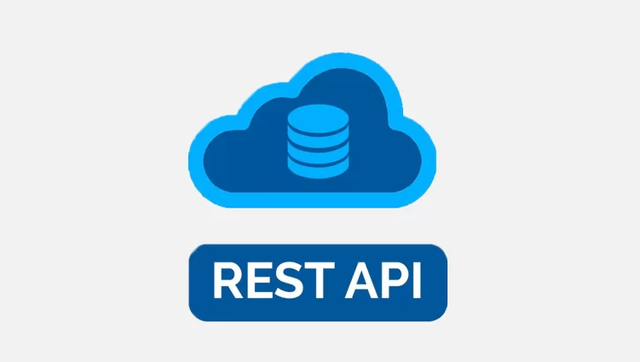项目
element-plus
官方描述
当前激活菜单的 index
问题描述
后台项目,左侧菜单如下
- 用户管理
- 用户列表
- 商品管理
- 商品列表
- 商品分类
- 订单管理
- 订单列表
- 数据统计
- 统计信息
菜单外层是<el-menu>
一级菜单用的是<el-submenu>
二级菜单项用的是<el-menu-item>
<el-menu router>router属性开启了路由,当点击了二级菜单比如用户列表即<el-menu-item>,<el-menu-item>,的index属性规定了激活的路由,如果index='/users'则会跳转到/users的路由。
但是这里有个坑:
比如右边即Users.vue有个面包屑导航区代码如下,结合下面的路由配置,可知点击首页会跳转到路由/wellcome,但是用户列表仍然处于激活状态【问题】<el-menu>的active-text-color="#ffd04b"属性规定了菜单项激活时的颜色,由于用户列表是激活的,颜色是激活状态的颜色。那么如何改变激活状态呢?
<!-- 面包屑导航区 -->
<el-breadcrumb separator-class="el-icon-arrow-right">
<el-breadcrumb-item :to="{ path: '/' }">首页</el-breadcrumb-item>
<el-breadcrumb-item>用户管理</el-breadcrumb-item>
<el-breadcrumb-item>用户列表</el-breadcrumb-item>
</el-breadcrumb>路由配置是这样的
[
{
path: '/',
name: 'Home',
component: () => import('../views/Home.vue'),
redirect: '/wellcome',
children: [
{
path: '/wellcome',
component: () => import('../components/WellCome.vue')
},
{
path: '/users',
component: () => import('../components/user/Users.vue')
},
{
path: '/goods',
component: () => import('../components/goods/Goods.vue')
},
{
path: '/goodscate',
component: () => import('../components/goods/GoodsCate.vue')
},
{
path: '/orders',
component: () => import('../components/order/Orders.vue')
},
{
path: '/statdata',
component: () => import('../components/statdata/StatData.vue')
}
]
},
{
path: '/:catchAll(.*)',
name: '404',
component: () => import('../views/404.vue')
},
{
path: '/login',
name: 'LoginRegister',
component: () => import('../views/Login.vue')
}
]解决方案
由如下代码可知,<el-menu-item :index="child.path"中path表示点击时激活的路由,而我们现在做的是要同步以下路由,我们要改变的是<el-menu>的:default-active="activePath"属性
<el-menu
:uniqueOpened="true"
class="el-menu-vertical-demo"
text-color="#fff"
background-color="#272727"
active-text-color="#ffd04b"
@open="handleOpen"
@close="handleClose"
:collapse="collapseMode"
:collapse-transition="false"
router
:default-active="activePath"
>
<!-- 一级菜单 -->
<el-submenu :index="item.id" v-for="item in menuList" :key="item.id">
<template #title>
<i :class="item.icon"></i>
<span>{{ item.name }}</span>
</template>
<!-- 二级菜单 -->
<el-menu-item :index="child.path" v-for="child in item.children" :key="child.id">
<template #title>
<i class="el-icon-menu"></i>
<span>{{ child.name }}</span>
</template>
</el-menu-item>
</el-submenu>
</el-menu>setup
在setup中做路由监听,引入onBeforeRouteUpdate
import { onBeforeRouteUpdate } from 'vue-router'监听,当路由改变时把路由传给这个属性,大功告成
// 菜单激活的路由
const activePath = ref<string>('')
// 路由监听
onBeforeRouteUpdate((to) => {
activePath.value = to.path
})左侧菜单栏数据
// 左侧菜单数据
const menuList = [
{ id: '1', name: '用户管理', icon: 'el-icon-user', children: [{ id: '1-1', name: '用户列表', path: '/users' }] },
{ id: '2', name: '商品管理', icon: 'el-icon-goods', children: [{ id: '2-1', name: '商品列表', path: '/goods' }, { id: '2-2', name: '商品分类', path: '/goodscate' }] },
{ id: '3', name: '订单管理', icon: 'el-icon-s-order', children: [{ id: '3-1', name: '订单列表', path: '/orders' }] },
{ id: '4', name: '数据统计', icon: 'el-icon-pie-chart', children: [{ id: '4-1', name: '统计信息', path: '/statdata' }] }
]