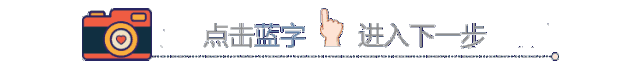
关注公众号,回复[礼包] ,海量资源等着你
天气变冷,注意保暖。
----- 擦鼻涕的小编
在使用电脑的过程中熟练运用快捷键会使我们的操作非常流畅,最主要的是提高了工作效率。今天小编把自己用Pycharm开发过程中常用的快捷键整理了一下,希望能够帮助到需要的同学。
JetBrains家族

说明
工作中用的mac,为了能帮助使用win的同学,快捷键都整理出来,并进行了实验。注意:mac中keymap为Mac os , windows中keymap为default
无论是Python、Java、Go、前端开发 快捷键都适用~
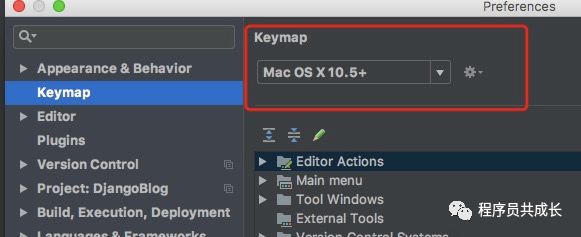
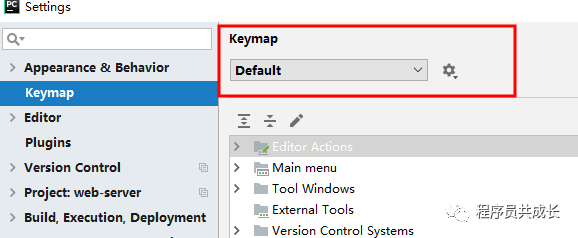
1
整行复制:
mac:command + d
win : ctrl + d
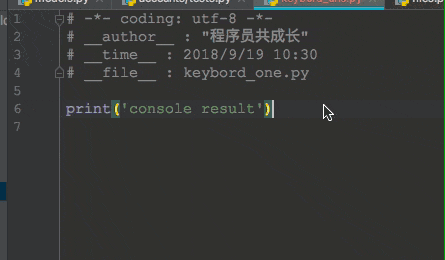
2
整行删除:
mac: command + x
win : ctrl + x
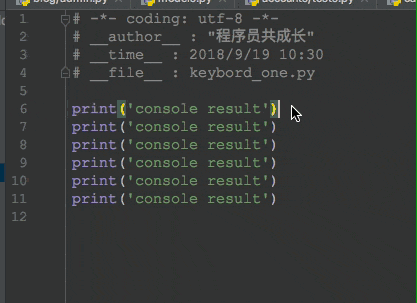
3
参数提醒
mac: command + p
win : ctrl + p
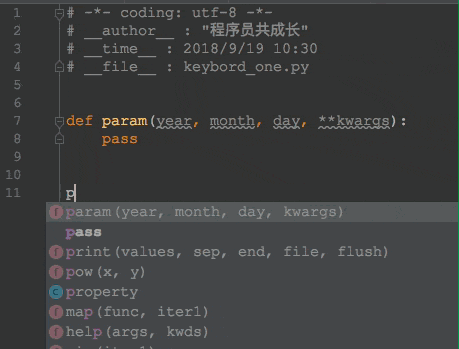
4
添加注释:
mac :command + /
win :ctrl + /
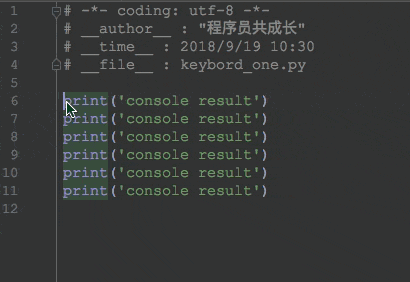
5
搜索和替换(文件内、全局):
mac:
全局搜索: command + shift + f 当前文件搜索:command + f
全局替换: command + shift + r 当前文件替换:command + r
win:
全局搜索: ctrl + shift + f 当前文件搜索:ctrl + f
全局替换: ctrl + shift + r 当前文件替换:ctrl + r
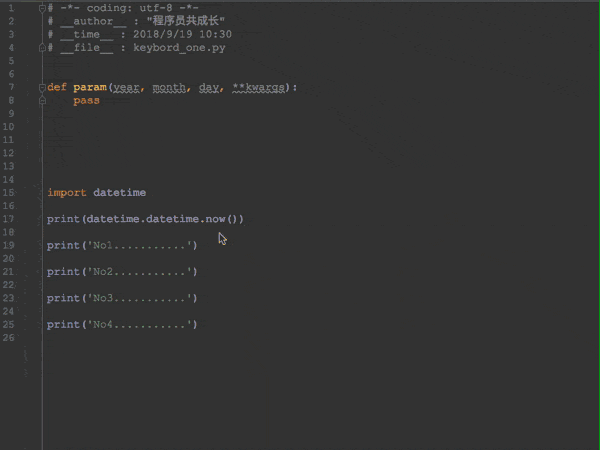
6
查看类的属性和方法:
mac : command + F12
win : ctrl + F12
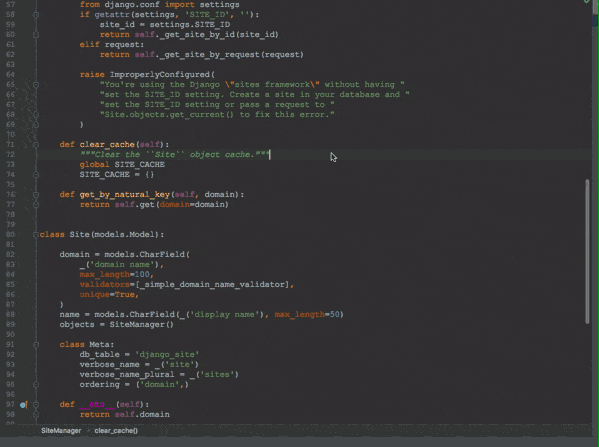
7
大小写字母转换:
mac : command + shift + u
win : ctrl + shift + u
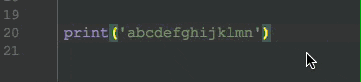
8
自动补全换行
mac : command + shift + enter
win : ctrl + shift + enter
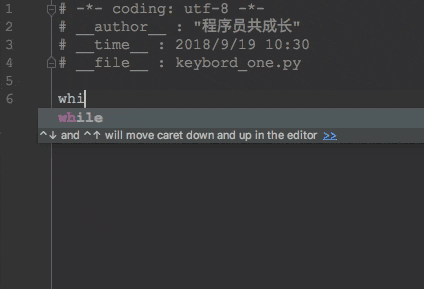
9
从缓存区粘贴(查找之前复制的文本内容)
mac : command + shift + v
win : ctrl + shift + v
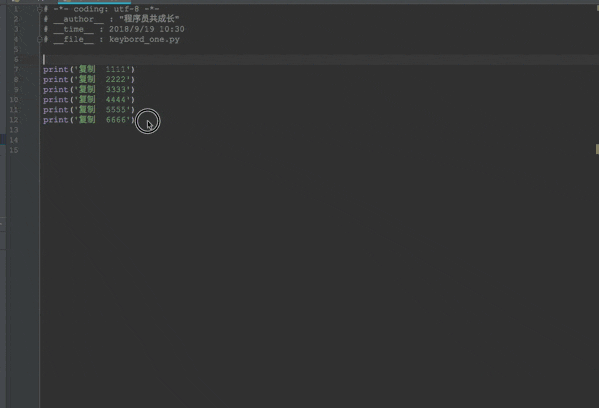
10
查找文件名:
mac/win : 双击shift
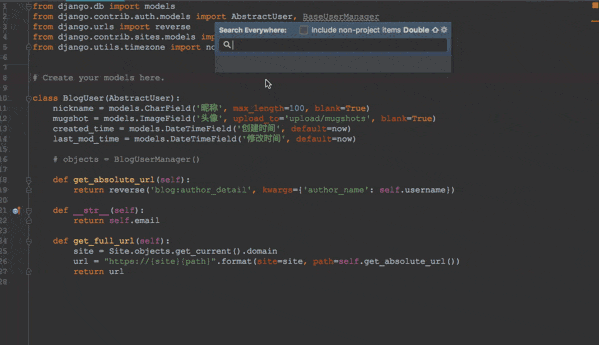
11
启动程序
mac : control + shift + r
win : shift + F10
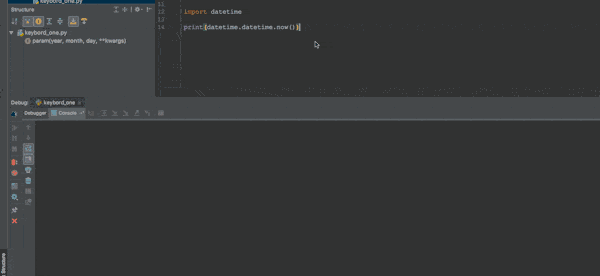
12
查看目录结构(方法名,变量名...)
mac : command + 7
win : alt + 7
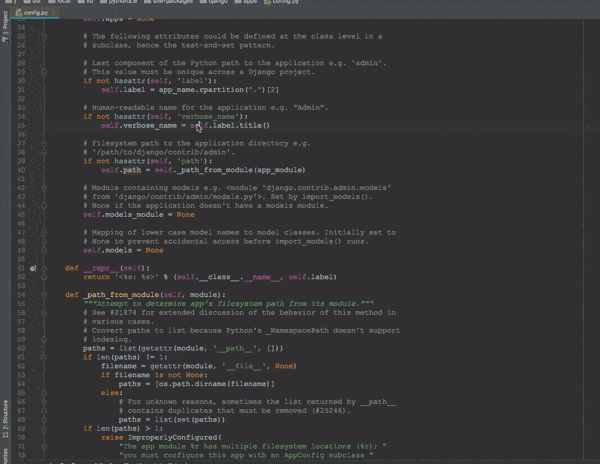
13
进入方法内部
mac : command + b
win : ctrl + b
(或者ctrl按住不放,鼠标点击方法名)
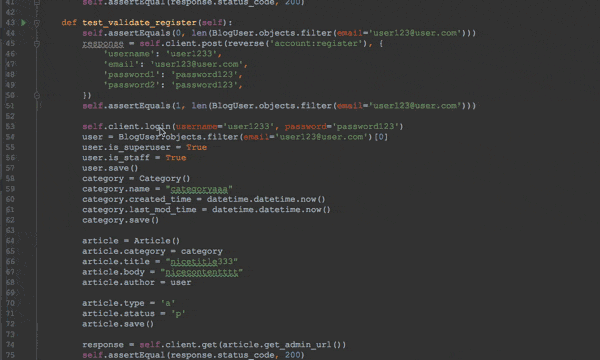
14
查看最近编辑的文件列表
mac : command + e
win : ctrl + e
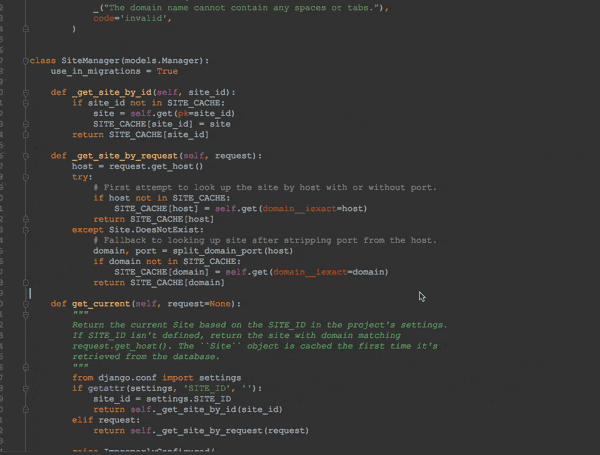
15
自动补全(if/else, try/except)
mac : alt + command + t
win : alt + ctrl + t

16
返回上次修改的地方
mac : command + shift + del
win : ctrl + shift + del
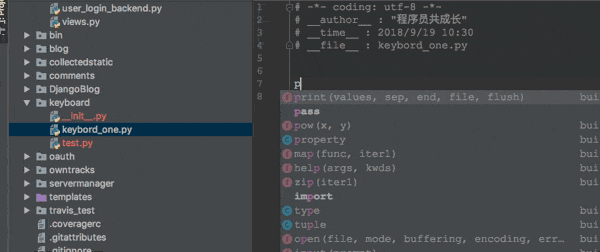
17
查找类文件(等同于shift + shift)
mac : command + owin : shift + shift
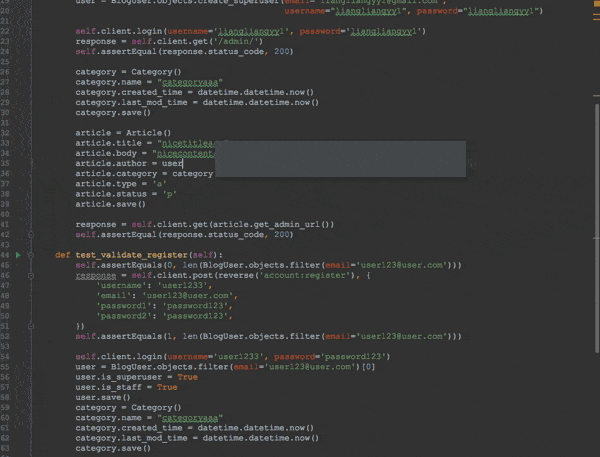
18
关闭标签页
mac : command + w
win : ctrl + F4
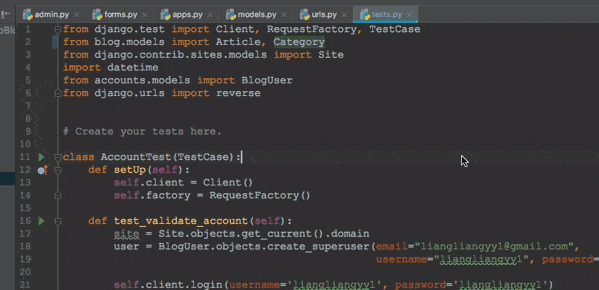
19
正反向缩进
正向: tab
反向: shift + tab
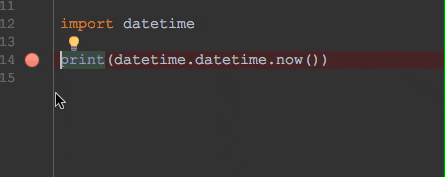
20
快速修正(强迫症的福音)
mac、win : alt + enter
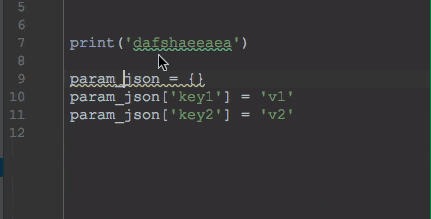
长按二维码关注我们吧~
期待您的到来

备注‘py’
加入微信交流群

本文分享自微信公众号 - Java专栏(finishbug)。
如有侵权,请联系 support@oschina.cn 删除。
本文参与“OSC源创计划”,欢迎正在阅读的你也加入,一起分享。













