1.修改配置router的参数 (效果不好)
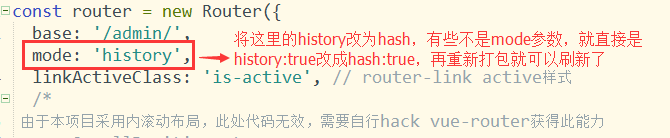
2. (不能解决 出现403)
后端配置例子
Apache
<IfModule mod_rewrite.c>
RewriteEngine On
RewriteBase /
RewriteRule ^index\.html$ - [L]
RewriteCond %{REQUEST_FILENAME} !-f
RewriteCond %{REQUEST_FILENAME} !-d
RewriteRule . /index.html [L]
</IfModule>
3.发现这个配置依然有问题 继续排坑
在httpd.conf找了一下,
#
AllowOverride none
Require all denied
修改成下面
4.还是不行 继续排坑 最终解决!
<Directory "D:/Documents/abc/php/basic/web">
Options Indexes FollowSymLinks Includes ExecCGI
AllowOverride All
Require all granted
</Directory>
5.补充 根本原因
01.httpd-vhosts.conf的配置
NameVirtualHost *:9090
<VirtualHost *:9090>
ServerAdmin webmaster@dummy-host.localhost
DocumentRoot "D:\work\web\vue-cli-work\dist"
ServerName www.tongtong.com
ServerAlias *.www.tongtong.com
ErrorLog "logs/localhost-error_log"
02. .htaccess文件的 增加 注意不要有后缀
<IfModule mod_rewrite.c>
RewriteEngine On
RewriteBase /
RewriteRule ^index.html$ - [L]
RewriteCond %{REQUEST_FILENAME} !-f
RewriteCond %{REQUEST_FILENAME} !-d
RewriteRule . /index.html [L]












