以前spring开发需要配置一大堆的xml,后台spring加入了annotaion,使得xml配置简化了很多,当然还是有些配置需要使用xml,比如申明component scan等。Spring开了一个新的model spring boot,主要思想是降低spring的入门,使得新手可以以最快的速度让程序在spring框架下跑起来。
Hello World 项目环境
Windows 10
Eclipse Neon IDE
Maven
SpringBoot 1.4.1.RELEASE
创建项目
打开Eclipse Neon IDE ,创建项目,选择类型为Maven Project(maven-archetype-webapp)
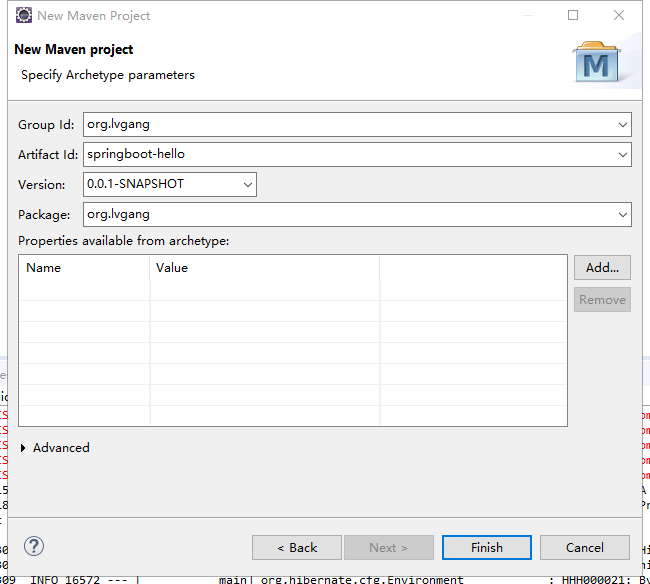
在pom.xml中添加依赖包以及JDK版本
<parent>
<groupId>org.springframework.boot</groupId>
<artifactId>spring-boot-starter-parent</artifactId>
<version>1.4.1.RELEASE</version>
</parent>
引入以上信息,主要的功能是,在下面再引入其它springboot相关Jar包时不需要写版本号了,它会跟据你引的父类的版本号,自己选择相应的Jar版本号
<properties>
<!-- JDK版本 -->
<java.version>1.8</java.version>
</properties>
以上信息,为设置JDK的版本号
<dependencies>
<!-- MVC,AOP的依赖包 -->
<dependency>
<groupId>org.springframework.boot</groupId>
<artifactId>spring-boot-starter-web</artifactId>
</dependency>
</dependencies>
引入springboot web相关Jar
编写SpringBoot启动类
package org.lvgang;
import org.springframework.boot.SpringApplication;
import org.springframework.boot.autoconfigure.SpringBootApplication;
/**
* Spring Boot启动类
*
* @author Administrator
*
*/
@SpringBootApplication // 等价于@Configuration,@EnableAutoConfiguration和@ComponentScan
public class Application {
public static void main(String[] args) {
SpringApplication.run(Application.class, args);
}
}
编写测试类
package org.lvgang.controller;
import org.springframework.web.bind.annotation.RequestMapping;
import org.springframework.web.bind.annotation.RestController;
/**
* Hello测试类
* @author Administrator
*
*/
@RestController // 等价于@Controller+@RequstMapping
public class HelloController {
@RequestMapping("/hello")
public String hello(){
return "Hello world test!";
}
}
@RestController返回json字符串的数据,直接可以编写RESTFul的接口;
启动项目
第一种:在springBoot启动类中,右键Run As -> Java Application。
第二种:右键project – Run as – Maven build – 在Goals里输入spring-boot:run ,然后Apply,最后点击Run。
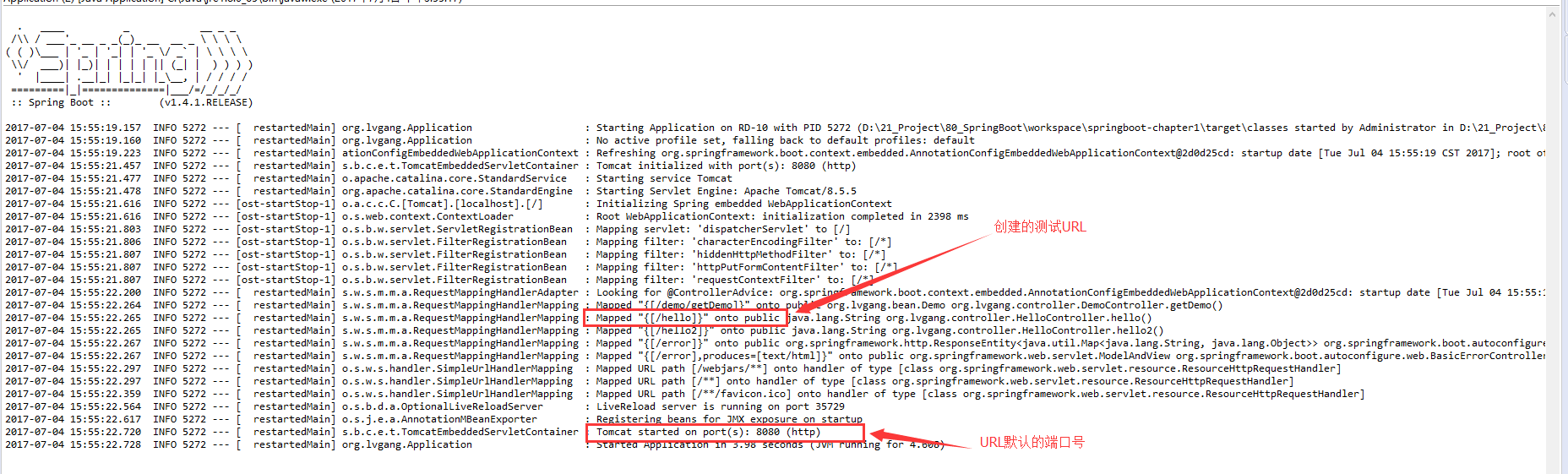
测试项目
打开浏览器输入地址:http://127.0.0.1:8080/hello, 如果看到页面展示了“Hello world test!”就表示成功了













