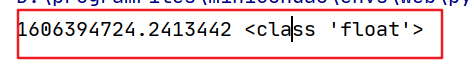一、前言
Orm框架的本质是简化编程中操作数据库的编码,发展到现在,基本上就剩宣称不用谢一句sql的hibernate,一个是可以灵活调试动态sql的mybatis,两者各有特点,在企业级系统来发中可以根据需求灵活使用。发现一个有趣的现象:传统企业大都喜欢hibernate,互联网行业通常使用mybatis。
hibernate特点就是所有的sql都用java代码来生成,不用跳出程序去写sql,有这编程的完整性,发展到最顶端就是spring data jpa这种模式,基本上根据方法名就可以生成对应的sql。
mybatis初期使用比较麻烦,需要各种配置文件、实体类、Dao层映射关系、还有一大堆其他配置文件。
当然mybatis也有发现了这种弊端,初期开发了generator可以根据表结构自动生成实体类、配置文件和dao层代码,可以减轻一部分开发量;后期也进行了大量的优化可以使用注解,自动管理dao层和配置文件等,发展到最顶级就是今天讲的这种springboot+mybatis可以完全注解不用配置文件,也可以简单配置轻松上手。
springboot就是牛逼呀,啥玩意关联springboot都能化繁为简。
二、mybatis-spring-boot-starter
mybatis-spring-boot-starter主要由两种解决方案,一种是使用注解解决一切问题,一种的简化后的老传统。
当然任何模式都需要先引入mybatis-spring-boot-starter的pom文件,现在最新版本是
<dependency>
<groupId>org.mybatis.spring.boot</groupId>
<artifactId>mybatis-spring-boot-starter</artifactId>
<version>2.1.1</version>
</dependency>
三、无配置注解版
1、添加maven文件
<**dependencies**> <**dependency**> <**groupId**>org.springframework.boot</**groupId**> <**artifactId**>spring-boot-starter-data-jdbc</**artifactId**> </**dependency**> <**dependency**> <**groupId**>org.springframework.boot</**groupId**> <**artifactId**>spring-boot-starter-web</**artifactId**> </**dependency**> <**dependency**> <**groupId**>org.mybatis.spring.boot</**groupId**> <**artifactId**>mybatis-spring-boot-starter</**artifactId**> <**version**>2.1.1</**version**> </**dependency**>
<**dependency**> <**groupId**>com.oracle.ojdbc</**groupId**> <**artifactId**>ojdbc8</**artifactId**> <**scope**>runtime</**scope**> </**dependency**>
_ _ <**dependency**> <**groupId**>com.alibaba</**groupId**> <**artifactId**>druid</**artifactId**> <**version**>1.1.21</**version**> </**dependency**>
_ _ <**dependency**> <**groupId**>log4j</**groupId**> <**artifactId**>log4j</**artifactId**> <**version**>1.2.17</**version**> </**dependency**> </**dependencies**>
2、application.yml添加相关配置
spring:
datasource:
username: mine
password: mine
url: jdbc:oracle:thin:@127.0.0.1:1521:orcl
driver-class-name: oracle.jdbc.driver.OracleDriver
type: com.alibaba.druid.pool.DruidDataSource
initialSize: 5
minIdle: 5
maxActive: 20
maxWait: 60000
timeBetweenEvictionRunsMillis: 60000
minEvictableIdleTimeMillis: 300000
validationQuery: SELECT 1 FROM DUAL
testWhileIdle: true
testOnBorrow: false
testOnReturn: false
poolPreparedStatements: true
filters: stat,wall,log4j
maxPoolPreparedStatementPerConnectionSize: 20
useGlobalDataSourceStat: true
connectionProperties: druid.stat.mergeSql=true;druid.stat.slowSqlMillis=500
Spring Boot 会自动加载spring.datasource.*相关配置,数据源就会自动注入到 sqlSessionFactory 中,sqlSessionFactory 会自动注入到 Mapper 中,对了,你一切都不用管了,直接拿起来使用就行了。
在启动类中添加对 mapper 包扫描@MapperScan
@MapperScan(value="com.demo.mapper") @SpringBootApplication public class DemoApplication { public static void main(String[] args) { SpringApplication.run(DemoApplication.class, args); } }
或者直接在 Mapper 类上面添加注解@Mapper,建议使用上面那种,不然每个 mapper 加个注解也挺麻烦的
3、controller
@RestController public class DeptController { @Autowired DepartmentMapper departmentMapper;
@GetMapping(**"/dept/{id}"**)
**public** Department getDepartment(@PathVariable(**"id"**) Integer id){
**return** **departmentMapper**.getDeptById(id);
}
@GetMapping(**"/dept"**)
**public int** insertDeptById(@PathVariable(**"id"**) Integer id,@PathVariable(**"departmentName"**) String departmentName){
**int** ret = **departmentMapper**.insertDept(id,departmentName);
**return** ret;
}
}
4、开发mapper
package com.demo.mapper;
import com.demo.bean.Department;
import org.apache.ibatis.annotations.*;
public interface DepartmentMapper {
@Select("select * from SSH_DEPARTMENT where id=#{id}")
public Department getDeptById(Integer id);
@Delete("delete from SSH_DEPARTMENT where id=#{id}")
public int deleteDeptById(Integer id);
@Options(useGeneratedKeys = true,keyProperty = "id")
@Insert("insert into SSH_DEPARTMENT(department_name) values(#{departmentName})")
public int insertDept(Department department);
@Update("update SSH_DEPARTMENT set departmentName=#{DEPARTMENT_NAME} where id=#{id}")
public int updateDept(Department department);
}
- @Select 是查询类的注解,所有的查询均使用这个
- @Result 修饰返回的结果集,关联实体类属性和数据库字段一一对应,如果实体类属性和数据库属性名保持一致,就不需要这个属性来修饰。
- @Insert 插入数据库使用,直接传入实体类会自动解析属性到对应的值
- @Update 负责修改,也可以直接传入对象
- @delete 负责删除
4、运行
上面三步就基本完成了相关 Mapper 层开发,使用的时候当作普通的类注入进入就可以了
(1)查询
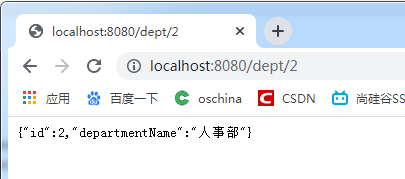
(2)插入
- 插入前数据库状态

- 浏览器调用controller执行插入
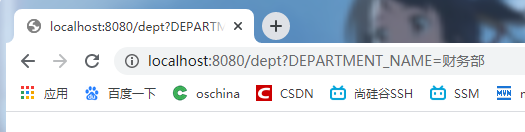
- 插入后结果查询
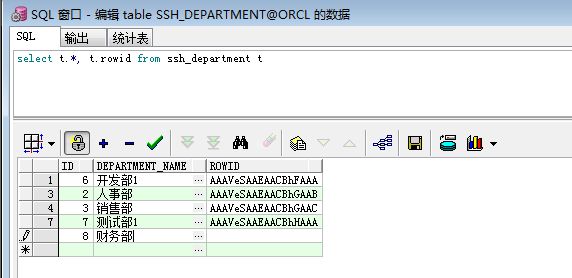
四、极简XML版本
极简 xml 版本保持映射文件的老传统,接口层只需要定义空方法,系统会自动根据方法名在映射文件中找对应的 Sql
1、配置
pom 文件和上个版本一样,只是application.yml新增以下配置
mybatis.config-location=classpath:mybatis/mybatis-config.xml
mybatis.mapper-locations=classpath:mybatis/mapper/*.xml
mybatis-config.xml 配置
<?xml version="1.0" encoding="UTF-8" ?>
<!DOCTYPE configuration
PUBLIC "-//mybatis.org//DTD Config 3.0//EN"
"http://mybatis.org/dtd/mybatis-3-config.dtd">
<configuration>
<settings>
<setting name="mapUnderscoreToCamelCase" value="true"/>
</settings>
</configuration>
2、employeeMapper.xml
<?xml version="1.0" encoding="UTF-8" ?>
<!DOCTYPE mapper
PUBLIC "-//mybatis.org//DTD Mapper 3.0//EN"
"http://mybatis.org/dtd/mybatis-3-mapper.dtd">
<mapper namespace="com.atguigu.springboot.mapper.EmployeeMapper">
<!-- public Employee getEmpById(Integer id);
public void insertEmp(Employee employee);-->
<select id="getEmpById" resultType="com.atguigu.springboot.bean.Employee">
SELECT * FROM employee WHERE id=#{id}
</select>
<insert id="insertEmp">
INSERT INTO employee(lastName,email,gender,d_id) VALUES (#{lastName},#{email},#{gender},#{dId})
</insert>
</mapper>
3、开发mapper
package com.demo.mapper;
import com.demo.bean.Employee;
import org.mybatis.spring.annotation.MapperScan;
@MapperScan
public interface EmployeeMapper {
public Employee getEmpById(Integer id);
public void insertEmp(Employee employee);
}
对比上一步,这里只需要定义接口方法。
4、运行结果与注解方式无异。
五、两种模式如何选择
两种模式各有特点,注解版适合简单快速的模式,其实像现在流行的这种微服务模式,一个微服务就会对应一个自己的数据库,多表连接查询的需求会大大的降低,会越来越适合这种模式。
老传统模式比较适合大型项目,可以灵活的动态生成sql,方便调整sql,有的人就是爱写sql,再配上点存储过程,越复杂越好,感觉自己越牛,那你就用这个。