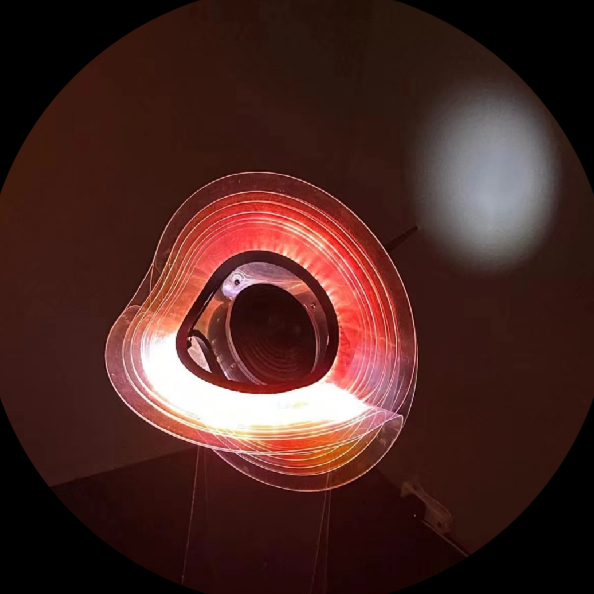##鸿蒙开发能力 ##HarmonyOS SDK应用服务##鸿蒙金融类应用 (金融理财# 一、鸿蒙中的装饰器是什么? 在ArkTS中装饰器(Decorator)是一种特殊的声明,能够对类、方法、属性等进行标注和修改。 因为ArkTS 是TypeScript 扩展而来的编程语言,TypeScript 支持装饰器特性。它属于元编程的一种工具,可在不改变原有代码结构的基础上,为其添加额外的功能。比如在鸿蒙开发里,装饰器能够用来定义组件的属性、生命周期方法等。像@Component装饰器就用于把一个类标记成鸿蒙的组件类。 鸿蒙中的装饰器有状态装饰器V1和V2(@State、@Prop、@Link、@ObservedV2等等)。组件装饰器@Entry,@CustomDialog,@Component,@Builder等等。 详情参见官方文档: 状态管理(V1) https://developer.huawei.com/consumer/cn/doc/harmonyos-guides/arkts-state-management-v1 状态管理(V2) https://developer.huawei.com/consumer/cn/doc/harmonyos-guides/arkts-state-management-v2 二、装饰器的基本原理 ArkTS通过装饰器的方式,调用函数实现。在不侵入原有代码结构的基础上,进行扩展。 装饰器一般分为三种:类装饰器,方法装饰器,属性装饰器。 类装饰器在类之上声明,接收类的构造函数作为参数,可用于修改类的构造函数、添加类的属性和方法,或者对类进行一些元数据的标注:
function logDecorator(constructor: Function) {
console.log(Class ${constructor.name} is created.);
}
@logDecorator class MyComponent { constructor() { console.log('MyComponent instance is created.'); } }
const myComponent = new MyComponent();
方法装饰器应用于类的方法,在方法被定义时执行。它接收三个参数:目标对象、方法名和方法描述符。方法装饰器可以用于修改方法的行为,比如添加日志、进行权限验证、实现节流防抖等功能。在OpenHarmony开源系统中,对照系统相机源码,可看到以下自定义方法类如下所示。但是在HarmonyOS中,ArkTS对any强类型校验不通过。目前这种写法无法使用。
/*
- Copyright (c) 2023 Huawei Device Co., Ltd.
- Licensed under the Apache License, Version 2.0 (the "License");
- you may not use this file except in compliance with the License.
- You may obtain a copy of the License at
- http://www.apache.org/licenses/LICENSE-2.0
- Unless required by applicable law or agreed to in writing, software
- distributed under the License is distributed on an "AS IS" BASIS,
- WITHOUT WARRANTIES OR CONDITIONS OF ANY KIND, either express or implied.
- See the License for the specific language governing permissions and
- limitations under the License.
- /
import { Log } from '../../utils/Log';
const TAG = '[Decorators]:'
export function debounce(timeout: number) {
return function inner(target: any, propKey: string, descriptor: PropertyDescriptor) {
let curFunc: number = 0;
const original = descriptor.value;
descriptor.value = function (...args: string[]) {
Log.log(${TAG} debounce invoke ${propKey} curFunc: ${curFunc});
curFunc && clearTimeout(curFunc);
curFunc = setTimeout(() => original.call(this, ...args), timeout);
};
};
}
export function throttle(waitTime: number) {
return function inner(target: any, propKey: string, descriptor: PropertyDescriptor) {
let lastTime: number = 0;
const original = descriptor.value;
descriptor.value = function (...args: string[]) {
let curTime = Date.now();
Log.log(${TAG} throttle invoke ${propKey} timeInterval: ${curTime - lastTime});
if (curTime - lastTime >= waitTime) {
original.call(this, ...args);
lastTime = curTime;
}
};
};
}
属性装饰器应用于类的属性,在属性被定义时执行。它接收两个参数:目标对象和属性名。属性装饰器可以用于修改属性的访问器,比如添加属性验证逻辑、实现属性的缓存等。 但是在HarmonyOS中,ArkTS对any强类型校验不通过。目前这种写法无法使用。
function positiveNumber(target: any, propertyKey: string) {
let value: number;
const getter = function () {
return value;
};
const setter = function (newValue: number) {
if (newValue < 0) {
throw new Error(${propertyKey} must be a positive number.);
}
value = newValue;
};
Object.defineProperty(target, propertyKey, {
get: getter,
set: setter,
enumerable: true,
configurable: true
});
}
class MyModel { @positiveNumber age: number = 20; }
const myModel = new MyModel(); myModel.age = -1; // 会抛出异常
三、在HarmonyOS中如何自定义装饰器 综上所述,在HarmonyOS中有特殊的ArkTS语法规则,any unknown这些不能使用。所以我们需要通过Object代替targe的any类型。 PropertyDescriptor中的value值也是any,直接按照ts的语法是没问题。但是在ArkTS中我们需要曲线实现目标,通过Function的形式获取value属性的值,再将target: Object, key: string, descriptor: PropertyDescriptor通过...args的形式赋值。 ...args 是 JavaScript 和 TypeScript(ArkTS 基于 TypeScript)中的剩余参数(Rest Parameters)语法。 在HarmonyOS中定义类装饰器的方式如下所示,自定义属性装饰器同理:
// 自定义方法装饰器:记录方法调用信息
function methodLogger(target: Object, key: string, descriptor: PropertyDescriptor) {
const originalMethod: Function = descriptor.value;
descriptor.value = (...args: Object[]) => {
// 获取被装饰方法的名称、入参、返回值
console.log(Calling ${target.constructor.name} method ${key} with argument: ${args})
const result: Object = originalMethod(...args)
console.log(Method ${key} returned: ${result})
return result
}
return descriptor;
}
@Entry @Component struct DecoratorDemoComponent { @State message: string = 'Hello HarmonyOS';
// 使用自定义装饰器
@methodLogger
private processData(input: string): string {
console.log('正在处理数据...');
return 处理后的数据:${input.toUpperCase()};
}
// 组件显示时触发方法调用 aboutToAppear() { const processedResult: string = this.processData('decorator demo'); console.log('最终结果:', processedResult); this.message = processedResult; }
build() { Column({ space: 30 }) { Text(this.message) .fontSize(24) .margin(10);
Button('点击触发方法')
.onClick(() => this.processData('button click'))
.margin(10);
}
.width('100%')
.height('100%')
.justifyContent(FlexAlign.Center);} }