本文源码
GitHub:知了一笑
https://github.com/cicadasmile/spring-boot-base
一、SpringBoot 框架的特点
1、SpringBoot2.0 特点
1)SpringBoot继承了Spring优秀的基因,上手难度小
2)简化配置,提供各种默认配置来简化项目配置
3)内嵌式容器简化Web项目,简化编码
Spring Boot 则会帮助开发着快速启动一个 web 容器,在 Spring Boot 中,只需要在 pom 文件中添加如下一个 starter-web 依赖即可.
<dependency>
<groupId>org.springframework.boot</groupId>
<artifactId>spring-boot-starter-web</artifactId>
</dependency>
4)发展趋势看 微服务是未来发展的趋势,项目会从传统架构慢慢转向微服务架构,因为微服务可以使不同的团队专注于更小范围的工作职责、使用独立的技术、更安全更频繁地部署。
二、搭建SpringBoot的环境
1、创建一个Maven项目
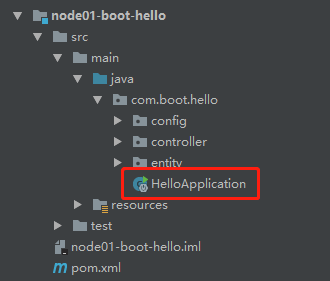
2、引入核心依赖
<dependency>
<groupId>org.springframework.boot</groupId>
<artifactId>spring-boot-starter-web</artifactId>
</dependency>
3、编写配置文件
application.yml
# 端口
server:
port: 8001
4、启动文件注解
import org.springframework.boot.SpringApplication;
import org.springframework.boot.autoconfigure.SpringBootApplication;
@SpringBootApplication
public class HelloApplication {
public static void main(String[] args) {
SpringApplication.run(HelloApplication.class,args) ;
}
}
丝毫没有问题,就这样吧启动上面这个类,springboot的基础环境就搭建好了。 想想之前的Spring框架的环境搭建,是不是就是这个感觉:意会一下吧。
三、SpringBoot2.0 几个入门案例
1、创建一个Web接口
import com.boot.hello.entity.ProjectInfo;
import org.springframework.web.bind.annotation.RequestMapping;
import org.springframework.web.bind.annotation.RestController;
/**
* SpringBoot 2.0 第一个程序
*/
@RestController
public class HelloController {
@RequestMapping("/getInfo")
public ProjectInfo getInfo (){
ProjectInfo info = new ProjectInfo() ;
info.setTitle("SpringBoot 2.0 基础教程");
info.setDate("2019-06-05");
info.setAuthor("知了一笑");
return info ;
}
}
@RestController 注解 等价 @Controller + @ResponseBody 返回Json格式数据。
2、参数映射
1)首先看看SpringBoot 如何区分环境 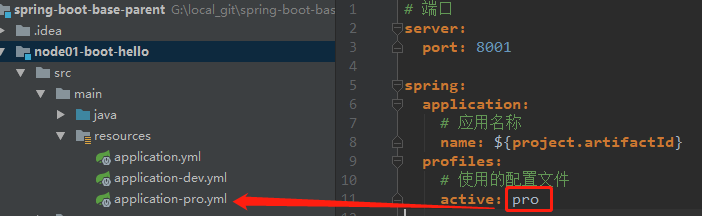
这里标识配置加载指定的配置文件。
2)参数配置 application-pro.yml
user:
author: 知了一笑
title: SpringBoot 2.0 程序开发
time: 2019-07-05
3)参数内容读取
@Component
public class ParamConfig {
@Value("${user.author}")
private String author ;
@Value("${user.title}")
private String title ;
@Value("${user.time}")
private String time ;
// 省略 get 和 set 方法
}
4)调用方式
/**
* 环境配置,参数绑定
*/
@RestController
public class ParamController {
@Resource
private ParamConfig paramConfig ;
@RequestMapping("/getParam")
public String getParam (){
return "["+paramConfig.getAuthor()+";"+
paramConfig.getTitle()+";"+
paramConfig.getTime()+"]" ;
}
}
3、RestFul 风格接口和测试
1)Rest风格接口
/**
* Rest 风格接口测试
*/
@RestController // 等价 @Controller + @ResponseBody 返回Json格式数据
@RequestMapping("rest")
public class RestApiController {
private static final Logger LOG = LoggerFactory.getLogger(RestApiController.class) ;
/**
* 保存
*/
@RequestMapping(value = "/insert",method = RequestMethod.POST)
public String insert (UserInfo userInfo){
LOG.info("===>>"+userInfo);
return "success" ;
}
/**
* 查询
*/
@RequestMapping(value = "/select/{id}",method = RequestMethod.GET)
public String select (@PathVariable Integer id){
LOG.info("===>>"+id);
return "success" ;
}
}
2)测试代码
@RunWith(SpringJUnit4ClassRunner.class)
@SpringBootTest(classes = MockServletContext.class)
@WebAppConfiguration
public class TestRestApi {
private MockMvc mvc;
@Before
public void setUp() throws Exception {
mvc = MockMvcBuilders.standaloneSetup(new RestApiController()).build();
}
/**
* 测试保存接口
*/
@Test
public void testInsert () throws Exception {
RequestBuilder request = null;
request = post("/rest/insert/")
.param("id", "1")
.param("name", "测试大师")
.param("age", "20");
mvc.perform(request)
.andExpect(content().string(equalTo("success")));
}
/**
* 测试查询接口
*/
@Test
public void testSelect () throws Exception {
RequestBuilder request = null;
request = get("/rest/select/1");
mvc.perform(request)
.andExpect(content().string(equalTo("success")));
}
}
这样SpringBoot2.0的入门案例就结束了,简单,优雅,有格调。
四、源代码
GitHub:知了一笑
https://github.com/cicadasmile/spring-boot-base
码云:知了一笑
https://gitee.com/cicadasmile/spring-boot-base













