第一步:修改工程文件夹名称

第二步:打开新文件夹,将.xcodeproj更名,右键点击.xcodeproj并选择Show package contents,弹出一个对话框包含了几个文件.(事实上.xcodeproj是这几个文件打成的包)

第三步:用textEdit打开 project.pbxproj文件,将所有旧名字替换成为新的
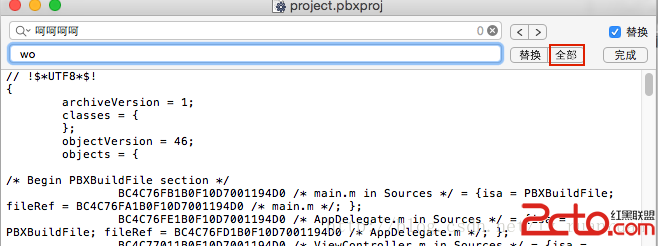
第四步:把相应的文件夹名改成工程名,
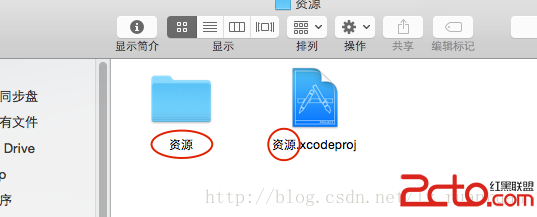
第五步:
这个时候可能会发现工程变成了mac 工程,别急如下图:

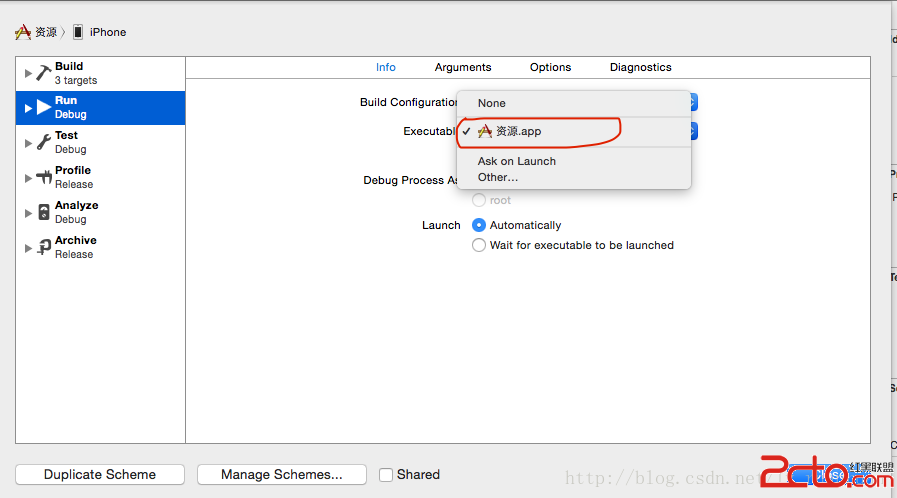
最后修改pch文件,.plist文件,test文件的名称,就OK了













