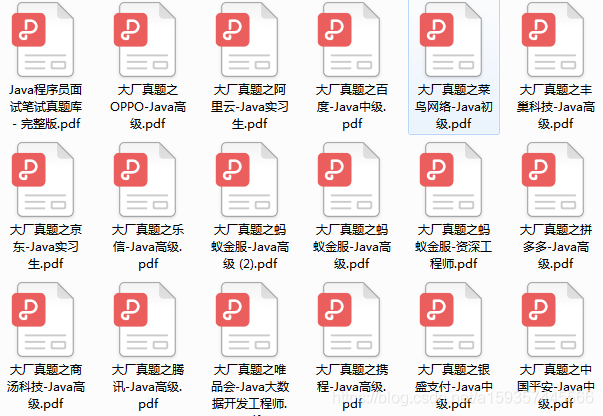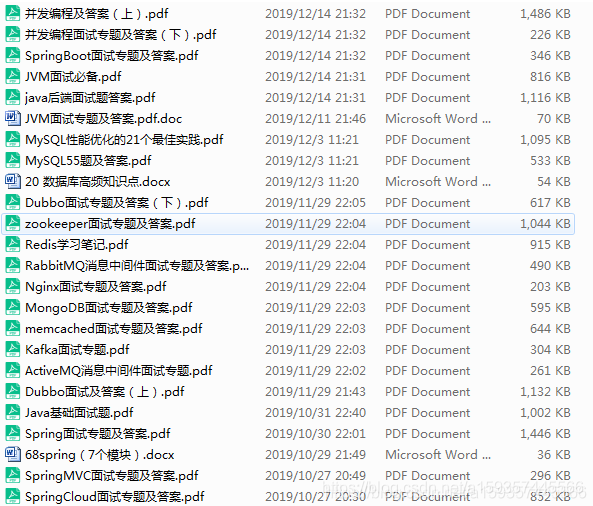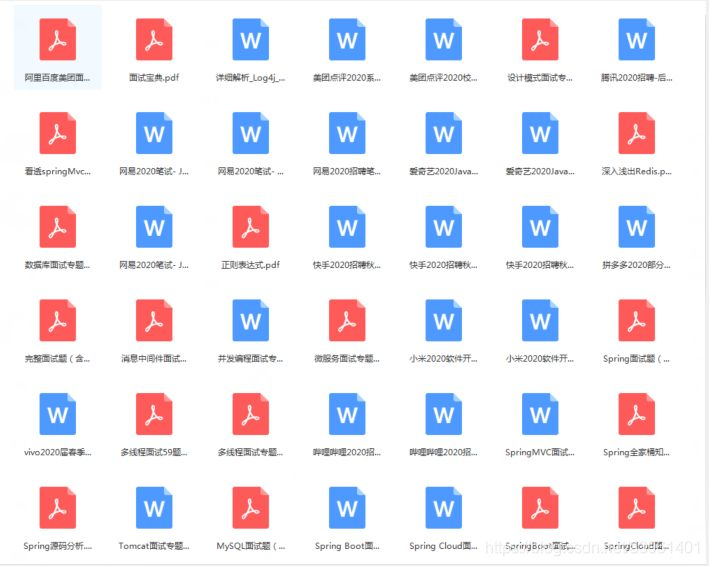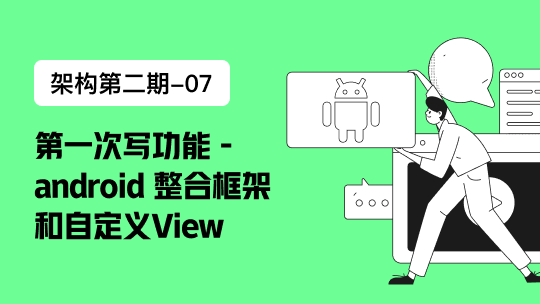MyBatis的动态SQL是最令人喜欢的功能
在了解 动态SQL之前,你首先得知道一个表达式 OGNL,这个是基础!
面试常问问题 : Mybatis 中$与#的区别?
#是将传入的值当做字符串的形式,select id,name,age from test where id =#{id},
当把id值传入到后台的时候,就相当于 select id,name,age from test where id =‘1’.""是将传入的数据直接显示生成sql语句,selectid,name,agefromtestwhereid="是将传入的数据直接显示生成sql语句,select id,name,age from test where id = "是将传入的数据直接显示生成sql语句,selectid,name,agefromtestwhereid={id},
当把id值1,传入到后台的时候,就相当于 select id,name,age from test where id = 1.使用#可以很大程度上防止sql注入。(语句的拼接)
if 标签
mapper
select from test where 1=1 and username like concat('%', #{username}, '%') and ip=#{ip}
在mapper 接口中映射这个方法
List selectByTestSelective(Test example);
下面每个标签都会有对应的方法,但下文没有一一写出,现参考如下
List<Test> selectByExample(TestExample example);
List<Test> selectByTestSelective(Test example);
List<Test> selectByIdOrUserName(Test example);
List<Test> selectByTestSelectiveWhereTag(Test example);
List<Test> selectByTestIdList(List<Integer> ids);
int insertList(List<Test> students);
int updateTestSetTag(Test example);
int selectSelectiveTrim(Test example);
复制代码
测试
@RequestMapping(value = "/dongtaiSql") @ResponseBody public void dongtaiSql() { Test example = new Test(); example.setUsername("周"); List<Test> selectByTestSelective = testMapper.selectByTestSelective(example); for (Test test : selectByTestSelective) { System.out.println(test.getUsername()); } } 复制代码打印结果
- 也就是说,你传什么值 它会根据你传的值来拼接sql,不传值则不拼接,这种相对来说比较简单,易于理解。
【注意】 下文所有的请求都是通过postman发出的。
include标签
一个非常好用的辅助性标签,用于放一些公共的返回结果集,方便其他的查询方法使用,比如在mapper中使用方式如下:
username, lastloginTime select from test where id = #{id,jdbcType=BIGINT}
choose标签 ,配合when ,otherwise 标签使用
choose when otherwise 标签可以帮我们实现 if else 的逻辑。一个 choose 标签至少有一个 when,
最多一个otherwise。
mapper
select from test where 1=1 and id=#{id} and username=#{username} and 1=2
打印结果
找不到 周 ,因为我只有周杰伦或者周杰 。 这个choose和 if 的功能有点类似,但是和if 不同的是choose 有点你有什么我就根据你给的查,而if 则是你传了所有条件,我逐个判断你的条件然后给你查。if 更多适用于表单查询的时候用。而choose 更多的时候。。。其实这两个达到的目的是一样的,我更喜欢用choose.
where 标签
mapper
select from test and username like concat('%', #{username}, '%') and ip=#{ip}
结果
- 我什么条件也没传,他在where中找不到匹配的条件就查找了全部给了我,这种其实和上面choose 中的最后那个条件有异曲同工之处,上变改成1=1 一样的效果。
foreach 标签
mapper
select from test where id in #{id}
代码
@RequestMapping(value = "/dongtaiSql3") @ResponseBody public void dongtaiSql3() { ArrayList<Integer> arrayList = new ArrayList<Integer>(); arrayList.add(6); arrayList.add(5); List<Test> selectByTestSelective = testMapper.selectByTestIdList(arrayList); for (Test test : selectByTestSelective) { System.out.println(test.getUsername()); } } 复制代码结果
这个标签太好用了,foreach 也可以用来批量插入数据,比如:
mapper
insert into test(username, gender, ip) values ( #{test.username}, #{test.gender},#{test.ip} )
代码
@RequestMapping(value = "/dongtaiSql4") @ResponseBody public void dongtaiSql4() { Test example = new Test(); example.setUsername("刘德华"); example.setGender(1); example.setIp("123232113111");
Test example2 = new Test(); example2.setUsername("郭富城"); example2.setGender(1); example2.setIp("123232113122"); Test example3 = new Test(); example3.setUsername("邱淑贞"); example3.setGender(0); example3.setIp("123232113333"); ArrayList<Test> arrayList = new ArrayList<Test>(); arrayList.add(example); arrayList.add(example2); arrayList.add(example3); int selectByTestSelective = testMapper.insertList(arrayList); if (selectByTestSelective == 1) { System.out.println("批量插入:"+arrayList.size()+"条数据"); } } 复制代码结果
妈的 这里的mapper 每次修改都要重新启动,很是麻烦。注意这里 #{test.username}, #{test.gender},#{test.ip} 最后不要有逗号,否则会报一个sql语法错误,原因是多了,。还有就是这里如果传的值是list等非实体类的参数的时候,是不用声明parameterType 的。
foreach 的变量说明
collection: 必填, 集合/数组/Map的名称. item: 变量名。即从迭代的对象中取出的每一个值 index: 索引的属性名。当迭代的对象为 Map 时, 该值为 Map 中的 Key. open: 循环开头的字符串 close: 循环结束的字符串 separator: 每次循环的分隔符
bind 标签
使用 bind 来让该 SQL 达到支持两个数据库的作用
mapper
select from test where 1=1
and username like #{nameLike} and ip=#{ip} 代码
@RequestMapping(value = "/dongtaiSql") @ResponseBody public void dongtaiSql() { Test example = new Test(); example.setUsername("周"); List selectByTestSelective = testMapper.selectByTestSelective(example); for (Test test : selectByTestSelective) { System.out.println(test.getUsername()); } }
结果
发现依然可以。 说明这个bind 就是绑定一些变量的 ,nameLike 就代表了username 的模糊搜索,就是如果别的地方用得到它的模糊搜索,拿来用即可。用法是 like 后面直接加上 #{nameLike }。
set 标签
这个标签常用于做修改语句,比如
mapper
UPDATE Products username = #{username}, ip = #{ip}, id = #{id}
代码
@RequestMapping(value = "/dongtaiSql5") @ResponseBody public void dongtaiSql5() { Test example = new Test(); example.setUsername("周"); example.setIp("cium"); example.setId(27); int selectByTestSelective = testMapper.updateTestSetTag(example); System.out.println(selectByTestSelective);
} 复制代码结果
- 这个set 说白了就是update语句的 set 时候的一个灵活操作。
trim 标签
mapper
select * from test AND username=#{username} AND ip=#{ip}
【注意】
这里有很多坑,首先mybatis-plus 中不是 prefixoverride 而是prefixOverrides
然后"AND |OR" 必须有空格,原因如下图
如果 ip 不是字符串就不能用length() 方法
trim标签各参数的说明
prefix:在trim标签内sql语句加上前缀。
suffix:在trim标签内sql语句加上后缀。
prefixOverrides:指定去除多余的前缀内容
suffixOverrides:指定去除多余的后缀内容,如:suffixOverrides=",",去除trim标签内sql语句多余的后缀","。
复制代码
然而我在配置的时候却遇到了更坑的问题,迟迟得不到解决…欢迎有兴趣的朋友一起交流下解决最后这个问题。
最后
感谢大家看到这里,文章有不足,欢迎大家指出;如果你觉得写得不错,那就给我一个赞吧。
最后的最后,小编还给大家整理了一套面试宝典,有需要的小伙伴只需要添加小编的vx:mxzFAFAFA即可免费获取!