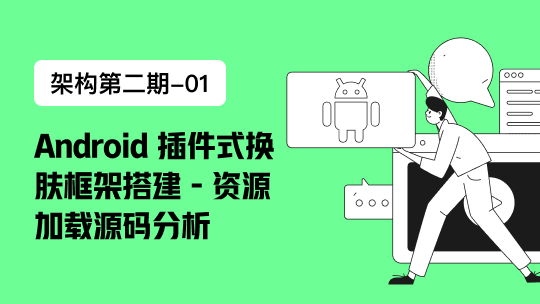本文记录了SpringBoot入门的过程,开发工具是IDEA,使用gradle来构建项目。
首先学习一个新东西,最好的地方就是他的 官方网站。
1.首先在电脑上安装好运行环境,JDK1.8及以上,gradle3.4及以上,IDEA开发工具。
2.打开IDEA,选择新建项目,按下图选择gradle,java,web,点next下去
(其实也可以直接选Spring Initializr,然后选需要的功能,next下去,直接生成SpringBoot项目) 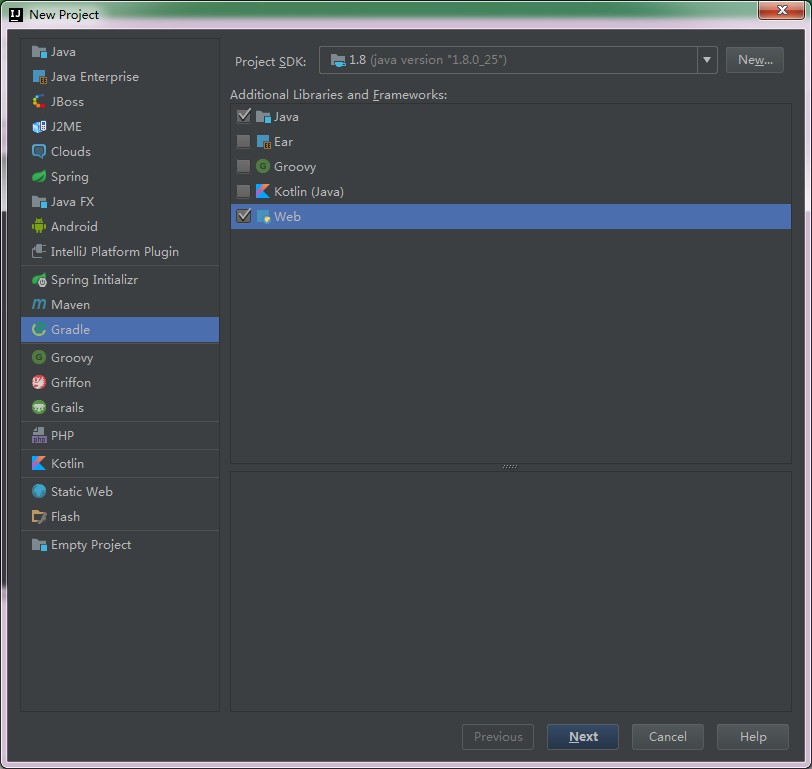
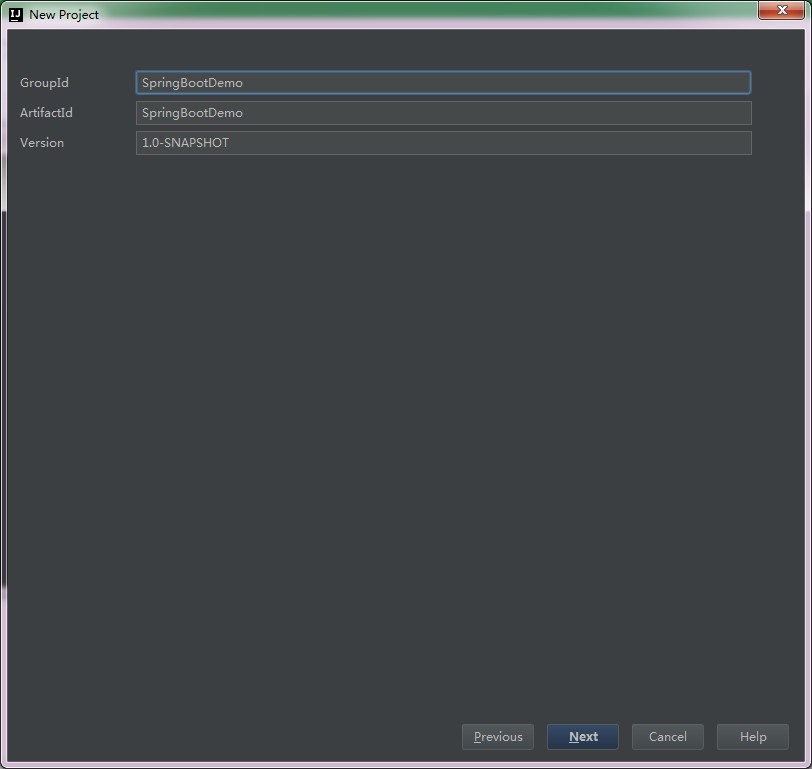
这里gradle我选择了本地安装的,不用再下载了 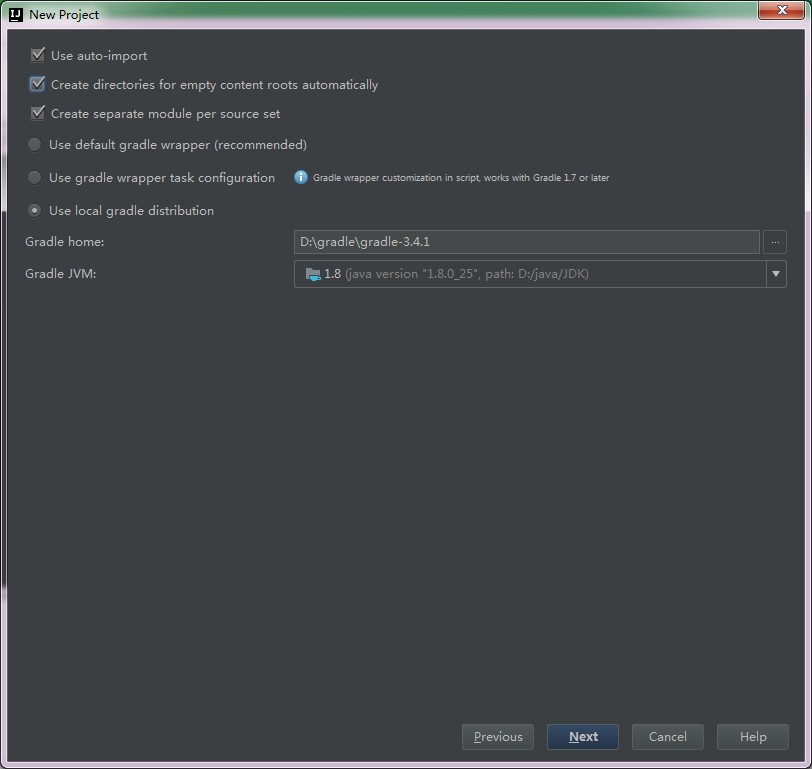
3.项目建好之后,打开builde.gradle文件,输入配置导入SpringBoot依赖包之类的,保存之后gradle就会自动下载依赖包构建项目了,就是下图这个界面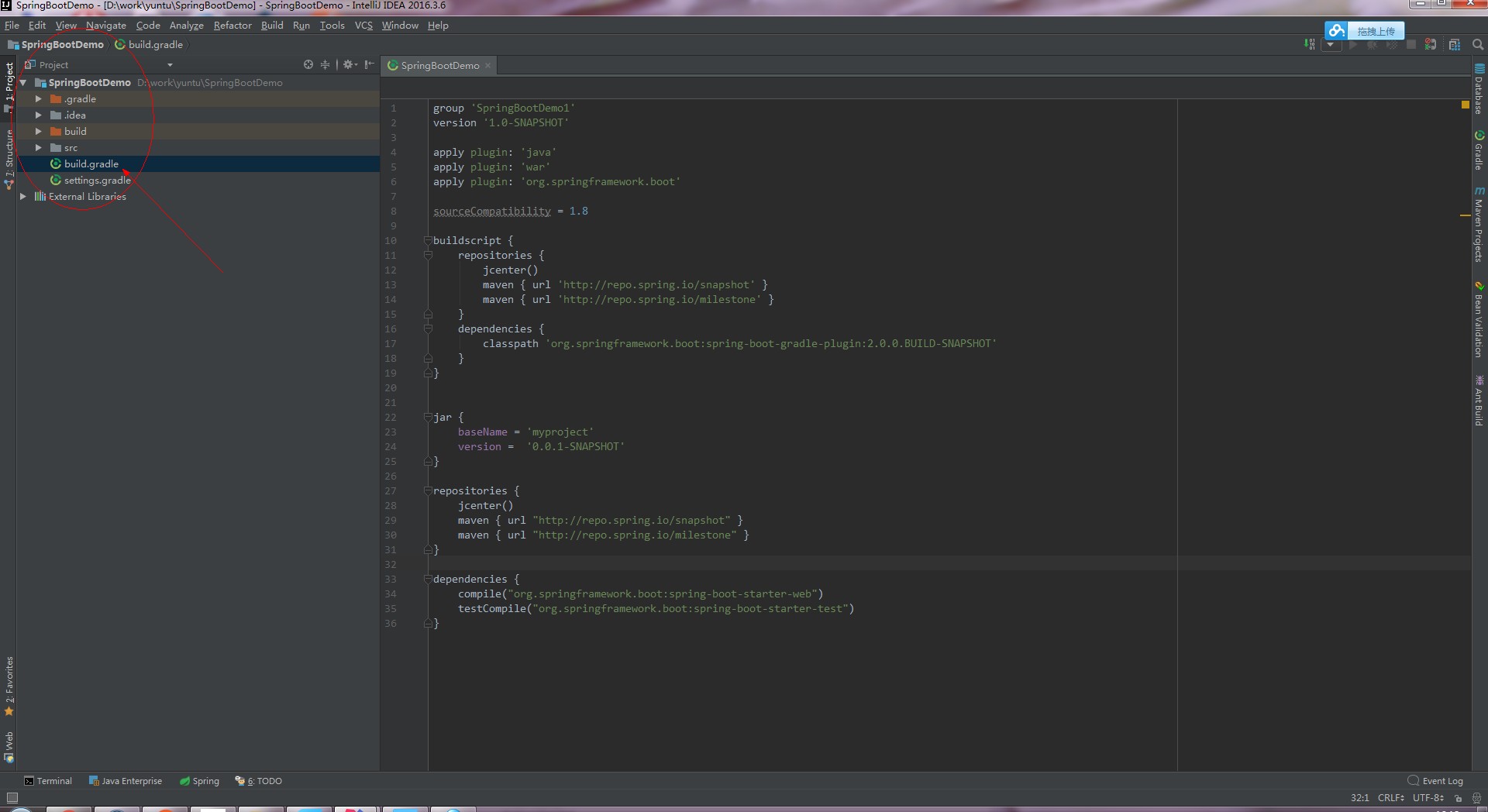
group 'SpringBootDemo1'
version '1.0-SNAPSHOT'
apply plugin: 'java'
apply plugin: 'war'
apply plugin: 'org.springframework.boot'
sourceCompatibility = 1.8
buildscript {
repositories {
jcenter()
maven { url 'http://repo.spring.io/snapshot' }
maven { url 'http://repo.spring.io/milestone' }
}
dependencies {
classpath 'org.springframework.boot:spring-boot-gradle-plugin:2.0.0.BUILD-SNAPSHOT'
}
}
jar {
baseName = 'myproject'
version = '0.0.1-SNAPSHOT'
}
repositories {
jcenter()
maven { url "http://repo.spring.io/snapshot" }
maven { url "http://repo.spring.io/milestone" }
}
dependencies {
compile("org.springframework.boot:spring-boot-starter-web")
testCompile("org.springframework.boot:spring-boot-starter-test")
}
4.gradle成功运行完毕后,找到src-main-java文件建,右键点击新建一个Application类。 如下图所示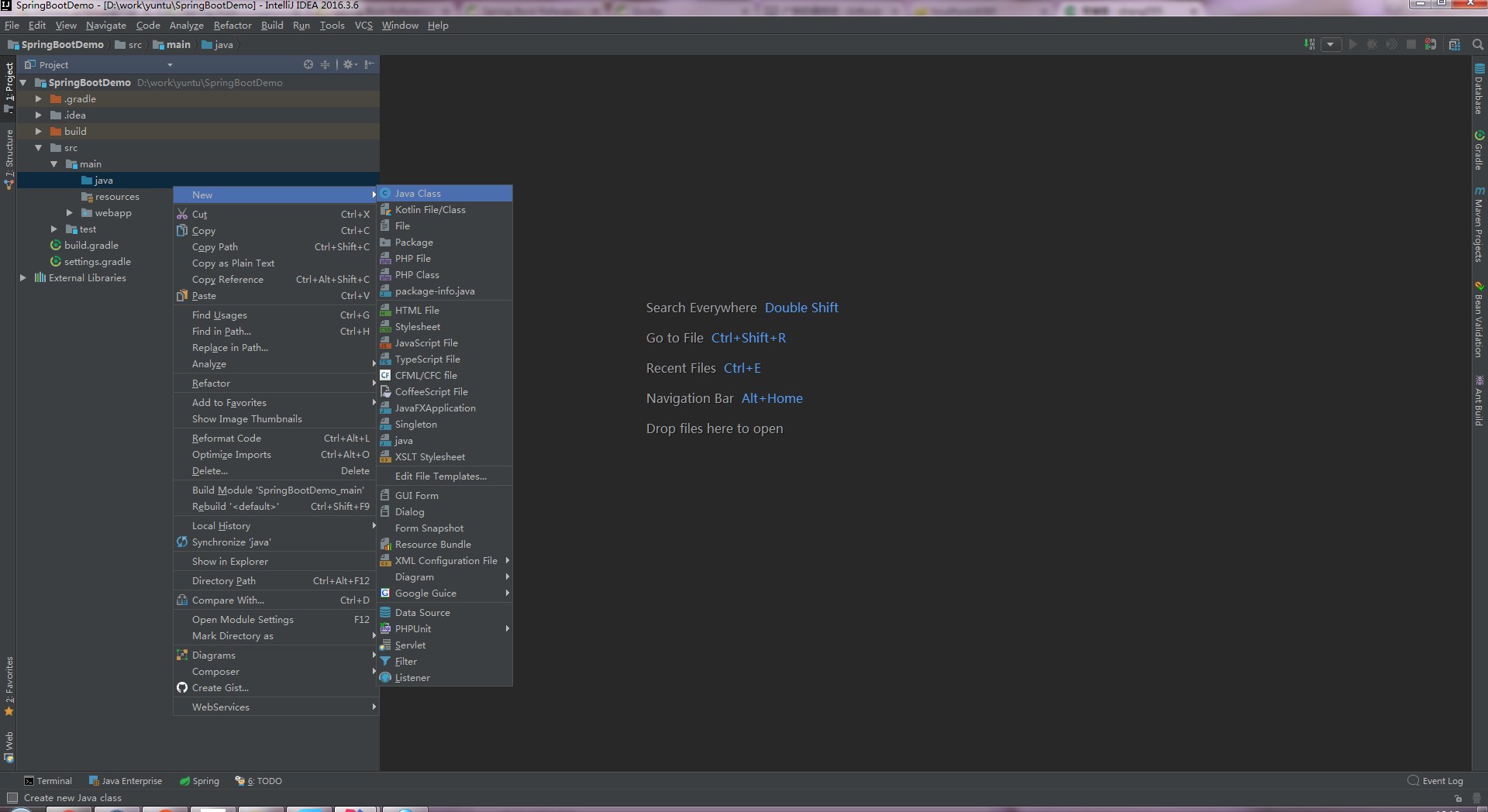
下面我们就可以开始写第一个SpringBoot程序:Hello World
import org.springframework.boot.SpringApplication;
import org.springframework.boot.autoconfigure.EnableAutoConfiguration;
import org.springframework.web.bind.annotation.RequestMapping;
import org.springframework.web.bind.annotation.RestController;
/**
* Created by zhangyi on 2017/3/29.
*/
@EnableAutoConfiguration
@RestController
public class Application {
public static void main(String[] args){
SpringApplication.run(Application.class,args);
}
@RequestMapping("/")
public String home(){
return "Hello World ! ";
}
}
5.代码写好之后,就是运行程序了,在main方法的左边,有一个绿色的小三角形,点击它,然后选择Run Application ,自己的Web服务器就跑起来了,到这里是不是有点小激动呢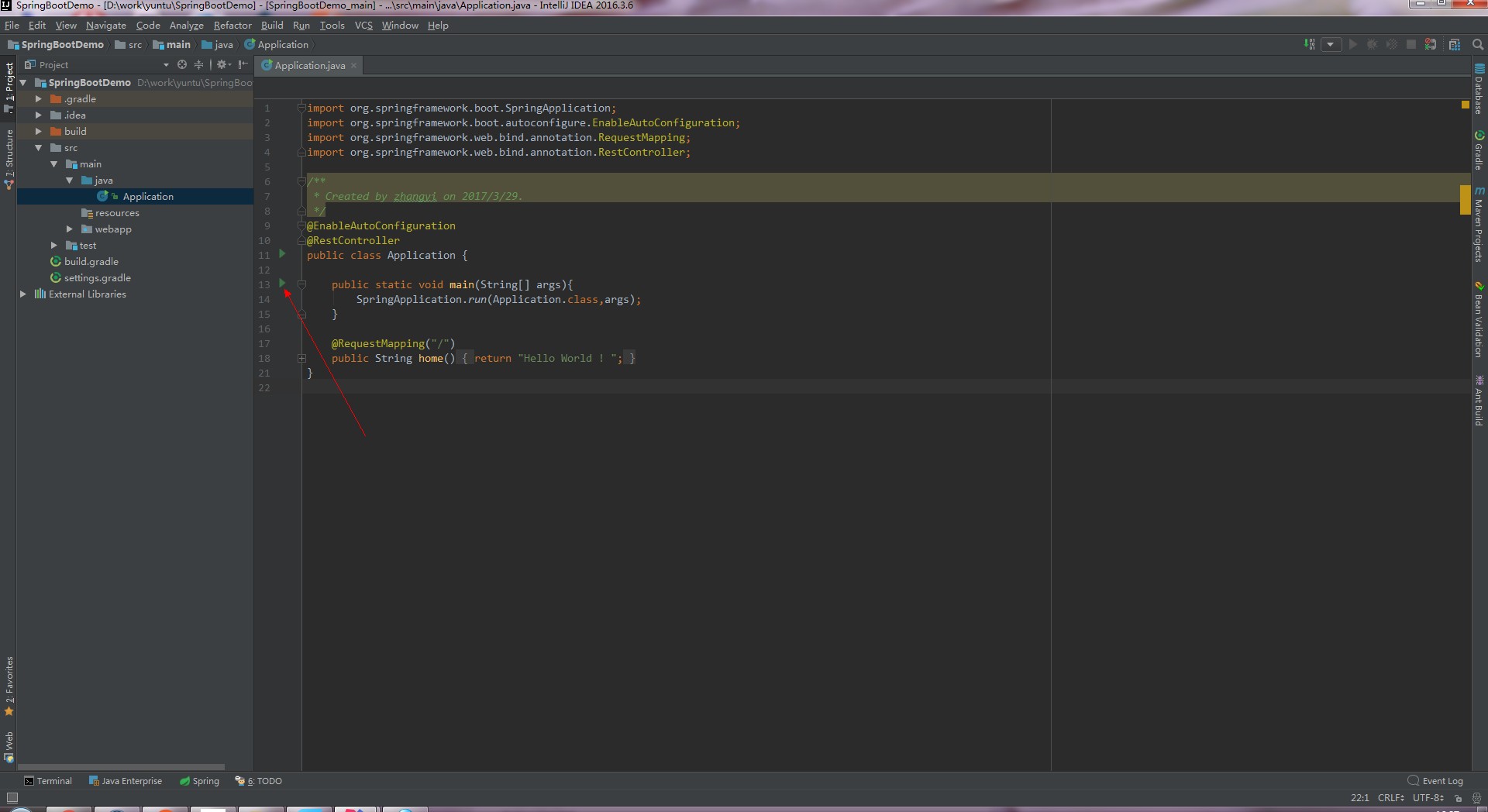
然后IDEA下面会输出启动信息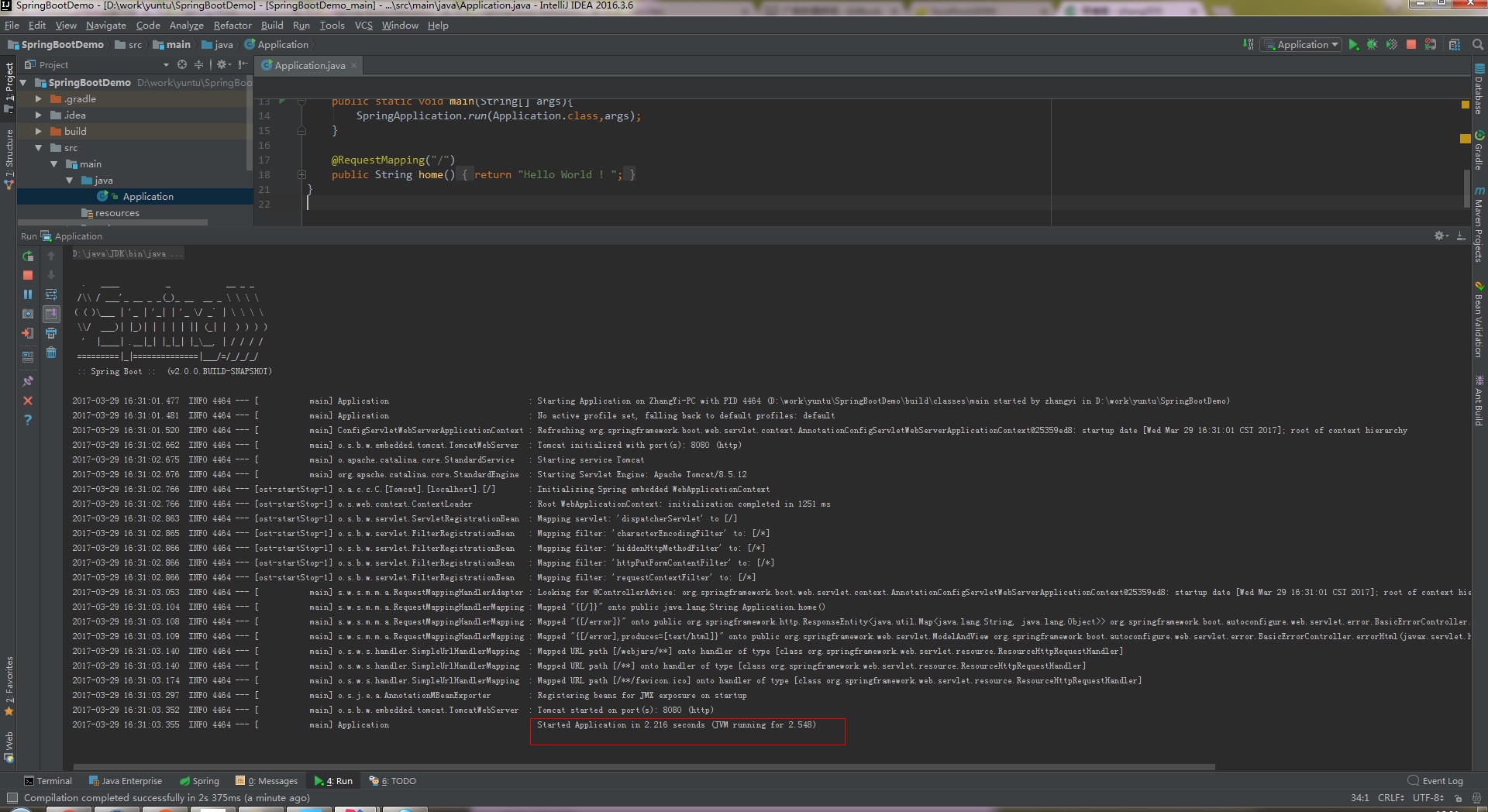
如果在日志的最后面看到Started Application in这样的信息,就说明自己的web服务器已经成功跑起来了。
最后,打开自己最喜欢的浏览器,输入访问路径localhost:8080/ ,就可以看到下面这样的输出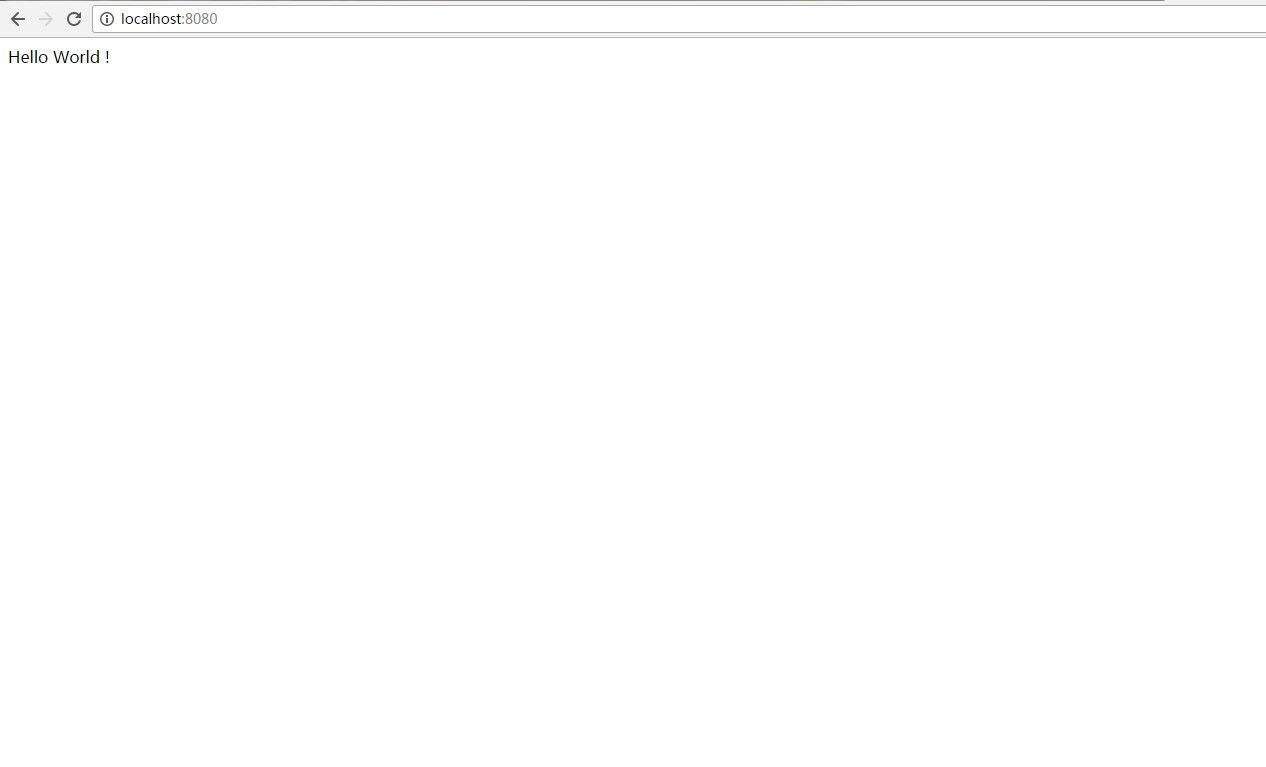
有没有发现自己其实并没有写多少东西,一个自己的Web服务器就在本地跑起来了呢,这就是SpringBoot的特点之一,极少的配置,极大简便了Java Web的开发,哈哈,真棒!