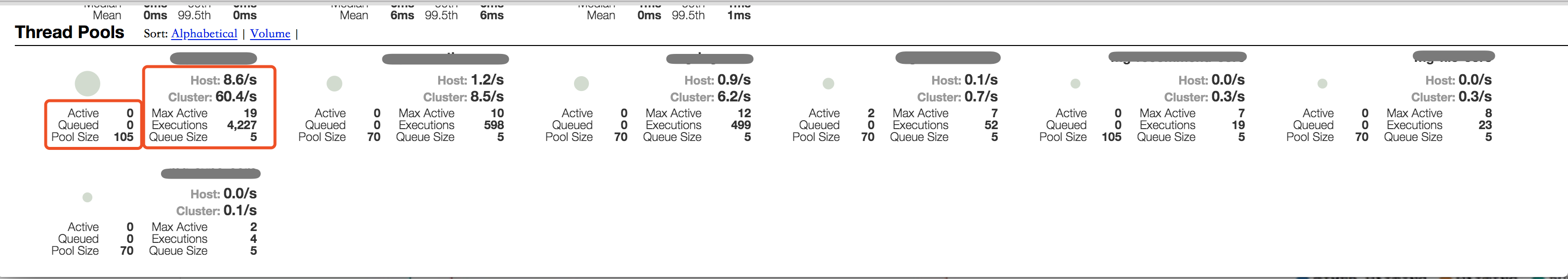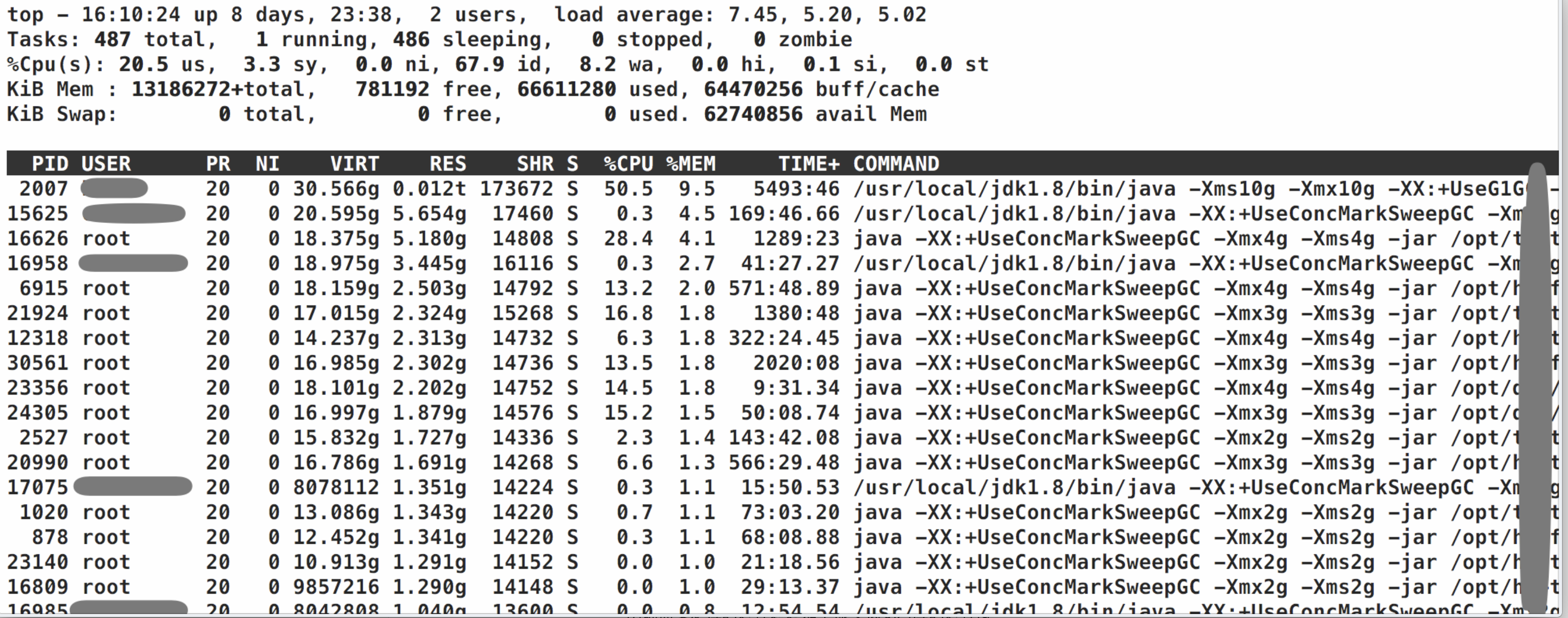Java运行状态分析2:线程状态及堆栈信息
基本概念
出现内存泄漏或者运行缓慢场景,有时候无法直接从业务日志看出问题时候,需要分析jvm内存和线程堆栈
线程堆栈信息主要记录jvm线程在某时刻线程执行情况,分析线程状态可以跟踪到程序出问题的地方
内存堆栈信息主要记录jvm堆中在某时刻对象使用情况,主要用于跟踪是哪个对象占用了太多的空间,从而跟踪导致内存泄漏的地方
跟踪线程信息
查看当前线程数量
actuator
1.x
http://host:port/metrics/threads //当前进程的线程数
http://host:port/metrics/threads.daemon //当前进程后台驻留线程数
http://host:port/metrics/threads.peak //当前进程线程数峰值
2.x
http://host:port/actuator/metrics/jvm.threads.daemon //当前进程后台驻留线程数
http://host:port/actuator/metrics/jvm.threads.live //当前进程的线程数
http://host:port/actuator/metrics/jvm.threads.peak //当前进程线程数峰值
hystrix 线程状态
如果接入了turbine可以直接通过turbine查看整个集群状态
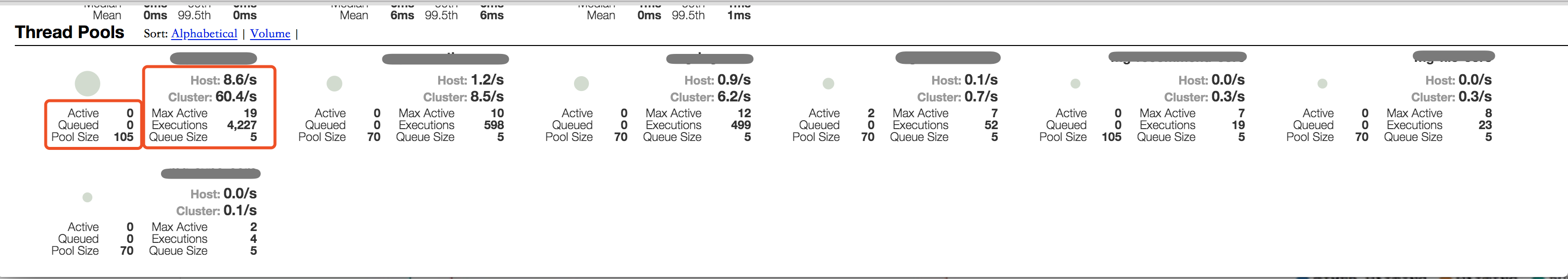
当集群较大的时候,单纯想看hystrix线程池状态,可以单独从hystrix监控统计类里面获取
http://host:port/sys/hystrix/threads
源码如下:
import com.alibaba.fastjson.JSON;
import com.netflix.hystrix.HystrixThreadPoolMetrics;
import org.slf4j.Logger;
import org.slf4j.LoggerFactory;
import org.springframework.jmx.export.annotation.ManagedResource;
import org.springframework.scheduling.annotation.EnableScheduling;
import org.springframework.scheduling.annotation.Scheduled;
import org.springframework.web.bind.annotation.GetMapping;
import org.springframework.web.bind.annotation.RequestMapping;
import org.springframework.web.bind.annotation.RestController;
import java.util.List;
import java.util.stream.Collectors;
/**
* @author yugj
* @date 19/5/5 22:17.
*/
@RestController
@RequestMapping(path = "/sys/hystrix")
@ManagedResource(description = "hystrix Endpoint")
@EnableScheduling
public class HystrixThreadPoolEndpoint {
private boolean showStats = false;
private static final Logger log = LoggerFactory.getLogger(HystrixThreadPoolEndpoint.class);
@GetMapping(value = "/threads")
public List threadStats() {
return HystrixThreadPoolMetrics.getInstances().stream().map((m) -> {
final HystrixThreadStats stats = new HystrixThreadStats();
stats.poolName = m.getThreadPoolKey().name();
stats.cumulativeExecuted = m.getCumulativeCountThreadsExecuted();
stats.currentActiveCount = m.getCurrentActiveCount().intValue();
stats.currentCompletedCount = m.getCurrentCompletedTaskCount().intValue();
stats.currentCorePoolSize = m.getCurrentCorePoolSize().intValue();
stats.currentLargestPoolSize = m.getCurrentLargestPoolSize().intValue();
stats.currentMaxPoolSize = m.getCurrentMaximumPoolSize().intValue();
stats.currentPoolSize = m.getCurrentPoolSize().intValue();
stats.currentQueueSize = m.getCurrentQueueSize().intValue();
stats.currentTaskCount = m.getCurrentTaskCount().intValue();
return stats;
}).collect(Collectors.toList());
}
@GetMapping(value = "/setShowStats")
public String setShowStats(Boolean showStats) {
if (showStats != null) {
this.showStats = showStats;
}
return "this.show stats:" + this.showStats;
}
@Scheduled(fixedRate = 5000)
public void showStats() {
if (showStats) {
List<HystrixThreadPoolEndpoint.HystrixThreadStats> statsList = threadStats();
log.info("thread stats :{}", JSON.toJSONString(statsList));
}
}
class HystrixThreadStats {
private String poolName;
private Long cumulativeExecuted;
private Integer currentActiveCount;
private Integer currentCompletedCount;
private Integer currentCorePoolSize;
private Integer currentLargestPoolSize;
private Integer currentMaxPoolSize;
private Integer currentPoolSize;
private Integer currentQueueSize;
private Integer currentTaskCount;
public String getPoolName() {
return poolName;
}
public void setPoolName(String poolName) {
this.poolName = poolName;
}
public Long getCumulativeExecuted() {
return cumulativeExecuted;
}
public void setCumulativeExecuted(Long cumulativeExecuted) {
this.cumulativeExecuted = cumulativeExecuted;
}
public Integer getCurrentActiveCount() {
return currentActiveCount;
}
public void setCurrentActiveCount(Integer currentActiveCount) {
this.currentActiveCount = currentActiveCount;
}
public Integer getCurrentCompletedCount() {
return currentCompletedCount;
}
public void setCurrentCompletedCount(Integer currentCompletedCount) {
this.currentCompletedCount = currentCompletedCount;
}
public Integer getCurrentCorePoolSize() {
return currentCorePoolSize;
}
public void setCurrentCorePoolSize(Integer currentCorePoolSize) {
this.currentCorePoolSize = currentCorePoolSize;
}
public Integer getCurrentLargestPoolSize() {
return currentLargestPoolSize;
}
public void setCurrentLargestPoolSize(Integer currentLargestPoolSize) {
this.currentLargestPoolSize = currentLargestPoolSize;
}
public Integer getCurrentMaxPoolSize() {
return currentMaxPoolSize;
}
public void setCurrentMaxPoolSize(Integer currentMaxPoolSize) {
this.currentMaxPoolSize = currentMaxPoolSize;
}
public Integer getCurrentPoolSize() {
return currentPoolSize;
}
public void setCurrentPoolSize(Integer currentPoolSize) {
this.currentPoolSize = currentPoolSize;
}
public Integer getCurrentQueueSize() {
return currentQueueSize;
}
public void setCurrentQueueSize(Integer currentQueueSize) {
this.currentQueueSize = currentQueueSize;
}
public Integer getCurrentTaskCount() {
return currentTaskCount;
}
public void setCurrentTaskCount(Integer currentTaskCount) {
this.currentTaskCount = currentTaskCount;
}
}
}
linux
ps huH p {pid}|wc -l
jstack生成线程堆栈
当服务cup飙升或者出问题需要从主机层面定位时候,使用top -c 命令查看对应哪个进程占用了过高资源
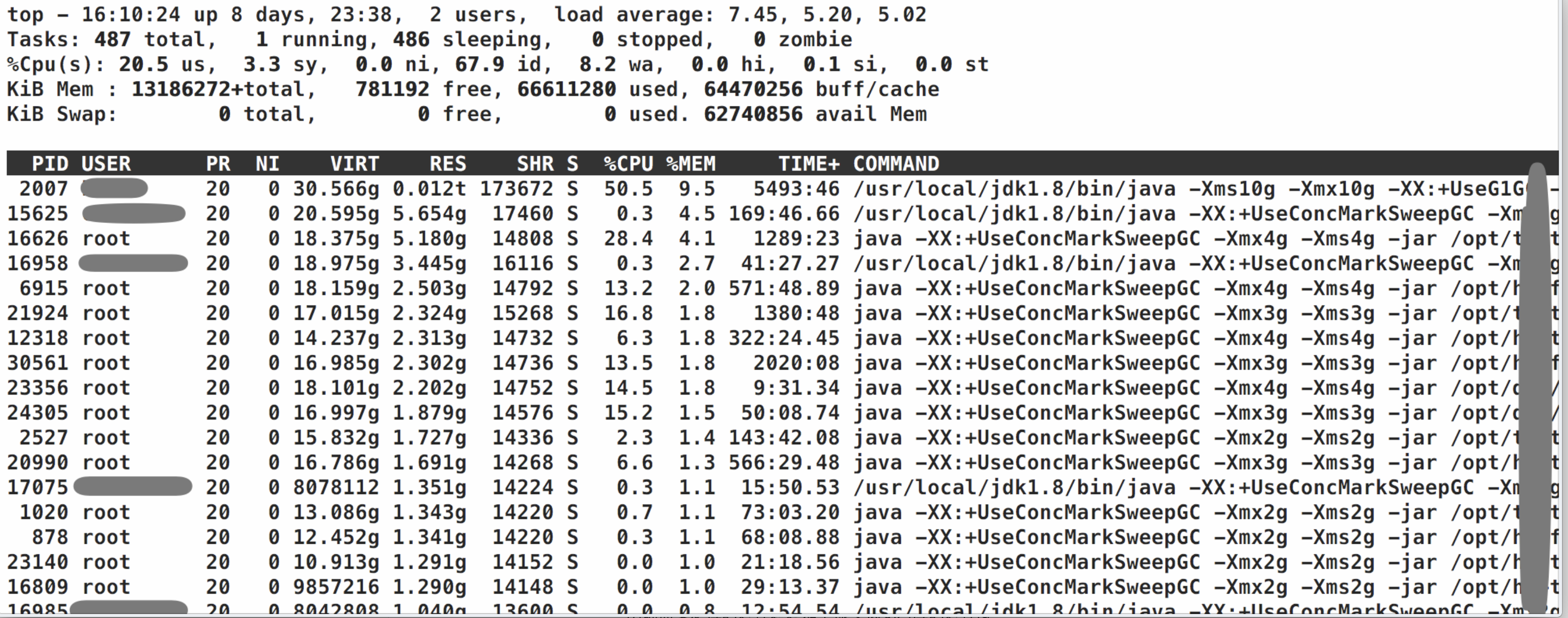
找到资源占用高的进程
明确需要定位的进程通过如下命令找到对应的进程id
ps aux|grep {application alias}
可以通过如下命令定位具体高load线程:
查询进程具体哪个线程占用高load
top -Hp {进程pid}
thread id为十六进制格式转十六进制值
printf %x {线程pid}
指定特定行数堆栈信息
jstack {进程id}|grep -A 200 {线程id}
接下来通过jstack导出对应的线程堆栈
jstack 对应参数如下
服务器线程相对较多,文件大小较大,一般不会考虑在服务器看,另外这样查也会导致忽略了一些统计信息
通过如下命令导出文件,下载到本地查
jstack -l {pid} >> {dump-file-path}
docker环境涉及一些权限,需要进入docker执行,docker里面进程id根据实际情况,一般会联系运维操作
如何查看 分析dump文件,请看下文