Netty学习——基于netty实现简单的客户端聊天小程序
效果图,聊天程序展示 (TCP编程实现)
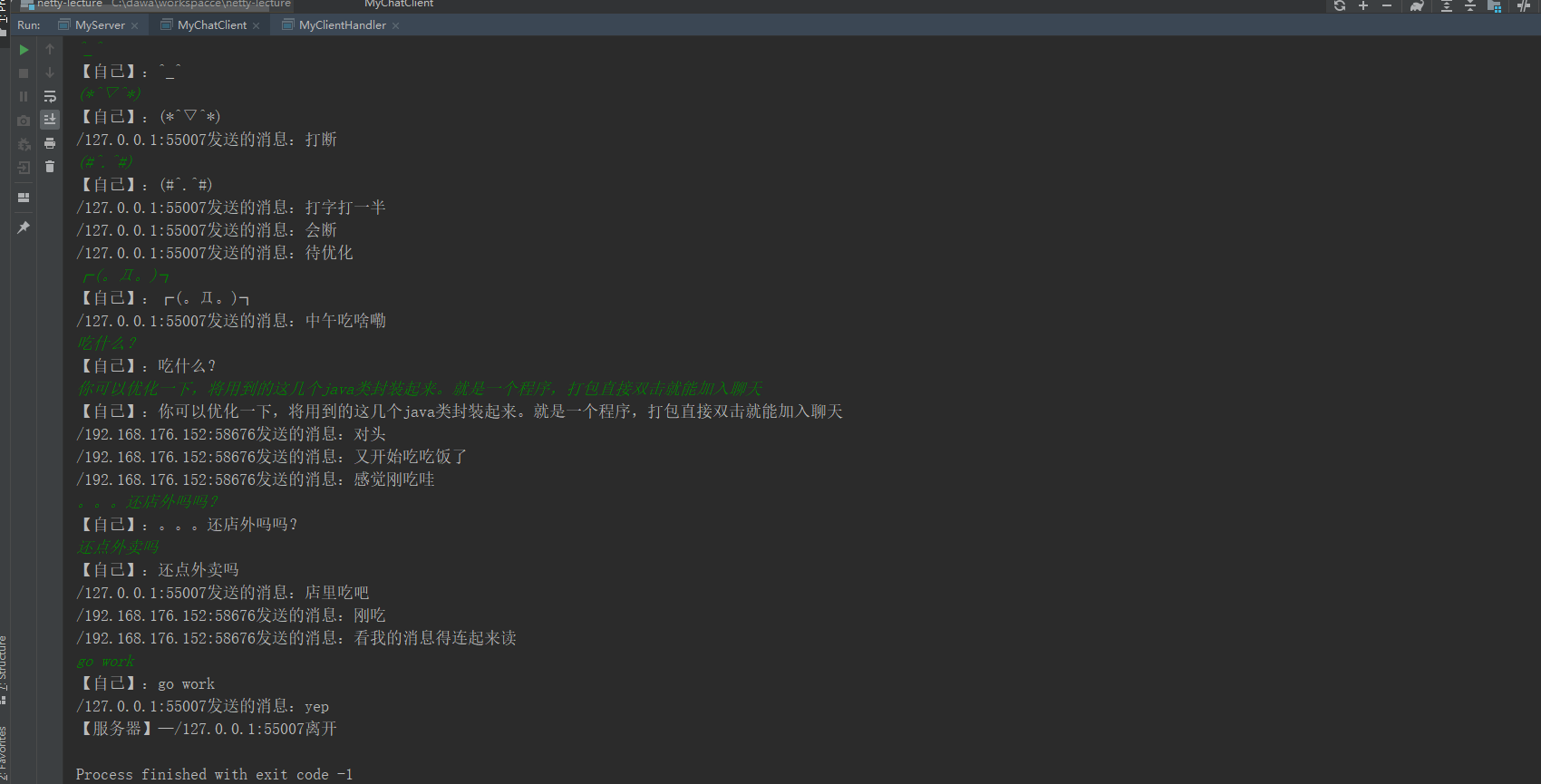
后端代码:
package com.dawa.netty.chatexample;
import io.netty.bootstrap.ServerBootstrap;
import io.netty.channel.ChannelFuture;
import io.netty.channel.EventLoopGroup;
import io.netty.channel.nio.NioEventLoopGroup;
import io.netty.channel.socket.nio.NioServerSocketChannel;
/**
* @Title: MyChatServer
* @Author: 大娃
* @Date: 2019/11/26 09:44
* @Description: 客户端
*/
public class MyChatServer {
public static void main(String[] args) throws InterruptedException {
//定义两个 循环组
EventLoopGroup bossGroup = new NioEventLoopGroup();
EventLoopGroup workerGroup = new NioEventLoopGroup();
try {
//服务器端 启动类
ServerBootstrap serverBootstrap = new ServerBootstrap();
//启动类装载两个 循环组
serverBootstrap.group(bossGroup, workerGroup).channel(NioServerSocketChannel.class)
.childHandler(new MyChatServerInitializer());//初始化器
ChannelFuture channelFuture = serverBootstrap.bind(8899).sync();
channelFuture.channel().closeFuture().sync();
}finally {
//关闭循环组
bossGroup.shutdownGracefully();
workerGroup.shutdownGracefully();
}
}
}
package com.dawa.netty.chatexample;
import io.netty.channel.Channel;
import io.netty.channel.ChannelHandlerContext;
import io.netty.channel.SimpleChannelInboundHandler;
import io.netty.channel.group.ChannelGroup;
import io.netty.channel.group.DefaultChannelGroup;
import io.netty.util.concurrent.GlobalEventExecutor;
/**
* @Title: MyChatServerHandler
* @Author: 大娃
* @Date: 2019/11/26 09:54
* @Description: 消息的广播
* ABC 三个客户端,分别建立服务器的链接
* A,第一个用户,没必要通知
* B,A,B和服务器的控制台都提示 B已经上线,
* C,ABC和服务器端,都是C上线
*
*
* 自己想的:根据生命周期,当注册的时候,提示已经上线,当注销的时候,提示已经下线。
* 当发送一个消息到服务器端的时候,服务器端广播一下。 判断如果是自己的IP的话,提示自己。不是的话,显示IP
*
* netty都是通过响应的回调方法,来进行实现的
* 1.当连接建立好的时候,就代表有一个客户端和服务端建立起连接了、。 handlerAdded
*/
public class MyChatServerHandler extends SimpleChannelInboundHandler<String> {
//用来保存一个个的channel对象的。
private static ChannelGroup channelGroup = new DefaultChannelGroup(GlobalEventExecutor.INSTANCE);
//收到任何一个消息之后,的回调函数
@Override
protected void channelRead0(ChannelHandlerContext ctx, String msg) throws Exception {
Channel channel = ctx.channel();
channelGroup.forEach(ch -> {
if (channel != ch) {
ch.writeAndFlush(channel.remoteAddress() + "发送的消息:" + msg + "\n");
} else {
ch.writeAndFlush("【自己】" + "发送的消息:" + msg + "\n" );
}
});
}
@Override
public void exceptionCaught(ChannelHandlerContext ctx, Throwable cause) throws Exception {
cause.printStackTrace();
ctx.close();
}
/**
* 1.当连接建立好的时候,就代表有一个客户端和服务端建立起连接了。 handlerAdded
* @param ctx
* @throws Exception
*/
@Override
public void handlerAdded(ChannelHandlerContext ctx) throws Exception {
//1.建立起连接
Channel channel = ctx.channel();
//2.进行广播。
channelGroup.writeAndFlush("【服务器】:" + channel.remoteAddress() + "加入\n");
//3.添加到组
channelGroup.add(channel); //服务器端是不是需要将所有已经建立起连接的channel 保存起来? channelGroup
}
/**
* 2.当离开的时候
* @param ctx
* @throws Exception
*/
@Override
public void handlerRemoved(ChannelHandlerContext ctx) throws Exception {
Channel channel = ctx.channel();
channelGroup.writeAndFlush("【服务器】:" + channel.remoteAddress() + "离开 \n ");
//无需手工的移除, 会自动将断掉的链接移除 。 现在先不管,以后可以看看
// channelGroup.remove(channel);
}
@Override
public void channelActive(ChannelHandlerContext ctx) throws Exception {
Channel channel = ctx.channel();
System.out.println(channel.remoteAddress()+" 上线");
}
@Override
public void channelInactive(ChannelHandlerContext ctx) throws Exception {
Channel channel = ctx.channel();
System.out.println(channel.remoteAddress()+" 下线");
}
}
package com.dawa.netty.chatexample;
import io.netty.channel.ChannelInitializer;
import io.netty.channel.ChannelPipeline;
import io.netty.channel.socket.SocketChannel;
import io.netty.handler.codec.DelimiterBasedFrameDecoder;
import io.netty.handler.codec.Delimiters;
import io.netty.handler.codec.string.StringDecoder;
import io.netty.handler.codec.string.StringEncoder;
import io.netty.util.CharsetUtil;
/**
* @Title: MyChatServerInitializer
* @Author: 大娃
* @Date: 2019/11/26 09:46
* @Description:
*/
public class MyChatServerInitializer extends ChannelInitializer<SocketChannel> {
@Override
protected void initChannel(SocketChannel ch) throws Exception {
ChannelPipeline pipeline = ch.pipeline();
//第一个解码器:自带的。 根据分隔符来进行解析
pipeline.addLast(new DelimiterBasedFrameDecoder(4096, Delimiters.lineDelimiter()));
pipeline.addLast(new StringDecoder(CharsetUtil.UTF_8));
pipeline.addLast(new StringEncoder(CharsetUtil.UTF_8));
//Handler
pipeline.addLast(new MyChatServerHandler());
}
}
客户端代码: (别人的电脑都可以模拟终端,启动这个客户端即可连接服务器)
package com.dawa.netty.chatexample;
import io.netty.bootstrap.Bootstrap;
import io.netty.channel.Channel;
import io.netty.channel.EventLoopGroup;
import io.netty.channel.nio.NioEventLoopGroup;
import io.netty.channel.socket.nio.NioSocketChannel;
import java.io.BufferedReader;
import java.io.InputStreamReader;
/**
* @Title: MyChatClient
* @Author: 大娃
* @Date: 2019/11/26 14:39
* @Description:
*/
public class MyChatClient {
public static void main(String[] args) throws Exception {
//循环组,一个就够用了。客户端
EventLoopGroup eventLoopGroup = new NioEventLoopGroup();
try {
//客户端使用的是bootstrap,
Bootstrap bootstrap = new Bootstrap();
bootstrap.group(eventLoopGroup).channel(NioSocketChannel.class).handler(new MyChatClientInitializer());
//注意此处,使用的是connect,不是使用的bind
Channel channel = bootstrap.connect("localhost", 8899).sync().channel();
BufferedReader br = new BufferedReader(new InputStreamReader(System.in));
for (; ; ) {
channel.writeAndFlush(br.readLine()+ "\r\n");
}
} finally {
eventLoopGroup.shutdownGracefully();
}
}
}
package com.dawa.netty.chatexample;
import io.netty.channel.ChannelInitializer;
import io.netty.channel.ChannelPipeline;
import io.netty.channel.socket.SocketChannel;
import io.netty.handler.codec.DelimiterBasedFrameDecoder;
import io.netty.handler.codec.Delimiters;
import io.netty.handler.codec.string.StringDecoder;
import io.netty.handler.codec.string.StringEncoder;
import io.netty.util.CharsetUtil;
/**
* @Title: MyChatClientInitializer
* @Author: 大娃
* @Date: 2019/11/26 14:42
* @Description:
*/
public class MyChatClientInitializer extends ChannelInitializer<SocketChannel> {
@Override
protected void initChannel(SocketChannel ch) throws Exception {
ChannelPipeline pipeline = ch.pipeline();
//添加Handler
ChannelPipeline channelPipeline = ch.pipeline();
channelPipeline.addLast(new DelimiterBasedFrameDecoder(4096, Delimiters.lineDelimiter()));
channelPipeline.addLast(new StringDecoder(CharsetUtil.UTF_8));
channelPipeline.addLast(new StringEncoder(CharsetUtil.UTF_8));
//添加自己的Handler
pipeline.addLast(new MyChatClientHandler());
}
}
package com.dawa.netty.chatexample;
import io.netty.channel.ChannelHandlerContext;
import io.netty.channel.SimpleChannelInboundHandler;
/**
* @Title: MyChatClientHandler
* @Author: 大娃
* @Date: 2019/11/26 14:45
* @Description:
*/
public class MyChatClientHandler extends SimpleChannelInboundHandler<String> {
@Override
protected void channelRead0(ChannelHandlerContext ctx, String msg) throws Exception {
System.out.println(msg);
}
}













