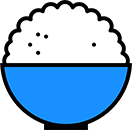1. 含有多个条件的 if 语句
我们可以在数组中存储多个值,并且可以使用数组的 includes 方法。
//longhand
if (x === 'abc' || x === 'def' || x === 'ghi' || x ==='jkl') {
//logic
}
//shorthand
if (['abc', 'def', 'ghi', 'jkl'].includes(x)) {
//logic
} 2. If … else 的缩写法
当我们的 if-else 条件中的逻辑比较简单时,可以使用这种简洁的方式——三元条件运算符。
// Longhand
let test: boolean;if (x > 100) {
test = true;
} else {
test = false;
}
// Shorthand
let test = (x > 10) ? true : false;
//or we can use directly
let test = x > 10;console.log(test); 如果包含嵌套的条件,我们也可以这样写。
let x = 300,
test2 = (x > 100) ? 'greater 100' : (x < 50) ? 'less 50' : 'between 50 and 100';console.log(test2); // "greater than 100" 3. 定义变量
当我们定义两个值相同或类型相同的变量,可以使用这样的缩写法
//Longhand
let test1;
let test2 = 1;
//Shorthand
let test1, test2 = 1;
4. 对 Null、Undefined、Empty 这些值的检查
我们创建一个新变量,有时候需要检查是否为 Null 或 Undefined。JavaScript 本身就有一种缩写法能实现这种功能。
// Longhand
if (test1 !== null || test1 !== undefined || test1 !== '') {
let test2 = test1;
}
// Shorthand
let test2 = test1 || ''; 5. 对 Null 值的检查以及默认赋值
let test1 = null,
test2 = test1 || '';console.log("null check", test2); // output will be "" 6. 对 Undefined 值的检查以及默认赋值
let test1 = undefined,
test2 = test1 || '';console.log("undefined check", test2); // output will be "" 对正常值的检查
let test1 = 'test',
test2 = test1 || '';console.log(test2); // output: 'test' 利好消息:关于第 4、5、6 条还可以使用 ?? 运算符
聚合运算符
**??**是聚合运算符,如果左值为 null 或 undefined,就返回右值。默认返回左值。
const test= null ?? 'default';
console.log(test);
// expected output: "default"const test1 = 0 ?? 2;
console.log(test1);
// expected output: 0 7. 同时为多个变量赋值
当我们处理多个变量,并且需要对这些变量赋不同的值,这种缩写法很有用。
//Longhand
let test1, test2, test3;
test1 = 1;
test2 = 2;
test3 = 3;
//Shorthand
let [test1, test2, test3] = [1, 2, 3]; 8. 赋值运算符缩写法
编程中使用算术运算符是很常见的情况。以下是 JavaScript 中赋值运算符的应用。
// Longhand
test1 = test1 + 1;
test2 = test2 - 1;
test3 = test3 * 20;
// Shorthand
test1++;
test2--;
test3 *= 20; 9. 判断变量是否存在的缩写法
这是普遍使用的缩写法,但在这里应当提一下。
// Longhand
if (test1 === true) or if (test1 !== "") or if (test1 !== null)
// Shorthand
//it will check empty string,null and undefined too
if (test1) 注意:当 test1 为任何值时,程序都会执行 if(test1){ } 内的逻辑,这种写法在判断 NULL 或 undefined 值时普遍使用。
10. 用于多个条件的与(&&)运算符
如果需要实现某个变量为 true 时调用一个函数,可以使用 && 运算符。
//Longhand
if (test1) {
callMethod();
} //Shorthand
test1 && callMethod(); 11. foreach 循环缩写法
这是循环结构对应的缩写法。
// Longhand
for (var i = 0; i < testData.length; i++)
// Shorthand
for (let i in testData) or for (let i of testData) Array for each variable
function testData(element, index, array) {
console.log('test[' + index + '] = ' + element);
}
[11, 24, 32].forEach(testData);
// logs: test[0] = 11, test[1] = 24, test[2] = 32 12. 比较结果的返回
在 return 语句中,我们也可以使用比较的语句。这样,原来需要 5 行代码才能实现的功能,现在只需要 1 行,大大减少了代码量。
// Longhand
let test;function checkReturn() {
if (!(test === undefined)) {
return test;
} else {
return callMe('test');
}
}
var data = checkReturn();
console.log(data); //output testfunction callMe(val) {
console.log(val);
}// Shorthandfunction checkReturn() {
return test || callMe('test');
} 13. 箭头函数
//Longhand
function add(a, b) {
return a + b;
}
//Shorthand
const add = (a, b) => a + b; 再举个例子
function callMe(name) {
console.log('Hello', name);
}callMe = name => console.log('Hello', name); 14. 简短的函数调用语句
我们可以使用三元运算符实现如下功能。
// Longhand
function test1() {
console.log('test1');
};
function test2() {
console.log('test2');
};
var test3 = 1;
if (test3 == 1) {
test1();
} else {
test2();
}
// Shorthand
(test3 === 1? test1:test2)(); 15. switch 对应的缩写法
我们可以把条件值保存在名值对中,基于这个条件使用名值对代替 switch。
// Longhand
switch (data) {
case 1:
test1();
break;
case 2:
test2();
break;
case 3:
test();
break;
// And so on...
}
// Shorthand
var data = {
1: test1,
2: test2,
3: test
};
data[something] && data[something](); 16. 隐式返回缩写法
使用箭头函数,我们可以直接得到函数执行结果,不需要写 return 语句。
//longhand
function calculate(diameter) {
return Math.PI * diameter
}
//shorthand
calculate = diameter => (
Math.PI * diameter;
) 17. 十进制数的指数形式
// Longhand
for (var i = 0; i < 10000; i++) { ... }
// Shorthand
for (var i = 0; i < 1e4; i++) { 18. 默认参数值
//Longhand
function add(test1, test2) {
if (test1 === undefined)
test1 = 1;
if (test2 === undefined)
test2 = 2;
return test1 + test2;
}
//shorthand
add = (test1 = 1, test2 = 2) => (test1 + test2);add() //output: 3 19. 延展操作符的缩写法
//longhand// joining arrays using concat
const data = [1, 2, 3];
const test = [4 ,5 , 6].concat(data);
//shorthand// joining arrays
const data = [1, 2, 3];
const test = [4 ,5 , 6, ...data];
console.log(test); // [ 4, 5, 6, 1, 2, 3]
我们也可以使用延展操作符来克隆。
//longhand
// cloning arrays
const test1 = [1, 2, 3];
const test2 = test1.slice()
//shorthand
// cloning arrays
const test1 = [1, 2, 3];
const test2 = [...test1]; 20. 文本模板
如果你对使用 + 符号来连接多个变量感到厌烦,这个缩写法可以帮到你。
`//longhand
const welcome = 'Hi ' + test1 + ' ' + test2 + '.'
//shorthand
const welcome = `Hi ${test1} ${test2}`; 21. 跟多行文本有关的缩写法
当我们在代码中处理多行文本时,可以使用这样的技巧
`//longhand
const data = 'abc abc abc abc abc abc\n\t'
+ 'test test,test test test test\n\t'
//shorthand
const data = `abc abc abc abc abc abc
test test,test test test test` 22. 对象属性的赋值
let test1 = 'a';
let test2 = 'b';
//Longhand
let obj = {test1: test1, test2: test2};
//Shorthand
let obj = {test1, test2}; 23. 字符串转换为数字
//Longhand
let test1 = parseInt('123');
let test2 = parseFloat('12.3');
//Shorthand
let test1 = +'123';
let test2 = +'12.3'; 24. 解构赋值缩写法
//longhand
const test1 = this.data.test1;
const test2 = this.data.test2;
const test2 = this.data.test3;
//shorthand
const { test1, test2, test3 } = this.data; 25. Array.find 缩写法
当我们需要在一个对象数组中按属性值查找特定对象时,find 方法很有用。
const data = [{
type: 'test1',
name: 'abc'
},
{
type: 'test2',
name: 'cde'
},
{
type: 'test1',
name: 'fgh'
},
]function findtest1(name) {
for (let i = 0; i < data.length; ++i) {
if (data[i].type === 'test1' && data[i].name === name) {
return data[i];
}
}
}
//Shorthand
filteredData = data.find(data => data.type === 'test1' && data.name === 'fgh');
console.log(filteredData); // { type: 'test1', name: 'fgh' } 26. 查询条件缩写法
如果我们要检查类型,并根据类型调用不同的函数,我们既可以使用多个 else if 语句,也可以使用 switch,除此之外,如果有缩写法,代码会是怎么样呢?
// Longhand
if (type === 'test1') {
test1();
}
else if (type === 'test2') {
test2();
}
else if (type === 'test3') {
test3();
}
else if (type === 'test4') {
test4();
} else {
throw new Error('Invalid value ' + type);
}
// Shorthand
var types = {
test1: test1,
test2: test2,
test3: test3,
test4: test4
};
var func = types[type];
(!func) && throw new Error('Invalid value ' + type); func(); 27. 按位非和 indexOf 缩写法
我们以查找特定值为目的迭代一个数组,通常用到 indexOf() 方法。
//longhand
if(arr.indexOf(item) > -1) { // item found
}
if(arr.indexOf(item) === -1) { // item not found
}
//shorthand
if(~arr.indexOf(item)) { // item found
}
if(!~arr.indexOf(item)) { // item not found
} 对除 -1 外的任何数进行 按位非(~) 运算都会返回真值。把按位非的结果再次进行逻辑取反就是 !~,这非常简单。或者我们也可以使用 includes() 函数:
if (arr.includes(item)) {
// true if the item found
} 28. Object.entries()
该特性可以把对象转换成一个由若干对象组成的数组。
const data = { test1: 'abc', test2: 'cde', test3: 'efg' };
const arr = Object.entries(data);
console.log(arr);/** Output:
[ [ 'test1', 'abc' ],
[ 'test2', 'cde' ],
[ 'test3', 'efg' ]
]
**/ 29. Object.values()
这也是 ES8 中介绍的一个新特性,它的功能与 Object.entries() 类似,但没有其核心功能:
const data = { test1: 'abc', test2: 'cde' };
const arr = Object.values(data);
console.log(arr);/** Output:
[ 'abc', 'cde']
**/ 30. 两个位运算符缩写
(两个按位非运算符只适用于 32 位整型)
// Longhand
Math.floor(1.9) === 1 // true
// Shorthand
~~1.9 === 1 // true 31. 把一个字符串重复多次
我们可以使用 for 循环把一个字符串反复输出多次,那这种功能有没有缩写法呢?
//longhand
let test = '';
for(let i = 0; i < 5; i ++) {
test += 'test ';
}
console.log(str); // test test test test test
//shorthand
'test '.repeat(5); 32. 找出一个数组中最大和最小的值
const arr = [1, 2, 3];
Math.max(…arr); // 3
Math.min(…arr); // 1 33. 获取字符串中的字符
let str = 'abc';
//Longhand
str.charAt(2); // c
//Shorthand
//注意:如果事先知道目标字符在字符串中的索引,我们可以直接使用该索引值。如果索引值不确定,运行时就有可能抛出 undefined。
str[2]; // c 34. 幂运算的缩写法
指数幂函数的缩写法:
//longhand
Math.pow(2,3); // 8
//shorthand
2**3 // 8