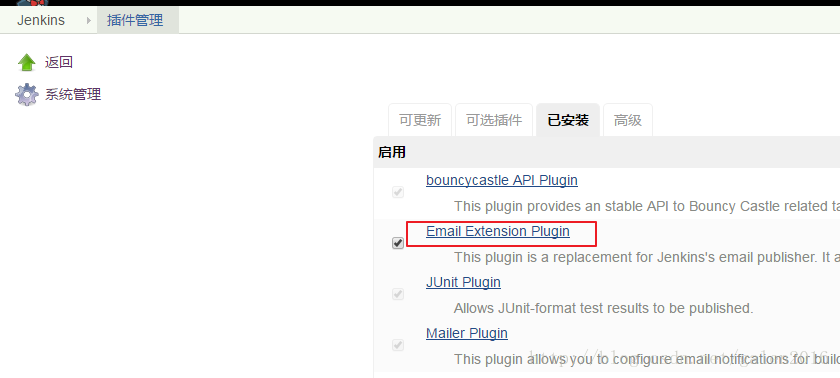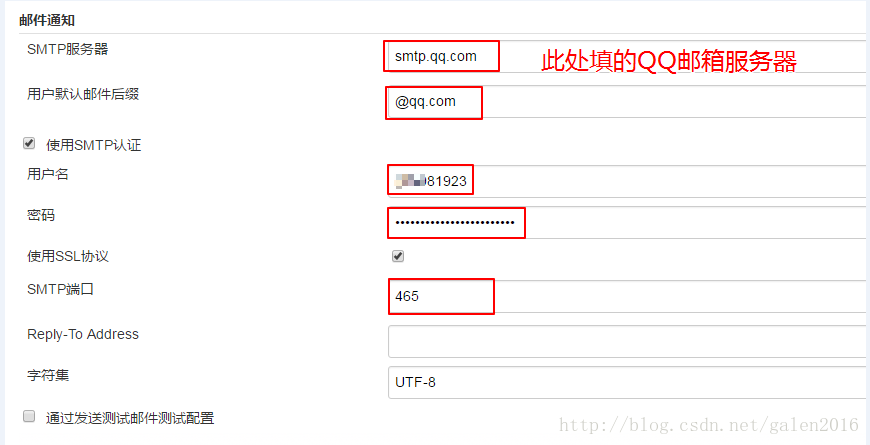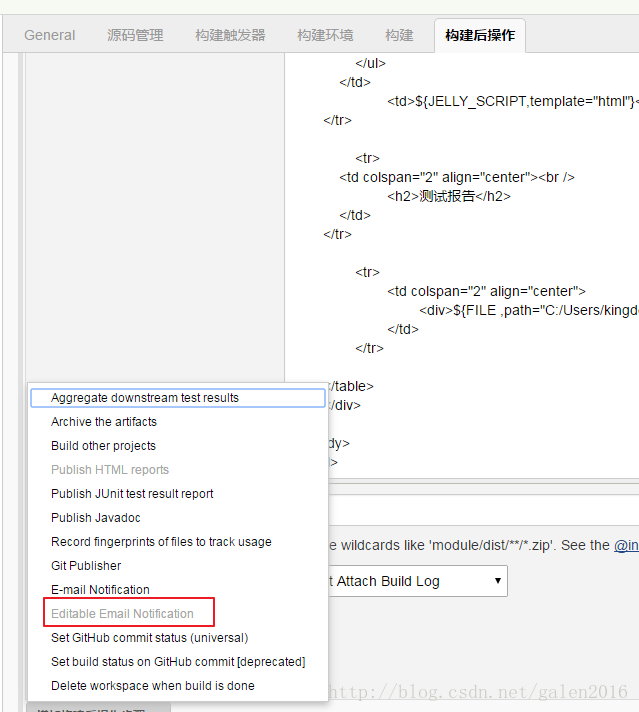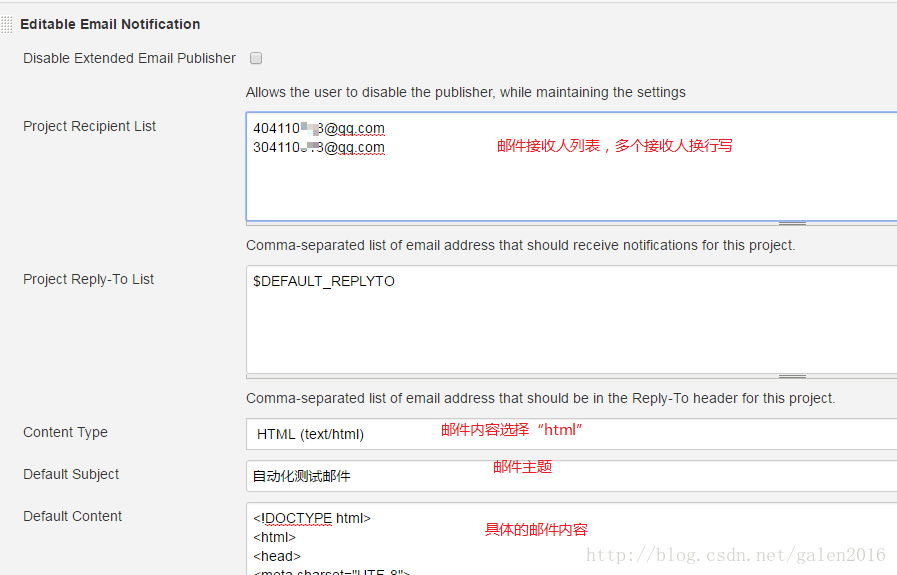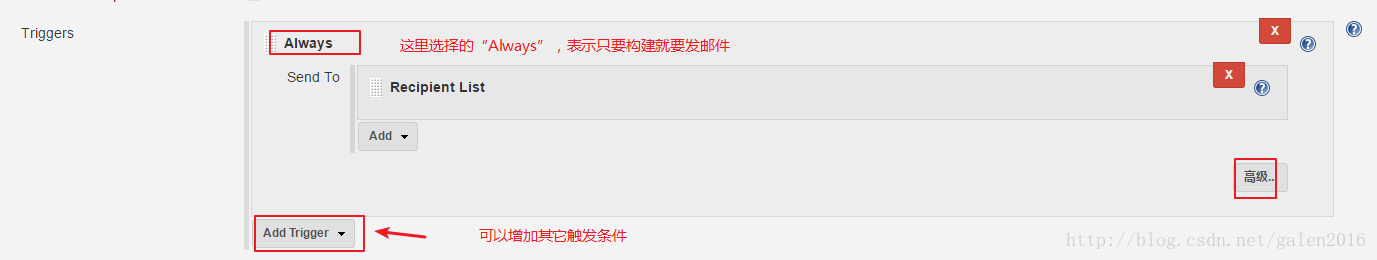简介:总结怎么使用Jenkins执行自动化测试后发送测试报告邮件
一、系统设置
1、在Jenkins安装Email Extension Plugin插件,如下图:
2、设置Extended E-mail Notification
(1)进入“系统管理”-“系统设置”,对Extended E-mail Notification进行配置,主要点开“高级”才能设置smtp,具体参考下图:
注意:上图中的Password不是qq密码,而是在QQ邮箱申请开通IMAP/SMTP服务后收到的密码。开通IMAP/SMTP服务可参考我的另一篇博客:http://blog.csdn.net/galen2016/article/details/73350606
(2)还是在“系统管理”-“系统设置”页面,系统管理员地址要设置成和发送邮件的地址一致,不然发送邮件会失败

3、设置邮件通知
还是在系统管理-系统设置里面设置,内容和Extended E-mail Notification差不多,具体如下图:
4、Jenkins任务的配置
a、在进入任务的配置页面,然后在构建后操作模块增加构建后的操作“Editable Email Notification”,如图:
b、我的Editable Email Notification配置如下:
c、注意:还要在高级里设置邮件的触发条件,如下:
d、配置格式参考:
(本邮件是程序自动下发,请勿回复!)
项目名称: $PROJECT\_NAME
Jenkins地址: http://localhost:8080/jenkins
构建编号: $BUILD\_NUMBER
构建状态: $BUILD\_STATUS
触发原因: ${CAUSE}
构建日志地址: ${BUILD\_URL}console
构建地址: $BUILD\_URL
变更集: ${JELLY\_SCRIPT,template=“html”}
e、我的邮件内容如下,可参考
<!DOCTYPE html> <html> <head> <meta charset="UTF-8"> <title>${ENV, var="JOB\_NAME"}-第${BUILD\_NUMBER}次构建日志</title> </head>
以下是Jenkins自动发送的邮件,请勿回复!
构建信息
- 项目名称 : ${PROJECT\_NAME}
- 美化的测试报告 : ${PROJECT\_URL}TestReport
- 触发原因: ${CAUSE}
- 项目 Url : ${PROJECT\_URL}
测试报告
<tr>
<td>
<div>${FILE ,path="C:/Users/lingshu/.jenkins/workspace/BaiduTest/target/surefire-reports/emailable-report.html"}</div>
</td>
</tr>
</table>
</div>